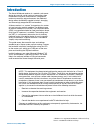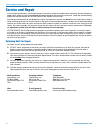- DL manuals
- Lectronics
- Receiver
- Wideband
- Installation Manual
Lectronics Wideband Installation Manual
Venue Wideband Receiver
Modular Receiver/Multicoupler System
INSTALLATION GUIDE
Rio Rancho, NM, USA
www.lectrosonics.com
Fill in for your records:
Serial Number:
Purchase Date:
Hardware/Software Installation and Configuration
Includes three models:
• Wideband (blocks 21 through 29)
• Wideband Low (blocks 470 through 26)
• Wideband High (blocks 25 through 33)
Summary of Wideband
Page 1
Venue wideband receiver modular receiver/multicoupler system installation guide rio rancho, nm, usa www.Lectrosonics.Com fill in for your records: serial number: purchase date: hardware/software installation and configuration includes three models: • wideband (blocks 21 through 29) • wideband low (b...
Page 2
Venue wideband receiver lectrosonics, inc. 2.
Page 3
Digital hybrid wireless™ modular receiver system rio rancho, nm, usa 3 introduction the venue wideband receiver is a modular rack mount design for use with a wide variety of transmitters from lectrosonics and other manufacturers. Designed for maximum versatility and performance, the wideband design ...
Page 4
Venue wideband receiver lectrosonics, inc. 4.
Page 5
Digital hybrid wireless™ modular receiver system rio rancho, nm, usa 5 table of contents introduction ............................................................................ 3 venue system controls and functions ............................... 6 front panel ........................................
Page 6
Venue wideband receiver lectrosonics, inc. 6 power button headphone level control phones jack receiver select buttons function button (labeled by the lcd) back button push for menu/select rotary control the venue receiver master unit (vrm) serves as a “host assembly” for up to six receiver modules. ...
Page 7
Digital hybrid wireless™ modular receiver system rio rancho, nm, usa 7 the rear panel provides six balanced xlr audio out- puts, antenna inputs, “loop thru” antenna outputs from an internal multicoupler, a power jack with a locking connector, plus usb and rs-232 serial ports for setup and control. R...
Page 8
Venue wideband receiver lectrosonics, inc. 8 rack installation 1. Mount the receiver(s) in the desired rack location(s). There are no special ventilation requirements. 2. Connect the antennas or coaxial cables to the antenna input connectors (outermost) on the rear panel. Note: the frequency bandwid...
Page 9
Digital hybrid wireless™ modular receiver system rio rancho, nm, usa 9 connections for computer interface connection to a computer can be made via usb or rs-232 ports. Multiple units are easily connected using a usb hub. Note: audio is not passed through these ports. They are used only for control a...
Page 10
Venue wideband receiver lectrosonics, inc. 10 initial startup when the venue receiver is first powered up the lcd will show the firmware revision and the tuning range of the host assembly. As the boot sequence continues, the display will switch to an overview of all six receiver channels. In this ex...
Page 11
Digital hybrid wireless™ modular receiver system rio rancho, nm, usa 11 navigating the lcd menus and screens front panel controls provide access to screens and menus for setup. The function button, back button, re- ceiver select buttons and the menu/select control are used to make selections and adj...
Page 12
Venue wideband receiver lectrosonics, inc. 12 resetting to factory defaults resetting to factory defaults can be a time saver for setting up the system. Start with the power turned off, then hold receiver select buttons 5 and 6 while power- ing up the system. Power switch receiver select buttons 5 a...
Page 13
Digital hybrid wireless™ modular receiver system rio rancho, nm, usa 13 in order for talkback functionality to work on the venue receiver, there needs to be at least one empty slot (and thus associated unused xlr) in the mainframe. The venue’s microcontroller will automatically determine the next em...
Page 14
Venue wideband receiver lectrosonics, inc. 14 when any compat mode other than dig. Hybrid is se- lected, fixed will automatically be selected. In this example, receiver modules 4, 5 and 6 are set to the fixed mode with no adjustment available. Selecting diversity modes navigate to the divmode setup ...
Page 15
Digital hybrid wireless™ modular receiver system rio rancho, nm, usa 15 custom mode is a special mode used to store up to 50 frequencies per block in 25 khz steps. Frequencies are stored in memory in a “table” with positions num- bered 0 through 49. The pilot tone frequency is defined by the positio...
Page 16
Venue wideband receiver lectrosonics, inc. 16 1. Navigate to the tuning setup screen. 2. Select each module in turn with the receiver select buttons and select the desired tuning group. Then return to the overview screen. 3. Turn transmitters off. From the overview screen, open the receiver detail s...
Page 17
Digital hybrid wireless™ modular receiver system rio rancho, nm, usa 17 2. Select each receiver one at a time with the buttons under the lcd and rotate the knob to adjust the output to the desired level. Selected receiver output level tone on/off indicator (shown in off position.) function button 3....
Page 18
Venue wideband receiver lectrosonics, inc. 18 but monitor its status with the battery timer in the main window. Aa alk transmitter uses a aa alkaline battery. Monitor voltage with battery icon in main window. Aa lth transmitter uses a aa lithium battery. Moni- tor voltage with battery icon in main w...
Page 19
Digital hybrid wireless™ modular receiver system rio rancho, nm, usa 19 2. On the first page of the wizard, select install from a list or specific location (advanced) and click “next>” to continue. 3. Select “search for the best driver in these loca- tions.”, then check the box for “search removable...
Page 20
Venue wideband receiver lectrosonics, inc. 20 3. When the driver installation is complete, the final page of the wizard appears. Click “finish” to close the found new hardware wizard. Usb driver installation (windows 2000) - first time use the following procedure when a lecnet2 ™ device is connected...
Page 21
Digital hybrid wireless™ modular receiver system rio rancho, nm, usa 21 2. Select search for a suitable driver for my device (recommended) and click “next >” to continue. 3. Check only cd-rom drives then click “next >” to search the lecnet2 ™ cd for the usb driver. 4. When the driver is found, the l...
Page 22
Venue wideband receiver lectrosonics, inc. 22 setting up the venue receiver using vrpanel once the lecnet2 ™ software and usb drivers have been installed, the venue receiver can be configured with a software interface and a computer using a win- dows ® 2000, xp or vista tm operating system. Vrpanel ...
Page 23
Digital hybrid wireless™ modular receiver system rio rancho, nm, usa 23 main window top menu items the main window is organized in a straightforward manner with three pull down menus. Brief descriptions of these menus are presented here as an introduction. Full descriptions and instructions for the ...
Page 24
Venue wideband receiver lectrosonics, inc. 24 scanning continues until it is suspended by the user. Click stop to suspend the scanning. While scanning is suspended, select a receiver module with its radio button in the upper left of the dialog box. The cursor for the selected module will be highligh...
Page 25
Digital hybrid wireless™ modular receiver system rio rancho, nm, usa 25 vrm jumpers set towards the center to enable antenna power dc power to ufm230 dc power to ufm230 ufm230 ufm230 long coax cabl e long coax cabl e antenna antenna note: the jumpers are set in the off position from the factory. Loc...
Page 26
Venue wideband receiver lectrosonics, inc. 26 pre-coordinated frequencies interference from im (intermodulation) is a potential problem in all multi-channel wireless systems, so proper frequency coordination is always required to avoid noise, range and dropout problems. Your options to ac- complish ...
Page 27
Digital hybrid wireless™ modular receiver system rio rancho, nm, usa 27 compatibility diagram compatibility follows the pattern illustrated in the dia- gram at right. Grp a and grp b contain the 16 frequencies shown in the table below (upper orange/white set). Grp c and grp d contain the 16 frequenc...
Page 28
Venue wideband receiver lectrosonics, inc. 28 diagnostics multi-channel system checkout interference can result from a wide variety of sources including tv station signals, other wireless equipment in use nearby, or from intermodulation within a multi- channel wireless system itself. Regardless of h...
Page 29
Digital hybrid wireless™ modular receiver system rio rancho, nm, usa 29 alp500 alp620 alp650 sna600 includes mounting strap and hardware accessories and common replacement parts remote antennas alp series lpda (log periodic dipole array) models sna600 folding dipole antenna alp kit mounting hardware...
Page 30
Venue wideband receiver lectrosonics, inc. 30 service and repair if your system malfunctions, you should attempt to correct or isolate the trouble before concluding that the equipment needs repair. Make sure you have followed the setup procedure and operating instructions. Check the interconnecting ...
Page 31
Digital hybrid wireless™ modular receiver system rio rancho, nm, usa 31.
Page 32: Limited One Year Warranty
24 december 2012 581 laser road ne • rio rancho, nm 87124 usa • www.Lectrosonics.Com (505) 892-4501 • (800) 821-1121 • fax (505) 892-6243 • sales@lectrosonics.Com limited one year warranty the equipment is warranted for one year from date of purchase against defects in materials or workmanship provi...