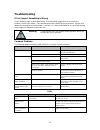- DL manuals
- Lectronix
- Car Navigation system
- T7000
- Installation Instructions Manual
Lectronix T7000 Installation Instructions Manual
Summary of T7000
Page 1
T7000 installation instructions read these instructions carefully before installing this product and keep this manual for future reference..
Page 2
© 2008 lectronix, inc. Part number – 19221-a.0
Page 3: Disclaimer
Disclaimer this is a disclaimer of liability and damage responsibility as regards to lectronix, inc. Relating to your use of the lectronix t7000 system. Read it carefully. You assume total responsibility and risk for using this system. Failure to properly focus on the operation of your motor vehicle...
Page 4: Table Of Contents
Table of contents safety information ......................................................................................................................... 1 warnings .....................................................................................................................................
Page 5
External satellite module (ext. Sdar) ....................................................................................... 21 video (video) ........................................................................................................................... 21 microphone & vehicle input/out...
Page 6: Safety Information
Important safety information 1 safety information read the operating instructions for the t7000 and all other components of the system carefully before using the system. They contain instructions about how to use the system in a safe and effective manner. Failure to observe the instructions given in...
Page 7
Important safety information 2 cautions caution the cd player is a class i laser product. Use of controls or adjustments or performance of procedures other than those specified herein may result in hazardous radiation exposure. Do not open covers and do not repair by yourself. Refer servicing to qua...
Page 8: Overview
3 overview installation of a t7000 system is straight forward, consisting of mounting the unit, mounting and routing the gps and satellite radio antennas, mounting and routing the cameras and cables, mounting the microphone and routing the cable, mounting the tire pressure antenna and routing the ca...
Page 9: Cameras
4 cameras the t7000 supports up to four cameras on the vehicle and is compatible with the following models: sony chsv2-01d (left/drivers side) sony chsv2-01p (right/passenger side) sony vcb-rv2mh (rear) flir forward looking infrared camera selecting a mounting location side cameras the optional side...
Page 10
5 mounting cameras direct mounted side cameras an exploded view of the sony side camera is shown below. The camera consists of four parts: base, housing, housing screw and end cap. The base attaches to the vehicle via the three mounting screws. The housing is placed over the base, slid into the mold...
Page 11
6 mounting cameras (cont.) for the camera cable, drill a 13mm (or ½” minimum) hole to give enough clearance for the connector to slip through. Use a rubber grommet to protect the cable. Split a grommet and slip it over the camera cable then into the hole of the mounting surface. Once the camera base...
Page 12
7 camera mounting (cont.) rear camera the rear camera consists of the camera body, mounting bracket and mounting hardware. To install the camera, use the following procedure. Mark mounting hole locations. Use the dimensions from the drawing below to locate the mounting hole locations on the vehicle....
Page 13
8 camera mounting (cont.) install the camera cable. Select a location for the cable to pass through the wall of the vehicle and drill a 20mm (25/32”) hole. Mount and install the camera. Screw the two supplied hex washer-head bolts into the camera body approximately 3 turns. Place the camera onto the...
Page 14: Gps And Satellite Antenna
9 gps and satellite antenna determining the mounting location the gps and satellite antennas can generally be mounted close to each other and the cables run together into the cab. Both antennas are magnetic mount. Because of this method of mounting and the requirement of having ferrous metal underne...
Page 15: Microphone Mounting
10 microphone mounting the microphone supplied with the t7000 is of the directional type. When considering a mounting location, keep in mind that the microphone must be pointed in the direction of the person using the microphone to insure the voice is heard and other vehicle noise is blocked out. Ch...
Page 16: Ipod Dock
11 tpms antenna mounting (cont.) routing the tpms antenna cable the tpms cable should be routed under the truck and into the front of the cab in the most expedient manner. Be sure to secure the cable to the truck at close intervals to provide proper support. The typical method of cable routing is un...
Page 17
12 connecting the system (cont.) testing for proper connection of power and speakers to test that the t7000 has been properly connected, perform the following steps: 1. Turn the ignition switch of the truck to “on”. It is not necessary to start the engine. Wait for the t7000 to power on. Since the u...
Page 18
13 connecting the system (cont.) cameras if the installation includes cameras, plug the cables into the rear of the unit. The connectors used on the camera cables are special locking connectors and require the correct method of insertion and removal. To insert a camera cable, grip the cable on the s...
Page 19
14 connecting the system (cont.) gps and satellite radio antennas the gps antenna is a push-on connector. Grip the metal connector on the end of the cable and firmly push it onto the gps antenna connector on the rear of the unit. The satellite antenna is also a push-on connector. Grip the metal conn...
Page 20
15 connecting the system (cont.) microphone the microphone cable or extension cable plugs into the microphone connector on the rear of the t7000. Fully insert the plug into the connector. Testing the microphone to test the microphone, it is necessary to pair a cell phone to the system. Refer to the ...
Page 21: Troubleshooting
16 troubleshooting if you suspect something is wrong check and take steps as described below. If the described suggestions do not solve the problem, contact your dealer. Only qualified personnel should service the product. Always refer diagnostics and repair to professionals. Lectronix, inc. Shall n...
Page 22: Troubleshooting (Cont.)
17 troubleshooting (cont.) satellite radio problem possible cause possible solution “antenna error” is displayed the unit has lost connection to the antenna or the antenna cable has broken check the antenna connection on the rear of the unit or replace the antenna “radio disconnected” is displayed t...
Page 23
18 appendix d: t7000 technical specifications the specifications noted herein are subject to change without notice. Rear panel system connections.
Page 24
19 appendix a: t7000 connector definitions refer to the following tables for connector pinouts. Vehicle power, audio & i/o (veh/spkr/io) vehicle power/speaker connector pin locations pin number description i/o a1 microphone + input a2 microphone - input a3 park input a4 accessory input a5 power ante...
Page 25
20 vehicle power, audio & i/o (cont.) audio line in (front) pin description tip left center right outer gnd usb (front) pin number description 1 usb3 +5v power 2 usb3 - 3 usb3 + 4 usb3 gnd usb (rear) pin number description 1 usb1 +5v power 2 usb1 - 3 usb1 + 4 nc 5 usb1 gnd am/fm antenna connector (a...
Page 26
21 t7000 connector definitions (cont.) tpms antenna connector (tpms) pin number description i/o 1 center antenna 2-5 outer shell gnd gps antenna (gps) pin number description i/o 1 center antenna 2-5 outer shell gnd internal satellite module ( int sdar) pin number description i/o 1 center antenna 2-5...
Page 27
22 t7000 connector definitions (cont.) microphone & vehicle input/output (mic & io) pin number description pin number description 1 digital ground 9 aswc 2 reverse 10 earth ground 3 turn left 11 do not connect 4 turn right 12 do not connect 5 microphone left 13 do not connect 6 microphone return 14 ...