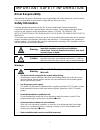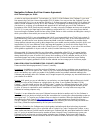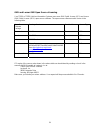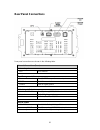- DL manuals
- Lectronix
- Automobile Electronics
- T8510
- User Operating Instructions Manual
Lectronix T8510 User Operating Instructions Manual
Summary of T8510
Page 1
International vis (vehicle infotainment system) user operating instructions model numbers t8510, t8520 read these instructions carefully before using this product. Keep this manual for future reference..
Page 2
This page intentionally left blank © 2013 lectronix, inc. Part number – 21146-a.0
Page 3: Disclaimer
Disclaimer this is a disclaimer of liability and damage responsibility as regards to lectronix, inc. Relating to your use of the lectronix vis system. Read it carefully. You assume total responsibility and risk for using this system. Failure to properly focus on the operation of your motor vehicle c...
Page 4: Table of Contents
Table of contents safety information ......................................................................................................................... 1 warnings .....................................................................................................................................
Page 5
Rear panel connections ............................................................................................................. 36 connector definitions ................................................................................................................. 37 vehicle power (rear) .......
Page 6: Driver Responsibility
Important safety information 1 driver responsibility when behind the wheel, safe driving is your responsibility and should always be your first priority. It is your responsibility to know and to comply with the law in your area. Safety information read the operating instructions for the vis (vehicle...
Page 7
Important safety information 2 cautions notes on use: liquid crystal display panel and touch screen the vis display is a liquid crystal display panel, commonly known as an lcd. Over the surface of the lcd is a touch screen to allow the user to touch the screen and activate buttons and other controls...
Page 8: Getting Started
3 getting started understanding your vehicle infotainment system (vis) the vis is designed to be installed in a double din mounting hole of the instrument panel (ip) of international and caterpillar trucks. The vis base unit (t8510) offers a comprehensive information processing and display navigatio...
Page 9
4 controls the front panel controls let you select the vis’s applications and functions. Buttons and controls are shown below. Front panel buttons & features volume up – increases the audio volume volume down – decreases the audio volume home – displays the home screen menu – displays the me...
Page 10
5 turning the vis on and off the vis has been installed at the factory or at your international or cat dealership. The vis will automatically turn on when the ignition of the vehicle is turned on. If the vehicle ignition has been off for more than two hours, the vis will need approximately one minut...
Page 11
6 home screen when the vis is turned on for the first time, the home screen will be displayed. Home screen note: depending on the system configuration, not all applications may be available. Home screen functions status/notification bar – displays time, ongoing activities with your device (i.E. Sy...
Page 12
7 android device functions the following android terminology will be used in this manual: touch – to activate items on screen touch icon with your finger with light pressure. touch & hold – allows the activation of action by touching and holding finger until an action happens without lifting the...
Page 13: Audio
8 audio if the vis is connected to the truck radio (delphi dea 300 or dea 355), audio will be heard from the cab speaker system. If there is no radio in the truck then the vis speaker will be used. The truck radio functions can be used normally, but if the vis is being used and the truck functions a...
Page 14: Camera
9 camera the vis supports one ntsc camera. An optional camera can be connected to the vis. The camera is connected to the fleet management/camera connector shown in the vis connector definitions section. Contact lectronix at the customer support number for camera information. See appendix a..
Page 15: Applications
10 applications the home screen is where you will find the most used applications. To find additional applications, press the launcher window icon at the bottom of the main screen. Status application the status application provides information about your vehicle. Categories of information available ...
Page 16
11 alerts the vis continuously monitors vehicle parameters and will show an alert when a parameter is outside of normal operating conditions. When there is an alert, the alert application will automatically launch. It will show the conditions that may be of concern. You should take note of the alert...
Page 17
12 vehicle maintenance the vehicle maintenance information helps you track and monitor key vehicle maintenance items. To view and configure maintenance items, from the info main screen, touch the maintenance icon. The main maintenance screen shows the items currently being monitored. Configuring mai...
Page 18
13 checklists four checklists are provided for truck, trailer, safety and driver. They contain items commonly checked before trips are made. Selecting one of the four categories shows the items to check. Touching the item checks it. To clear the item, touch it again. These lists are provided for con...
Page 19
14 trip computer the trip computer provides information about the current trip. This information includes travel time, gallons of fuel used, average miles per gallon, etc. The trip tab provides data for the overall trip. The leg tab provides data for only the segment of the trip designated as a leg ...
Page 20
15 tire pressure the tires application allows you to view tire pressures when the vehicle is equipped with the optional smartwave tire pressure measurement system. This system consists of tire pressure sensors, a central control module and associated antennas. For information on configuring the smar...
Page 21
16 tire details when viewing the main tire pressure screen, details for each tire may be viewed by touching the icon for the tire of interest. The tire details screen shows the tire pressure, deviation from the target pressure and the temperature of the tire. Three options are available on this scre...
Page 22: Copilot Live Navigation
17 copilot live navigation the vis includes alk technologies copilot live navigation system. Included are over 12 million points of interest (pois). For information on using copilot refer to http://apphelp.Copilotlive.Com/truck/ caution when navigating, carefully compare information displayed on the...
Page 23
18 language and units selection languages available are english, spanish and canadian french. Units are automatically selected with the language. The language and units available are: language units english (canada) km/h english (united states) m/h espanol (estados unidos) m/h espanol (mexico) km/h ...
Page 24: Access Control Application
19 access control application the vis can be set to restrict changes to certain features to better maintain common settings across larger numbers of vehicles. Access control, allows a maintenance person or system administrator to login to the vis and make changes to features. When the vis is turned ...
Page 25: Maintenance
20 maintenance your product is designed to minimize maintenance. If your unit requires cleaning, follow the guidelines below. 1. Keep the display clean of dust and debris. 2. Use a dry soft cloth for routine exterior cleaning. Never use benzene, thinner or other solvents. 3. Do not put or spray liqu...
Page 26: Troubleshooting
21 troubleshooting if you suspect something is wrong check and take steps as described below. If the described suggestions do not solve the problem, contact your dealer. Only qualified personnel should service the product. Always refer diagnostics and repair to professionals. Lectronix, inc. Shall n...
Page 27
22 camera problems possible cause possible solution no video no camera connected, broken camera cable, defective camera, no power to camera check camera connections on the rear of the unit and in-line at the camera end or replace the cable or camera poor image on camera camera lens dirty clean camer...
Page 28: System Configuration
23 appendix a: service and technical support there are no user serviceable components within the vis. Your international or caterpillar truck dealer provides technical support and service. For software and downloadable manuals, visit www.Lectronixinc.Com/support . For product support email support@l...
Page 29: Appendix B: Software Notice
24 appendix b: software notice software notice the product described in this manual includes copyrighted, patented, or patent pending lectronix, inc. And third party software. Laws in the united states and other countries preserve for lectronix, inc. And third party software providers certain exclus...
Page 30
25 law, you will not, and will not allow any other person to, modify the software and/or the hardware or any part thereof, to analyze it by means of reverse engineering, to decompile or disassemble the software and/or hardware, or to make products derived from it. (b) you are prohibited from using a...
Page 31
26 and/or hardware even if you advise lectronix of the possibility of such damages. Some states and/or jurisdictions do not allow the exclusion or limitation of incidental or consequential damages, so the above limitation or exclusions may not apply to you. 8) termination: without prejudice to any o...
Page 32
27 specific end-user restrictions applicable to ivona android voices (“speech software”) 1. End user may use the speech software only as part of the t8510 or t8520 vehicle information system product and solely in the product application context. 2. End user may use the speech software solely for per...
Page 33
28 navigation software end user license agreement alk technologies, inc. Eula in order to use the enclosed alk technologies, inc ('alk') copilot software (the "software"), you must first agree to the end user licence agreement ('eula') below. You may not use the software if you do not accept the eul...
Page 34
29 copyright: united states copyright law and international treaty provisions protect the software and the data transmitted by the software. You agree that no title to the intellectual property in the software or the data is transferred to you. You further acknowledge that title and ownership rights...
Page 35
30 data in accordance with alk’s privacy policies. Warning: warning: the software and the data are only a help for navigation. You must respect locally applicable traffic rules and regulations and use the software with common sense. The reality observed on the road, and the traffic rules and regulat...
Page 36
31 http://www.Apache.Org/licenses/license-2.0 unless required by applicable law or agreed to in writing, software distributed under the license is distributed on an "as is" basis, without warranties or conditions of any kind, either express or implied. See the license for the specific language gover...
Page 37
32 contracts or savings, or any other direct, indirect, incidental, special or consequential damages arising out of your use of or inability to use this information, any defect in the information, or the breach of these terms or conditions, whether in an action in contract or tort or based on a warr...
Page 38
33 without a warranty of any kind. The user assumes full responsibility for any delay, expense, loss or damage that may occur as a result of use of the data. No warranty. This data is provided to you "as is," and you agree to use it at your own risk. Alk and its licensors (and their licensors and su...
Page 39
34 gnu and lesser gnu open source licensing your t8510 or t8520 vehicles information systems uses some gnu public license (gpl) and lesser gnu public license (lgpl) open source software. The open source software used is shown in the following table. Open source software package package version provi...
Page 40
35 appendix c: vis technical specifications the specifications noted herein are subject to change without notice. Power and grounding automotive nominal 12 volt, negative ground power mechanical form factor width 190 mm height 120 mm depth 70 mm environmental the vis is designed to meet j1455 standa...
Page 41: Rear Panel Connections
36 rear panel connections rear panel connections are shown in the following table. External connections (rear) antenna input: gps gps antenna fleet management / camera: camera one (1) ntsc composite camera input rs232 serial communication ground earth & digital ground vehicle input / output: vehicle...
Page 42: Connector Definitions
37 connector definitions vehicle power (rear) connector: amp 174971-2 connector mate: amp 174044-2 pin number description pin number description 1 vbatt+ 5 egnd 2 vbatt- 6 acc_can+ 3 acc_in 7 acc_can- 4 (reserved) 8 (reserved) vehicle i/o (mic) (rear) connector: amp 1565476-1 connector mate: amp 171...
Page 43
38 fleet management / camera (rear) connector: amp, 1473898-1 connector mate: amp, 1717106-1 pin number description pin number description 1 camera input 1- 7 earth ground 2 camera input 1+ 8 no connect 3 no connect 9 (reserved) 4 no connect 10 (reserved) 5 (reserved) 11 earth ground 6 (reserved) 12...