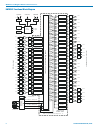- DL manuals
- Lectrosonics
- Processor
- DM1612F
- Reference Manual
Lectrosonics DM1612F Reference Manual
Summary of DM1612F
Page 1
Dm series digital audio processors models: dm1624f dm1612f dm812 firmware versions 1.5.0 and higher reference manual rio rancho, nm, usa www.Lectrosonics.Com fill in for your records: serial number: purchase date:.
Page 2
Dm series digital matrix processors lectrosonics, inc. 2.
Page 3
Reference manual rio rancho, nm 3 important safety instructions this symbol, wherever it appears, alerts you to the presence of uninsulated dangerous voltage inside the enclosure -- voltage that may be sufficient to constitute a risk of shock. This symbol, wherever it appears, alerts you to importan...
Page 4
Dm series digital matrix processors lectrosonics, inc. 4 table of contents important safety instructions................................................3 general overview ...................................................................5 input processing ..............................................
Page 5
Reference manual rio rancho, nm 5 general overview as digital technology continues to advance in a va- riety of markets and products, considerable benefits also evolve in audio processing systems for installed sound systems that employ multiple microphones and loudspeakers in a common acoustical spa...
Page 6
Dm series digital matrix processors lectrosonics, inc. 6 16 by 24 (+ 2) au to ma tic mi xi ng ma tr ix 1 khz tone generator pink noise generator cluster of four sharc ® dsps sharc is a registered trademark of analog devices , inc . Usb port rs-232 port prog i/o port lcd buttons & rotary micro contro...
Page 7
Reference manual rio rancho, nm 7 input processing each input channel provides individual stages for gain, delay, filtering and compression. (see typical input signal processing blocks.) processing levels can be set up with the front panel lcd or with the software gui provided with the units. (detai...
Page 8
Dm series digital matrix processors lectrosonics, inc. 8 power of the mix the power of the mix is the reference used to deter- mine the gain to be applied to each individual output channel. In a multi-unit stacked configuration, this data is sent to the slaves from the master unit. Crosspoint gain c...
Page 9
Reference manual rio rancho, nm 9 output processing each output can receive signals from either the matrix, the pink noise generator, the tone generator, or, if it is operat- ing in a multi-unit “stacked” configuration, from the master unit digital audio network interface (dani) source. Output sourc...
Page 10
Dm series digital matrix processors lectrosonics, inc. 10 dm series controls and features dm1624f - 16 inputs, 24 outputs front panels the front panels of the dm series include a usb port and lcd interface in addition to power on/off and other system controls. The front panel controls can be locked ...
Page 11
Reference manual rio rancho, nm 11 rear panels dm1624f - 16 inputs, 24 outputs dm1612f - 16 inputs, 12 outputs dm812 - 8 inputs, 12 outputs power plug rs232 port usb port programmable input and output ports dani audio inputs and outputs power plug standard nema 5-15 three-pin power plug capable of a...
Page 12
Dm series digital matrix processors lectrosonics, inc. 12 push for menu/select back lcd interface operation with front panel controls some adjustments, such as levels and mute status, can be made to dm series processors without a computer using the front panel lcd interface. While it is highly recom...
Page 13
Reference manual rio rancho, nm 13 push for menu/select back general overview - menus and screens item select buttons the information presented in the front panel lcd includes a topmenu, various setup menus and support- ing setup screens. Pressing the push for menu/ select control opens the topmenu....
Page 14
Dm series digital matrix processors lectrosonics, inc. 14 input setup screen the input setup screen is used to control the rear panel analog inputs. The settings are accomplished in “real time,” i.E., you will immediately hear the result of any changes. When finished, use the front panel back button...
Page 15
Reference manual rio rancho, nm 15 (routing input channel 1 to output channel 1.) chang- ing either input or output channel changes the matrix crosspoint. To change the output channel, press the item select button below out in the item list. Rotate push for menu/select until the desired output chann...
Page 16
Dm series digital matrix processors lectrosonics, inc. 16 mute select mut to view/change the mute state of the se- lected crosspoint. Rotate the encoder knob to toggle between choices mute and unmute. Outputs setup screen the outputs setup screen controls the rear panel outputs. The settings are acc...
Page 17
Reference manual rio rancho, nm 17 all other channels operate at line level only. When this option is selected for an output channel that does not support the mic level feature, the value n/a will appear on the screen. (see screen samples.) m/l is accessed by pressing the appropriate item select but...
Page 18
Dm series digital matrix processors lectrosonics, inc. 18 after cycling the power, navigate to the sysinfo screen and check the status of the unit (see system informa- tion screen). A stand-alone unit must be set to the master mode and will present itself as “unit: 01 of 01” on the sysinfo screen. I...
Page 19
Reference manual rio rancho, nm 19 sto - store to sto is used to copy the contents of the active setup to a selected memory preset location. Sto is accessed by pressing the appropriate item select button below the lcd. Rotate the push for menu/select control to set the value, then, us- ing the item ...
Page 20
Dm series digital matrix processors lectrosonics, inc. 20 the lockset setup screen is passcode protected. This passcode is required to lock or unlock the front panel controls. To open the lockset setup screen, navigate to the topmenu, use the press for menu/select con- trol to highlight lockset, the...
Page 21
Reference manual rio rancho, nm 21 use the item select buttons to enter the existing pass- code. Symbols will appear in the upper right section of the screen to confirm button presses as you enter the passcode. Press the press for menu/select control to accept the old passcode. If the passcode is no...
Page 22
Dm series digital matrix processors lectrosonics, inc. 22 the current baud rate is displayed. Rotate the push for menu/select control to change the baud rate, the new baud rate takes effect immediately. Note: when using the rs-232 serial port in conjunc- tion with the gui software, the baud rate mus...
Page 23
Reference manual rio rancho, nm 23 installing lecnet2 ™ software and usb driver the lecnet2 usb drivers are installed from the installa- tion disk which comes with each processor by running the lecnet2 device installer. Normally, this is done before connecting a processor for the first time, how- ev...
Page 24
Dm series digital matrix processors lectrosonics, inc. 24 the drivers are installed from the cd. When installation is complete, the final page of the installer will appear. The driver name and status are displayed. Click on finish to close the installer. You may new connect any lecnet2 device to the...
Page 25
Reference manual rio rancho, nm 25 firmware updates using the update wizard the control panel can be used to download firmware updates to the dm units. The update wizard guides you through the steps of the update process. Since a failed firmware update can leave the dm in an unusable state, it is im...
Page 26
Dm series digital matrix processors lectrosonics, inc. 26 4. Enter the file name for the update in the path to update file field or click the browse button next to the filename field to locate the update file. If the browse button is clicked, the select dm1624f up- date file dialog opens. If the fil...
Page 27
Reference manual rio rancho, nm 27 the entire process will take 15 minutes or so. A notification message appears when the update is finished. Follow the instructions in the message to verify that the dm1624f restarts with the updated firmware version. Click ok to dismiss the message. At this point t...
Page 28
Dm series digital matrix processors lectrosonics, inc. 28 serial interface and control commands serial commands are delivered to the unit via the usb or rs-232 interfaces to allow remote control of the device. The command language is simple and intuitive to ease the task of programming. Wildcards th...
Page 29
Reference manual rio rancho, nm 29 id (device id) this command is used as a query to read the device id string. This is the “name” of the device used by the lec- net2 protocol and is always “dmxxxx”, where “xxxx” is the model number (dm1624f, dm1612f, dm812, etc.). The data is a string type. Example...
Page 30
Dm series digital matrix processors lectrosonics, inc. 30 for example, to preserve input and output mutes on preset recalls, but not the rear panel gains, the mask value would be calculated as 2 + 8 = 10. A value of “0” means that the preset recall is “hard”, with all mutes and rear panel gains over...
Page 31
Reference manual rio rancho, nm 31 command description inact audio input activity status incl audio input clipping status indel audio input delay ingn audio input gain iniv audio input phase invert status inlb audio input channel label inlv audio input level (dbu rms) inmt audio input mute status in...
Page 32
Dm series digital matrix processors lectrosonics, inc. 32 examples: request response query ingn(1)? Ok 42 query ingn(*)? Ok {40,40,50,...,0,0,0} update ingn(15)=30 ok update ingn(*)= {40,40,50,...,8,99,99} ok iniv (input phase invert) this command is used as a query to read the input channel phase i...
Page 33
Reference manual rio rancho, nm 33 command description xpgn matrix crosspoint gain xpmode matrix crosspoint mix mode xpmt matrix crosspoint mute status xpmttog matrix crosspoint mute toggle note: all commands are terminated with an ascii carriage return character (hex code 0x0d), represented by in t...
Page 34
Dm series digital matrix processors lectrosonics, inc. 34 xpmt (crosspoint mute) this command is used as a query to read the matrix crosspoint mute status, or as an update to set the sta- tus. The crosspoint is specified by using the two dimen- sional address syntax. Addresses for the first dimensio...
Page 35
Reference manual rio rancho, nm 35 dm1624f audio output commands outdel (output delay) this command is used as a query to read the output channel delay, or as an update to set the delay. The output channel is specified by using the address syntax. Addresses must be in the range 1 to 24. The data typ...
Page 36
Dm series digital matrix processors lectrosonics, inc. 36 outmttog (output mute toggle) this command is used as a simple comand to toggle the output channel mute status. The output channel is specified by using the address syntax. Addresses must be in the range 1 to 24. Examples: request response co...
Page 37
Reference manual rio rancho, nm 37 command description incpatt input compressor attack time incpgn input compressor gain incpmug input compressor makeup gain incprat input compressor ratio incprel input compressor release time incpthr input compressor threshold level note: all commands are terminate...
Page 38
Dm series digital matrix processors lectrosonics, inc. 38 command description outcpatt output compressor attack time outcpgn output compressor gain outcpmug output compressor makeup gain outcprat output compressor ratio outcprel output compressor release time outcpthr output compressor threshold lev...
Page 39
Reference manual rio rancho, nm 39 command description outlmatt output limiter attack time outlmrel output limiter release time outlmthr output limiter threshold level note: all commands are terminated with an ascii carriage return character (hex code 0x0d), represented by in the examples. All respo...
Page 40
Dm series digital matrix processors lectrosonics, inc. 40 command description prgin programmable input state prgindef programmable input definition prginundef programmable input un-definition prgout programmable output state prgoutdef programmable output definition prgoutht programmable output hold ...
Page 41
Reference manual rio rancho, nm 41 examples: request response query prgindef(9)? Ok{4,1,3,4,10} (function “analog output gain control” is assigned to programmable input 9. The input channels under control are 1, 3, 4, and 10) query prgindef(2)? Ok{14,22} (function “run a macro” is assigned to progra...
Page 42
Dm series digital matrix processors lectrosonics, inc. 42 prgout (programmable output state) this command is used as a query to read a program- mable output state. The programmable output is speci- fied by using the address syntax. Addresses must be in the range 1 to 22. The data type is integer wit...
Page 43
Reference manual rio rancho, nm 43 prgoutht (programmable output channel activity hold time) this command is used as a query to read the hold time, or as an update to set it. The data type is integer, in the range 1 to 255, representing the hold time in one tenth second increments. Examples: request...
Page 44
Dm series digital matrix processors lectrosonics, inc. 44 command description rpingn rear panel audio input gain rpingnmin rear panel audio input gain minimum rpingnpre rear panel audio input gain preset rpingnst rear panel audio input gain step rpoutgn rear panel audio output gain rpoutgnmin rear p...
Page 45
Reference manual rio rancho, nm 45 rpoutgn (rear panel audio output gain) this command may be used as a query to read the rear panel output gain, or as an update to set the rear panel gain. The output channel is specified by using the address syntax. Addresses must be in the range 1 to 12. The data ...
Page 46
Dm series digital matrix processors lectrosonics, inc. 46 command description adfeen automatic digital feedback elimination enable adfefil automatic digital feedback elimination filter deployment note: all commands are terminated with an ascii carriage return character (hex code 0x0d), represented b...
Page 47
Reference manual rio rancho, nm 47 dm command grammar rules augmented bnf[1] rules for the lecnet2 command grammar: octet = %x00-ff; char = %x01-7f; any us-ascii character except nul (1 - 127) upalpha = %x41-5a; any us-ascii uppercase letter “a”..”z” loalpha = %x61-7a; any us-ascii lowercase letter ...
Page 48
Dm series digital matrix processors lectrosonics, inc. 48 macros and macro control about macros dm devices can be remotely controlled using com- mands sent over usb, a serial port, or a network con- nection. An extensive text-based command language is defined for the dm. Touch panel controllers, for...
Page 49
Reference manual rio rancho, nm 49 rear panel control - hardware the dm processor has programmable inputs which can be used to control a wide variety of functions. Depending on the function assigned to them, these programmable inputs may be connected to momentary contact switches, toggle switches, o...
Page 51: Limited One Year Warranty
22 july 2011 581 laser road ne • rio rancho, nm 87124 usa • www.Lectrosonics.Com (505) 892-4501 • (800) 821-1121 • fax (505) 892-6243 • sales@lectrosonics.Com limited one year warranty the equipment is warranted for one year from date of purchase against defects in materials or workmanship provided ...