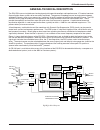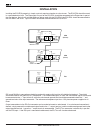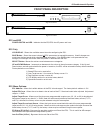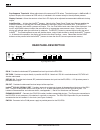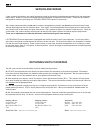- DL manuals
- Lectrosonics
- Stereo Equalizer
- EQ1
- Operating Instructions And Troubleshooting Manual
Lectrosonics EQ1 Operating Instructions And Troubleshooting Manual
Summary of EQ1
Page 1
Eq1 and eq2 27 band automatic equalizer operating instructions and trouble-shooting guide lectrosonics, inc. Rio rancho, nm.
Page 2: Introduction
Introduction the eq1 and eq2 are 27 band, constant-q, automatic equalizers. The eq1 has a 2 line lcd screen for user interface, while the eq2 is a blank faced unit. Both of the units have the capability to inject pink noise into a sound system, and to measure and adjust the system equalization to a ...
Page 3
27 band automatic equalizer general technical description the eq1/eq2 uses a straightforward analog signal path to provide excellent audio performance. 27 bands of constant- q equalization allows systems to be accurately equalized. The constant-q topology means less interaction between adjacent eq b...
Page 4: Installation
Installation installing the eq1/eq2 properly is simple, and only requires attention to a few issues. The eq1/eq2 should be used in a grounded metal rack. The expansion out port of the eq1/eq2 should be connected to the expansion in port of the next device. Note that if multiple am8s are being used w...
Page 5: Front Panel Description
27 band automatic equalizer front panel description lectrosonics, inc. Rio rancho, nm u.S.A. Power save select down up adjust eq curve band: 1k level: 0 eq1 front panel lectrosonics, inc. Rio rancho, nm u.S.A. Power eq2 front panel eq1 and eq2 power switch and led - indicates that the eq1/eq2 has ac...
Page 6: Rear Panel Description
Pop suppress threshold - allows adjustment of the amount of dps action. Threshold range is -40db to 0db. A dynamic display of the amount of dps activity is included in this screen to help in the adjustment process. Display contrast - allows the contrast ratio of the lcd display to be adjusted to acc...
Page 7: Operating Instructions
27 band automatic equalizer operating instructions setup of the eq1/eq2 consists of adjusting the eq curve (either manually or using autoeq tm ), selecting the low cut filter status, and adjusting the dps system. 1) the desired eq curve should be set first. With the eq1, and eq curve may be set manu...
Page 8: Service And Repair
Service and repair if your system malfunctions, you should attempt to correct or isolate the trouble before concluding that the equipment needs repair. Make sure you have followed the setup procedure and operating instructions. Check out the intercon necting cords and then go through the trouble sh...
Page 9: Specifications
27 band automatic equalizer specifications eq in: balanced, rf protected, 40k ohm impedance ref mic in: balanced, rf protected, 1.5k ohm impedance +15v phantom power (always present) thru out: parallel to eq in, provides a pre-eq output main out: balanced, 200 ohm output impedance eq type: 27 band, ...
Page 10
Serial cable wiring diagrams the serial port on the lecnet device is a minimal rs-232 implementation. The figure shows the wiring diagram to accommodate interconnection with either a 9 or a 25 pin serial port on a pc or other serial device. Lecnet device to pc s r 3.5mm 9 or 25 pin female t stereo p...
Page 11
27 band automatic equalizer serial port commands available the eq1/eq2 uses a modification of the typical one-to-one connection between two rs-232 compatible devices. The eq1/eq2 has both an rs-232 transmitter and receiver section. The transmitter section is “tri-stated”, or placed in a high impedan...
Page 12
General device commands acknowledge - causes the eq1/eq2 to send its “name” string back. The first data byte is the length of the name string, and the rest of the data bytes are the device name. Host sends command - 1 host receives data bytes: byte 1 is the length of the name string (3 for the eq1 a...
Page 13
27 band automatic equalizer set eq band level - allows the value of one or all eq bands to be changed. The first byte sent is the eq curve to change. The second byte sent is the eq band number, from 0-27. 0-26 correspond to 1/3 octave spaced frequencies from 40hz to 16khz, and implies that one eq ba...
Page 14
Set pop suppress setting - allows the pop suppress setting to be adjusted. Range is from 0-80 plus 127. 0-80 corresponds to -40dbu to 0dbu threshold values in .5db steps, and 127 is 100db mute (pop suppress off). Byte 1 is the new setting. Byte 2 is 0 or 1, and indicates whether or not to save the n...
Page 15
27 band automatic equalizer set input source - allows the eq1 input source to be set. Host sends command - 16 host sends 2 bytes: byte 1: 0 - change current setting 1 - user target curve 1 2 - user target curve 2 3 - user target curve 3 byte 2: 0 - eq in, 1 - ref mic in host receives 1 byte: 100 to ...
Page 16: Limited One Year Warranty
Limited one year warranty the equipment is warranted for one year from date of purchase against defects in materials or workmanship provided it was purchased from an authorized dealer. This warranty does not cover equipment which has been abused or damaged by careless handling or shipping. This warr...