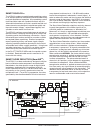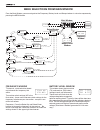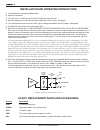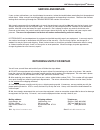- DL manuals
- Lectrosonics
- Receiver
- UCR411
- Operating Instructions Manual
Lectrosonics UCR411 Operating Instructions Manual
Summary of UCR411
Page 1
Ucr411 uhf receiver operating instructions and trouble-shooting guide lectrosonics, inc. Rio rancho, nm www.Lectrosonics.Com.
Page 2: Table of Contents
Table of contents digital hybrid wireless ............................................................................. 2 general technical description ............................................................ 3 front panel controls and functions ................................................ 6...
Page 3
Uhf wireless digital hybrid tm receiver general technical description the ucr411 is a portable, high performance, triple- conversion, frequency synthesized, uhf receiver fully compatible with all lectrosonics 400 series transmitters. The rf performance is extremely stable over a very wide temperatur...
Page 4
Smart squelch tm the ucr411 employs a sophisticated squelching system in an attempt to deliver the cleanest possible audio during marginal conditions of reception. Any squelching system faces inevitable trade-offs: squelch too much and valu able audio information may be lost, squelch too little and...
Page 5
Uhf wireless digital hybrid tm receiver rf-controlled digital noise filter in addition to smartnr, the ucr411 contains an rf sensitive variable frequency filter, which reduces high frequency response under extremely weak rf condi tions. This filter does nothing until the rf signal strength drops be...
Page 6
Front panel controls and functions select down button select up button - control up one step menu button changes windows audio levels - reference levels for audio signal modulation from transmitter pilot div rf aud rx tx bat -40 -20 0 db 1000 100 10 1 uv off on menu sel 1 2 lectro ucr 21 1 rf le...
Page 7: Rear Panel Features
Uhf wireless digital hybrid tm receiver rear panel features 10-18 vdc battery door to open lift this edge and turn door audio out 1 2 3 xlr audio output jack to replace the batteries this is a standard xlr configuration with pin 2 “positive” with reference to hand-held and plug-on transmitters. With...
Page 8
Menu selections from main window from the main window, you can navigate to the frequency, battery level and setup windows in a circular sequence by pressing the menu button. Main window frequency scan mode select lock/unlock tv40 ae 631.800 tx 7.2v rx 8.2v pilot off/on battery level window frequency...
Page 9
Uhf wireless digital hybrid tm receiver setup window in the setup window, the up and down buttons scroll through a list of five possible destinations: exit, level, tone, txbat and phase invert. Each of these destinations allows a variety of settings to customize the receiver operating parameters. Pr...
Page 10: Frequency Scan Mode
Frequency scan mode to use the integrated scanning function, press both up/down buttons and the menu button at the same time. The display will switch to the scan window and start scanning immediately. Data gathered during a scan is stored until it is purposely erased or the power is turned off. Prev...
Page 11: Antenna Use And Placement
Uhf wireless digital hybrid tm receiver antenna use and placement the receiver is supplied with two straight bnc antennas. In some circumstances remote antennas such as the sna600 or alp700 may be useful for improving recep tion. Position remote antennas at least three or four feet apart and so tha...
Page 12
Installation and operating instructions 1. Install batteries or connect the power cord. 2. Attach the antennas. 3. Turn the unit on. Check to see that the lcd display panel activates. 4. Set the frequency to match the transmitter frequency switch setting. See page 7. 5. Turn transmitter on and verif...
Page 13: Troubleshooting
Uhf wireless digital hybrid tm receiver troubleshooting power supply and fuse lcd display not active or lit. • external power supply disconnected or inadequate. • main power supply fuse tripped. Turn the receiver off, remove the cause of the overload and turn the receiver back on. • wrong polarity p...
Page 14: Specifications And Features
Specifications and features operating frequencies (mhz): block 21: 537.600 - 563.100 block 26: 665.600 - 691.100 block 22: 563.200 - 588.700 block 27: 691.200 - 716.700 block 23: 588.800 - 607.900 block 28: 716.800 - 742.300 and 614.100 - 614.300 block 29: 742.400 - 767.900 block 24: 614.400 - 639.9...
Page 15: Service And Repair
Uhf wireless digital hybrid tm receiver service and repair if your system malfunctions, you should attempt to correct or isolate the trouble before concluding that the equipment needs repair. Make sure you have followed the setup procedure and operating instructions. Check out the intercon necting ...
Page 16: Limited One Year Warranty
The equipment is warranted for one year from date of purchase against defects in materials or workmanship provided it was purchased from an authorized dealer. This warranty does not cover equipment which has been abused or damaged by careless handling or shipping. This warranty does not apply to use...