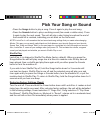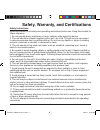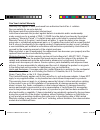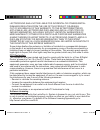© 2015 lectrosound, campbell, california. All rights reserved. Electronic fan, white noise, and music box for children owner’s manual - getting started - product features - technical reference - warranty information electronic fan, white noise, and lullaby sound system owner’s manual - getting start...
2 to our customers, thank you and congratulations on your purchase from lectrosound. With 12 unique fan sounds and white noises, 18 songs with shuffle play, precise volume control, and a built- in sleep timer you now own the most versatile electronic fan, white noise, and lullaby sound system on the...
3 table of contents getting started 4 pick your song or sound 5 shuffle play 5 restoring factory settings (reset) 5 song and sound table 6 other features and technical information 7 timer 7 power on default 7 specifications 7 troubleshooting 8 safety, warranty, and certifications 9 safety instructio...
Getting started unpack the lectrofan jr. The package contains: • lectrofan jr. Unit • power adapter connect ac power plug the usb cable* from lectrofan jr. Into the power adapter. Plug the power adapter into an ac wall outlet. Press the power button to turn the machine on. Note: the usb cable can al...
Pick your song or sound • press the songs button to play a song. Press it again to play the next song. • press the sounds button to play a soothing sound (fan sound or white noise). Press it again to play the next sound. The unit will play a short rising tone when the end of the sounds list is reach...
Song and sound table songs sounds 1 pop goes the weasel large fan 2 minuet mellow fan 3 a tisket a tasket exhaust fan 4 billy boy attic fan 5 buffalo gals vent fan 6 do you know the muffin man box fan 7 down by the station lowest pitch white noise 8 farmer in the dell 9 frere jacques 10 hush little ...
Other features and technical information timer turning on lectrofan jr. Results in continuous play, until the timer is turned on. The timer sets the unit to play for a minimum of one hour and then gradually shuts off. Lectrofan jr. Will emit a short dip in the sound when you press the timer button, ...
Troubleshooting if your unit exhibits a problem, try the actions below to resolve the problem. Symptom possible cause solution no operation when power button is pressed. Unit plugged in? Check that the usb cable is firmly plugged into the power adapter, and the power adapter is plugged into ac outle...
Safety, warranty, and certifications safety instructions read and adhere to all safety and operating instructions before use. Keep this booklet for future reference. 1. Do not operate heavy machinery or motor vehicles while using this device. 2. The unit should be cleaned regularly with a soft, dry ...
One year limited warranty warranty only applies to units purchased from authorized lectrofan jr. Retailers. See our website for an up-to-date list: http://www.Lectrofan.Com/product-info/partners/ lectrosound warrants this product against defects in materials and/or workmanship under normal use for a...
Lectrosound shall not be liable for incidental or consequential damages resulting from the use of this product, or arising out of any breach of this warranty. To the extent permitted by applicable law, lectrosound disclaims any and all statutory or implied warranties, including, without limitation, ...
Customer support if you have comments, questions, or problems, please contact lectrosound at 1-408-377-3411 or email support@lectrofan.Com declaration of conformity trade name: lectrofan jr. Electronic fan and white noise machine model name: asm1016 responsible party: lectrosound address: 1475 south...