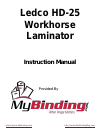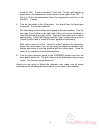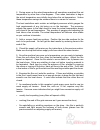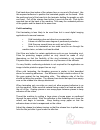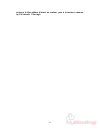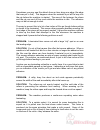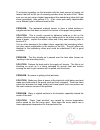- DL manuals
- Ledco
- Laminator
- HD-25
- Instruction Manual
Ledco HD-25 Instruction Manual
Summary of HD-25
Page 1
Instruction manual provided by http://www.Mybinding.Com http://www.Mybindingblog.Com ledco hd-25 workhorse laminator.
Page 2: Industrial Series
Read all precautions & instructions carefully before operating laminator setup instruction operation lamination maintenance industrial series laminators hd-25 “workhorse” operation manual 1.
Page 3
2.
Page 4
Important: don’t laminate one-of-a-kind documents unless you are sure of your laminating skills and can afford to damage or ruin the document. Don’t laminate valuable items such as stamps, baseball cards, autographs or other collectibles because the value of such items can be destroyed by lamination...
Page 5: Table Of Contents
Table of contents 1-1 introduction 1-2 features and benefits 1-3 options 1-4 specifications 1-5 principles of operation 1-6 laminating film 1-7 warranty 2-1 unpacking and inventory 3-1 product illustrations & names of parts 4-1 safety precautions 5-1 setup & operation 5-2 threading the laminator 5-3...
Page 6: 1-1 Introduction
1-1 introduction the hd-25 (“workhorse”) is designed to provide quality lamination of a wide range of papers and materials up to ½-inch thick using film up to ten mil thick. Common applications include, but are not limited to maps, digital imaging, packaging, posters, instructional aids, signs, pres...
Page 7
1-2 features & benefits your new laminator has several standard features that set it apart from other models. • intelligent heat controllers simultaneously displayboth the set temperature and the actual temperature. The microprocessor-based control quickly learns to anticipate the heat demand of eac...
Page 8: 1-3 Options
1-3 options • power feed tray is designed exclusively for the hd-25, this power feed tray has received good reviews for its easy setup and accuracy. Autofeeding is the first step toward automated lines and lower production costs. A separate specification sheet is available. • 2 ¼-inch supply roll ma...
Page 9: 1-4 Specifications
1-4 specifications max laminating width 25” speed 0-25fpm laminating roller diameter 3” (2 ¼” option) supply roll core size 3” recommended film up to 10mil max laminating thickness ½” max film roll diameter 14” dimensions 36l 21h 30d shipping dimensions 57l 36h 43d weight/shipping weight 285/400 lbs...
Page 10
1-5 principles of operation the hd-25 “workhorse” laminators operate by pulling film with a thermally activated adhesive over a heat source and into a set of laminating rollers. Film from the supply rolls passes over heat shoes to activate a polyethylene adhesive layer on the film. It then passes th...
Page 11: 1-6 Laminating Film
1-6 laminating film most thermal laminating film consists of two layers: a base of polyester and an adhesive layer of polyethylene. The polyester layer forms the harder outer surface of the film and does not melt at laminating temperature. It provides rigidity and protection for your laminated items...
Page 12
Can remove the protective liner revealing a surface perfectly free of dust, scratches or abrasion • opaque or colored films for the back side of a lamination; these can form a border for a laminated piece • iridescent clear films for special visual effects • permanently waterproof films for outdoor,...
Page 13: 1-7 Warranty
1-7 warranty this laminator is guaranteed against defects in material and workmanship for a period of one year after date of shipment. Defective parts will be replaced without cost within the warranty period, provided the laminator has not been abused, altered or operated contrary to instructions. L...
Page 14
2-1 unpacking and inventory the laminator arrives fully assembled, except that some parts such as feed trays and fan assemblies may be packed off the machine to avoid shipping damage. Upon arrival, inspect the unit immediately and thoroughly using the packing list that accompanies the shipment. Plea...
Page 15
3-1 product illustrations & names of parts the photos below and on the following pages identify major components and operating controls. Refer to them as you study the installation, operating and maintenance procedures described in this manual. The power switch on the heavy duty 25 is on the back of...
Page 16
Insert photo here in manual 15.
Page 17
Insert photo here in manual page two of photos 16.
Page 18: 4-1 Safety Precaution
4-1 safety precaution do not operate this machine until you have read and fully understood the following safety precautions. 1. Never operate this machine without reminding yourself that a big laminator is a powerful and potentially dangerous tool. If misused, used carelessly, or used without observ...
Page 19: 5-1 Set-Up & Operation
5-1 set-up & operation with the laminator on an unobstructed, level surface, perform the following checkout before threading the machine with film. Warning: make sure the power cord is clear of the underside of the machine prior to operation to avoid overheating the cord. Mise en garde: s’assurer qu...
Page 20
Would be 325 ° f with a standard 1.5 mil film. For the vast majority of applications, the temperature should never be set higher than 350 ° f. For 3 to 10 mil low-temperature films, the temperature would be in the 200-260 ° f range. 6. Turn the fan switch to the on position. You should hear the fans...
Page 21
5-2 threading the laminator 1. Although this machine can be threaded cold, most operators feel it’s easier to thread while it is warming up or already hot. Remove the supply roll mandrels and the feed tray. The supply roll mandrels are now ready to be loaded with film. The film is usually wound with...
Page 22
3. Review the threading diagram remember, the shiny side of the film must always go against the shoe. The dull (adhesive) side must face away from the shoe. With the top roll of film centered on the mandrel and the shiny side facing down, pass the film under the lower idler, over the top idler, and ...
Page 23
5. With both rolls threaded and installed in their respective brackets, unwind the top and bottom supply rolls about a half-turn each. This will provide enough slack in the web to allow the feed tray to slide on easily. 6. Slide the feed tray into position. Position the safety shield forward toward ...
Page 24: Adjustments
5.3 supply roll tension and other adjustments 1. Now adjust the supply roll tension. First loosen all four supply roll tension knobs, then tighten them (turn clockwise) until they just begin to press on the springs. Another ¼ to ½ turns (one turn equals 360 degree rotation of the knob) of tension on...
Page 25
• if the bottom edge is curling toward you, there is too much tension on the bottom roller. • if the bottom edge is curling away from you, there is too much tension on the top roller. • if the two bottom corners are curling in opposite directions, supply roll tension is too high on both top and bott...
Page 26: 5-4 Laminating
5-4 laminating 1. Turn on the power and the heaters. • set the temperature. The small green output light will come on while the machine is warming up, approximately twenty minutes. • when the two heat indicators are at the desired temperature the machine is ready to laminate. • open both sets of rol...
Page 27
2. During warm up the actual temperature will sometimes overshoot the set temperature by more than a few degrees. Then when lamination is begun the actual temperature may initially drop below the set temperature. Unless these temperature swings are extreme there is no cause for concern. The heat con...
Page 28
If the film curls up as it leaves the machine, loosen the top supply roll mandrel (turn counterclockwise) and/or tighten the bottom supply roll mandrel (turn clockwise). If the film curls down after it leaves the machine, tighten the top supply roll mandrel (turn clockwise) and/or loosen the bottom ...
Page 29
Excess of normal room temperature or when the drive switch is in the forward position. 28.
Page 30: 5-5
5-5 recommended temperature settings your first source of information about recommended film application temperatures and operating characteristics should be your film suppliers. If you do not know the source of your film, or if the supplier cannot provide the information, please use the following t...
Page 31
On a laminator turn a little faster than the laminating rollers to insure that the film is perfectly flat while it is being cooled. Note: it is possible that variances from recommended temperature settings may be necessary due to material thickness, ambient temperature, humidity, or the quality and ...
Page 32
Insert photo of controls 31.
Page 33: 5-6 Slitter Operation
5-6 slitter operation 1. The slitters on the hd-25 can be moved independently from the sides of the machine even while lamination is in progress. The slitter heads are mounted on a steel bar with an adjusting knob on each knife holder. The slitters must be positioned manually. Additional slitters ma...
Page 34
5-7 simultaneous laminating and mounting there are several different ways to simultaneously mount and laminate. The one preferred by most experienced users, especially those in digital imaging, is to hot laminate while mounting with a pressure-sensitive adhesive at the same time. Cut a piece of your...
Page 35
Hanging, framing, edging with plastic u-channel, or putting a leg on the back in the case of countertop displays. 34.
Page 36: 5-8 Cold Applications
5-8 cold applications cold mounting the heavy duty 25 is designed to be a cold laminator and mounting device as well as a hot laminator/mounter. There are many different methods and sequences for laminating and mounting but the most common procedure used with digital images is to first hot laminate ...
Page 37
Peel back about two inches of the release liner on one end of the board. Use this exposed adhesive to position the laminated graphic on the board. Slide the positioned end of the board into the laminator holding the graphic up with one hand. Pull off the release liner before it goes into the nip. Pi...
Page 38
Adjust the supply roll unwind tension to remove any wrinkles from the material. Do not use any more tension than needed or you may stretch the material. Begin to feed the images overlapping them or running scrap paper between them. Be careful no to allow exposed adhesive to go into the rollers to av...
Page 39
5-9 preventing and solving problems please read this section before you have a problem. Problem: wrinkling of the material as it goes into the laminating rollers. This problem usually occurs when laminating an item that has been folded, rolled, bent or wrinkled. Solution: make sure the leading edge ...
Page 40
Solutions: make sure you have enough supply roll tension to take the wrinkles out of the film before it gets past the heat shoes. 39.
Page 41
Make sure the film is threaded properly. The most frequent operator error is threading the film under the bottom stabilizer bar instead of under the bottom idler bar. The threaded film should not touch the bottom stabilizer bar. When the bottom web of film is threaded around the stabilizer bar inste...
Page 42
Mise en garde: si l’on appuie trop longtemps sur l’interrupteur de marche arriére, le film risque de s’enrouler dans l’autre sens. Appuyer par á-coups sur l’interrupteur et vérifier le résultat chaque fois. Advertencia: apretar mucho tiempo el interruptor de marcha atrás puede causar bobinado invers...
Page 43
Puisque le film adhère d’abord au rouleau, puis à lui-meme a mesure qu’il s’enroule. Il faut agir 42.
Page 44
Rapidement avant que la colle durcisse. Procéder de la facon indiquée ci-dessus pour régler le problème. Advertencia: si el plástico de uno de los rollos de abastecimiento pasa por el plastificador sin ser igualado por una pelicula de plastico del rollo opuesto, el adhesivo expuesto a los rodillos d...
Page 45
Start to fall off after a few days. The solution here is to run the work at a higher temperature (320° to 340 °f will usually do the job). 44.
Page 46
Sometimes you may see film detach from an item along one edge (the edge that was put in first). This happens when the material is put all the way into the nip before the machine is started. The area of film between the shoes and the nip can cool off too much while the machine is idle. The adhesive m...
Page 47
To minimize squealing run the laminator with the least amount of supply roll tension that will do the job of removing wrinkles from the web of film. Make sure you are not using a higher temperature than needed and clean the heat shoes periodically (see section 6-3). If the noise gets really objectio...
Page 48
Problem: general haziness or cloudiness in the film after lamination. Solution: increase the temperature. The cloudiness is a function of incomplete adhesion. On a variable speed machine loaded with thicker film it may be that the film is being run too fast and is not getting enough time on the heat...
Page 49: 6-1 Maintenance
6-1 maintenance danger: always use extreme caution when performing maintenance on your machine! Always make sure the machine is unplugged and that there is no power to the machine when working on or cleaning any part of the unit. Use extreme caution to avoid hot surfaces, which may remain hot for a ...
Page 50
Nunca vista ropa suelta, corbata o joyas (que peuden ser atrapadas por engrenajes o rodillos de goma) mientras está realizando trabajos de mantenimiento en la máquina. 6-2 general cleaning cleaning the laminator daily or weekly will help prevent dirt or adhesive build- up on the rubber rollers and h...
Page 51
2. Turn off the master power switch and unplug the machine. 3. Using a potholder or oven glove, lift the top heat shoe up and back and then lower it onto the stop pins or the top of the pull roll cover (if the pins have been removed). 4. Loosen the two bolts that hold up the bottom heat shoe and low...
Page 52
Drive chain drive chain and sprockets on all models should receive a light coat of gear lube or heavy grease (preferably lithium grease) after each 1000 hours of operation 51.