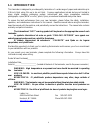- DL manuals
- Ledco
- Laminator
- Professor 27
- Operation Manual
Ledco Professor 27 Operation Manual
Summary of Professor 27
Page 1
Read all precautions & instructions carefully before operating laminator setup instruction operation lamination maintenance professor 27 laminator/mounter operation manual 0
Page 2
Important: don’t laminate one-of-a-kind documents unless you are sure of your laminating skills and can afford to damage or ruin the document. Don’t laminate valuable items such as stamps, baseball cards, autographs or other collectibles because the value of such items can be destroyed by lamination...
Page 3: ***very Important***
***very important*** please read and observe the following: addendum to ledco 27” professor laminator manual fans ⇒ always turn the fans off when the machine is idle. ⇒ use the fans only with 3 mil or thicker film. ⇒ refer to page 17, section 5-1 in your operator’s manual. Temperatures ⇒ start with ...
Page 4: Table of Contents
Table of contents 1-1 introduction 1-2 features and benefits 1-3 specifications 1-4 principles of operation 1-5 laminating film 1-6 warranty 2-1 unpacking and inventory 3-1 product illustrations & names of parts 4-1 safety precautions 5-1 setup & operation 5-2 threading the laminator 5-3 film thread...
Page 5: 1-1 Introduction
1-1 introduction this laminator is designed to provide quality lamination of a wide range of papers and materials up to 3\16-inch thick using film up to ten mil thick. Common applications include but are not limited to maps, digital imaging, packaging, posters, instructional aids, signs, presentatio...
Page 6
1-2 features & benefits your new laminator has several standard features that set it apart from other models. • variable speed the laminator operates at any speed up to 15 feet per minute. Thicker films are generally applied better at mid-range to lower speeds, while 1.5 mil film should be applied a...
Page 7: 1-3 Specifications
1-3 specifications laminating width up to 27” speed 0-15 fpm laminating roll diameter 2 7/8” maximum film gauge 10mil maximum laminating thickness 3/16” dimensions 35l 14h 16w shipping dimensions 42l 18h 18w weight / shipping weight 93/105 lb. Electrical 110v 1560 watts 15 amps * specifications are ...
Page 8: 1-5 Laminating
1-4 principles of operation the laminator operates by pulling film with a thermally activated adhesive over a heated set of laminating rollers. Film from a supply roll passes over heat rollers to activate a polyethylene adhesive layer on the film. Then, as it passes through the heated rubber rollers...
Page 9
•film with low-melt adhesives, also known as co-polymer films; these often have better clarity and are less likely to curl or ripple •matte films to eliminate glare or to accept printing or writing; many suppliers offer films with both glossy and matte (non-glare) finishes •film with uv inhibitors t...
Page 10
Use any higher temperature for any film than is needed to get an acceptable degree of adhesion, as measured by an x-test. Remember there are low-temperature films which should run at much lower temperatures than those cited in this example. (see the chart on film operating temperatures.) rolls of fi...
Page 11: 1-6 Warranty
1-6 warranty this laminator is guaranteed against defects in material and workmanship for a period of two years after date of shipment. Defective parts will be replaced without cost within the warranty period, provided the laminator has not been abused, altered or operated contrary to instructions. ...
Page 12
2-1 unpacking and inventory except for the supply roll mandrels the laminator is assembled at the factory. Upon arrival, inspect the unit immediately and thoroughly using the packing list that accompanies the shipment. Please follow these steps to correct any problem with your shipment. Ledco, inc. ...
Page 13
3-1 product illustrations & names of parts the photos below and on the following pages identify major components and operating controls. Refer to them as you study the installation , operation , and maintenance procedures described in this manual. Upper web idler lower web idler top supply roll bott...
Page 14: Parts Illustrations Cont.
Parts illustrations cont. Roll gap control handle heat display forward/reverse selector switch heat control increase and decrease buttons heat switch fan switch mode selector switch speed control dial (potentiometer) heated roller swing away top cover swing away feed tray 13.
Page 15: Parts Illustrations Cont.
Parts illustrations cont. Feed tray twist-lock cover latch safety shield 14.
Page 16: 4-1 Safety
15 4-1 safety precautions: danger 1. High temperatures are present and care should be exercised in operating and maintaining the laminator. Even after the machine has been turned off it will remain hot for an extended period of time. Contact with hot surfaces may cause burns. Mise en garde! Etant do...
Page 17: 5-1 Setup & Operation
5-1 setup & operation with the laminator on an unobstructed, level surface, perform the following checkout before threading the machine with film. Warning: make sure the power cord is clear of the underside of the machine prior to operation to avoid overheating the cord. Mise en garde: s'assurer que...
Page 18
4. Always leave the rollers in the clockwise, or “pouch” setting when you turn off the machine. Rotate the roll gap control handle (large black knob on the right side of the laminator) counterclockwise, to the closed position, when you are going to thread the machine. 5. Once the heat is turned on, ...
Page 19
5-2 threading the laminator although this machine can be threaded cold, most operators feel it’s easier to thread while it is warming up or already hot. The professor 27 was designed to allow the operator to safely and easily thread the laminator while it is hot 1. Remove the supply roll mandrels. T...
Page 20
Push the drive switch to forward. If the film and the card are in the nip (the point where the laminating rollers meet) the film and the threading card will start into the laminator and will pass through both sets of rubber rollers. When the threading card has cleared the back of the machine, return...
Page 21
5-3 film threading diagram 20
Page 22
5-4 laminating (with roll film) 1. If the machine is not already on and warmed up, first make sure the power cord is attached and plugged in. Set the temperature and turn on the machine and the heat. Set the mode switch for “roll”. 2. The laminator will be ready to operate in about 30 minutes. Warni...
Page 23
Remember to turn both the top and bottom tension control knobs the same amount to keep tension the same on top and bottom rolls. If the film curls up or down after it leaves the machine, read the above section on supply roll tension again and readjust the supply roll tension on both rolls. If the te...
Page 24
4. When laminating heavy posters or other thick items with 1.5 to 1.8 mil films, some additional heat may be required to get a permanent bond. Never exceed 340 degrees. 5. While offset printed materials may be laminated at the lower ends of the above ranges, inkjet and other output from digital prin...
Page 25: Mounting Pouch Boards
5-6 simultaneous laminating and mounting with mounting pouch boards with the laminator unthreaded and free of any roll film: 1. Set roller temperature to 350 degrees fahrenheit. 2. Open roll gap control handle (large black knob on right hand side of laminator) by turning clockwise until it stops com...
Page 26: Pouch Laminating
Mounting with mounting boards with the laminator unthreaded and free of any roll film: 1. Set roller temperature to 350 degrees fahrenheit. 2. Open roll gap control handle (large black knob on right hand side of laminator) by turning clockwise until it stops completely. 3. Switch speed selector swit...
Page 27
You will need a proper sized mounting sled (the flat board used to carry the pouch through the laminator while keeping it flat and smooth), and the proper sized pouch. The professor 27 laminator will accept pouches and sleds up to 27 inches wide. With the laminator unthreaded and free of any roll fi...
Page 28
Problem: wrinkling of the material as it goes into the laminating rollers. This problem usually occurs when laminating an item that has been folded, rolled, bent or wrinkled. Solution: make sure the leading edge of the item being laminated is laying flat and is inserted parallel to the laminating ro...
Page 29
Problem: film gets wrapped around the pull rollers. Solution: while threading a laminator when the rollers are cold, the loose ends of the unlaminated web are particularly susceptible to “wrap-around” on the rear rollers. To minimize this possibility, pull the threading card after it emerges from th...
Page 30
Mise en garge: ne jamais tenter de dégager un film enroulé en le coupant avec une lame tranchante. Vous entaillerez le caoutchouc des rouleaux, ce qui occasionnera des frais majeurs de reparation qui ne sont pas couverts par la garantie. Advertencia: no intente separar el plástico del rodillo cortan...
Page 31
Problem: film is not properly adhered or starts to come off sometime after lamination. Solution: unless there is something wrong with the film, this problem comes from film being run at too low a temperature. Check the heat setting on the laminator. If the film is not sticking to the item, it is lik...
Page 32
Problem: the film shrinks as it passed over the heat roller is known as “necking” in the laminating trade. Solution: reduce the heat and/or the supply roll tension. The film is not shrinking so much as it is being stretched by excess heat and tension, causing the web to get narrower as it is pulled ...
Page 33: 6-1 Maintenance
6-1 maintenance there are no user-serviceable parts inside the machine. Please refer internal maintenance to qualified personnel. Danger: always use extreme caution when performing maintenance on your machine! Always make sure the machine is unplugged and that there is no power to the machine when w...
Page 34: 6-2 General
6-2 general cleaning cleaning the laminator daily or weekly will help prevent dirt or adhesive build-up on the rubber rollers and heat shoes and will improve the performance of the unit. 6-3 cleaning the rubber rollers both the laminating rollers and the pull rollers need regular cleaning. Collectiv...
Page 35: 6-4 Lubrication
34 4. Repeat the above steps as often as necessary remembering to rub gently rather than to “scrub” the rollers. 5. Plug in and turn on the laminator. Use your reverse switch to slightly rotate the laminating rollers to provide access to a new, un-cleaned section. The pull rollers can be rotated by ...