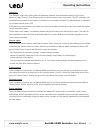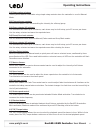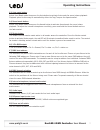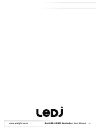Order code: ledj323 easiled 4 dmx controller user manual spot 1 spot 2 spot 3 spot 4 save/delete chases master blackout tap/tempo auto sound fader/ preset user/ bank scenes 0 100 80 60 40 20 0 100 80 60 40 20 0% 100% 0% 100% 0% 100% 0% 100% 0 100 80 60 40 20 speed fade/sound sens strobe speed strobe...
Www.Prolight.Co.Uk easiled 4 dmx controller user manual 2 safety advice warning for your own safety, please read this user manual carefully before your initial start-up! • before your initial start-up, please make sure that there is no damage caused during transportation. • should there be any damag...
Www.Prolight.Co.Uk easiled 4 dmx controller user manual 3 product overview & technical specifications the easiled 4 from ledj is a universal dmx controller designed for controlling multi-colour led fixtures. Suitable for use with rgb or rgbw products, with or without dimmer channels the controller m...
Www.Prolight.Co.Uk easiled 4 dmx controller user manual 4 initial setup: connect the supplied mains power adaptor to the dc power input on the controller and then to a suitable mains voltage supply (100-240vac~50/60hz). Connect the led fixtures using standard 3-pin dmx data cables. Follow the setup ...
Www.Prolight.Co.Uk easiled 4 dmx controller user manual 5 operation: the easiled 4 has three main modes of operation: manual, auto or sound control. Use the auto, music or fader/preset & user/bank buttons to switch between each user mode. The led indicators will illuminate next to each of the button...
Www.Prolight.Co.Uk easiled 4 dmx controller user manual 6 operating instructions 01) rotary colour selectors: twelve, preset colours selectable using simple rotary controls when the controller is used in manual mode. 02) fixture dimmer controls: four dimmer faders, each for controlling the intensity...
Www.Prolight.Co.Uk easiled 4 dmx controller user manual 7 operating instructions 13) auto mode button: select user/bank mode then press the auto button to activate auto mode for scene/chase playback. Playback speed in auto may be controlled by either the tap/temp or the speed control. 14) sound mode...
Www.Prolight.Co.Uk easiled 4 dmx controller user manual 8 setting the dmx address: the dmx mode enables the use of a universal dmx controller. Each fixture requires a “start address” from 1- 511. A fixture requiring one or more channels for control begins to read the data on the channel indicated by...
Www.Prolight.Co.Uk easiled 4 dmx controller user manual 9 notice: be sure to follow the diagrams below when making your own cables. Do not connect the cables shield conductor to the ground lug or allow the shield conductor to come in contact with the xlrs outer casing. Grounding the shield could cau...
Www.Prolight.Co.Uk easiled 4 dmx controller user manual 10 weee notice correct disposal of this product (waste electrical & electronic equipment) (applicable in the european union and other european countries with separate collection systems) this marking shown on the product or its literature, indi...
Www.Prolight.Co.Uk easiled 4 dmx controller user manual 11.
Www.Prolight.Co.Uk easiled 4 dmx controller user manual 12.