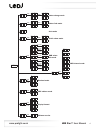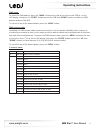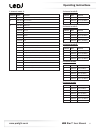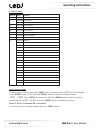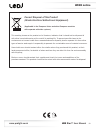Summary of HEX Par 7
Page 1
Order code: ledj228 hex par 7 exterior fixture user manual.
Page 2: Safety Advice
Www.Prolight.Co.Uk hex par 7 user manual 2 safety advice warning for your own safety, please read this user manual care- fully before your initial start-up! • before your initial start-up, please make sure that there is no damage caused during transportation. • should there be any damage, consult yo...
Page 3: Hex Par 7
Www.Prolight.Co.Uk hex par 7 user manual 3 0m 1m 2m 3m 4m 5m 45° - lux full on r g b w a uv 7600 1380 2960 920 3200 1680 496 1900 345 740 230 800 420 124 844 153 329 102 356 187 55 45° 475 86 185 57 200 105 31 304 55 118 36 128 67 19 product overview & technical specifications • 7 x 10w six-colour l...
Page 4
Www.Prolight.Co.Uk hex par 7 user manual 4 menu j u n p j 5 0 0 j 5 9 9 j f 9 9 j f 0 0 colour change mode enter enter f a d e f 5 0 0 f 5 9 9 f f 9 9 f f 0 0 colour fade mode enter enter s t a t s t 0 1 s t 1 5 s f 9 9 s f 0 0 static colour mode enter enter c o l o rgb colour mix mode enter r 2 5 5...
Page 5: Operating Instructions
Www.Prolight.Co.Uk hex par 7 user manual 5 operating instructions dmx mode: to select the dmx address, press the “menu” button on the rear of the unit to show addr on the led display. Now press the “enter” button and use the “up” and “down” buttons to select the dmx address between 001-512. To exit ...
Page 6: Operating Instructions
Www.Prolight.Co.Uk hex par 7 user manual 6 operating instructions 3 channel mode 1: channel value function 1 000-255 master dimmer (0-100%) 2 000-009 no function 010-255 strobe (slow-fast) 3 000-005 blackout 006-010 red 011-015 green 016-020 blue 021-025 white 026-030 amber 031-035 uv 036-040 yellow...
Page 7: Operating Instructions
Www.Prolight.Co.Uk hex par 7 user manual 7 colour change mode: to access colour change mode press “menu” until the display shows junp on the led display. Press “enter” to and use the “up” and “down” buttons to adjust the speed between j500 ~ j599 . Press “enter” to and use the “up” and “down” button...
Page 8: Operating Instructions
Www.Prolight.Co.Uk hex par 7 user manual 8 colour fade mode: to access colour fade mode press “menu” until the display shows fade on the led display. Press “enter” to and use the “up” and “down” buttons to adjust the speed between f500 ~ f599 . Press “enter” to and use the “up” and “down” buttons to...
Page 9: Operating Instructions
Www.Prolight.Co.Uk hex par 7 user manual 9 dmx signal interruption: dmx signal interruption will allow the user to choose what the fixture does when it loses dmx signal. To access dmx signal interruption press “menu” until the display shows blnd on the led display. Press “enter” to and use the “up” ...
Page 10: Dmx Setup
Www.Prolight.Co.Uk hex par 7 user manual 10 setting the dmx address: the dmx mode enables the use of a universal dmx controller. Each fixture requires a “start address” from 1- 512. A fixture requiring one or more channels for control begins to read the data on the channel indicated by the start add...
Page 11: Dmx Setup
Www.Prolight.Co.Uk hex par 7 user manual 11 notice: be sure to follow the diagrams below when making your own cables. Do not connect the cables shield conductor to the ground lug or allow the shield conductor to come in contact with the xlrs outer casing. Grounding the shield could cause a short cir...
Page 12: Weee Notice
Www.Prolight.Co.Uk hex par 7 user manual 12 weee notice correct disposal of this product (waste electrical & electronic equipment) (applicable in the european union and other european countries with separate collection systems) this marking shown on the product or its literature, indicates that it s...