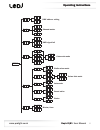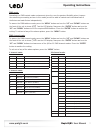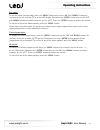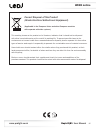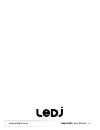Summary of LEDJ350
Page 1
Order codes: ledj350 - black housing ledj350a - white housing rapid qb1 battery uplighter user manual.
Page 2: Safety Advice
Www.Prolight.Co.Uk rapid qb1 user manual 2 safety advice warning for your own safety, please read this user manual carefully before your initial start-up! • before your initial start-up, please make sure that there is no damage caused during transportation. • should there be any damage, consult your...
Page 3: Rapid Qb1
Www.Prolight.Co.Uk rapid qb1 user manual 3 0m 1m 2m 3m 4m 5m 15° - lux full on r g b a 6200 1820 3080 616 1660 1551 454 770 154 414 689 202 342 68.4 184 15° 388 114 193 38.5 103 248 72.6 123 24.6 66.2 product overview & technical specifications rapid qb1 is a portable battery powered uplighter outpu...
Page 4: Technical Specifications
Www.Prolight.Co.Uk rapid qb1 user manual 4 technical specifications 01 - earth point 02 - led display 03 - function buttons 04 - charge indicator 05 - wireless dmx indicator 06 - ir receiver 07 - microphone 08 - m12 rigging point 09 - on/off switch 10 - adjustable foot 11 - 3-pin dmx input 12 - 3-pi...
Page 5: Operating Instructions
Www.Prolight.Co.Uk rapid qb1 user manual 5 operating instructions operating instructions d 0 0 1 d 5 1 2 a d d r dmx address setting c h a n channel modes 4 c h 6 c h 1 1 c h f a i l dmx signal fail h o l d b l a c a u t o c o l o r e d g r e e b l u e a n b e 0 0 0 2 5 5 colour mix mode s p 0 1 s p...
Page 6: Operating Instructions
Www.Prolight.Co.Uk rapid qb1 user manual 6 operating instructions menu u i f i wireless dmx o n o f f c l e a o n o f f e c o eco mode (available in 3 or more colour programs) o n o f f i r ir remote control u - - - u e r software version - - - - h o u r fixture run time - - - b a t t remaining batt...
Page 7: Operating Instructions
Www.Prolight.Co.Uk rapid qb1 user manual 7 operating instructions channel value function 1 000-255 red dimmer (0-100%) 2 000-255 green dimmer (0-100%) 3 000-255 blue dimmer (0-100%) 4 000-255 amber dimmer (0-100%) 4 channel mode: channel value function 1 000-255 red dimmer (0-100%) 2 000-255 green d...
Page 8: Operating Instructions
Www.Prolight.Co.Uk rapid qb1 user manual 8 operating instructions wireless dmx operation: to operate the fixture in wireless dmx you will have to connect the fixture to a w-dmx compatible wireless dmx transmitter. Firstly clear the fixtures wireless dmx memory by following the instructions below. To...
Page 9: Operating Instructions
Www.Prolight.Co.Uk rapid qb1 user manual 9 operating instructions colour mix mode: to access the colour mix mode, press the “menu” button on the front of the unit to show colo on the led display. Now press the “enter” button and use the “up” and “down” buttons to choose red . Press the “enter” butto...
Page 10: Operating Instructions
Www.Prolight.Co.Uk rapid qb1 user manual 10 operating instructions master/slave mode: to set the master unit, press the “menu” button and use the “up” and “down” buttons on the front of the unit to show n-5 on the led display. Now press the “enter” button and use the “up” and “down” buttons to choos...
Page 11: Operating Instructions
Www.Prolight.Co.Uk rapid qb1 user manual 11 operating instructions operating instructions eco mode: to set the fixture into eco mode, press the “menu” button and use the “up” and “down” buttons on the front of the unit to show eco on the led display. Now press the “enter” button and use the “up” and...
Page 12: Operating Instructions
Www.Prolight.Co.Uk rapid qb1 user manual 12 operating instructions on/off auto sound strob m/s fade speed full eco add green blue red amber cyan org pink 01 03 06 09 04 10 02 05 12 11 07 08 a b c d e f g ir remote functions: 01 - sets the unit into blackout off/on (led on/off) 02 - sets the static c...
Page 13: Dmx Setup
Www.Prolight.Co.Uk rapid qb1 user manual 13 setting the dmx address: the dmx mode enables the use of a universal dmx controller. Each fixture requires a “start address” from 1- 511. A fixture requiring one or more channels for control begins to read the data on the channel indicated by the start add...
Page 14: Dmx Setup
Www.Prolight.Co.Uk rapid qb1 user manual 14 notice: be sure to follow the diagrams below when making your own cables. Do not connect the cables shield conductor to the ground lug or allow the shield conductor to come in contact with the xlrs outer casing. Grounding the shield could cause a short cir...
Page 15: Weee Notice
Www.Prolight.Co.Uk rapid qb1 user manual 15 weee notice correct disposal of this product (waste electrical & electronic equipment) (applicable in the european union and other european countries with separate collection systems) this marking shown on the product or its literature, indicates that it s...
Page 16
Www.Prolight.Co.Uk rapid qb1 user manual 16.