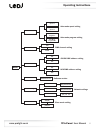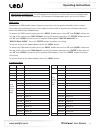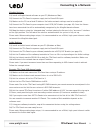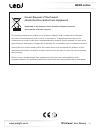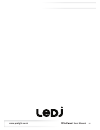Summary of LEDJ472
Page 1
Order code: ledj472 tpix panel user manual.
Page 2: Safety Advice
Www.Prolight.Co.Uk tpix panel user manual 2 safety advice warning for your own safety, please read this user manual carefully before your initial start-up! • before your initial start-up, please make sure that there is no damage caused during transportation. • should there be any damage, consult you...
Page 3: Tpix Panel
Www.Prolight.Co.Uk tpix panel user manual 3 product overview & technical specifications the tpix series are a range of 25mm pitch, pixel mappable fixtures controllable by dmx, art-net or kling-net. The on-board network switch allows for the art-net or kling-net to be fully daisy chained for swift ri...
Page 4: Technical Specifications
Www.Prolight.Co.Uk tpix panel user manual 4 technical specifications 01 - earth point 02 - lcd display 03 - function buttons 04 - signal led 05 - 3-pin dmx input 06 - 3-pin dmx output 07 - 5-pin dmx input 08 - 5-pin dmx output 09 - rj45 artnet/ klingnet input 10 - rj45 artnet/ klingnet output 11 - p...
Page 5: Operating Instructions
Www.Prolight.Co.Uk tpix panel user manual 5 operating instructions software version software version ks6001 dream 1.2 software version menu auto mode program setting auto mode speed setting auto mode speed: 1 auto mode speed: 9 auto mode program: mix auto mode program: 1 auto mode 8ch dmx address se...
Page 6: Operating Instructions
Www.Prolight.Co.Uk tpix panel user manual 6 operating instructions dmx mode: operating in a dmx control mode environment gives the user the greatest flexibility when it comes to customising or creating a show. In this mode you will be able to control each individual trait of the fixture and each fix...
Page 7: Operating Instructions
Www.Prolight.Co.Uk tpix panel user manual 7 operating instructions channel value function 1 000-255 led 1 red dimmer (0-100%) 2 000-255 led 1 green dimmer (0-100%) 3 000-255 led 1 blue dimmer (0-100%) 4 000-255 led 2 red dimmer (0-100%) 5 000-255 led 2 green dimmer (0-100%) 6 000-255 led 2 blue dimm...
Page 8: Operating Instructions
Www.Prolight.Co.Uk tpix panel user manual 8 subnet mask setting : to access the subnet mask setting, press the “menu” button and use the “up” and “down” buttons on the rear of the unit to show “network settings” on the lcd display. Now press the “enter” button and use the “up” and “down” buttons to ...
Page 9: Connecting to A Network
Www.Prolight.Co.Uk tpix panel user manual 9 connecting to a network klingnet settings: 01) install a klingnet based software on your pc (windows or mac). 02) connect the tpix panel to a power supply via the powercon input. 03) make sure the pc has a fixed ip address. No further network settings need...
Page 10
Www.Prolight.Co.Uk tpix panel user manual 10 making a data cable: a standard ethernet cable can be used to replace the data cable required to transmit the data. Please follow the instructions below in order to create extra cables: take a standard net cable (cat-5/cat-5e/cat-6) and connect it to an r...
Page 11: Dmx Setup
Www.Prolight.Co.Uk tpix panel user manual 11 setting the dmx address: the dmx mode enables the use of a universal dmx controller. Each fixture requires a “start address” from 1- 511. A fixture requiring one or more channels for control begins to read the data on the channel indicated by the start ad...
Page 12: Dmx Setup
Www.Prolight.Co.Uk tpix panel user manual 12 notice: be sure to follow the diagrams below when making your own cables. Do not connect the cables shield conductor to the ground lug or allow the shield conductor to come in contact with the xlrs outer casing. Grounding the shield could cause a short ci...
Page 13: Weee Notice
Www.Prolight.Co.Uk tpix panel user manual 13 weee notice correct disposal of this product (waste electrical & electronic equipment) (applicable in the european union and other european countries with separate collection systems) this marking shown on the product or its literature, indicates that it ...
Page 14
Www.Prolight.Co.Uk tpix panel user manual 14.
Page 15
Www.Prolight.Co.Uk tpix panel user manual 15.
Page 16
Www.Prolight.Co.Uk tpix panel user manual 16.