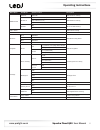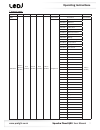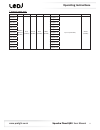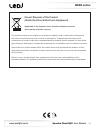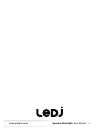- DL manuals
- Ledj
- DJ Equipment
- Spectra Flood Q40
- User Manual
Ledj Spectra Flood Q40 User Manual
Summary of Spectra Flood Q40
Page 1
Order code: ledj284 - 40° version ledj284n - 15° version spectra flood q40 exterior fixture user manual.
Page 2: Safety Advice
Www.Prolight.Co.Uk spectra flood q40 user manual 2 safety advice warning for your own safety, please read this user manual carefully before your initial start-up! • before your initial start-up, please make sure that there is no damage caused during transportation. • should there be any damage, cons...
Page 3: Spectra Flood Q40
Www.Prolight.Co.Uk spectra flood q40 user manual 3 product overview & technical specifications equipped with 40 x 10w rgbw leds, the q40 is suitable for illuminating large buildings, event spaces or stages. The unit utilises quad-colour led technology to reproduce a wide colour spectrum from rich, p...
Page 4: Technical Specifications
Www.Prolight.Co.Uk spectra flood q40 user manual 4 01 - bracket tightening knobs 02 - lcd display 03 - function buttons 04 - wireless dmx antenna 05 - powercon true1 input 06 - powercon true1 output 07 - ip rated 3-pin xlr - neutrik hd trailing input 08 - ip rated 3-pin xlr - neutrik hd trailing out...
Page 5: Operating Instructions
Www.Prolight.Co.Uk spectra flood q40 user manual 5 main menu sub menu options/values description dmx control address 001-512 dmx address setting channels 4 (4 channel mode) dmx channel setting 6 (6 channel mode) 8 (8 channel mode) w-dmx on wireless dmx setting off slave mode slave mode setting auto ...
Page 6: Operating Instructions
Www.Prolight.Co.Uk spectra flood q40 user manual 6 w-dmx settings: to enable w-dmx, press the “menu” button and use the “up” and “down” buttons to select “dmx control”. Press the “up” and “down” button and use the “up” and “down” buttons to select “w-dmx”. Now use the “up” and “down” buttons to sele...
Page 7: Operating Instructions
Www.Prolight.Co.Uk spectra flood q40 user manual 7 value ch1 ch2 ch3 ch4 ch5 ch6 ch7 ch8 000 master dimmer (0-255) red (0-255) green (0-255) blue (0-255) white (0-255) no funtion no funtion no function 001-018 program 1 value colour strobe (0-255) 000-010 blackout 011-016 red 017-022 flame red 023-0...
Page 8: Operating Instructions
Www.Prolight.Co.Uk spectra flood q40 user manual 8 operating instructions 7 channel mode cont.: value ch1 ch2 ch3 ch4 ch5 ch6 ch7 ch8 019-037 master dimmer (0-255) red (0-255) green (0-255) blue (0-255) white (0-255) program 2 speed (slow-fast) strobe (0-255) 038-056 program 3 057-075 program 4 076-...
Page 9: Dmx Setup
Www.Prolight.Co.Uk spectra flood q40 user manual 9 dmx setup further dmx cables can be purchased from all good sound and lighting suppliers or pro light concepts dealers. Please quote: cabl10 – 2m cabl11 – 5m cabl12 – 10m setting the dmx address: the dmx mode enables the use of a universal dmx contr...
Page 10: Dmx Setup
Www.Prolight.Co.Uk spectra flood q40 user manual 10 notice: be sure to follow the diagrams below when making your own cables. Do not connect the cables shield conductor to the ground lug or allow the shield conductor to come in contact with the xlrs outer casing. Grounding the shield could cause a s...
Page 11: Weee Notice
Www.Prolight.Co.Uk spectra flood q40 user manual 11 weee notice correct disposal of this product (waste electrical & electronic equipment) (applicable in the european union and other european countries with separate collection systems) this marking shown on the product or its literature, indicates t...
Page 12
Www.Prolight.Co.Uk 12 spectra flood q40 user manual.