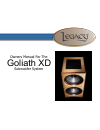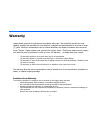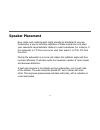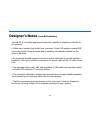Summary of Goliath XD
Page 1
Owners manual for the subwoofer system goliath xd.
Page 2
2 table of contents page registration owners record 3 the cabinetry / our commitment 4 warranty 5 setup unpacking your speakers 6 speaker placement 7-8 speaker connections 9-1 1 wave launch processor 1 2-20 fine tuning 21 technology designer’s notes 22 specifications 23.
Page 3
3 the serial number is located on the rear of the unit. Record this number in the space provided below. Refer to this when calling your dealer regarding this product. Thank you for selecting a legacy loudspeaker system. These hand- crafted instruments will provide you with many years of listening en...
Page 4
4 the cabinetry / our commitment handcrafted beneath the surface of goliath xd’s elegant exterior lies rigid mdf construction. Interlocking joinery maximizes the strength of the cabinet parts. Polyester fiberfill is selected for internal damping. A sharp rap on the enclosure will leave you with litt...
Page 5
5 legacy audio supports its customers and products with pride. We cheerfully warrant our loud- speaker products we manufacture from defects in materials and workmanship for a period of seven (7) years. Electronic components such as internal amplifiers and digital processors are covered for three (3)...
Page 6
6 your new speaker system has been very carefully packaged to insure that it travels to you safely. Each speaker is protected by a double- wall outer carton with heavy v-board corner protectors. Molded foam end caps are used to protect the elegant cabinetry, and a plastic liner is provided as waterp...
Page 7
7 speaker placement since the human ear is rather poor at localizing radiation frequencies below 125 hz, good results may be obtained in a variety of room placements. Low frequency reinforcement occurs whenever woofers are placed near room boundaries. The distance from the walls, floor and ceiling c...
Page 8
8 speaker placement now, while such reinforcement might actually be beneficial at very low frequencies, a way to minimize excitation of these resonances is to place your subwoofer asymmetrically relative to room boundaries. For instance, if the subwoofer is 2 ft from one corner wall, then place it 1...
Page 9
Speaker connections 9 once you’ve found a place in your room, the next step is connecting the goliath xd to your existing system. Option 1: connecting one or two goliath xd using lfe output if you are utilizing goliath xd as the dedicated lfe channel for a surround system, connect the lfe output fro...
Page 10
Speaker connections connect an xlr cable from output 4 of the xilica processor to the back of the goliath xd subwoofer. If you are using a second goliath xd subwoofer, connect an xlr cable from output 8 of the xilica processor to the back of the right goliath xd subwoofer for stereo subwoofer perfor...
Page 11
Note: try to plug into the same ac circuit as the rest of your audio system, as this will avoid hum from ground loops. Note : speaker connections power up the xilica processor before the goliath xd subwoofer to avoid sending unnecessary transients through the subwoofer. 11 powering up goliath xd 1. ...
Page 12
Wave launch processor selecting the program 1. Press the menu left arrow 2. Scroll through the programs using the job wheel 3. Press enter to select the program of choice 4. Press enter again to confirm selection. The program will now load. Users are welcome to load the included software and learn t...
Page 13
Wave launch processor downloading and installing the xconsole software downloadingfromlegacy audio visit www.Legacyaudio.Com, and navigate to the goliath xd subwoofer product page. Click on the details tab, and click "how to control legacy speakers" installing - double click on the install file and ...
Page 14
Wave launch processor the xp processor will allow you to make adjustments to your system from a laptop computer from your listener position. Connecting your computer with the xp-4080 processor - connecting will require a long usb device cable. These can be found at most electronic or big box stores....
Page 15
Wave launch processor - go back to the xconsole software. At the top of the screen click “setup” then “port connections” this bring up a new dialog box. Select the com port number you obtained from the device manger and click “ok.” the software will warn you that you must restart the software for yo...
Page 16
Wave launch processor making adjustments with wavelaunch processor after installing the included software, connect the processor to the computer via a usb cable. Launch the xconsole software. When asked if you want to connect to the device, click yes. In the device list, click on the device that is ...
Page 17
Wave launch processor in the device list, click on the device that is connected. This will launch the program that is currently on the processor. Adjustments to the processor can be made to “out 1 sub l" and "out 5 sub r" when using a second subwoofer. The preset shown on the left is for 1 or 2 goli...
Page 18
Wave launch processor making a boost with the parametric eq in this example, we have selected parametric eq 2 (peq2) by clicking in its box, which will turn red to indicate your selection. Once highlighted, locate the blue boxes with up and down arrows, at the bottom of the interface. These arrows a...
Page 19
Wave launch processor making a cut with the graphic eq in this example, we have selected graphic eq 8 by clicking in its box which will turn red to indicate your selection. Once high- lighted, locate the blue boxes with up and down arrows, at the bottom of the interface. These arrows are used to inc...
Page 20
Wave launch processor adjusting using the eq plot adjustments made to both the parametric and graphic eq are reflected in the graph occupying the upper portion of the screen. You can select them by clicking on their number, and dragging up to boost, and down to cut. Dragging to the left decreases th...
Page 21
Fine tuning while seated at your listening position, click the polarity button on your subwoofer output. Using pink noise or a 50-60 hz test tone, listen for the strongest output. Next, play music program material and optimize the level and polarity settings, adjusting for the smoothest output. 21 a...
Page 22
Designer’s notes (from bill dudleston) 22 •goliath xd is a carefully engineered subwoofer, capable of integrating with the fin- est speakers. • unlike many woofers that suffer from overshoot, goliath xd applies a special emf countering circuit, which increases power handling and radically reduces lo...
Page 23
Specifications low frequency alignment: 8t h order/back emf canceling internal amplification: (2) 500 watt ultra efficient ce®power modules 23 system type: mutually coupled, dynamically stabalized subwoofer: (2)15” silver/graphite/rohacell composite diaphragm radiato r: (2) 15” mass loaded, bottom &...
Page 24
Legacy audio 3023 e. Sangamon ave. Springfield, il 62702 usa 800-283-4644 states that this product is in conformity with the with the essential requirements and other relevant provisions of: low voltage directive 2006/95/ec emc directive 2004/108/ec ce declaration of conformity weee compliance produ...
Page 25
Notes: 2 5.
Page 26
©201 4 legacy audio 3023 e sangamon ave. Springfield, il 62702 phone: 800-283-4644 fax: 217-544-1483 26.