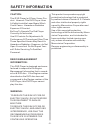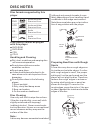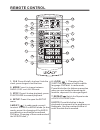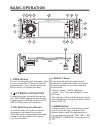- DL manuals
- Legacy
- Car Video System
- LD63MU
- Owner's Manual
Legacy LD63MU Owner's Manual
OWNER's MANUAL
Mobile Video System
FLIP
DETACHABLE PANEL
DOWN AND
3.6 INCH WIDE TFT COLOR LCD SCREEN
CAR DVD/VCD/CD/MP3 PLAYER
AM/FM-RDS DIGITAL PLL TUNING RADIO
MPEG4 PLAYER
USB CONNECT
BND
MU/PTY
VOL+
VOL-
OPEN
SEL
CAR DVD/VCD/CD/MP3 PLAYER WITH MPEG4
CLK
IR
APS
DISP
CH 1-6
TA/AF
AUX IN
DIGITAL VIDEO
COMPACT
DIGITAL AUDIO
COMPACT
E
O
N
MOD
LD63MU
www.legacycaraudio.com
MENU
DVD/RECEIVER CONTROL
DVD/RECEIVER CONTROL
SETUP
ENTER
1
2
3
4
5
6
7
8
9
0
VOL
SEL
A/PS
MUTE
STOP
MO/ST
REPEAT
POWER
CLK
PLAY/PAUSE
EQ
ANGLE
MODE
BAND
VOL
OSD
TITLE/PBC
LO/DX
GOTO
+10
TOP
INT
RDM
ZOOM
Summary of LD63MU
Page 1
Owner's manual mobile video system flip detachable panel down and 3.6 inch wide tft color lcd screen car dvd/vcd/cd/mp3 player am/fm-rds digital pll tuning radio mpeg4 player usb connect bnd mu/pty vol+ vol- open sel car dvd/vcd/cd/mp3 player with mpeg4 clk ir aps disp ch 1-6 ta/af aux in digital vi...
Page 2: Contents
Contents -1- safety information...................................................................................... Disc notes ................................................................................................. Installation ...............................................................
Page 3: Safety Information
Safety information -2- this dvd player is a class i laser pro- duct. However this dvd player uses a visible/invisible laser beam which could cause . Hazardous radiation exposure if directed. Be sure to operate the dvd player correctly as instructed. Use of controls or adjustments or performance of p...
Page 4: Disc Notes
Disc notes preparing new discs with spots rough a new disc may have rough edges on its inside and outside edges.If a disc with rough edges is used, the proper setting will not be performed and the player will not play the disc.Therefore, remove the r o u g h e d g e s i n a d v a n c e by using a ba...
Page 5: Installation
Choose the mounting location where the unit will not interfere with the normal driving function of the driver. Before finally installing the unit, connect the wiring temporarily and make sure all connected up properly and the unit and the system work properly. Use only the parts included with the un...
Page 6: Installation
Installation -5- detaching the front panel key plate plastic cover key plate if you want to take chassis out of the slide bracket housing , first remove the plastic cover of the both sides away, then insert the two key plate into left and right side of chassis as above illustration. 1. Press the but...
Page 7: Installation
3. Put it in the protective case for safe keeping. Protective case front panel installation -6- replacing the front panel 1. First, insert the left side of the front panel into the main unit. Bulge hollow bulge hollow 2. Push the right side of the front panel until it locks firmly into the main unit...
Page 8: Electric Connection
Note: the earth connection cable (parking brake b-) must be connected in order for dvd pictures to be played back to the monitor. If the cable has not been correctly connected, the message “parking brake” appears on the monitor. Electric connection wiring connection -7- front rca red r video out 1 y...
Page 9: Remote Control
Remote control -8- 1. Clk 2. Mode 3. Stop 4. Setup 5.Mo/st press it briefly to show / hide the clock, press longer to set the time. Press it to stop playback, press play/pause to resume playback . Press it to open the setup menu. ( ) in radio mode, press it to select stereo or mono mode (in disc mod...
Page 10: Remote Control
Remote control 9. / 10. Sel 11. Vol+/vol- 12. / / / 13. Menu subwoofer( ) 14. Band(osd) 15. Power ( ) 16. Play/pause( ) 17. Mute 18. Title/pbc (a/p) 19. Zoom . . Press to skip to the next track & press to skip back one track. (note: in dvd mode, press continually the twice to skip back one track.) p...
Page 11: Remote Control
Remote control -10- using the remote control 1. Face the remote control towards the player front face ir mark (remote control signal receiver). 2. Operation angle: about 30 degree in each the direction of the front of the ir mark. Preparing the remote control 1. First push to inside as the direction...
Page 12: Basic Operation
Basic operation -11- 2. (power on/off) button press this button to switch the device on, welcome appears in the display. Press it again to switch the device off, see you appears in the display. 1. Open button press it to flip down the front panel , then you can insert the cd disc into the cd compart...
Page 13: Basic Operation
Basic operation -12- 7.Aps/disp button automatic memory function: program scan function: display on/off function: in radio mode, press and hold the aps/disp button for about 2 seconds to active automatic station storage. The radio searches within the current frequ- ency band, e.G. Fm1, for the stron...
Page 14: Basic Operation
Basic operation -13- b) in radio mode: press the or button to start the search for a radio station briefly to manu- ally tune the radio in single steps. Press and hold for two seconds automatically. Dvd/vcd/cd/mp3: normal playback 2x 4x 8x 16x 11/12 . / buttons (tune, seek, track, skip up/down) a) i...
Page 15: Basic Operation
Basic operation -14- additional functions only present on remote control 1/top button in vcd, cd or mp3 playback mode, pressing this button will select and play the first track or chapter on the disc. (please note: this button does not have this function in dvd mode .) repeat button repeat all chapt...
Page 16: Basic Operation
Basic operation -15- mp3/wma/jpeg/mpeg4 playback use / / / on the remote control to select the item or folder, and press the enter button to confirm , then select the desired the track to play . When you insert a disc which contains mp3, wma or jpeg files, the different file types are detected, and ...
Page 17: Basic Operation
-16- basic operation video quality adjustment in any video display mode, briefly press sel knob repeatedly to cycle through and select the various audio and video parameters you may wish to adjust : (such as volume, bass, treble, balance, fader, color, bright, contrast, tint , bg color and bluetooth...
Page 18: Basic Operation
Basic operation -17- press the osd button during playback to display information about the current disc . Pressing repeatedly will show you different data, as shown below . In this example, we are looking at the contents of a dvd disc . A.Example for dvd: a.Press osd for the first time: title elapse...
Page 19: Basic Operation
E.Press for the fifth time: the message on the screen will be cleared for svcd and vcd. C.Example for mp3: each time osd is pressed, the message displayed on screen changes as follows: osd single elapsed single remain basic operation -18- multi-audio language function for dvd: audio press during pla...
Page 20: Setup
Setup -19- 1.Tv display setup this is to select the appropriate tv aspect (4:3 or 16:9) according to the connected tv set. Played back in the pan & scan style. (if connected to wide-screen tv, the left and right edges are cut off.) played back in letterbox style. (if connected to wide-screen tv, bla...
Page 21: Setup
3.Osd lang type setup select the preferred osd language by using the / buttons. -20- 5.Captions setup activate the captions feature by selecting on. And release this feat- ure by selecting off. 2. Angle mark display setup if it is set to on, when the multi-angle dvd disc is playing, (the angle mark)...
Page 22: Speaker Setup
-21- 6.Scr saver setup select the scr saver output on/off. 7.Last memory setup select the last memory output on/off. Speaker setup --- speaker setup page --- this is to activate the audio output from dolby ac3 5.1 downmix to 2 channel mode. Select the preferred speaker connection by using the cursor...
Page 23: Preferences Setup
--- preferences page --- -22- preferences setup 1.Tv type setup this player can play discs recorded in either pal or ntsc format.Select ntsc format, when you connected to ntsc tv.Select pal format, when you connected to pal tv.Select auto format, the player tv output format will according to the dvd...
Page 24: Defaults Table
-23- 5.Parental select suitable parental guidance by the cursor buttons and conformed by pressing enter button. 6.Password select the change and press enter button. Type the old password (the initial factory code is ) and key in 4 characters password now you want to use, and retype again to confirm ...
Page 25: Specification
Supply voltage: 12v dc (11v-15v) current consumption: less than10 a signal system: compositive video 1.0vp-p 75 discs played: (1)dvd-video disc 5"(12 cm) single-sided, single-layer 5"(12 cm) single-sided, double-layer (2)compact disc (cd-da, video cd) 5"(12cm) disc audio signal output: 2ch&4ch line ...
Page 26: Trouble Shooting
888-j3501-03s before going through the check list, check wiring connection. If any of the problems persist after check list has been made, consult your nearest service dealer. Trouble shooting -25- inserting the disc in reverse direction press the reset button. Front panel is not properly fixed into...