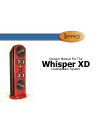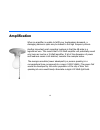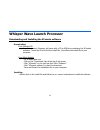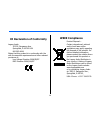- DL manuals
- Legacy
- Speaker System
- Whisper XD
- Owner's Manual
Legacy Whisper XD Owner's Manual
Summary of Whisper XD
Page 1
Owners manual for the whisper xd loudspeaker system.
Page 2
2 registration owners record 3 the cabinetry / our commitment 4 setup speaker placement 5 hooking up cables 6-7 amplification 8-10 speaker connections 11-12 installer calibration instructions 13 whisper wave launch processor 14 technology designer’s notes 15-16 specifications 17 table of contents pa...
Page 3
3 the serial number is located on the rear of the unit. Record this number in the space provided below. Refer to this when calling your dealer regarding this product. Model: whisper xd serial no: _________________________ date of purchase: ___________________ thank you for selecting a legacy loudspe...
Page 4
4 handcrafted beneath the surface of whisper xd’s elegant exterior lies rigid mdf construction. Interlocking joinery maximizes the strength of the cabinet parts. Polyester fiberfill is selected for internal damping. A sharp rap on the enclosure will leave you with little more than bruised knuckles. ...
Page 5
5 positioning whisper for good performance is quite a bit easier than for most speakers. Remember that whisper is actually an acoustic gun with a highly controlled directivity pattern. Corner place- ments are actually quite workable though not necessarily optimal. Whisper will not become “boomy” lik...
Page 6
6 the ideal conductor would have negligible resistance, inductance and capacitance. The table below shows how a few actual speaker cables measure up. Cable Ωs/ft pf/ft µh/ft 12 ga. 0.0033 24 0.21 14 ga. 0.0048 17 0.13 16 ga. 0.0079 16 0.18 18 ga. 0.0128 28 0.21 capacitance is considered insignifican...
Page 7
7 what about phase shift due to frequency dependent travel times down the speaker cable? Measurements show that 100 hz waves will be delayed about 20 billionths of a second behind 10 khz waves when traveling to the end of a 10 foot speaker cable. Since the cilia of the ear requires 25,000 times long...
Page 8
8 ideally the loudspeaker would be among the first components selected when assembling a play- back system. This would allow the user to choose an amplifier capable of delivering adequate amounts of current into the frequency dependent load presented by the loudspeaker. However, when upgrading a sys...
Page 9
9 how much power will your new speakers need? That ultimately depends on your listening environment and musical tastes. As little as five watts per channel should drive them to a level satisfactory for background music. A typical 45 watt per channel receiver may fill a room with the compressed mid-b...
Page 10
10 when an amplifier is unable to fulfill your loudspeakers demands, a damaging harmonic spike may be leaked to the high frequency drivers. Another important point regarding loudness is that the db scale is a logarithmic one. This means that a 150 watt amplifier will potentially sound only twice as ...
Page 11
11 the terminal plate at the rear of each of your loudspeakers you will find a terminal plate housing one pair of binding posts and two xlr con- nectors. Hook the high level speaker inputs from the main amplifier to the pair of binding post. Be sure that you observe polarity when making the connecti...
Page 12
12 xilica xd cable connections from to left channel of preamp output processor input 1 & processor input 3 use y adapter right channel of preamp output processor input 2 & processor input 4 use y adapter processor output 1 left legacy whisper back 15” drivers (bottom xlr) processor output 2 left leg...
Page 13
13 step 1: -start with everything muted -un-mute input 1 -un-mute output 1 and verify the rear left woofers are all playing. Step 2 -mute output 1 -un-mute output 2 and verify only the front left woofers are all playing step 3 -mute output 2 -un-mute output 3 and verify the mids and tweeters are all...
Page 14
14 the high definition digital wavelaunch processor hosts a legacy custom algorithm which automatically loads when the proc- essor is powered on. Factory settings are ‘plug and play’, and do not require a computer to utilize. Connections between the preamp, power amplifier, and speakers should be as...
Page 15
15 downloading and installing the xconsole software downloading from included cd your wave launch processor will come with a cd or usb drive containing the xconsole software. Insert the cd and find the install file. Move/save the install file to your computer. From xilica website - go to www.Xilica....
Page 16
16 the xd processor will allow you to make adjustments to your system from a laptop computer from your listener position. Connecting your computer with the xilica processor - connecting will require a long usb device cable. These can be found at most electronic or big box stores. It is the same cabl...
Page 17
17 - go back to the xconsole software. At the top of the screen click “setup” then “port connections” this bring up a new dialog box. Select the com port number you obtained from the device manger and click “ok.” the software will warn you that you must restart the software for your changes to take ...
Page 18
18 making adjustments with wavelaunch processor after installing the included software, connect the processor to the computer via a usb cable. Launch the xconsole software. When asked if you want to connect to the device, click yes. In the device list, click on the device that is connected. This wil...
Page 19
19 in the device list, click on the device that is connected. This will launch the program that is currently on the processor. Adjustments to the processor can be made to “input 1: left” and “input 2: right”. Clicking on “in 1: left” opens the controls for the left speaker. In this window, you are p...
Page 20
20 making a boost with the parametric eq in this example, we have selected parametric eq 2 (peq2) by clicking in its box, which will turn red to indicate your selection. Once highlighted, locate the blue boxes with up and down arrows, at the bottom of the interface. These arrows are used to in- crea...
Page 21
21 making a cut with the graphic eq in this example, we have selected graphic eq 8 by clicking in its box which will turn red to indicate your selection. Once high- lighted, locate the blue boxes with up and down arrows, at the bottom of the interface. These arrows are used to increase or de- crease...
Page 22
22 adjusting using the eq plot adjustments made to both the parametric and graphic eq are reflected in the graph occupying the upper portion of the screen. You can select them by clicking on their number, and dragging up to boost, and down to cut. Dragging to the left decreases the frequency, while ...
Page 23
23 the ideal speaker would stop and start on cue regardless of the combinations of frequency and level. It would have the same radiation pattern through- out the spectrum. It would sound as true to the last voice in a large choir as it would a soloist and never overload. Back to reality. For a given...
Page 24
24 the name whisper was derived after a conversation with bob carver over 15 years ago. He had suggested that speakers with a solid stereo center im- age rarely conveyed image size and a broad, deep soundstage. And that sounds should extend both forward and back in the mix, as they do on the live st...
Page 25
25 system type: 11 drivers, 4 way tweeters 1” dual pole neo ribbon, folded kapton diaphram 3” dual pole neo ribbon, vapor deposited kapton diaphram midrange: 4 x 7" rohacell reinforced silver graphite, cast frame bass drivers: 4 x 15” cabon/pulp composite 12” aura bass steering (rear facing) low fre...
Page 26
26 legacy audio 3023 e. Sangamon ave. Springfield, il 62702 usa 800-283-4644 states that this product is in conformity with the with the essential requirements and other relevant provisions of: low voltage directive 2006/95/ec emc directive 2004/108/ec ce declaration of conformity weee compliance pr...
Page 27
27 notes:.
Page 28
28 ©2011 legacy audio 3023 e sangamon ave. Springfield, il 62702 phone: 800-283-4644 fax: 217-544-1483.