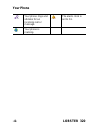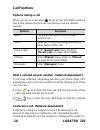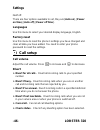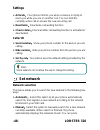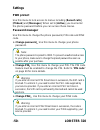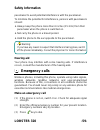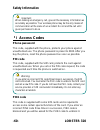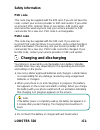- DL manuals
- LOBSTER
- Cell Phone
- 320
- User Manual
LOBSTER 320 User Manual
Summary of 320
Page 1
Lobster 320 congratulations on your purchase of a lobster 320 mobile phone. Features: vga camera games ring tone/vibrator messages (sms).
Page 2: Declaration
Declaration copyright © 2007 amoi electronics co., ltd. All rightsreserved. All contents herein are protected under copyright law. Reproduction, transfer, distribution or storage of part or all of the contents in this document in any form without the prior written permission of lobster is prohibited...
Page 3: -I-
-i- contents 1. Your phone ............................................................................... 1 keys and parts ...................................................................................1 front open view...............................................................................
Page 4: -II-
-ii- 5.Text entry.................................................................................. 18 text entry screen ............................................................................. 18 switch input methods....................................................................... 18 abc...
Page 5: -III-
-iii- list ...............................................................................................32 9.Call history............................................................................... 33 10.My document ......................................................................... 34 im...
Page 6: -IV-
-iv- time ............................................................................................. 45 text display .................................................................................. 45 backlight brightness..................................................................... 45 b...
Page 7: -V-
-v- pacemaker ...................................................................................58 hearing aid...................................................................................59 emergency calls...............................................................................59 make a...
Page 8: -VI-
-vi- for your safety read these simple guidelines before using the phone. Not following them may be dangerous or illegal. Refer to “safety information” on page 58 for any further information. Road safety comes first obey all local laws. Always keep your hands free to operate the vehicle while drivin...
Page 9: -Vii-
-vii- when connecting to any other device, read its user guide for detailed safety instructions. Do not connect incompatible products. Do not store any small parts of the phone such as a memory card where children may access them. Back-up copies remember to make back-up copies or keep a written reco...
Page 11: Your Phone
Your phone lobster 320 -1- 1. Your phone keys and parts front open view.
Page 12: Your Phone
Your phone -2- lobster 320 front closed view camera left side view note: read “use the shortcut keys” on page 9 for use of shortcut keys..
Page 13: Your Phone
Your phone lobster 320 -3- display and icons lobster 320 has a 26.10mm(h)×28.15mm(w) 1.5 inch 65k color cstn display screen. Icons what it means icons what it means shows the strength of the signal to your phone. The more the bar, the stronger the signal. Your phone rings for an incoming call or mes...
Page 14: Your Phone
Your phone -4- lobster 320 your phone rings and vibrates for an incoming call or message. The alarm clock is set to on. Your phone is roaming..
Page 15: Get Started
Get started lobster 320 -5- 2. Get started before you begin, you need to prepare your phone by installing the which is supplied by the service provider. Sim card, warning: the sim card and its contacts can easily be damaged by scratches or bending, so be careful when handling, inserting, or removin ...
Page 16: Get Started
Get started -6- lobster 320 close the cover and push it in the locking direction until it’s tightly locked (see picture 3). (4) position the battery so the gold colored contacts match up with those on the phone. Insert the battery, contact end first into the slot. Snap the other end of the battery i...
Page 17: Get Started
Get started lobster 320 -7- charging is in progress, you can still use your phone as usual. Use the travel charger (1) install the battery into your phone. (2) insert the charger plug into the connector at the bottom of the phone. (3) connect the charger to a standard wall outlet. (4) if your phone ...
Page 18: Get Started
Get started -8- lobster 320 warning: use batteries and chargers approved by lobster for use only. Using unapproved batteries or chargers may cause explosion. When the battery charge is complete, the battery bar stops scrolling. Battery strength indicator when the battery is low, the empty battery ic...
Page 19: Get Started
Get started lobster 320 -9- if the phone asks for a pin code, enter the pin code. if you enter an incorrect pin code three times in succession, pin code is locked. You need to enter a puk code to unlock it. Read “safety information” on page 49 for more details. Switch the phone off press and hol...
Page 20: Get Started
Get started -10- lobster 320 press input characters and numbers - press and hold execute a speed dial press on a call, adjust the call volume; or turn off the ringing tone when there is an incoming call. Press and hold reject an incoming call. Press in text entry mode, change the input method. Press...
Page 21: Call Functions
Call functions lobster 320 -11- 3. Call functions make a call before making a call, check the signal strength to make sure you are in a place with a strong enough signal for communication. In stand (1) by mode, enter the phone number (including the area ( ess code). 2) pr key to dial. Note: when dia...
Page 22: Call Functions
Call functions -12- lobster 320 switch calls(network-dependent) when you have one active call and one on-hold call, you can press key to switch between the active one and the on-hold one by using[swap]menu. Use smart dial in the standby mode, enter a phone number and press key to access the followin...
Page 23: Call Functions
Call functions lobster 320 -13- increase or decrease the call volume. When you are on a call, you can also press to adjust the call volume. Answer or reject a call when your service provider supports caller id and it is enabled, your phone shows the caller’s phone number when there’s an incoming cal...
Page 24: Call Functions
Call functions -14- lobster 320 options during a call when you are on a call, press key to access the options during a call. Some options that you can use during a call are network services. Options functions hold put the active call on hold to answer another call. Mute keep your voice from being he...
Page 25: Call Functions
Call functions lobster 320 -15- “call waiting” on page 47 for more details. (1) when you are on a call with the first participant and a new participant is trying to reach you, answer the new call with the first one to be put on hold. (2) press key and select[add to conference]to connect the calls. A...
Page 26: Recent Calls
Recent calls -16- lobster 320 d ls ked, and your phone must be on and within the service area. 4. Recent calls your phone keeps up to 30 records of missed, received and diale calls each. For the [recent calls] to work properly, your service provider must support caller id and it must be enabled, you...
Page 27: Recent Calls
Recent calls lobster 320 -17- ¾ r desired dialed call re ss select you cord and pre key to ing options: access the follow options functions call dial the selected number. Edit before call edit the selected number and dial. Add to sim save the selected number to sim. Add to phone save the selected nu...
Page 28: Text Entry
Text entry -18- lobster 320 ou can use the that allows you to enter in the r numbers. Press the key you want. 5. Text entry lobster 320 adopts ezi predictive input mode. Y following methods for entering text and numbers. Ezi eng:a predictive text input method any character using single keystrokes. A...
Page 29: Text Entry
Text entry lobster 320 -19- accepted and your phone awaits the next entry. Tip: press key to change the case. (abc: uppercase text; abc: sentence case text; abc: lowercase text. Ezi eng ezi eng text input method allows you to write messages quickly using your keypad and the built-in database. Accord...
Page 30: Text Entry
Text entry -20- lobster 320 insert a symbol while at any text entry screen, press the star key to display symbols. To insert a symbol, press the corresponding number above the symbol. If you don’t see your desired symbol on the current symbol bar, you can press / keys to go to other bars. You can pr...
Page 31: Menu
Menu lobster 320 -21- u can also customize some functions to suit your special needs. 6. Menu the menu is a starting point from which you can open all applications in the phone. Yo access the menu in the standby mode, you can press or key to en menu and press the ter the main four-way navigation key...
Page 32: Phbook
Phbook -22- lobster 320 hone’s used as a single entity called phbook. Hone number, an save in sim card depends on the memory of your sim card. 7. Phbook you can store phone numbers in your sim card and in your p memory. The sim card and phone’s memory are physically separate, but they are phbook ent...
Page 33: Phbook
Phbook options with a contact entry found in the [smart dial], you can: select detail> to view detailed information of the selcted entry. press key to access the following options: ¾ edit:edit the selected phonebook entry. ¾ add new entry: add the selected entry to sim or phone. ¾ call: call the...
Page 34: Phbook
Phbook -24- lobster 320 memory of your sim card. Save to phone each entry saved in the phone can contain a name, mobile phone number, office phone number and home phone number. You can save up to 500 contact entries in the phone. To add a contact to the phone, you should: press key to select the ite...
Page 35: Phbook
Phbook lobster 320 -25- phbook manager copy you can copy your contacts from the phone to the sim card or vice versa. You can choose any of the following ways to copy: one by one:copy your selected contacts one by one. all:copy all contact entries from sim to phone or vice versa. Notes: 1 when yo...
Page 36: Phbook
Phbook -26- lobster 320 have stored and maximum number of contact entries you can store in the phone’s memory and in the sim card..
Page 37: Messages
Messages lobster 320 -27- 8. Messages you can read, write, send and save text messages with your lobster 320 phone. You can save up to 200 messages in the phone’s memory while the number of messages that you can save in the sim depends on the type of the card. Note: when you lock the access to [mess...
Page 38: Messages
Messages -28- lobster 320 sert. Display language. R by using the e, or press template:select your desired template to insert. phone no.:select your desired phone number to in languages: select your desired help:get tips about text entry. When you finish with a new message, select ok> to input ...
Page 39: Messages
Messages lobster 320 -29- in the standby mode, press to enter[messages]menu and then select [inbox]. In the inbox, the senders’ names are dis if you have saved the senders’ information in your p played hbook; otherwise, senders’ phone numbers are di ay when reading a message, you can press spl ed. /...
Page 40: Messages
Messages -30- lobster 320 outbox if you select[send and save]when sending a message, the message will be saved in[outbox]after it’s successfully sent. Read “inbox” on page 28 for more details. To make sure that sent messages are saved in [outbox], you must first select [on] in[messages->settings->sa...
Page 41: Messages
Messages lobster 320 -31- voice mail voice mail is a network service that allows your callers to leave messages when you are not able to answer their calls. When you subscribe to voice mail, your service provider furnishes you with a voice mailbox number. You need to save this number to your phone t...
Page 42: Messages
Messages -32- lobster 320 read use this menu to read the broadcast messages received. New broadcast use this menu to create a new channel. Channels created are automatically saved in the [list] and your phone receives broadcast messages from the channels existed in the list. List use this menu to de...
Page 43: Call History
Call history lobster 320 -33- our phone red c 9. Call history only when your service provider supports caller id can y record outgoing calls, answe alls and missed calls. In the standby mode, press key and select[recent calls]to for details, read “recent calls” on page 16. Enter the menu..
Page 44: My Document
My document -34- lobster 320 nt access images and sound files stored in at only) and bmp. Pc sync function. Read “ page 39 for more details. 10. My docume this menu allows you to the phone’s memory. Supportable image formats are jpg (yuv420 form supportable sound file formats are mp3 and mid. You ca...
Page 45: My Document
My document lobster 320 -35- can press key to play. When playing, you can p s res / to p. Switch to the previous or next sound file and press to sto also, you can press key to access the following options: set as ring tone :set the current sound file as the incoming sms tone:set the current sound fi...
Page 46: Entertainment
Entertainment -36- lobster 320 nt 11. Entertainme camera you can use the easy-to-use 0.3m pixel camera embedded in your otos. Phone to take ph settings in the standby mode, press key and select[entertainment ->camera]to enter the preview screen. You can make the following settings to the camera. Bri...
Page 47: Entertainment
Entertainment lobster 320 -37- the current shot. Delete: delete game challenge yourself or a friend to one of the fun games in your ame. You can select s or rules on how to play the game. Nnot last time. help:get tips or rules on how to play the game. Phone! Snake new game:start to play the game...
Page 48: Toolbox
Toolbox -38- lobster 320 12. Toolbox , calculator and pc y work and life. The toolbox includes an alarm, calendar, note pad s nc to suit your needs in daily alarm use this menu to set alarms to sound at specific times. You can set ode, press up to three alarms with your phone. In the standby m key t...
Page 49: Toolbox
Toolbox lobster 320 -39- clear alarm use this menu to deactivate all alarms. Calendar in the standby mode, press key to enter the main menu and select[toolbox->calendar]to view the calendar. Note pad use this menu to save up to 10 pieces of notes on your phone. Each note can contain up to 200 charac...
Page 50: Toolbox
Toolbox -40- lobster 320 note: 1. Lobster pc sync driver must be installed to your computer before you can use this function. 2. Buy a cable if it’s not supplied with your phone when you purchase. Functions functions access or edit phbook information. access or edit phbook information. read or...
Page 51: Profiles
Profiles lobster 320 -41- s r a e, how your keypad sounds when you press a key, and 13. Profile profiles define how your phone reacts when you receive a call o messag more. In standby mode, press key to enter[profiles]menu. The profiles available are standard, outdoor, home, earphone and silent. Rin...
Page 52: Profiles
Profiles -42- lobster 320 edit you can customize the currently selected profile in a variety of ways. Ring tone you can select the desired ringing tone preset in the phone or saved in [my document]. Your phone supports 16 polyphonic ring tones in midi and mp3 formats. This menu enables you to change...
Page 53: Profiles
Profiles lobster 320 -43- note: 1. Settings for silent mode cannot be reset. 2. You should first insert the earphone before you can select the earphone mode. Reset reset all settings for the currently selected profile to default..
Page 54: Settings
Settings -44- lobster 320 14. Settings in the standby mode, press key and select[settings]to enter. Time and date use this menu to change the time and date displayed on your format:select[12 hour]or[24 hour]as the time format. Phone. set time:change the time. Time note: if [12 hour] is selected as...
Page 55: Settings
Settings lobster 320 -45- text d twork operator’s name or the text you input from the network operator’s name on the screen. Tness time select[on]to display a clock on the standby screen. Isplay off:hide the ne the standby screen. network name:display standby screen. text display the text you in...
Page 56: Settings
Settings -46- lobster 320 r use this menu to reset the phone’s settings you have changed and clear all dat you need to enter your phone et the settings. Itself off. There are four options available to set, they are [auto on], [powe ], [ ff], [power off time]. On time auto o languages use this menu t...
Page 57: Settings
Settings lobster 320 -47- note: call diverting is network service. Contact your service provider for details. Answer mode use this menu to select the desired way for answering a call. There all” the call barring function is a network dependent service that allows ed y call n: ergency rnational ll: t...
Page 58: Settings
Settings -48- lobster 320 activate:your phone informs you when someone is trying to reach you while you are on another call. You can hold the er the new incoming call. :deactivate call waiting function. C caller id :hide your phone number from the person you are c set b y the network. Currently ...
Page 59: Settings
Settings lobster 320 -49- / to view and press to register. Select net sequence use this menu to define the order in which your phone searches for a new network under automatic search mode when you use your one outside of your home ph service network. The number of networks that you can store in the ...
Page 60: Settings
Settings -50- lobster 320 pwd protect use this menu to lock access to menus including [recent calls], [phbook] and [messages]. When set to [active], you must enter p anager use this menu to change the phone password, pin code and pin2 c the phone password before you can access these menus. Assword m...
Page 61: Care And Maintenance
Care and maintenance lobster 320 -51- e your warranty coverage and enjoy your phone for many phone and its enhancements out of reach of small of ttery phone to your nearest authorized . Its moving p or nic devices, damage batteries, and warp an form inside the phone and ndling can your phone with a ...
Page 62: Care And Maintenance
Care and maintenance -52- lobster 320 use only the supplied or an approved replacement antenna. Unauthorized antennas, modifications or attachments could damage the phone and may violate regulations governing radio devices..
Page 63: Troubleshooting
Troubleshooting lobster 320 -53- g ines of them helps, co 16. Troubleshootin if your phone does not work properly, read the following guidel to see if you can find a useful solution. If none ntact your nearest service center for help. Your phone cannot be switched on possible reason what should you ...
Page 64: Troubleshooting
Troubleshooting -54- lobster 320 wrong pin/ puk codes are entered. If pin code is locked, enter puk code to unlock. But if you enter an incorrect puk code ten times in succession, sim card will be permanently blocked and cannot be used anymore. Then ask your service provider or sim card vendor for a...
Page 65: Troubleshooting
Troubleshooting lobster 320 -55- function is activated. You cannot make calls possible reason what should you try? Your phone is switched off. Switch on your phone. You are in a weak signal area. Move and try again. The sim card is not properly installed. Reinstall the sim card. The sim card is unus...
Page 66: Troubleshooting
Troubleshooting -56- lobster 320 activated. During a call. The microphone is too far away from your mouth. Hold the phone close enough to your mouth. The phone doesn’t ring for an incoming call possible reason what should you try? The ringing tone is muted. Press and hold * button in the standby mod...
Page 67: Troubleshooting
Troubleshooting lobster 320 -57- properly connected to the phone. Phone connector until you see the charging icon on the phone screen. The battery or charger is damaged. Contact the authorized service center for help. The phone is in too hot or too cold areas. Move the phone to room temperature and ...
Page 68: Safety Information
Safety information -58- lobster 320 n 17. Safety informatio operating environment remember to follow any special regulations in force in any area ons. Not following them may ore, ensure that your phone is switched off during the less se it, then use the hands-free ca irst. Where you use your phone. ...
Page 69: Safety Information
Safety information lobster 320 -59- pacemaker to avoid potential interference with the pacemaker. To minimize the potential for interference, persons with pacemakers 15.3cm) from their on. hold the phone to the ear opposite to the pacemaker. Should: always keep the phone more than 6 inches ( pacem...
Page 70: Safety Information
Safety information -60- lobster 320 important: when making an emergency call, give all the necessary information a accurately as possible. You s r wireless phone may be the only means of ommunication at the scene of an accident. Do not end the call until given permission to do so c access codes phon...
Page 71: Safety Information
Safety information lobster 320 -61- puk code this code may be supplied with the sim card. If you do not have t code, contact your service provider or sim card vendor. If you ente an incorrect puk code ten times in succession, sim card is void he r used anymore. Ask your service provider or sim s ca ...
Page 72: Safety Information
Safety information -62- lobster 320 charging is in progress to avoid any potential danger. when charging is complete, the battery bar stops scrolling. Unplug the charger from the wall outlet and the phone. Tips: t t first t he full performance of a new battery is achieved only after two or hree co...
Page 73: Safety Information
Safety information lobster 320 -63- ps on the battery.) this y in t. Not try to dry them oing y, charger or the heating device used. It i normal temperature. Do not short-circuit the battery. Accidental short-circuiting can occur when a metallic object such as coin, clip or pen causes direct connect...
Page 74: Safety Information
Safety information -64- lobster 320 additional safety information when left unused, switch off your phone and remove the battery to save power and eliminate radiation. Increase the volume too e phone. (s h permitted levels power level, the actual sar level of the phone while to avoid damage to y...
Page 75: Safety Information
Safety information lobster 320 -65- s a substantial margin of safety to give additional protection for the public and to account for any variations in measurements. The sar values may vary, depending on national reporting requirements and the network band. According to ce standard, the maximum sar v...