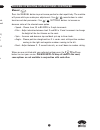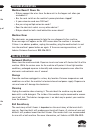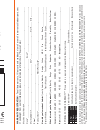- DL manuals
- LOBSTER
- Accessories
- Phenom
- Owner's Manual
LOBSTER Phenom Owner's Manual
Summary of Phenom
Page 1
Place stamp here 7 3 4 0 f u lt o n a v e n u e n o rt h h o lly w o o d , c a 9 1 6 0 5 phenom & phenom two owner ’ s manual lobster phenom ® #d641,437 ® play more. Win more. ®.
Page 2: W A R N I N G S
7340 fulton avenue north hollywood, ca 91605 tel 800.526.4041 fax 818.764.6061 www.Lobstersports.Com sales@lobstersports.Com support@lobstersports.Com to avoid injury: • keep face out of ball path - balls can shoot out from opening at any time. • use only for tennis practice with conventional tennis...
Page 3: Customer Service
® ® customer service since 1970, lobster sports has been dedicated to providing outstanding customer service. To this end, we invite our customers to contact our customer service department at 800.526.4041 anytime between 8:00am - 4:30pm pst, monday through friday. After hours, please leave a voice ...
Page 4: Troubleshooting
Troubleshooting machine doesn’t power on • did you connect the wires from the base unit to the hopper unit when you assembled it? • has the reset switch on the machine’s power plate been tripped? • is your extension cord over 100 feet? • are you using multiple extension cords? • does the electrical ...
Page 5: Remote Control
Operating instructions - remote control (optional) remote control the remote consists of fifteen buttons and allows you to operate many of the functions on your ball machine from a distance. • press the remote button located on the control panel to activate remote. When led is lit the machine will a...
Page 6: Phenom Control Panel
® ® phenom control panel a. Power button – push and hold the power button to turn the machine on. Both the horizontal and vertical motors will perform functional checks to calibrate the machine when it is turned on or off. B. Remote – push this button to turn on/off the remote control receiver. C. M...
Page 7: Presets
Phenom operating instructions continued presets main preset options are selected by pressing one of the nine buttons in the center of the control panel. The machine will automatically pause until you are satisfied with the settings. Press the play/pause button to begin play. Use / menu buttons to sc...
Page 8: Drills
Phenom operating instructions - drills drills each of the six custom designed court drills consists of six sequential shots in a designated pattern combining court location, ball speed, and spin. To adjust the difficulty, the feed rate can be set to a fixed 2 - 9 seconds or a random setting that wil...
Page 9: Manual
Phenom operating instructions continued manual press the manual button to practice one particular shot repetitively. The machine will pause while you make your adjustments. Use / menu buttons to select location and shot parameters. Use / settings buttons to increase or decrease value of the selected...
Page 10: Phenom Two Control Panel
Phenom two control panel a. Power – push and hold the power button to turn the machine on. Battery level is shown at startup. Both the horizontal and vertical motors will perform functional checks to calibrate the machine when it is turned on or off. B. Remote – push this button to turn on/off the r...
Page 11: Phenom Two Control Panel
Phenom two control panel a. Power – push and hold the power button to turn the machine on. Battery level is shown at startup. Both the horizontal and vertical motors will perform functional checks to calibrate the machine when it is turned on or off. B. Remote – push this button to turn on/off the r...
Page 12: Manual
Phenom operating instructions continued manual press the manual button to practice one particular shot repetitively. The machine will pause while you make your adjustments. Use / menu buttons to select location and shot parameters. Use / settings buttons to increase or decrease value of the selected...
Page 13: Drills
Phenom operating instructions - drills drills each of the six custom designed court drills consists of six sequential shots in a designated pattern combining court location, ball speed, and spin. To adjust the difficulty, the feed rate can be set to a fixed 2 - 9 seconds or a random setting that wil...
Page 14: Presets
Phenom operating instructions continued presets main preset options are selected by pressing one of the nine buttons in the center of the control panel. The machine will automatically pause until you are satisfied with the settings. Press the play/pause button to begin play. Use / menu buttons to sc...
Page 15: Phenom Control Panel
® ® phenom control panel a. Power button – push and hold the power button to turn the machine on. Both the horizontal and vertical motors will perform functional checks to calibrate the machine when it is turned on or off. B. Remote – push this button to turn on/off the remote control receiver. C. M...
Page 16: Remote Control
Operating instructions - remote control (optional) remote control the remote consists of fifteen buttons and allows you to operate many of the functions on your ball machine from a distance. • press the remote button located on the control panel to activate remote. When led is lit the machine will a...
Page 17: Troubleshooting
Troubleshooting machine doesn’t power on • did you connect the wires from the base unit to the hopper unit when you assembled it? • has the reset switch on the machine’s power plate been tripped? • is your extension cord over 100 feet? • are you using multiple extension cords? • does the electrical ...
Page 18: Customer Service
® ® customer service since 1970, lobster sports has been dedicated to providing outstanding customer service. To this end, we invite our customers to contact our customer service department at 800.526.4041 anytime between 8:00am - 4:30pm pst, monday through friday. After hours, please leave a voice ...
Page 19: W A R N I N G S
7340 fulton avenue north hollywood, ca 91605 tel 800.526.4041 fax 818.764.6061 www.Lobstersports.Com sales@lobstersports.Com support@lobstersports.Com to avoid injury: • keep face out of ball path - balls can shoot out from opening at any time. • use only for tennis practice with conventional tennis...
Page 20: ’
Place stamp here 7 3 4 0 f u lt o n a v e n u e n o rt h h o lly w o o d , c a 9 1 6 0 5 phenom & phenom two owner ’ s manual lobster phenom ® #d641,437 ® play more. Win more. ®.