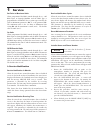- DL manuals
- Lochinvar
- Water Heater
- ARMOR 151
- Service Manual
Lochinvar ARMOR 151 Service Manual
Service Manual
Models:
151 - 801
This manual must only be used by a
qualified heating installer / service
technician. Read all instructions,
including this manual and the Armor
Water Heater Installation and
Operation Manual, before installing.
Perform steps in the order given.
Failure to comply could result in severe
personal injury, death, or substantial
property damage.
WARNING
Save this manual for future reference.
AWII-SER Rev A
Summary of ARMOR 151
Page 1
Service manual models: 151 - 801 this manual must only be used by a qualified heating installer / service technician. Read all instructions, including this manual and the armor water heater installation and operation manual, before installing. Perform steps in the order given. Failure to comply coul...
Page 2
2 hazard definitions the following defined terms are used throughout this manual to bring attention to the presence of hazards of various risk levels or to important information concerning the life of the product. danger warning caution caution notice danger indicates an imminently hazardous s...
Page 3
Service manual please read before proceeding installer – read all instructions, including this manual and the armor water heater installation and operation manual, before installing. Perform steps in the order given. Have this water heater serviced/inspected by a qualified service technician at leas...
Page 4
4 service manual what is in this manual? Service the armor water heater display • display panel readout, buttons and their functions control module inputs • control module inputs and options control module outputs • control module outputs and options general • how the water heater operates • how the...
Page 5
1 service service manual 5 navigation dial (press or turn) right select key (soft key) left select key (soft key) reset key the armor water heater display the information on the bottom of the display shows the functions of the two select keys (on either corner), and the navigation dial (in the cente...
Page 6: Smart System
1 service 6 service manual gas pressure switch dhw thermostat flow switch tank sensor sequencer / building management system low voltage connection board inlet temperature sensor outlet temperature sensor flue gas sensor louver proving switch flame sensor low water cutoff blocked drain switch displa...
Page 7: Smart System
Service manual 7 low voltage connection board smart system control board alarm bell louver relay run time contacts sequencer / building management system water heater pump ignitor blower gas valve display panel pc interface building recirculation pump control outputs 1 service (continued).
Page 8
1 service 8 service manual general operation how the water heater operates the armor water heater uses an advanced stainless steel heat exchanger and an electronic control module that allows fully condensing operation. The blower pulls in gas and air and pushes flue products out of the water heater ...
Page 9
Service manual 9 table 1a sequence of operation 1 service (continued) operation display 1. The control will turn on the water heater pump (always on except in night setback). The flow switch and/or lwco must close. 2. The control turns on power to the louver relay. The louver proving switch, air pre...
Page 10
1 service 10 service manual display panel menu access table 1b use this procedure to access menus from the display panel button screen status operation display [shdn] press the right select soft key [shdn]. [yes] press the left select soft key [yes]. [menu] press and hold the left select soft key [m...
Page 11
Service manual 11 display panel parameter access table 1c this is a typical example of accessing a parameter, shown for parameter dhw settings, tank min setpt 1 service (continued) button screen status operation display this example shows how to access parameter temperature settings. The first displ...
Page 12
1 service 12 service manual parameter table table 1d this table lists smart system control module parameters and where to access them menu sub item description see page user access installer access display modify display modify a 1 date and time 14 yes yes yes yes 2 software version (read only) 14 n...
Page 13
1 service (continued) service manual menu sub item description see page user access installer access display modify display modify f 1 bms tstat input (active/inactive) 16 no no yes yes 2 bms (active/inactive) 16 no no yes yes 3 modbus (active/inactive) 16 no no yes yes 4 modbus t/o (timeout) 16 no ...
Page 14
1 service 14 service manual viewable and changeable control parameters caution before changing parameters, note the settings so that the unit can be returned to its original operating parameters. A: general date and time the control uses an internal clock for the night setback feature and for loggin...
Page 15
1 service (continued) 15 service manual tank minimum set point this setting controls the minimum user set point for the tank temperature. The installer can adjust this by accessing parameter d4. The minimum setting is 60°f (16°c) and the maximum setting is the maximum tank set point (parameter d5). ...
Page 16
Service manual 16 1 service f: control modes bms thermostat input (active / inactive) when controlling the water heater through the 0 - 10v bms input or through modbus, the water heater can be enabled one of two ways. With parameter f1 set to active, the water heater will be enabled by closing the t...
Page 17
1 service (continued) service manual 17 maximum cascade outlet set point this parameter determines the set point used by the individual water heaters in a cascade. When a water heater is commanded to fire by the leader water heater, it will attempt to achieve this temperature at its outlet. The lead...
Page 18
1 service service manual 18 service notification cycles when the water heater control determines that a scheduled service is due based on the number of water heater cycles, the water heater display will alternate the standard water heater display text with the message service due every 5 seconds. Th...
Page 19
2 maintenance service manual 19 maintenance and annual startup table 2a service and maintenance schedules service technician (see the following pages for instructions) general: • address reported problems • inspect interior; clean and vacuum if necessary; • clean condensate trap and fill with fresh ...
Page 20
2 maintenance 20 service manual follow the service and maintenance procedures given throughout this manual and in component literature shipped with the water heater. Failure to perform the service and maintenance could result in damage to the water heater or system. Failure to follow the directions ...
Page 21
2 maintenance (continued) 21 service manual flue vent system and air piping 1. Visually inspect the entire flue gas venting system and air piping for blockage, deterioration or leakage. Repair any joints that show signs of leakage. Verify that air inlet pipe is connected and properly sealed. 2. Veri...
Page 22
2 maintenance service manual 22 2 maintenance inspect ignition and flame sense electrodes 1. Remove the ignition and flame sense electrodes from the water heater heat exchanger access cover. 2. Remove any deposits accumulated on the ignition/flame sense electrode using sandpaper. If the electrodes c...
Page 23
Service manual 2 maintenance (continued) check flame signal 1. At high fire the flame signal shown on the display should be at least 10 microamps. 2. A lower flame signal may indicate a fouled or damaged flame sense electrode. If cleaning the flame sense electrode does not improve, ground wiring is ...
Page 24
3 troubleshooting service manual 24 label all wires prior to disconnection when servicing controls. Wiring errors can cause improper and dangerous operation. Always disconnect power to the water heater before servicing. Failure to comply could result in severe personal injury, death, or substantial ...
Page 25
25 service manual 3 troubleshooting (continued) table 3a troubleshooting chart - no display fault cause corrective action no display - no 120 vac supplied to unit. • check external line switch, fuse, or breaker. • check position of on/off switch. Turn switch to the on position. • check 120 vac throu...
Page 26
Service manual 26 3 troubleshooting table 3b - inlet system sensor resistance vs. Temperature temperature °f resistance Ω temperature °f resistance Ω 50 18,780 158 1,990 68 12,263 176 1,458 86 8,194 194 1,084 104 5,592 212 817 122 3,893 -- -- 140 2,760 -- -- checking temperature sensors the water he...
Page 27
3 troubleshooting (continued) 27 service manual table 3e troubleshooting chart - noisy system fault cause corrective action noisy operation - supply gas problem. Natural gas pressures should be between 4 inches w.C. And 14 inches w.C. Lp gas pressures should be between 8 inches w.C. And 14 inches w....
Page 28
Service manual 28 3 troubleshooting table 3f troubleshooting chart - fault messages displayed on water heater interface fault description corrective action gas pressure sw (will require a manual reset once the condition has been corrected. Press the reset button on the smart system display to reset....
Page 29
29 service manual 3 troubleshooting (continued) table 3f (continued from previous page) troubleshooting chart - fault messages displayed on water heater interface fault description corrective action anti-cycling the main control board has received a call for heat too quickly after the previous call ...
Page 30
Service manual 30 3 troubleshooting table 3f (continued from previous page) troubleshooting chart - fault messages displayed on water heater interface fault description corrective action no flame running (will require a manual reset once the condition has been corrected. Press the reset button on th...
Page 31
3 troubleshooting (continued) 31 service manual table 3f (continued from previous page) troubleshooting chart - fault messages displayed on water heater interface fault description corrective action flame sequence (will require a manual reset once the condition has been corrected. Press the reset bu...
Page 32
3 troubleshooting service manual 32 table 3f (continued from previous page) troubleshooting chart - fault messages displayed on water heater interface fault description corrective action fan low or fan speed low (will require a manual reset once the condition has been corrected. Press the reset butt...
Page 33
Service manual 33 3 troubleshooting (continued) table 3f (continued from previous page) troubleshooting chart - fault messages displayed on water heater interface fault description corrective action sensor shorted (will require a manual reset once the condition has been corrected. Press the reset bu...
Page 34
3 troubleshooting 34 service manual table 3f (continued from previous page) troubleshooting chart - fault messages displayed on water heater interface fault description corrective action outlet temp high outlet water temperature has exceeded the maximum outlet water temperature. • verify that the sy...
Page 35
Service manual 35 3 troubleshooting (continued) table 3f (continued from previous page) troubleshooting chart - fault messages displayed on water heater interface fault description corrective action low 24 vac 120 vac input to the main control board has dropped below 80 vac. • check 120 vac supply t...
Page 36
3 troubleshooting 36 service manual combustion analysis procedure 1. Turn the main power off to the water heater by placing the “on/off ” switch in the off position. 2. Remove the flue temperature sensor from the flue pipe connection. Note: combustion measurements will be made at this point. 3. Turn...
Page 37
Service manual 37 3 troubleshooting (continued) gas valve adjustment procedure if adjustment of the gas valve is deemed necessary, use the following procedures: (note: the procedures in this section are model specific.) models 151 - 286 locate the throttle adjustment screw on the side of the venturi...
Page 38
38 model 501 locate the throttle adjustment screw on top of the gas valve, see fig. 3-4. Using a screwdriver, turn the screw a 1/4 turn counterclockwise to increase co 2 levels or a 1/4 turn clockwise to decrease co 2 levels. After one adjustment on the valve, follow the combustion analysis procedur...
Page 39
Notes 39.
Page 40
Revision notes: revision a (eco #c06238) initial release. Awii-ser rev a 8/10