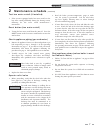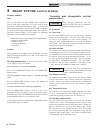Lochinvar Copper-fin II 2072 User's Information Manual
User’s Information Manual
Models:
402 - 2072
If the information in this manual is not followed exactly, a fire or
explosion may result causing property damage, personal injury or
loss of life.
This appliance MUST NOT be installed in any location where
gasoline or flammable vapors are likely to be present.
WHAT TO DO IF YOU SMELL GAS
• Do not try to light any appliance.
• Do not touch any electric switch; do not use any phone in your
building.
• Immediately call your gas supplier from a near by phone.
Follow the gas supplier’s instructions.
• If you cannot reach your gas supplier, call the fire department.
• Installation and service must be performed by a qualified
installer, service agency, or the gas supplier.
WARNING
Save this manual for future reference.
CFX-CHX-USER_100161847_2000001379_Rev C