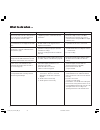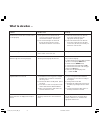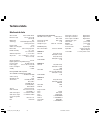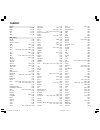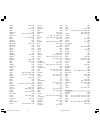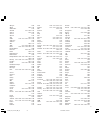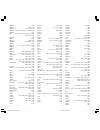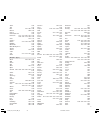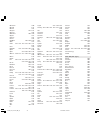- DL manuals
- Loewe
- TV
- Articos 55 HD
- Operating Instructions Manual
Loewe Articos 55 HD Operating Instructions Manual
Summary of Articos 55 HD
Page 1
1 233–31599.021 . Operating instructions. Tv. ■ articos 55 hd 31599_021_articos55_gb_(ro) 24.03.2004, 13:28 uhr 1.
Page 2: Contents
2 contents manufactured under license from dolby laboratories. ”dolby” and the double-d symbol are trademarks of dolby laboratories. Dts is a registered trademark of digital theater systems inc. Acoustimass® is a registered trademark of the bose corporation. Welcome 3 remote operation – tv functions...
Page 3: Welcome!
3 dear customer, congratulations on your purchase of this high quality loewe television. Loewe stands for innovative design, excellent quality and exceptional functionality. To ensure that your product retains these properties for as long as possible, please follow the operating and safety instructi...
Page 4
4 remote operation – tv functions display for equipment selection ("mode") in the display sound off/on epg on/of call menu /in menu: back teletext mode on/off p+/p- select program up/down * color key red: personal teletext page run menu function selected in display marking in display up/down (rocker...
Page 5: Connections
5 connections sub av 2 (rgb) dvi sat a/d sat c r l s u r av 1 av 3 (rgb/yuv) crtl system rc5/ rc6 ir- link service audio in 1 component in 1 in 2 digital audio in 3 r l r l r l audio out out y cr/ pr cb/ pb audio in 2 pip uhf/vhf sub av 2 (rgb) dvi/hdcp c r l s u r av 1 av 3 (rgb/yuv) ctrl system rc...
Page 6: Setup
6 setup for your safety... For your own safety and to avoid any unnecessary damage to your unit, please protect it from ... • humidity, water sprays and droplets • impacts and mechanical stresses • cold, heat and heavy temperature variations • dust • cover allowing poor ventilation • intervention in...
Page 7: Setup
7 setup and cleaning • set up the tv set with sufficient space for ventilation. The openings for ventilation must not be covered with objects, such as magazines, tableclothes, curtains etc. • do not place any sources of fire, such as burning candles etc on the unit. • make sure that the screen is no...
Page 8: Initial Installation
8 batteries to insert or change the batteries, press the point marked by an embossed arrow. Push the cover of the battery compartment down and remove it. Insert the batteries of the alkaline manganese type lr 03 (aaa) with the correct polarity (+/-). Then push the cover back on. If you are inserting...
Page 9: Daily Handling
9 remote control - overview you can operate various loewe equipment with the rc2 remote control. In addition you can operate combinations of equipment, e.G. This tv and a dvd player or vcr. Making the display visible the display is switched off a few seconds after last using the remote control to pr...
Page 10: Daily Handling
10 daily handling setting the remote control setting the mode of operation (mode) you can operate various equipment from loewe and other manufacturers with this remote control. In the ex-factory state loewe equipment is set for tv, vcd, dvd, auro 8116dt (dvd/audio), certos (dev1, dev2) which you can...
Page 11: Daily Handling
11 daily handling switching on/off your tv set is equipped with an economy standby power supply unit. On standby the power consumption drops to low power. If you want to save even more electricity, switch the set off at the on/off switch. But remember that epg data will then be lost and timed record...
Page 12: Daily Handling
12 general menu operation with the tv and picture menus, we show you how to navigate within the menus. Which buttons you can use for operation is shown at the bottom of the appropriate menu. Call the tv menu mark (white field) call the menu with ok or grey menu items cannot be selected set (setting ...
Page 13: Modes of Operation
13 the explanation of the remote control shows the function of every button in different modes of operation of the tv set and the remote control. The index answers many questions regarding all aspects of the tv. If it is a question about the operation, you have direct access to the operating functio...
Page 14: Modes of Operation
14 the image on the right pertains to the pip image and has no sound. Tv image and pip image are separated from each other by a colored line (pip status). Adjusting “ipip” switch on the pip menu with the menu button. Mark the “functionality” bar. Select “ipip”. Hide the menu with the end key. Ipip f...
Page 15: Modes of Operation
15 music etc. The list of stations below is updated accordingly. With the buttons, you mark a station you want to watch (a program currently running), memorize or record. The frame turns blue when you press the blue button. The blue frame signifies station selection. Use the arrow buttons to choose ...
Page 16: Modes of Operation
16 performing data acquisition the data must be collected first after these settings or every time the tv is switched off. To do this, select the program which you have defined as a provider and leave it switched on for about one hour or switch the tv set to standby mode. The green (blue) led lights...
Page 17: Modes of Operation
17 displaying teletext pages stop self-turning pages (hold) zoom: top half - bottom half - normal size tv picture on/off (split text) program timer recordings if the remote control is set to "tv" (no equipment combination), call the program pages of the current station with the record button • in te...
Page 18: Loewe Dialog
18 in connection with the digital recorder plus the loewe dialog page offers an overview and quick access to information content of the tv, e.G. The programs currently showing, programs last recorded etc. You should have already made a few settings before using the loewe dialog to provide selection ...
Page 19
19 operation of additional equipment stop (stop) playback (play) fast forward (only for vcr) or scan in fast forward pause (pause) next chapter (only for dvd) previous chapter (only for dvd) record perform selected function. When you start a recording, the program you have just selected is recorded....
Page 20
20 overwrite program (program 0 marked) pressing the red key hide menus plug the antenna plug back into the vcr. If you now get interference because a tv station is transmitting on the same channel as the vcr station, you have to change the transmitting station on the vcr (see operating instructions...
Page 21
21 operation of additional equipment calling an av program in the av selection list call av selection list select av connection (e.G. Socket av1) or video for the vcr station. Now you will see the playback from the connected av unit. Calling an av in the station table call the station table in the n...
Page 22
22 video out audio out r l digital out coaxial to tv s-video out sub av 2 (rgb) dvi c r l s u r av 1 av 3 (rgb/yuv) crtl system rc5/ rc6 ir- link service audio in 1 component in 1 in 2 digital audio in 3 r l r l r l audio out out y cr/ pr cb/ pb audio in 2 pip uhf/vhf operating additional equipment ...
Page 23
23 7. Select the “assigning audio digital“ line and press ok to confirm. 8. Select "digital in 1 - to av3" for example for socket av3 if a dvd player or cd player with coaxial-digital output is connected to digital input 1 and this device is logged in in the "connections" menu. If the video signal f...
Page 24
24 operating other loewe equipment with the rc2 remote control you can operate various loewe equipment with this remote control. In the ex-factory state loewe equipment is set for tv, vcd, dvd, dvd- preceiver 8116dt (dvd/audio), certos (dev1, dev2) which you can operate directly. The d- box common i...
Page 25
25 operating additional equipment switching over the remote control - with the suggestions by the remote control switch on the device to which you want to set the rc2. Standby is not sufficient! Press the mod button with the display on. The mode menu is displayed. Mark >rc setup rocker. Press the se...
Page 26
26 loewe sound systems concertos and articos sub av 2 (rgb) dvi c r l s u r av 1 av 3 (rgb/yuv) crtl rc5/ rc6 ir- link service audio in 1 component in 1 in 2 digital audio in 3 r l r l r l audio out out y cr/ pr cb/ pb audio in 2 pip uhf/vhf left left right right center center front speaker output f...
Page 27
27 loewe sound systems certos/concertos and articos k2 (6 m) k2 (6 m) nk k1 (15 m) k1 (15 m) fm antenne 230v ˜ 50–60hz s-link tv ext pre out front center rear aux 2 in out aux 1 in system-con. Lfe lfe r l certos euro av acoustimass modul dvb in d-aux 3 in digital out digital out d-aux 4 in ➜ ➜ name ...
Page 28
28 if the screen is mounted on a "motor unit" you can rotate it with the remote control to suit your sitting position. Setting the rotation area (a maximum of +/- 45 degrees) with this menu, you can determine the maximum rotation to the left and right. Press menu on the remote control. Highlight the...
Page 29: Displaying Pc Images
29 select ”automatic yes” on a computer with a conventional graphics format. Your articos will automatically adjust to the supplied image format. Special graphic format may require further settings to be made: • set the picture width • move the picture horizontally, to the left or right • move the p...
Page 30: What to Do When ...
30 various menu items cannot be called (shown in gray) or the menus for the epg and teletext modes of operation cannot be called record and timer are not displayed in the video menu "connections" cannot be called in the video menu (shown in gray) "simplified operation" activated in the main informat...
Page 31: What to Do When ...
31 remedy a) follow the instructions in the tv menu - connections again and select the appropriate decoder programs. B) follow the instructions in the tv menu - connections again and select the right sound source (decoder, tv or autom.), see instructions of the decoder. Change the setting to "tv". S...
Page 32: Technical Data
32 mechanical data articos 55 hd article number 63403 dimensions (cm) 136.9 x 103.5 x 52 (w x h x d) weight (kg) 76.5 technology 1-panel dlp optical system made by carl zeiss picture format 16 : 9 visible screen diagonal 140 cm pixel format 1280 x 720 progressive relative humidity 20 ... 80% no cond...
Page 33: Available Accessories
33 upgrade kits digital-tv upgrade kit 2 twin-sat ci (p) (suitable for premiere) for digital and analog satellite reception with maximum comfort in operation and latest technology which are totally integrated in the tv. Onlineplus upgrade kit fully integratable module for comfortable use of internet...
Page 34
34 printed in germany 04.2004 subject to modification service adressen/addresses/adresses/indirizzi/direcciones/adresy australia international dynamics australasia pty ltd. 129 palmer street aus - richmond, victoria 3121 tel. 03–94 29 08 22 fax 03–94 29 08 33 benelux loewe opta benelux nv/sa uilenba...
Page 35: Codelist
35 loewe dev1 4 - 1451 dev2 4 - 1451 dvd 1 - 0539 stb 3 - 1127 vcr 2 - 0866 dvd (typ 1) 3dlab 0539 a-trend 0714 acoustic solutions 0730 aeg 0788 0770 afreey 0698 aiwa 0641 0695 akai 0790 0788 0766 0690 0716 0713 0705 aki 0718 0780 akira 0699 alba 0717 0699 0713 0723 0695 all-tel 0790 0712 amitech 07...
Page 36
36 matsui 0651 0695 maxim 0825 mbo 0690 0730 mds 0699 mediencom 0746 medion 0651 0774 0783 0716 memorex 0774 metz 0571 0525 0713 mico 0723 microboss 0718 micromaxx 0695 micromedia 0503 0539 micromega 0539 microstar 0774 minato 0752 minax 0713 minoka 0770 minowa 0712 mitsubishi 0713 0521 monyka 0665 ...
Page 37
37 allorgan 0240 allstar 0322 0081 ambassador 0020 amstrad 0000 0278 0072 anitech 0072 0322 ansonic 0000 aristona 0081 asa 0037 0081 asuka 0072 0037 0081 0000 0038 audiosonic 0278 audioton 0020 avp 0352 0000 awa 0037 0278 0642 0043 baird 0106 0278 0104 0041 0000 bang & olufsen 0499 basic line 0278 0...
Page 38
38 mediator 0081 medion 0348 0352 melectronic 0000 0037 0038 memorex 0104 0000 0046 0037 0048 0047 memphis 0072 metz 1562 0195 0347 1162 0081 0162 0226 0006 0037 micormay 0348 migros 0000 minerva 0195 0006 mitsubishi 0043 0067 0081 multitec 0037 multitech 0000 0072 0020 0104 0322 murphy 0000 myryad ...
Page 39
39 tredex 0278 tva 0020 uher 0037 0240 0344 ultravox 0344 0278 unitech 0240 united quick star 0278 universum 0000 0081 0240 0037 0106 0348 0195 0006 0322 0104 victor 0008 0067 videopro 0020 watson 0081 0352 0278 0642 weltblick 0037 wharfedale 0615 white westinghouse 0344 yamaha 0041 yamishi 0072 027...
Page 40
40 micromaxx 0299 micronik 1003 minerva 0571 morgan’s 0200 1103 motorola 0856 multichoice 0642 0879 myryad 0200 neuhaus 0501 neusat 0587 nextwave 1143 1119 1239 nikko 0200 nokia 1023 0751 1127 0873 0853 0573 1223 nova 0879 ondigital 0751 0329 0241 0867 0133 optex 1069 optus 0879 0292 0853 1143 orbit...