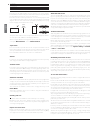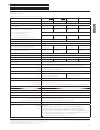Summary of bild 1.32
Page 1
Tv loewe bild 1 bild 1.65 bild 1.55 bild 1.40 bild 1.32 quick start manual.
Page 2
Loewe bild 1 quick start manual 2 english thank you, for choosing a loewe product and having placed your trust in us. With loewe you have not simply decided on a modern and technically innovative tv set, but for timeless design, sharp picture quality, brilliant sound for movies and music as well as ...
Page 3
Loewe bild 1 quick start manual 3 english for your safety, and to avoid unnecessary damage to your unit, please read and follow the safety instructions below: intended use and ambient conditions this tv set is intended exclusively for receiving and playing visual and audio signals. The tv set is des...
Page 4
Loewe bild 1 quick start manual 4 english for your safety place the tv set with the table or floor stand only on a level, sturdy, horizontal base. Particularly ensure that the set does not protrude to the front when placed in or on pieces of furniture. Place the tv set in a normal position for use. ...
Page 5
Loewe bild 1 quick start manual 5 english (1 the assignment of these keys can be changed. The description refers to the standard setting. The factory setting of the keys can vary depending on the firmware version of the remote control. (2 depending on the settings hbbtv mode on/off, start behaviour ...
Page 6
Loewe bild 1 quick start manual 6 english 6 key v+ (bild 1.55) / joystick direction + (bild 1.40/32): tv set in standby mode: switch on tv set with the last selected mode (tv/radio). Tv set switched on: increase volume. Direct control on tv set: to the right . 7 key v– (bild 1.55) / joystick directi...
Page 7
Loewe bild 1 quick start manual 7 english connections rear side of the device bild 1.65/55 1 mains connection power plug – 220-240 v ~ 50 / 60 hz 2 lan - network connection rj-45 – ethernet / fast ethernet 3 hdmi 1 (arc) - hdmi input 1 (with audio return channel) hdmi – digital video in (4k@60hz; 4:...
Page 8
Loewe bild 1 quick start manual 8 english connections rear side of the device bild 1.40/32 position and function of the connections (bild 1.40/32) 1 ac in - mains connection mains socket – 220-240 v ~ 50 / 60 hz 2 lan - network connection rj-45 – ethernet / fast ethernet 3 ant sat - satellite antenn...
Page 9
Loewe bild 1 quick start manual 9 english mounting on the table stand for mounting the tv set on the table stand use the tool supplied (torx t20, allen key sw3). The assembly steps show the device type bild 1.55. The device type bild 1.65/40/32 is assembled in the same way. Make sure during the moun...
Page 10
Loewe bild 1 quick start manual 10 english installing the tv set choose a place for installing your tv set where no bright light or sunlight shines directly onto the screen. This could cause reflections which impair the picture. 3 times the screen diagonal can be taken as a guide value for the viewi...
Page 11
Loewe bild 1 quick start manual 11 english switching the tv set on/off initial installation wizard switching the tv set on/off switching tv set to the standby mode switch the mains switch on the bottom side of the device to position i. The indicator on the front side lights up white. The set is now ...
Page 12
Loewe bild 1 quick start manual 12 english integrated features vesa standard integrated features here you can obtain information on the integrated features of the tv set. See the rating plate on the rear of the set for the precise product designation. Call integrated features home: calling the home ...
Page 13
Loewe bild 1 quick start manual 13 english technical data technical data changes of technical data and design of the equipment reserved. Loewe device type: bild 1.65 bild 1.55 bild 1.40 bild 1.32 part number: 56407xxx 56402xxx 56404xxx 56405xxx eu energy efficiency class: see enclosed energy label o...
Page 14
Loewe bild 1 quick start manual 14 english environmental protection power consumption your tv set is equipped with an eco-standby power supply. In the standby mode, the power consumption drops to low power (see chapter technical data). If you want to save even more energy then switch the device off ...