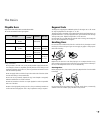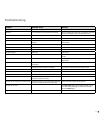- DL manuals
- Loewe
- Blu-ray Player
- BluTech Vision
- Operating Manual
Loewe BluTech Vision Operating Manual
Summary of BluTech Vision
Page 1
23 3– 33 14 6. 02 0 3 3 1 4 6 0 2 0 operating manual blu-ray player blutech vision.
Page 2: Contents
- contents remote control assist – blu-ray player operation ........... 3 front view .......................................................................4 rear view & display ....................................................... 5 welcome ...........................................................
Page 3
3 - remote control assist – blu-ray player operation switch on/off on standby ................................ (page 13) loewe tv: digital radio; long: auro radio loewe blu-ray player; long: dvd player/auro ..(page 13, 30) audio selection menu: enter numbers menu: enter numbers delete entry "top men...
Page 4: Front View
- 4 front view on off in standby disc drawer disc drawer open / close front flap (closed) display front flap (opened) operating indicator bluray indicator.
Page 5: Rear View & Display
5 - video connection of a tv with video input rear view & display numerical information total playback time, title / chapter / track number, status etc. Optical audio out optical audio digital output coaxial digital coaxial audio digital output component video out (y pb pr) connection of a tv with c...
Page 6: Welcome
- 6 welcome thank you for choosing a loewe product. We are happy to welcome you as our customer. At loewe we combine the highest standards of technology, design and user friendliness. This is equally true of tv, dvd, video, audio and accessories. Neither technology nor design is an end in itself, bu...
Page 7: Welcome
7 - welcome shipping the unit the original shipping box and packaging materials should be used in this case. To protect the unit as much as possible, pack it in the same way as it was packed when you originally received it. Environmental protection cardboard box and packaging in line with national r...
Page 8: For Your Safety
- 8 for your own safety, and to avoid unnecessary damage to your unit, please read and follow the safety advice below. Use for the intended purpose and ambient conditions this player is intended exclusively for the playback of video and audio signals and is designed for home and office use and may n...
Page 9: Playable Discs
9 - playable discs only use discs that conform with conventional standards. This can be ascertained from the logos applied. Disc type recording format contents disc size bd video regional code b / all — audio + video (film) 1 cm (5") bd-re/bd-r * dvd video regional code / all video mode audio + vide...
Page 10: Messages
- 10 terminology from the world of discs title a title is the main content of the film of music album. It is simple to access using the assigned title number. Chapter a chapter are parts of a film or music track which are part quantities of a title. It is simple to access one using the assigned chap...
Page 11: Initial Set-Up
11 - connecting to a loewe tv system make the connections as shown here: initial set-up s-video out loewe dvd-recorder loewe flat-tv loewe blu-ray player scart cable hdmi cable hdmi cable.
Page 12: Initial Set-Up
- 1 connecting to a loewe tv audio system make the connections as shown here: to show the osd display of the sound projector, use a scart cinch cable. Initial set-up on line in power out off 230v~50/60hz surr. Front right surr. Front subw. Left right center left r r l c l bass intensity phase min. M...
Page 13: Switching On/off
13 - connecting to the mains supply first of all, plug the small plug of the mains cable plug into the power supply socket on the back of the player and then plug the large mains plug into a mains socket 0-40v~ 50 hz. Switching on/off set the remote control for player operation by briefly pressing t...
Page 14: Menu Language
- 14 menu language select a language for menus and dialogues which are shown by the player. Call up the menu. 5634 select option menu [on screen language]. Confirm ok. Menu [on screen language] select enter return exit select display language. SÈlectzionner la langue s'affichage. Anzeigesprache wÄhl...
Page 15: Initial Set-Up
15 - component video out set the resolution for the analogue video signal at the interface component video out. 56 in the menu settings, select the option audio video settings. Confirm ok. 56 select the option component video out. Confirm ok. Menu [audio video settings - component video out] select ...
Page 16: Initial Set-Up
- 16 hdmi auto detection with this setting the player automatically switches to the hdmi out if an hdmi output signal is detected. 56 in the menu settings select the option audio video settings. Confirm ok 56 select option hdmi auto detection. Confirm ok. Menu [audio video settings - hdmi auto detec...
Page 17: Speaker Settings
17 - dynamic range control with this setting you can limit the dynamics (this means the difference between the loudest and the quietest sounds). You can therefore also play back a film with lower volume differences. ➠ turn the volume down before changing this setting. 56 in the menu settings select ...
Page 18: Quick Start
- 18 size large 3.8m 0db distance level set the speaker size, distance from listening point, and the sound level to each speakers. Menu [speaker settings] select enter return exit ls 2.0m/0db 3.8m/0db l 3.8m/0db c 3.8m/0db r sw 0db rs 2.0m/0db 34 select option. 34 select the corresponding parameter ...
Page 19: Digital Link Hd
19 - digital link hd with digital link hd (cec), loewe tv sets pass the signals from the remote control to the player via the hdmi connection. Digital link hd is worthwhile if you want to set the player up concealed, e.G. In a closed rack (page 13). 56 in the menu settings, select the option digital...
Page 20: Initial Set-Up
- 0 parental control this function prevents discs that have an adult rating from being played, providing the discs have a corresponding code. ➠ a four-digit pin code is set up (page 19). 56 in the menu settings select the option playback setting. Confirm ok. 56 select the option parental control. Co...
Page 21: Front Display/led
1 - angle mark display a symbol for the availability of different camera angles (the angle mark) can be displayed. 56 in the menu settings select the option playback setting. Confirm ok. 56 select the option angle mark display. Confirm ok. Menu [playback setting - angle mark display] select enter re...
Page 22: Playing A Bluray Disc Or Dvd
- playing a bluray disc or dvd preparation switch the tv set on and set the video source that the player has been connected to as the input. Open disc drawer. Insert the disc in the drawer with the side that is to be played facing down. Close drawer. The message reading the disc appears on the scree...
Page 23: Function Menu
3 - disc menu some discs contain menus to set the language for the film soundtrack, for example, or for subtitles, or to select certain scenes. Accompanying film material may also be available. These menus are individually designed, depending on the disc. Pop-up-m select popup /disc menu. Example: s...
Page 24: Video Operation
- 4 time (playback from ...) the function "time" allows you to select any time for playback of a title. Func (epg) select function menu. 56 select symbol (time). The time of the title that has already elapsed is shown. Confirm ok. Enter time in the format hh:mm:ss. Ok start playback from a time you ...
Page 25: Function Menu
5 - audio playback the player can be used to play audio cds. Audio recordings (only cd-da format) can also be played back from cd-rom, cd-r or cd-rw discs. If you have connected the player to an audio system, switch the audio system on and select the input that the player is connected to as the sour...
Page 26: Audio Operation
- 6 repeat func (epg) select function menu. 5 6 select symbol (repeat). Confirm ok. 5 6 select on/off. Enter tv-einstellungen select repeat playback type. Playing disc set start point playing track specify the part 34 select repeat playback type. Playing disc the whole disc is continuously repeated....
Page 27: Troubleshooting
7 - troubleshooting problem possible cause remedy not working at all mains cable not plugged in. Firmly plug the mains cable into the player and into a socket. No picture. Tv not switched to receiving signals from the player. Select the suitable video input mode on the television so that the picture...
Page 28: Masthead
- 8 general blutech vision item.No. 67501d/t00 power supply ac 0-40v, 50 hz power consumption during operation: 8 w standby: dimensions (approx.) 430 x 67 x 340 mm (w x h x d) weight (approx.) 4.7 kg operating temperature 5 °c ... 35 °c humidity 5 % ... 80 % (no condensation) picture formats pal, 65...
Page 29: Setting The Remote Control
9 - setting the remote control various loewe units can be set to be used with the remote control assist as follows: unit button combination loewe viewvision 8106 h + loewe centros 11x + loewe viewvision, centros 1x + loewe viewvision dr+ dvb-t + factory settings keep the given button combination pre...
Page 30
- 30 remote control assist – tv operation switch on/off on standby tv radio digital; long: radio auro switch over to operate auro/dvd player sound menu select station directly; menu: enter numbers or letters av selection pip (picture in picture) menu "assist+" index; menu: info texts status display;...
Page 31: Service
31 loewe austria gmbh parkring 1 1010 wien, Österreich tel +43 - 1 88 633 - 0 fax +43 - 1 88 633 - 90 email loewe@loewe.Co.At international dynamics australasia pty ltd. 19 palmer street richmond 311, victoria, australia tel +61 - 3 - 94 9 08 fax +61 - 3 - 94 9 08 33 email mail@international dynamic...
Page 32: Glossary
- 3 24p cinema film showing film producers today record their films at 4 images per second (4p); conventional televisions (and also most dvds) show 50 pictures per second (50 hz). To play the film, the original number of pictures is doubled and the film is accelerated. This is optimal for sports tra...
Page 33: Index
33 - index a advantages of connecting to a loewe tv set 7 audio / video settings 14 audio out 5,16 audio out 16 audio playback 5 auto power off 18 c cleaning 8 component video connec- tion 10 component video out 5 concealed set-up 13 configuration menu 13 connecting up general 10 loewe tv audio syst...