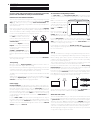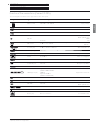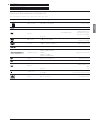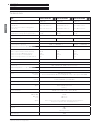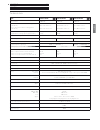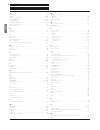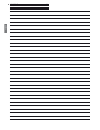- DL manuals
- Loewe
- TV
- Connect ID 40
- Quick Manual
Loewe Connect ID 40 Quick Manual
Summary of Connect ID 40
Page 1
Tv connect id connect id 55 connect id 46 connect id 40 quick guide 35 90 7 000
Page 2
Connect id 40-55 - 2 - quick guide english table of contents welcome! .......................................................................................3 scope of delivery .......................................................................................... 3 about this quick guide ..........
Page 3
Connect id 40-55 - 3 - quick guide english about this quick guide this quick guide gives you only a short overview of the most important functions of your tv set. You can download detailed user guides in your language in elec- tronic form in the latest version via the support portal of the loewe hom...
Page 4
Connect id 40-55 - 4 - quick guide english for your safety, and to avoid unnecessary damage to your unit, please read and follow the safety instructions below: intended use and ambient conditions this tv set is intended exclusively for receiving and playing visual and audio signals. It must not be u...
Page 5
Connect id 40-55 - 5 - quick guide english for your safety tv sets with 3d function read the following safety instructions before using the 3d function of your tv set. Please use the loewe 3d tv sets only with the loewe 3d glasses which can be purchased as an accessory from your loewe dealer. People...
Page 6
Connect id 40-55 - 6 - quick guide english basic functions (1 the assignment of these keys can be changed. The description refers to the standard setting. (2 only for tv sets with dr+. On/off of the tv set switching the tv set on / switching it off in standby mode (mains switch must be switched on) ...
Page 7
Connect id 40-55 - 7 - quick guide english remote control (1 the assignment of these keys can be changed. The description refers to the standard setting. (2 depending on the corresponding settings. 1 sound mute/on 2 led display for currently operated device 3 switching to tv mode 4 reassign remote c...
Page 8
Connect id 40-55 - 8 - quick guide english 6 key m: tv set in standby mode: switch tv set on in tv mode tv set switched on: call direct control on tv set in direct control on tv set: up 7 key r: tv set in standby mode: switch tv set on in radio mode tv set switched on: toggle tv mode and radio mode ...
Page 9
Connect id 40-55 - 9 - quick guide english switching the tv set on/off switching tv set to the standby mode press the mains switch at the bottom of the set. The indicator in the control panel on the front side lights up white. The set is now in standby mode. Switching the tv set on/off via the local...
Page 10
Connect id 40-55 - 10 - quick guide english continued on the next page ט general information on the operation structure of the menu screen basically, the structure of the different menu screens is similar, regard- less of whether it is e.G. A wizard, rendering media content or a setup menu. The stru...
Page 11
Connect id 40-55 - 11 - quick guide english general information on the operation navigation: wizards if the menu item(s) (marked white) is/are already correctly preset: go to next step. Otherwise: mark the menu items to be changed. The update will be adopted automatically. The fount colour of the pr...
Page 12
Connect id 40-55 - 12 - quick guide english info display / operation without remote control info display the info display provides an info text appropriate to the on-screen display that can assist you further with the operation of your tv set. An on-screen display is faded in. The factory setting is...
Page 13
Connect id 40-55 - 13 - quick guide english home view / home - favourites home view the home view is the central overview page for all of your tv set‘s operating modes. The list of options on the left of home view gives you access to tv, video, audio/radio, photo and web. By means of extras and syst...
Page 14
Connect id 40-55 - 14 - quick guide english tv volume / station continued on the next page ט tv in tv mode that can be selected via the home overview, you can use the basic tv functions of your tv set. In tv mode you will have numer- ous functionalities at your disposal as, for instance, pip, epg an...
Page 15
Connect id 40-55 - 15 - quick guide english tv stations selecting stations by means of the expanded station list in normal tv mode, without other displays: ok call station list, call function list. Mark expanded station list, call expanded station list. Mark stations. Scrolling in the station list i...
Page 16
Connect id 40-55 - 16 - quick guide english tv status display status display in normal tv mode, without other displays. Info: show status display. In the left upper corner you will see in the marked field the number and name of the station, the transmission time and (if available) the title of the c...
Page 17
Connect id 40-55 - 17 - quick guide english tv function list / av selection function list the function list contains settings and additional options. Die individual list items will be briefly explained as follows: the function list can be opened directly in tv mode or via the station list. Depending...
Page 18
Connect id 40-55 - 18 - quick guide english tv electronic programme guide continued on the next page ט electronic programme guide – epg epg stands for electronic programme guide and provides you with on-screen programme details. With the system, as with a printed pro- gramme guide, you can learn abo...
Page 19
Connect id 40-55 - 19 - quick guide english tv electronic programme guide / pip explanation of the symbols in the programme information: ۳ programme in 16:9 picture format ܦ programme with high picture definition (hdtv) ۲ programme with dolby-digital sound ۴ transmission of subtitles for hearing-imp...
Page 20
Connect id 40-55 - 20 - quick guide english tv teletext teletext your tv set supports the two operating systems top text and flof. Up to 1,000 / 2,000 pages (1 are stored so that you have quick access. Starting and ending teletext text: call teletext. The function of the text key can be set under sy...
Page 21
Connect id 40-55 - 21 - quick guide english (1 depending on the settings selected. Tv hbbtv / mediatext hbbtv / mediatext hbbtv (1 (hybrid broadcast broadband television) offers the user comprehensive multimedia contents, e.G., media centres or additional information on the current programme as far ...
Page 22
Connect id 40-55 - 22 - quick guide english tv digital recorder continued on the next page ט digital recorder using the digital recorder of your loewe tv set you can record pro- grammes onto the integrated hard disc (for tv sets with dr+), or onto an external hard disc connected via usb (usb recordi...
Page 23
Connect id 40-55 - 23 - quick guide english tv digital recorder watching other stations during archive recording (1 after you have started the recording, you can switch to another station. The second channel can be watched in time-shift tv whilst a re- cording is taking place (time shift during arch...
Page 24
Connect id 40-55 - 24 - quick guide english (1 the assignment of the audio key can be changed. The description refers to the standard setting. Tv media+ general information on media reproduction home view gives you access to photos, videos and music from your personal storage media, e.G., from stora...
Page 25
Connect id 40-55 - 25 - quick guide english video continued on the next page ט video the item video gives you access to videos from local (usb, home network) and online sources. The individual subitems are described in detail in the following. High definition movie material (hd movies) from format 7...
Page 26
Connect id 40-55 - 26 - quick guide english video continued on the next page ט video playback the description of the following functions applies to the playback of videos from the dr+ archive as well as for videos from usb storage media or from media servers in the home network. For playback of dr+ ...
Page 27
Connect id 40-55 - 27 - quick guide english video pause playback (freeze picture) pause key: switch to freeze picture. Play key: continue playback. Jump by briefly pressing the or keys you can skip forwards and back- wards in the movie. The jump distance can be set in the system set- tings under con...
Page 28
Connect id 40-55 - 28 - quick guide english audio/radio audio/radio with item audio/radio you find music files from your local server(s) and usb storage media and you access dvb and internet radio. The individual subitems are described in detail in the following. Calling audio selection home: call t...
Page 29
Connect id 40-55 - 29 - quick guide english audio/radio audio playback description of the symbols in the status display for audio playback symbol (icon) remote control key description – only for playback of music titles via usb / home network: switch repetition (loop playback) of all titles of the c...
Page 30
Connect id 40-55 - 30 - quick guide english audio/radio radio mode (dvb radio) the tv set can receive digital radio stations via dvb. In addition you can play the sound from an external device through the tv set via the audio/av inputs of the tv set. The audio key has been preset to radio mode in th...
Page 31
Connect id 40-55 - 31 - quick guide english audio/radio radio mode (internet radio) the tv set can receive digital radio stations via the internet. In addition you can play the sound from an external device through the tv set via the audio/av inputs of the tv set. The names of the directories and st...
Page 32
Connect id 40-55 - 32 - quick guide english photo photo via menu item photo you can view photos from your local media and from online sources on your tv screen. The individual subitems are described in detail in the following. Calling photo selection home: calling the home view. Mark photo, ok call ...
Page 33
Connect id 40-55 - 33 - quick guide english photo photo display description of the symbols in the status display for photos symbol (icon) remote control key description short show previous photo. Short show next photo. – rotate photo by 90 degrees to the left. – rotate photo by 90 degrees to the rig...
Page 34
Connect id 40-55 - 34 - quick guide english web web here you have access to multimedia content in the internet (medianet) as well as a high-quality web browser. Calling the web selection home: calling the home view. Mark web, ok call web. Mark function, ok call. Medianet under the menu item medianet...
Page 35
Connect id 40-55 - 35 - quick guide english web browser you can access internet sites directly using the integrated opera browser. The web browser can also be used without an internet connection. Thus you can access local devices which provide a web interface (e.G., router, home control, home networ...
Page 36
Connect id 40-55 - 36 - quick guide english extras extras extras contains additional functions and settings (e.G., timer list, ca module settings). Call extras home: calling the home view. Mark extras, ok call extras. Explanation of the subitems of extras timer under the menu item timer you find the...
Page 37
Connect id 40-55 - 37 - quick guide english conditional access module (ca module) in order to receive coded digital stations, a conditional access mod- ule (ca module) and a smart card must be inserted in the ci slot of your tv set. The ca module and the smart card are not part of the set of equip- ...
Page 38
Connect id 40-55 - 38 - quick guide english (1 the adaptor set is available as an accessory from your dealer. (2 optionally available as an upgrade kit connections rear side of the device connect id 40-55 dr+ k 1 2 11 9 10 12 13 15 4 5 24 3 8 20 21 23 22 28 26 27 25 19 29 6 7 14 18 16 17 15 ant sat ...
Page 39
Connect id 40-55 - 39 - quick guide english (1 optionally available as an upgrade kit connections rear side of the device connect id 40-55 dr+ function of the connections (connect id dr+) the following table shows the name, type and function of the ports. Designation type function / signal mains soc...
Page 40
Connect id 40-55 - 40 - quick guide english k 1 2 11 9 10 12 13 15 4 5 3 8 6 7 14 17 16 18 1 usb - usb connection 2 rs-232c - serial interface 3 pc in - mini av socket (1 4 hdmi 1 - hdmi input 1 (with hdmi arc support) 5 hdmi 2 - hdmi input 2 6 hdmi 3 - hdmi input 3 7 ant tv - antenna/cable analogue...
Page 41
Connect id 40-55 - 41 - quick guide english function of the connections (connect id) the following table shows the name, type and function of the ports. Designation type function / signal mains socket 220-240 v ~ 50 / 60 hz supply voltage rj12 data i/o: serial interface mini av video in: audio in: w...
Page 42
Connect id 40-55 - 42 - quick guide english technical data connect id 40-55 dr+ technical data type connect id 55 dr+ connect id 46 dr+ connect id 40 dr+ part number 52465x44 52464x44 52463x44 device dimensions without mounting option (w x h x d) device dimensions with mounting option (w x h x d) 12...
Page 43
Connect id 40-55 - 43 - quick guide english technical data connect id 40-55 technical data type connect id 55 connect id 46 connect id 40 part number 52465x85 52464x85 52463x85 device dimensions without mounting option (w x h x d) device dimensions with mounting option (w x h x d) 125.8 x 78.4 x 8.8...
Page 44
Connect id 40-55 - 44 - quick guide english environment legal information environmental protection power consumption your tv set is equipped with an eco-standby power supply. In the standby mode, the power consumption drops to low power (see chapter technical data). If you want to save even more ene...
Page 45
Connect id 40-55 - 45 - quick guide english miscellaneous the k ey number in validat es an identific ation number and thus the par en tal lock. P le as e k eep it in a saf e plac e. ✄ integrated features see the rating plate on the rear of the set for the precise product designation. The precise fea...
Page 46
Connect id 40-55 - 46 - quick guide english a alarm ............................................................................................... 36 arc ............................................................................................38, 40 archive recording ...............................
Page 47
Connect id 40-55 - 47 - quick guide english loewe austria gmbh parkring 12 1010 wien, Österreich tel +43 - 810 0810 24 fax +43 - 1 22 88 633 - 90 e-mail: loewe@loewe.Co.At audio products group pty ltd 67 o’riordan st alexandria nsw 2015, australia tel +61 - 1300 130 492 fax +61 - 02 9578 0140 e-mail...
Page 48
Connect id 40-55 - 48 - quick guide english.