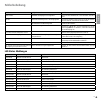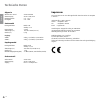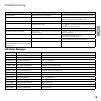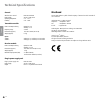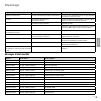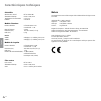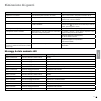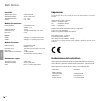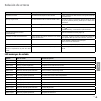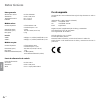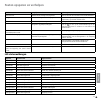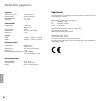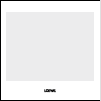- DL manuals
- Loewe
- Portable Speakers
- Wireless Speaker
- Operating Instructions Manual
Loewe Wireless Speaker Operating Instructions Manual
Summary of Wireless Speaker
Page 1
Bedienungsanleitung operating instructions mode d'emploi istruzioni per l’uso instrucciones de manejo gebruiksaanwijzing audio wireless rear i sound 233–33150
Page 3: Inhalt
Inhalt herzlich willkommen .......................................................6 lieferumfang ................................................................................................6 aufstellen .................................................................................................
Page 4: Sendermodul
Sendermodul system - systemschnittstelle für audio-link adapter-kabel set - taste audio 1 - toneingang links/rechts analog dc in - netzteil anschlussbuchse audio 2 - nicht benutzt - 4 deutsch english français italiano español nederlands.
Page 5: Empfangsmodul
Empfangsmodul set-taste l + lautsprecher anschluss links, plusspol l - lautsprecher anschluss links, minuspol r + lautsprecher anschluss rechts, plusspol r - lautsprecher anschluss rechts, minuspol netzschalter netzkabel 5 - deutsch english français italiano español nederlands.
Page 6: Vielen Dank,
Vielen dank, dass sie sich für ein loewe produkt entschieden haben. Wir freuen uns, sie als kunden gewonnen zu haben. Mit loewe verbinden wir höchste ansprüche an technik, design und bediener- freundlichkeit. Dies gilt für tv, dvd, video, audio und zubehör gleichermaßen. Dabei sollen weder die techn...
Page 7: Zu Ihrer Sicherheit
Zu ihrer sicherheit zu ihrer eigenen sicherheit und um unnötigen schaden von ihrem gerät abzu- wenden, lesen und beachten sie die nachfolgenden sicherheitshinweise. Bestimmungsgemäßer gebrauch und umgebungsbedingungen dieses gerät ist ausschließlich für die kabllelose Übertragung und wiedergabe von ...
Page 8: Aufstellen
Aufstellen vorschlag für aufstell-lösung empfangsmodul surround-lautsprecher rechts surround-lautsprecher links front-lautsprecher rechts front-lautsprecher links subwoofer individual sound sendermodul loewe flat-tv-gerät - 8 deutsch english français italiano español nederlands.
Page 9: Anschließen
Anschließen beachten sie die anweisungen in der montageanleitung. Montieren sie das mitgelieferte audio-link adapter-kabel mit dem 5-poligen stecker an der buchse audio-link des tv-gerätes und mit dem flach-stecker des system- kabels an der buchse system am sendermodul. Verbinden sie den subwoofer m...
Page 10: Anschließen
Anschließen verkabelung tv-geräte (sonstige) – sendermodul – individual sound loewe flat-tv on line in power out off 230v~50/60hz surr. Front right surr. Front subw. Left right center left r r l c l bass intensity phase min. Max. 0 180 crossover frequency audio link system connector 50 250. Loewe in...
Page 11: Anschließen
Anschließen verkabelung tv-geräte (sonstige) – sendermodul beachten sie die anweisungen in der montageanleitung. Montieren sie das mitgelieferte stereo cinch-klinke-kabel am sendermodul an der buchse au- dio 1 und am tv-gerät (mit ac3- modul) an den buchsen sr/sl des audio-link cinch adapter kabels ...
Page 12: Anschließen
Anschließen verkabelung – empfangsmodul – surround-lautsprecher beachten sie die anweisungen in der montageanleitung. Verbinden sie die surround-laut- sprecher mit dem empfangs- modul. Achten sie dabei auf die korrekte polung der anschluss- leitungen. Am empfangsmodul ist der anschluss für den recht...
Page 13: Erstinbetriebnahme
Erstinbetriebnahme das sender- und das empfängermodul sollten bei der inbetriebnahme über die funkstrecke gekoppelt werden, damit die audio-Übertragung gegen störungen gesichert ist und andere empfängermodule in reichweite nicht ihr audiosignal wiedergeben können. Module koppeln bei loewe flat-tv (l...
Page 14: Erstinbetriebnahme
Erstinbetriebnahme nach ende der kopplung erscheint eine meldung auf dem bildschirm. Beispiel 1 - erfolgreiche kopplung: 50hz 50hz 100hz 100hz 120hz end ok tonkomponenten-assistent die zuordnung von sender- und empfangsmodul wurde erfolgreich abgeschlossen. Weiter nach erfolgreicher kopplung leuchte...
Page 15: Fehlerbehebung
Fehlerbehebung problem mögliche ursache abhilfe keine funktion. Netzkabel des empfängers nicht eingesteckt. Stecken sie das netzkabel fest in eine steckdose 0-40 v 50 hz. Kein ton. Fehlerhafte verbindung der ein- oder ausgangskabel. Schließen sie die kabel richtig an (seite 9-1). Falls das problem w...
Page 16: Technische Daten
Technische daten allgemein wireless rear i sound art.Nr. 670 t00 stromversorgung ac 0 - 40v, 50 hz betriebstemperatur 5 °c ... 35 °c feuchtigkeit 5 % ... 90 % sendermodul leistungsaufnahme betrieb: 3 w standby: frequenzbereich ,4 ghz abmessungen (ca.) 155 x 55 x 8 mm (b x h x t) gewicht (ca.) 0,1 kg...
Page 17: Contents
Contents welcome ........................................................................20 thank you ......................................................................20 scope of delivery .........................................................................................0 setting up ........
Page 18: Transmitter Module
Transmitter module system - system interface for audio link adapter cable set button audio 1 - sound input left/right analogue dc in - power supply connector audio 2 - not used - 18 deutsch english français italiano español nederlands.
Page 19: Receiver Module
Receiver module set button l + speaker connection left, positive terminal l - speaker connection left, negative terminal r + speaker connection right, positive terminal r - speaker connection right, negative terminal mains switch mains cable 19 - deutsch english français italiano español nederlands.
Page 20: Thank You
Thank you for choosing a loewe product. We are happy to welcome you as our customer. At loewe we combine the highest standards of technology, design and user friendli- ness. This is equally true of tv, dvd, video, audio and accessories. Neither technol- ogy nor design is an end in itself, but both a...
Page 21: For Your Safety
For your safety for your safety, and to avoid unnecessary damage to your unit, please read and follow the safety advice below. Use for the intended purpose and ambient conditions this unit is intended exclusively for wireless transmission and playback of audio signals and is designed for home and of...
Page 22: Setting Up
Setting up suggested setup receiver module surround speakers right surround speakers left front speaker right front speaker left subwoofer individual sound transmitter module loewe flat tv set - deutsch english français italiano español nederlands.
Page 23: Connecting Up
Connecting up please refer to the directions in the assembly instructions. Plug the 5 pin plug on the audio link adapter cable supplied into the socket audio-link on the tv set and into the socket system on the transmitter module using the flat plug on the system cable. Connect the subwoofer to the ...
Page 24: Connecting Up
Connecting up cabling tv sets (other) – transmitter module – individual sound loewe flat-tv on line in power out off 230v~50/60hz surr. Front right surr. Front subw. Left right center left r r l c l bass intensity phase min. Max. 0 180 crossover frequency audio link system connector 50 250. Loewe in...
Page 25: Connecting Up
Connecting up cabling tv sets (other) – transmitter module please refer to the directions in the assembly instructions. Plug the stereo cinch klinke cable supplied to the transmitter module using the socket audio 1 and to the tv set (with ac3 module) using the sockets sr/sl of the audio- link cinch ...
Page 26: Connecting Up
Connecting up cabling – receiver module – surround speakers please refer to the directions in the assembly instructions. Connect the surround speakers with the receiver module. Pay attention to the correct polar- ity of the connecting cables. The connection for the right surround speaker on the rece...
Page 27: Initial Set-Up
Initial set-up the transmitter and receiver modules should be linked via the transmission path for start-up for audio transmission to be secured against interference and to prevent other receiver modules in range reproducing their audio signal. Linking modules with loewe flat tv (l2710) ➠ make sure ...
Page 28: Initial Set-Up
Initial set-up after you have finished making the link, a message will appear on the screen. Example 1 - successful link: 50hz 50hz 100hz 100hz 120hz end ok sound components wizard the transmitter and receiver module assignment has been completed successfully. Proceed once the link has been made suc...
Page 29: Troubleshooting
Troubleshooting problem possible cause remedy not working at all mains cable of receiver not plugged in. Plug the mains cable firmly into a 0-40v 50 hz socket. No sound. Faulty connections of input or output cables. Connect the cables properly (page 3-6). If the problem persists, it is possible that...
Page 30: Technical Specifications
Technical specifications general wireless rear i sound item.No. 670t00 power supply ac 0 - 40v, 50 hz operating temperature 5 °c ... 35 °c humidity 5 % ... 90 % transmitter module power consumption during operation: 3 w standby: frequency range .4 ghz dimensions (approx.) 155 x 55 x 8 mm (w x h x d)...
Page 31: Sommaire
Sommaire bienvenue chez loewe ..................................................34 contenu de la livraison ...............................................................................34 installation .................................................................................................3...
Page 32: Module D'émetteur
Module d'émetteur system interface système pour le câble d'adaptation audio-link touche set audio 1 entrée sonore analogique gauche/droite dc in - prise de raccordement au secteur audio 2 non utilisé - 3 deutsch english français italiano español nederlands.
Page 33: Module De Réception
Module de réception touche set l + connexion haut-parleur gauche, borne positive l -connexion haut-parleur gauche, borne négative r + connexion haut-parleur droit, borne positive r -connexion haut-parleur droit, borne négative interrupteur d'alimentation câble secteur 33 - deutsch english français i...
Page 34: Nous Vous Remercions,
Nous vous remercions, d'avoir choisi un produit loewe. Nous sommes heureux de vous avoir comme client. Avec le nom loewe, nous allions les plus hautes exigences en matière de technique, d'esthétique et de convivialité. Ceci est valable de la même manière pour les téléviseurs, lecteurs dvd, magnétosc...
Page 35: Pour Votre Sécurité
Pour votre sécurité pour votre sécurité et afin de prévenir tout endommagement inutile de l'appareil, veuillez lire et respecter les instructions de sécurité suivantes. Conformité de l'utilisation et des conditions environnementales cet appareil est exclusivement destiné à la transmission et à la re...
Page 36: Installation
Installation exemple d'installation module de réception haut-parleur surround droit haut-parleur surround gauche haut-parleur frontal droit haut-parleur frontal gauche caisson de basses système sonore individuel module d'émetteur téléviseur plat loewe - 36 deutsch english français italiano español n...
Page 37: Raccordement
Raccordement veuillez respecter les consignes figurant dans la notice de montage. Montez le câble d'adaptation audio-link fourni à l'aide du connecteur 5 broches sur la prise audio-link du téléviseur et à l'aide du connecteur plat du câble système sur la prise system du module d'émetteur. Branchez l...
Page 38: Raccordement
Raccordement câblage téléviseurs (autres) – module d'émetteur – système sonore individuel loewe flat-tv on line in power out off 230v~50/60hz surr. Front right surr. Front subw. Left right center left r r l c l bass intensity phase min. Max. 0 180 crossover frequency audio link system connector 50 2...
Page 39: Raccordement
Raccordement câblage téléviseurs (autres) – module d'émetteur veuillez respecter les consignes figurant dans la notice de montage. Montez le câble stéréo rca fourni au niveau du module d'émetteur sur la prise audio 1 et au niveau du téléviseur (avec module ac3) sur les prises sr/sl du câble d'adapta...
Page 40: Raccordement
Raccordement câblage – module de réception – haut-parleurs surround veuillez respecter les consignes figurant dans la notice de montage. Raccordez les haut-parleurs surround au module de réception. Ce faisant, veillez à ne pas inverser la polarité des câbles de connexion. Sur le module de réception,...
Page 41: Première Mise En Service
Première mise en service les modules d'émetteur et de réception doivent être raccordés par transmission sans fil lors de la mise en service pour que la transmission audio soit protégée contre tout dysfonctionnement et que d'autres modules de réception situés dans la même zone de portée ne puissent p...
Page 42: Première Mise En Service
Première mise en service a l'issue de la connexion, un message apparaît sur l'écran. Exemple 1 - connexion réussie : 50hz 50hz 100hz 100hz 120hz end ok assistant de composants du son l'affectation du module d'émetteur et du module de réception a été menée à bonne fin. Continuer lorsque la connexion ...
Page 43: Dépannage
Dépannage problème cause possible remède l'appareil ne fonctionne pas. Le câble d'alimentation du récepteur n'est pas enfiché. Branchez le câble d'alimentation dans une prise électrique 0-40v 50 hz. Enfoncez-le bien. Pas de son. Raccordement défectueux du câ- ble d'entrée ou de sortie. Branchez corr...
Page 44: Caractéristiques Techniques
Caractéristiques techniques généralités wireless rear i sound réf. Art. 670 t00 alimentation électrique ca 0 - 40v, 50 hz température en fonctionnement 5 °c à 35 °c humidité 5 % à 90 % module d'émetteur puissance absorbée en fonctionnement : 3 w en mode veille : plage de fréquence ,4 ghz dimensions ...
Page 45: Contenuto
Contenuto benvenuti.......................................................................48 dotazione ...................................................................................................48 installazione ....................................................................................
Page 46: Modulo Di Trasmissione
Modulo di trasmissione system - interfaccia di sistema per cavo adattatore audio link tasto set audio 1 - ingresso audio sinistro/destro analogico dc in presa di collegamento alimentatore audio 2 - non utilizzato - 46 deutsch english français italiano español nederlands.
Page 47: Modulo Di Ricezione
Modulo di ricezione tasto set l + collegamento altoparlante sinistro, polo positivo l - collegamento altoparlante sinistro, polo negativo r + collegamento altoparlante destro, polo positivo r - collegamento altoparlante destro, polo negativo interruttore di rete cavo di rete 47 - deutsch english fra...
Page 48: Grazie
Grazie per aver scelto un prodotto della loewe. Siamo lieti di poterla annoverare tra i nostri clienti. I sistemi loewe integrano le più avanzate caratteristiche in termini di tecnologia, design e semplicità di utilizzo. E ciò si intende valido nella stessa misura per tv, dvd, video, sistemi audio e...
Page 49: Per La Vostra Sicurezza
Per la vostra sicurezza per la sicurezza e al fine di evitare inutili danni all'apparecchio, vi preghiamo di leggere e osservare le seguenti avvertenze di sicurezza. Uso conforme e condizioni ambientali questo apparecchio è predisposto esclusivamente per la trasmissione wireless e la riproduzione di...
Page 50: Installazione
Installazione proposta di soluzione di installazione modulo di ricezione altoparlante surround destro altoparlante surround sinistro altoparlante frontale destro altoparlante frontale sinistro subwoofer individual sound modulo di trasmissione apparecchio flat tv loewe - 50 deutsch english français i...
Page 51: Collegamento
Collegamento osservare le rispettive istruzioni di installazione. Collegare il cavo adattatore audio link in dotazione con la spina a 5 poli alla presa audio-link dell'apparecchio tv e con la spina piatta del cavo di sistema alla presa system sul modulo di trasmissione. Collegare il subwoofer con il...
Page 52: Collegamento
Collegamento cablaggio apparecchi tv (altri) – modulo di trasmissione – individual sound loewe flat-tv on line in power out off 230v~50/60hz surr. Front right surr. Front subw. Left right center left r r l c l bass intensity phase min. Max. 0 180 crossover frequency audio link system connector 50 25...
Page 53: Collegamento
Collegamento cablaggio apparecchi tv (altri) – modulo di trasmissione osservare le rispettive istruzioni di installazione. Collegare il cavo jack-cinch stereo in dotazione sul modulo di trasmissione alla presa audio 1 e sull'apparecchio tv (con modulo ac3) alle prese sr/sl del cavo adattatore cinch ...
Page 54: Collegamento
Collegamento cablaggio – modulo di ricezione – altoparlanti surround osservare le rispettive istruzioni di installazione. Collegare gli altoparlanti surround con il modulo di ricezione. Prestare attenzione alla corretta polarità delle linee di collegamento. Sul modulo di ricezione, il collegamento p...
Page 55: Prima Messa In Funzione
Prima messa in funzione alla prima messa in funzione, il modulo di trasmissione e quello di ricezione dovrebbero essere abbinati sulla tratta radio, affinché la trasmissione audio sia protetta dai disturbi e non vi sia la possibilità, per altri moduli di ricezione nelle vicinanze, di riprodurre il v...
Page 56: Prima Messa In Funzione
Prima messa in funzione al termine dell'abbinamento è visualizzato un messaggio sullo schermo. Esempio 1 - abbinamento eseguito con successo: 50hz 50hz 100hz 100hz 120hz end ok assistente per i componenti audio l'abbinamento del modulo di trasmissione al modulo di ricezione è stato eseguito corretta...
Page 57: Eliminazione Dei Guasti
Eliminazione dei guasti problema possibile causa soluzione l'apparecchio non funziona. Cavo di rete dell'unità di ricezione non inserito. Inserire il cavo di rete in una presa a 0-40 v 50 hz. Nessun suono. Collegamento difettoso dei cavi in ingresso o in uscita. Collegare correttamente i cavi (pagin...
Page 58: Dati Tecnici
Dati tecnici generalità wireless rear i sound codice 670 t00 alimentazione elettrica ac 0 - 40v, 50 hz temperatura d'esercizio 5 °c ... 35 °c umidità 5 % ... 90 % modulo di trasmissione potenza assorbita funzionamento: 3 w standby: gamma di frequenze ,4 ghz dimensioni (circa) 155 x 55 x 8 mm (largh....
Page 59: Índice
Índice bienvenido ..................................................................... 62 muchas gracias .............................................................. 62 volumen de suministro ................................................................................6 colocación ................
Page 60: Módulo Emisor
Módulo emisor system - interface del sistema para cable adaptador audio link tecla set audio 1 - entrada de sonido izquierda/derecha analógica dc in - hembrilla de conexión fuente de alimentación audio 2 - no utilizado - 60 deutsch english français italiano español nederlands.
Page 61: Módulo Receptor
Módulo receptor tecla set l + conexión altavoz izquierdo, polo positivo l - conexión altavoz izquierdo, polo negativo r + conexión altavoz derecho, polo positivo r - conexión altavoz derecho, polo negativo interruptor de red cable de red 61 - deutsch english français italiano español nederlands.
Page 62: Muchas Gracias
Muchas gracias por haberse decidido a adquirir un producto de loewe. Nos complace mucho contarle entre nuestros clientes. Con loewe ha entrado en contacto con la más alta calidad en técnica, diseño y facilidad de manejo. Esto se cumple en igual medida en nuestros televisores, reproductores de dvd, v...
Page 63: Por Su Seguridad
Por su seguridad por su propia seguridad y para evitar daños innecesarios a su aparato, lea y tenga en cuenta las siguientes instrucciones de seguridad. Uso previsto y condiciones ambientales este aparato está destinado exclusivamente a la transmisión y reproducción de señales de imagen y sonido y h...
Page 64: Colocación
Colocación propuesta de solución para la colocación módulo receptor altavoz surround derecho altavoz surround izquierdo altavoz frontal derecho altavoz frontal izquierdo subwoofer individual sound módulo emisor tv plana de loewe - 64 deutsch english français italiano español nederlands.
Page 65: Conexión
Conexión respete las indicaciones de las instrucciones de montaje. Monte el cable adaptador audio link suministrado con el aparato con el enchufe de 5 polos en la hembrilla audio-link del televisor y con el enchufe plano del cable del sistema en la hembrilla system del módulo emisor. Conecte el subw...
Page 66: Conexión
Conexión cableado televisores (otros) – módulo emisor – individual sound loewe flat-tv on line in power out off 230v~50/60hz surr. Front right surr. Front subw. Left right center left r r l c l bass intensity phase min. Max. 0 180 crossover frequency audio link system connector 50 250. Loewe individ...
Page 67: Conexión
Conexión cableado televisores (otros) – módulo emisor respete las indicaciones de las instrucciones de montaje. Monte el cable jack cinch estéreo suministrado con el aparato en la hembrilla audio 1 del módulo emisor y en el televisor (con módulo ac3) en las hembrillas sr/sl del cable adaptador cinch...
Page 68: Conexión
Conexión cableado – módulo receptor – altavoces surround respete las indicaciones de las instrucciones de montaje. Conecte los altavoces surround con el módulo receptor. Asegúrese aquí de que la polaridad de las líneas de conexión sea la correcta. En el módulo receptor, la conexión para el altavoz s...
Page 69: Primera Puesta En Servicio
Primera puesta en servicio en la puesta en servicio habría que acoplar los módulos emisor y receptor a través del tramo radioeléctrico para que la transmisión de audio esté asegurada frente a interferencias y evitar que otros módulos receptores instalados cerca puedan reproducir su señal de audio. A...
Page 70: Primera Puesta En Servicio
Primera puesta en servicio una vez finalizado el acoplamiento aparecerá un mensaje en la pantalla. Ejemplo 1 - acoplamiento satisfactorio: 50hz 50hz 100hz 100hz 120hz end ok asistente de componentes de sonido la asignación de módulo emisor/receptor se ha realizado satisfactoriamente. Continuar una v...
Page 71: Solución De Errores
Solución de errores problema causa posible solución el aparato no funciona. El cable de red del receptor no está insertado. Inserte firmemente el cable de red en una caja de enchufe de 0-40v 50 hz. No se oye ningún sonido. Conexión defectuosa de los cables de entrada o salida. Conecte los cables cor...
Page 72: Datos Técnicos
Datos técnicos datos generales wireless rear i sound nº de art. 670 t00 alimentación ca 0 - 40v, 50 hz temperatura de servicio de 5 °c a 35 °c humedad de 5 % a 90 % módulo emisor consumo de potencia en funcionamiento: 3 w en modo de espera: gama de frecuencias ,4 ghz dimensiones (aprox.) 155 x 55 x ...
Page 73: Inhoud
Inhoud hartelijk welkom ...........................................................76 omvang levering .........................................................................................76 opstellen ...................................................................................................
Page 74: Zendermodule
Zendermodule system - systeeminterface voor audio-link adapterkabel set - toets audio 1 - geluidssignaalingang links/rechts analoog dc in - aansluitbus netvoeding audio 2 - niet gebruikt - 74 deutsch english français italiano español nederlands.
Page 75: Ontvangermodule
Ontvangermodule set - toets l + luidsprekeraansluiting links, pluspool l - luidsprekeraansluiting links, minpool r + luidsprekeraansluiting rechts, pluspool r - luidsprekeraansluiting links, minpool netschakelaar netsnoer 75 - deutsch english français italiano español nederlands.
Page 76: Wij Danken U
Wij danken u voor uw aankoop van dit loewe product en zijn blij u als klant te mogen begroeten. De naam loewe staat voor producten die qua techniek, design en gebruiksvriendelijkheid aan zeer hoge eisen voldoen. Dat geldt zowel voor tv als dvd, video, audio als accessoires. Techniek en design mogen ...
Page 77: Voor Uw Veiligheid
Voor uw veiligheid voor uw eigen veiligheid en om onnodige schade aan uw apparaat te voorkomen, moet u onderstaande veiligheidsinstructies lezen en in acht nemen. Reglementair gebruik en omgevingscondities dit apparaat is uitsluitend bestemd voor het draadloos verzenden en weergeven van geluidssigna...
Page 78: Opstellen
Opstellen voorbeeld van mogelijke opstelling ontvangermodule surroundluidspreker rechts surroundluidspreker links frontluidspreker rechts frontluidspreker links subwoofer individual sound zendermodule loewe flat-tv - 78 deutsch english français italiano español nederlands.
Page 79: Aansluiten
Aansluiten u moet zich houden aan de instructies van de montagehandleiding. Steek de bijgeleverde audio-link adapterkabel met de 5-polige stekker aan op de audio-link bus van het televisietoestel en met de platte stekker van de systeemkabel op de system bus van de zendermodule. Verbind de subwoofer ...
Page 80: Aansluiten
Aansluiten bekabeling andere tv-apparaten – zendermodule – individual sound loewe flat-tv on line in power out off 230v~50/60hz surr. Front right surr. Front subw. Left right center left r r l c l bass intensity phase min. Max. 0 180 crossover frequency audio link system connector 50 250. Loewe indi...
Page 81: Aansluiten
Aansluiten bekabeling andere tv-apparaten – zendermodule u moet zich houden aan de instructies van de montagehandleiding. Sluit de bijgeleverde stereo cinch- jackkabel aan op de audio 1 bus van de zendermodule en op de sr/ sl bus van het televisietoestel (met ac3-module) van de audio-link cinchadapt...
Page 82: Aansluiten
Aansluiten bekabeling – ontvangermodule – surroundluidsprekers u moet zich houden aan de instructies van de montagehandleiding. Verbind de surroundluidsprekers met de ontvangermodule. Let er daarbij op, dat de draden goed worden aangesloten: plus aan plus en min aan min. Op de ontvangermodule is de ...
Page 83: Eerste Inbedrijfstelling
Eerste inbedrijfstelling de zend- en ontvangermodule moeten bij inbedrijfstelling via de draadloze verbinding gekoppeld worden, zodat de audiotransmissie tegen storingen beveiligd is en andere ontvangermodules binnen het bereik niet het audiosignaal kunnen doorgeven. Module koppelen bij loewe flat-t...
Page 84: Eerste Inbedrijfstelling
Eerste inbedrijfstelling na beëindiging van de koppeling verschijnt er een melding op het beeldscherm. Voorbeeld 1 - succesvolle koppeling: 50hz 50hz 100hz 100hz 120hz end ok geluidscomponentenwizard de toewijzing van de zend- en ontvangstmodule werd succesvol afgesloten. Verder na succesvolle koppe...
Page 85: Fouten Opsporen En Verhelpen
Fouten opsporen en verhelpen probleem mogelijke oorzaak oplossing functioneert niet. Netsnoer van de ontvanger niet aangesloten. Steek het netsnoer een 0-40 v 50 hz wandcontactdoos. Geen geluid. Foutieve verbindingen van in- of uitgangskabels. Sluit de kabels goed aan (pagina 79-8). Als het probleem...
Page 86: Technische Gegevens
Technische gegevens algemeen wireless rear i sound art.Nr. 670 t00 stroomvoorziening ac 0 - 40v, 50 hz bedrijfstemperatuur 5 °c ... 35 °c vochtigheid 5 % ... 90 % zendermodule energieverbruik in bedrijf: 3 w standby: frequentiebereik ,4 ghz afmetingen (ca.) 155 x 55 x 8 mm (bxhxd) gewicht (ca.) 0,1 ...
Page 87: Service
87 loewe austria gmbh parkring 1 1010 wien, Österreich tel +43 - 1 88 633 - 0 fax +43 - 1 88 633 - 90 email loewe@loewe.Co.At international dynamics australasia pty ltd. 19 palmer street richmond 311, victoria, australia tel +61 - 3 - 94 9 08 fax +61 - 3 - 94 9 08 33 email mail@internationaldynamics...
Page 88
Rückseite.