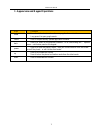Summary of L5.5E
Page 1
S6t050 user manual l5.5e user manual.
Page 2: Contents
S6t050 user manual contents 1 . Appearance and keypad operations ............................................................................................. 1 2. Using memory card as u disk ...................................................................................................... 2 3. ...
Page 3
S6t050 user manual 1 1 . Appearance and keypad operations keys functions home press this button to return home from any application or interface. Long press it to open google search. Recent press it to open recently opened application window. Back press it to return to the previous interface,or to c...
Page 4
Shou box devi 2. Usin if you wan uld set mem set memo 1) connec x. 2) use us 3) in the n ice ng memo nt to send m mory card as ory card as u ct the phone sb mobile tr notification ory card music, pictu s u disk firs u disk e to the com ransmission panel, touc s as u dis ures or other t. Mputer with ...
Page 5
Wi- avai fi netw ilable ork s s6t050 user m 3 manual usb connec debugging cted g.
Page 6
4) insert th open u notice :o he sd card usb connec on the pc o d. Ted operation as s sistant tool s6t050 user m 4 such as mo manual obile phone,, must be oppen the usb b debuggin ng..
Page 7
Conn obje setti setti conn first lit b stren to c pass auto corr will 3. Wif wifi pro nect wifi, y notices: ects penetra open wi-f 1) enter se 2) select t 3) touch w ings. (open ings, the st 4) touch o nect to it au t, then touch notices: the status bars).If tou ngth, securi if you wan onnect to th ...
Page 8
S6t050 user manual 6 in the interface of wireless and network, touch wi-fi settings. The founded wi-fi networks will show on the wi-fi network list. Touch other wi-fi networks, and then you can connect to this network. Notices: in addition, mobile phone can also surf the internet by gprs. Our curren...
Page 9
To sc the the 4. Blue turn on b 1) enter se 2) select b can for all d 3) touch b (bluetooth bluetooth c same time, after a pa etooth bluetooth or ettings. Bluetooth b devices with bluetooth se h device is s can search to you can sea aired devic r set the pho box,then ope hin range. Ettings, all t se...
Page 10
With the can pairing an 1) enter se 2)select b hin range ,a tips: if the list c make sure 3) touch h notices:g headset con use the hea cut the co press setti in the list press and nd connectio ettings. Bluetooth b and show the can’t find y e that the de headset in th generally b nnected to y adset t...
Page 11
Acco acco ente the p pres ‘re load syn mob and 5.Mail 5.1 gmail 1) cre open ount. Select ount>enter n goog er password password. Successfu 2) lo a. Ope b. Ent e synchr 3) cre when ss menu y 4) re there efresh’,r 5) de when ding a secon notic nc contact a 5.2 email load ema a.Ope b.In s bile phone a ...
Page 12
Set, pres c.For synchronou create and when ss menu y check the click the i account cre us mailbox. D send ema n creating m you could ‘a e email files inbox to the eation name ail mails, select append’、‘a s e left of the s e, the editor mails > cre add cc/bcc small butto s6t050 user m 10 r of the law...
Page 13
Bar dial 6.Diallin when the on the top r start dialin open app ing. Ng icon of net right corner ng lication’s m twork serve r show the s main menu> s er appears i trength of n >dial >dial s6t050 user m 11 in the scree network sign the keyboa manual en, you coul nal (when t ard. You co ld dial or re ...
Page 14
Cho bott num log. 2” dialling at the dia ose one sim tom of the s mber of the e telephone every te each call t all numbe when num ,meanwhi ling keybo m card or i screen to op extension. E calls in the elephone nu to record rec ers in the ca mber list app ile you can ard ,enter internet call pen the ...
Page 15
Unti resi back batt butt (se receive ca when call il the middle refuse to have a tel have a te sted. Choos proximity according klight. During the teries and pr refuse to when stan ton, then yo when usin two-way notices: already ex click“ad ettings–dial allings ling comes e button, th answer the leph...
Page 16
Dial mes in th wer addi boo 7. Mes important og,instead ssages with send sms 1)press h 2)in the a.Click “ hat way you b.Click th c.When the send mm when crea re done. You 1)in the "w 2)click on ing the mes send mess enter mul click on t k notices: while the saging :the mess d of the us white back s ...
Page 17
Add contacts w • informat ithout succe tion edit me ess. You mu enu with me s ust manually enu function s6t050 user m 15 no a, i you sho interface b, y of gif, j c, c will ap y add again ns manual otices: if you wan ould select e. You can ap jpeg. Click “addin ppear und n. Nt send mm “append pp ppen...
Page 18
A m othe 1)when essage of ti 2)when m er functions 3)hold t the messag me, there w message sen s of menu b the certain i ge is sent aft will be a che nding failed utton information s ter the succe eckmark bes d,a red trian , can carry o s6t050 user m 16 ess, accordi side the littl angle with ex out ...
Page 19
8. Con open the de c s y tacts the menu o efault displa click“add select save c you can edit of applicatio ay mobile p contact” contacts to p t contact hea s ons>contact hone contac ”icons,can phone or a a ad, name, tel s6t050 user m 17 ts ct and sim n create new sim card, in lephone num manual card...
Page 20
All t in contact a.Click m enter the l if no searc b.Menu> t you can ch choose fro the lone con t interface meun>search list of num ch to match to display o hoose all co om the defi ntacts. E, click on th h,you can mbers or lette the contact of the conta ontact, one a inition, but a s he menu bu n e...
Page 21
Copy cont key c.Menu >i in the mo y each othe first choo tact's copy. D.Menu > click on th in "the gr word, can b 1) in a g 2) menu import/expo bile phone er. Ose the "cop groups he "group" roup name" be in all of group, click u>update ort can local, s py source" a icon to the column inp contact sea...
Page 22
In th auto you can m 3). Menu you can d 4). Menu 5). Menu he address b g.Menu >a account omatic sync modify the g u >delete delete the gr u >send me automa u >send em if contac bar add to th accounts and synchr chronization group name, roup, and wi essaging by atic new info mail by grou ct group hav...
Page 23
H.Menu >s can be set setings t up sorting and the for s rmat of the n s6t050 user m 21 name manual.
Page 24
S6t050 user manual 22 9. Internet explorer internet explorer 1) in the browser screen, and then touch input url address bar. 2) using the keyboard input web address. At the same time, in the address you entered is in line with web address will appear on the screen. You can touch the url directly to ...
Page 25
Browser s 1) general 2) privacy 3) accessi 4) advance 5) bandwi 6) lab, inc settings l settings, in y and securit ibility funct ed, includin idth manage cluding open ncluding ho ty, includin tions, includ ng web brow ement, switc n fast contro s ome page se g clear histo ding size, cl wsing, page ch...
Page 26
S6t050 user manual 24 10. Recorder recorder can only save the audio files as 3gpp format. 1) click the recorder application. 2) keep the phone’s microphone near the voice source. 3) click recorder to record voices ,and click to stop or recordinglist..
Page 27
It’s acco mon 11.Cloc 1)open t alarm after func function. Pr ording to y nday to frid edit you can e ck the menu of ctions set, ress menu t your needs. Day 8:30,9:0 dit the curre f application phone will to add alarm in the inte 00). Ent alarm, s n, click arrives in th m,you can a erface of al you c...
Page 28
Pan 12.Cac calculator this functi ·touch t in the inte el appears. Culator ion can turn the number erface of ca n your phone keys to mak alculator, pr s e into calcu ke it appear ress menu s6t050 user m 26 ulator, it c r in the blan u button or manual can do some nk box. Hold down e simple cal the s...
Page 29
Pho prev 13.Cam 13.1 came prior prep install me ne are store open cam press hom 1)aim y 2)touch 3)after t 4)you ca 5)camer y under cam on the bo view box, th mera era paration emory card ed in memor mera me, touch me your object w h the “shutte taking,pho an view the ra settings you can touc mera vi...
Page 30
S6t050 user manual 28 shared settings of camera and video camera 1)flash mode:auto、on、off. 2)gps location info :on off 3)exposure:-3 -2 -1 0 +1 +2 +3 4) color effect:none、mono、sepia、negative、aqua、blackboard、whiteboard. 5)scene mode:auto、night、sunset、party 、portrait、landscape、night portrait、theatre、b...
Page 31
Pho box box take video press the h 1) with the 2) directly 3) after th to folder. 4) on the x, the full scr y under cam on the top x, the video w videos set noise redu eis:on microphon 4)audio 5)time la 6)video o home page, e screen on y on the scre he shooting bottom righ reen video, you can touc m...
Page 32
Cam num circ incl ema mm 14. Ima open imag press hom in the inte gallery in a. In the g mera applica b. Folder mber of emb files inter a.In the li ulation play b.Click on c.Choose share phot in long ac ude bluetoo a. Use em ail. Write yo b. Using i ms. Write yo c. Use th ages ges me,touch la erface ...
Page 33
Pict inst shar clip corn the can vide tures to be tr see photo in photos edit pictu a. Color e antaneous, b. Clip: str c. Editor b rpness, curv check pict in the pho edit light: edit image color effe crop:crop • clip pict a. If you w , from the tr b. If you w ners of the o if you mov fingers to th •...
Page 34
View tow m4a play to re sort will men the • view im 1) in the p 2) touch t you can c w the next p in the pho wards right to 15. Mus the pho a、midi、 open mus press hom music me your mus y lists. Touc the right the progr ealize fast f continue t ted by the n l appear. Sel tips: yo nu, and then party s...
Page 35
S6t050 user manual 33 tip you can in the music library or play screen, all songs in the broadcast media library in a random order. Press the menu button, and then touch party shuffle. Will start playing randomly selected from the first song. If you want to close the party random broadcast, please pr...
Page 36
Sam sam wee mon poin day. 16. Cale calendar p enter the c me day, the d in the cale 1), interfa me day. 2) week i eks turn pag 3) on the nthly basis. 4) schedu nt, click can • new acti 1) click th 2) in the e note: if sp . Such as ac 3) enter th 4) click on note: all t ender program, m calendar pro ...
Page 37
Chan defa chan liste 17.Fm fm radio through th antenna t equipment wired head open f touch fm 1)click nnels 2)click ault file nam 3)click 4)must b 5)click nnel list. Listen to f click to re en to the sho m radio his program to receive t-headphone dphones. Fm radio m radio to o on the "ref "fm record...
Page 38
Setti ope dire conn open conn dev 18.Sett your serv ings. Wireless & •wi-fi 1) fligh wi-fi and en wi-fi ,it ectly, others notice:o nect wi-fi, •bluetooth bluetooth n the equipm •sim card touch can the defau nection, sim data usage 1. Dat •more wire a. B c. D ice •display a.Rightness b. Adjustiv c. W...
Page 39
Vibr scre per • h.Cast scre sound&no this optio ration, volu een lock ton 1) select opens 2 select 3) call: v 4) notice 5) sound 6) notific memory a. Can b. Can battery boo apps a. M b. Th "running sonal •location 1) use w touch it to 2) when touch it to 3) gps 4) a-gp o security een ottification on...
Page 40
The the card shou bro kind 1) set a b c d 2) set u sim code pro change a phone will phone will d pin code uld go to th if you en 3) passw 4) selec 5) use s 6) instal 7) set pa 8) clear a.Unknow b. Manag c.Runnin operatio d.Storage memo e.Battery wser. F.Develop allows c • account add a language 1) s...
Page 41
3) key button keybo tips(ac words 4) inpu backup & 1) back 2) res date and t 1) aut 2) sett 3) sele 4) sett 5) use 6) sel sched you ca accessibil 1) larg 2) pow "pow 3) auto 4) spea 5) touc 6) insta 7) quic printi a. Ca develo b. Us c. Sta d. Alo e. De f. Str g. Po h. Sho i. Sho j. Sho k. For yboard...
Page 42
L. Wi m. Tra n. Do o. Bac p. Sho about you c ndow anima ansition anim on’t keep acti ckground pro ow all aprs t phone can check th tion scale: mation scale ivities ocess limit he informati s ion on statu s6t050 user m 40 us bar and re manual emaining po ower..
Page 43
S6t050 user manual 41 19. Notices for the use of phone your phone is a product of superior design and craftsmanship and should be treated with care. The following suggestions can help you comply with the terms of repair kits, to extend the life of mobile phone. 1)place the mobile phone and their par...
Page 44
S6t050 user manual 42 note 1: this equipment has been tested and found to comply with the limits for a class b digital device, pursuant to part 15 of the fcc rules. These limits are designed to provide reasonable protection against harmful interference in a residential installation. This equipment g...