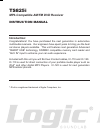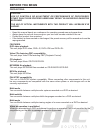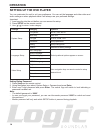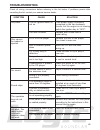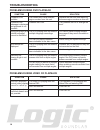- DL manuals
- Logic
- Car Video System
- TS825i
- Instruction Manual
Logic TS825i Instruction Manual
PLEASE READ THIS INSTRUCTION MANUAL CAREFULLY BEFORE OPERATING YOUR UNIT.
TS825i
INSTRUCTION MANUAL
• DVD/MP3/AM/FM/CD Receiver
• 4” TFT-LCD Touchscreen Display with 3.2” View Area
• Flip Down/Full Detachable Front Panel
• DVD/DVD-R/DVD-RW/SVCD/VCD/MP4/MP3/WMA/
CD-R/CD-RW Compatible
• SD/MMC/USB Compatible
• Front AUX Input
TS825i
iContact
60
FL-
FL+
24
13
5
1
11
14
12
4
9
10
25
7
8
2
18 17 16
20 19
6
3
(1-3)
3
(4-6)
RESET
21
15 22
AUX IN
23
TS825i
iContact
60
FL-
FL+
6230(FL)-TS825i-cover.indd 1
23/08/2011 4:11 PM
Summary of TS825i
Page 1
Please read this instruction manual carefully before operating your unit. Ts825i instruction manual • dvd/mp3/am/fm/cd receiver • 4” tft-lcd touchscreen display with 3.2” view area • flip down/full detachable front panel • dvd/dvd-r/dvd-rw/svcd/vcd/mp4/mp3/wma/ cd-r/cd-rw compatible • sd/mmc/usb com...
Page 2: Ts825I
Ts825i mp3-compatible am/fm dvd receiver instruction manual specifications cd/mp3/wma player section signal to noise ratio > 60 db channel separation > 50 db (1khz) frequency response 20hz - 20 khz tuner (fm) frequency range 87.5-107.9 mhz sensitivity 2.8 µv stereo separation 30 db signal to noise r...
Page 3: Contents
1 contents before you begin 2 installation 3 installation in the dashboard 3 detaching and attaching the front panel 3 supporting the unit 4 wiring connection 4-5 operation 6 locations of controls (main unit) 6 locations of controls (remote control) 7 general operations 8 listening to radio 9 operat...
Page 4: Before You Begin
2 before you begin precautions: caution: use of controls or adjustment or performance of procedures other than those specified herein may result in hazardous radiation exposure. The use of optical instruments with this product will increase eye hazard. • keep this manual handy as a reference for ope...
Page 5: Installation
3 installation precautions • choose the mounting location carefully so that the unit will not interfere with normal driving functions. • avoid installing the unit where it would be subject to high temperatures, such as from direct sunlight or hot air from the heater, or where it would be subject to ...
Page 6: Wiring Connection
4 installation & wiring connection line out line out antenna connector front rear audio out camera in video in video out 1 video out 2 fuse 10a l r l r l r iso connector b a 1 2 3 4 5 6 7 8 4 5 7 8 r fro re camera in video in l l to hand brake switch to reverse gear control switch to rear camera vid...
Page 7: Wiring Connection
5 wiring connection line out line out antenna connector front rear audio out camera in video in video out 1 video out 2 fuse 10a l r l r l r iso connector b a 1 2 3 4 5 6 7 8 4 5 7 8 r fro re camera in video in l l to hand brake switch to reverse gear control switch to rear camera video out line out...
Page 8: Operation
6 operation locations of controls (main unit) 1. Power on/off ( ) 2. Select function button 3. Preset stations (1,2,3,4,5,6) 4. Equalizer control (eq) 5. Loudness button (ld) 6. Pal / ntsc system (p/n) 7. Band button (band) 8. Mode button (mode) 9. Cd track / search button 10. Auto seek tuning 11. M...
Page 9: Operation
7 use and care of the remote control installing the battery slide the tray out on the back of the remote control and insert the battery with the (+) and minus (-) poles pointing in the proper direction. • on first use, pull out the film protruding from the tray. Cautions • remove the battery if the ...
Page 10: Operation
8 operation general operations turning the unit on/off ( ) press “ ” button to turn on unit. To turn off, press and hold the button again. Main menu this is the icon menu and you can simply access all features by tapping on the touchscreen buttons. Press mode on the remote control to show the main m...
Page 11: Operation
9 operation dual zone operation dual operation is a feature that lets the front seat passengers listen to the radio while the rear seat passengers watch and listen to other programming. This unit supports connection of external av devices such as video monitors with built-in speakers through the aud...
Page 12: Operation
10 operation operations common for cd/mp3/wma/vcd/dvd/mp4 search previous / next folder during mp3 playback, press and hold fl-/fl+ button to go to previous /next folder. Note: disc / media sources must contain folder name for this function to work. Specifying particular track during playback, all t...
Page 13: Operation
11 operation listening to cd/mp3/wma folder name track file names player file info tips: when folder menu is activated, pressing / button on front panel will toggle between music / photo / video options while pressing seek-/seek+ on remote will display the files found on next page. Intro playback (a...
Page 14: Operation
12 operation playing dvd/video cd/mp4 playback 1. Insert a disc. When the disc includes a menu, the menu is displayed. When a disc is already inserted, press mode to switch to disc mode. 2. On dvds and video cds with playback control (pbc), menu screens may appear automatically. If this happens, per...
Page 15
13 changing the subtitle language during playback (multi-subtitle) – (dvd only) with dvds featuring multi-subtitle recordings, you can switch between subtitle languages during playback. 1. Press sub-t on the remote control during playback. Press repeatedly until the supported desired subtitle appear...
Page 16: Operation
14 operation setting up the dvd player you can customize the unit to suit your preference. You can set the language and other video and audio settings so when playback starts it will always use your preferred settings. Important: 1. Load any disc into the unit before you can access the setup. 2. Pre...
Page 17: Troubleshooting
15 symptom cause solution no power. Disc cannot be loaded or ejected. No sound. Sound skips. The operation keys do not work. The radio does not work. The radio station automatic selection does not work. The car ignition switch is not on. The fuse is blown. A cd is in the player disc is inserted upsi...
Page 18: Troubleshooting
16 problems during dvd playback cause the loaded disc has a different region number from this unit. Parental lock is on. The dvd playing does not feature multiple language recordings. You can only switch between items indicated in the disc menu. The dvd playing does not feature subtitles. You can on...
Page 19: Ts825I
Ts825i mp3-compatible am/fm dvd receiver instruction manual specifications cd/mp3/wma player section signal to noise ratio > 60 db channel separation > 50 db (1khz) frequency response 20hz - 20 khz tuner (fm) frequency range 87.5-107.9 mhz sensitivity 2.8 µv stereo separation 30 db signal to noise r...