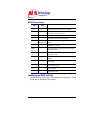Summary of Classmate PC
Page 1
I technology companion pc.
Page 2
I preface copyright 2008 all rights reserved. The information in this document is subject to change without prior notice in order to improve reliability, design and function and does not represent a commitment on the part of the manufacturer. In no event will the manufacturer be liable for direct, i...
Page 3
Ii table of content a ttention : t eachers , p arents and a dult s upervisors .................1 agency regulatory notices ...................................................3 m odifications ...................................................................................4 c onnections to p eriphe...
Page 4
Iii s ecurity .........................................................................................35 b oot s etup .....................................................................................36 e xit s etup ...................................................................................
Page 5
1 a a t t t t e e n n t t i i o o n n : : t t e e a a c c h h e e r r s s , , p p a a r r e e n n t t s s a a n n d d a a d d u u l l t t s s u u p p e e r r v v i i s s o o r r s s p p l l e e a a s s e e e e n n s s u u r r e e t t h h a a t t s s t t u u d d e e n n t t s s u u n n d d e e r r s ...
Page 6
2 caution students to avoid using device in wet conditions and to protect the unit when carrying in wet conditions. When cleaning the unit, clean only with a slightly damp soft cloth. Do not pour liquid onto the unit. Do not clean while computer is “on” or plugged into wall socket. Do not leave pc p...
Page 7
3 a a g g e e n n c c y y r r e e g g u u l l a a t t o o r r y y n n o o t t i i c c e e s s f f e e d d e e r r a a l l c c o o m m m m u u n n i i c c a a t t i i o o n n s s c c o o m m m m i i s s s s i i o o n n n n o o t t i i c c e e this equipment has been tested and found to comply with th...
Page 8
4 this transmitter must not be co- located or operating in conjunction with any other antenna or transmitter. Modifications the fcc requires the user to be notified that any changes or modifications made to this device that are not expressly approved by the manufacture may void the user’s authority to ...
Page 9
5 en55024: 1998+a1: 2001+a2: 2003 iec61000-4-2: 2001 ed. 1.2 iec61000-4-3: 2006 ed. 3.0 iec61000-4-4: 2004 ed. 2.0 iec61000-4-5: 2005 ed. 2.0 iec61000-4-6: 2006 ed. 2.2 iec61000-4-8: 2001 ed. 1.1 iec61000-4-11: 2004 ed. 2.0 en 300 328-2, en 300 328-1, en 301 489-1, en 301 489-17 (etsi 300 328, etsi ...
Page 10
6 the equipment must also be installed using an acceptable method of connection. The customer should be aware that compliance with the above conditions may not prevent degradation of service in some situations. Repairs to certified equipment should be coordinated by a representative designated by the...
Page 11
7 japan all components of the cord set (cord, connector, and plug) must bear a “pse” in accordance with the japanese dentori law. The minimum specifications for the flexible cord are: (1) 0.75 mm 2 conductors, (2) type vct or vctf, and (3) 3-conductor. The cord set must have minimum rated current capa...
Page 12
8 do not dispose of the battery pack in fire or water. Technology companion pc.
Page 13
9 to avoid risk of fire, burns, or damage to your battery pack, do not allow a metal object to touch the battery contacts. Handle a damaged or leaking battery with extreme care. If you come in contact with the electrolyte, wash the exposed area with soap and water. If it contacts the eye, flush the ey...
Page 14
10 der arbeitsplatzbezogene schalldruckpegel nach din 45 635 betragt 70db (a) oder weniger. Zum netzanschlua dieses gerates ist eine geprufte leitung zu verwenden. Fur einen nennstrom bis 6a und einem gerategewicht grober 3kg ist eine leitung nicht leichter als (1)h05vv-f, 3g, 0.75mm 2 (2)2x0.75 mm ...
Page 15
11 g g e e t t t t i i n n g g t t o o k k n n o o w w t t h h e e b b a a s s i i c c s s w w e e l l c c o o m m e e t t o o t t h h e e i i n n t t e e l l - - p p o o w w e e r r e e d d c c l l a a s s s s m m a a t t e e p p c c congratulations on your purchase of intel-powered classmate pc. S...
Page 16
12 3. Be sure the system is turned off or in suspend mode before you close the display panel. With the lcd screen open, you will see several features important for operating your intel-powered classmate pc. Front view 1. Ccd camera use this camera for any video conferencing application. 2. Lcd displ...
Page 17
13 3. Led status indicator the led status indicator displays the operating status of your intel-powered classmate pc. When a certain function is enabled, a led will light up. The following section describes the indication. System & power status indicators led graphic symbol indication green light in...
Page 18
14 5. Power/suspend button • press momentarily to turn on the system. • press and hold for at least 4 seconds to turn off the system. • press the power/suspend button again to return from the suspend mode. • persistent green light indicates the power is on 6. Keyboard the keyboard is used to enter d...
Page 19
15 left views 1. Ventilation grill the fan grill is where air is exchanged to dissipate the internal heat. Do not completely block this airway. 2. Stereo headphone jack the stereo headphone jack (3.5 mm diameter) is where you connect the headphones or external speakers. Technology companion pc.
Page 20
16 3. Microphone jack the microphone jack (3.5 mm diameter) is where you connect a microphone. 4. Usb 2.0 port this port conforms to the latest usb2.0 plug-and-play standards. Right view 1. Usb 2.0 ports this port conforms to the latest usb2.0 plug-and-play standards. 2. 2 in 1 card reader the 2-in-...
Page 21
17 3. Ethernet / lan port when using a lan, please use an emi shielding cable to minimize an inteference when transmitting. 4. Power jack (dc-in) the dc-out jack of the ac adapter connects here and powers the computer. 5. Power indicator this led will blink in green color once the ac adapter is conn...
Page 22
18 6. Kensington lock this security lock provides the best options for physical security of computer in preventing the computer from being stolen. Bottom view 1. Battery release latch slide this latch to release the battery from its compartment. 2. Battery compartment this compartment contains the b...
Page 23
19 g g e e t t t t i i n n g g s s t t a a r r t t e e d d c c o o n n n n e e c c t t i i n n g g t t o o a a p p o o w w e e r r s s o o u u r r c c e e connecting the ac adapter a universal ac adapter is provided to supply your computer with power and also charge the computer’s battery pack. The ...
Page 24
20 never turn off or reset your intel- powered classmate pc while the hard disk is in use; doing so can result in loss or destruction of your data. Always wait at least 5 seconds after turning off your intel-powered classmate pc before turning it back on; turning the power on and off in rapid succes...
Page 25
21 einem vom hersteller empfohlenem ahnlichen typ. Entsorgung gebrauchter batterien navh angaben des herstellers. T t h h e e b b a a t t t t e e r r y y p p a a c c k k to install the battery pack: technology companion pc.
Page 26
22 to remove the battery pack: lithium-ion battery your intel-powered classmate pc uses a lithium-ion battery pack that provides power when you don’t have access to an ac outlet. You must charge the battery pack for at least six hours before using it for the first time. In the standby suspend mode, a...
Page 27
23 when not being used, the battery’s power will deplete in one to two months. The battery pack in this system is replaceable by the end user. Battery low-power warning 1. Low battery warning low battery condition occurs when battery power is reduced to 10 percent. The orange battery status led indi...
Page 28
24 system will not charge battery when temperature exceeds 40c. Checking the battery level you can check the remaining battery power in operating system battery status indicator. Prolonging the battery’s life and usage cycles there are ways you can prolong the use of battery. Use the ac adapter wher...
Page 29
25 operating system power manager saves power by turning off hard drive after 1 minute of inactivity, for example. Also consult operating system user guide for more information on how to use operating system power management functions. Actual dialogue box shown above may appear slightly different. S...
Page 30
26 u u s s i i n n g g s s e e c c o o n n d d g g e e n n e e r r a a t t i i o o n n i i n n t t e e l l - - p p o o w w e e r r e e d d c c l l a a s s s s m m a a t t e e p p c c r r e e f f r r e e s s h h a a d d j j u u s s t t i i n n g g t t h h e e l l c c d d s s c c r r e e e e n n d d i...
Page 31
27 graphic symbol action system control fn + f1 turns the wired lan module off or on. When the wired lan function is enabled, the led status indicator shows green light. Fn + f2 enables or disables the wire lan function. Fn + f3 enters the suspend mode. When the system is in suspend mode, the led st...
Page 32
28 the touchpad is a pressure sensitive device. Please take note of the following precautions. Make sure the touchpad does not come into contact with dirt, liquids or grease. Do not touch the touchpad if your fingers are dirty. Do not rest heavy objects on the touchpad or the touchpad buttons. You ca...
Page 33
29 b b i i o o s s s s e e t t u u p p a a n n d d s s e e c c u u r r i i t t y y f f e e a a t t u u r r e e the setup utility is a hardware configuration program built into your computer’s bios (basic input/output system). It runs and maintains a variety of hardware functions. It is menu-driven so...
Page 34
30 b b i i o o s s a a c c t t i i o o n n k k e e y y s s legend key alternate key function f1 displays the general help window. It can be enabled from anywhere in the bios. Esc jumps to the exit menu or returns to the main menu from a submenu. ← selects the menu item to the left. → selects the men...
Page 35
31 main setup under this menu, you may change time/date and view basic processor and system memory information. Due to various configurations on this model, your system may show different information. System time: type in the current time, in hh:mm:ss format. System date: type in the current date, in...
Page 36
32 advanced setup technology companion pc.
Page 37
33 technology companion pc.
Page 38
34 communication: see below. Item selections / sub-menu description card reader enable/disable enable or disable the card reader function. Technology companion pc.
Page 39
35 security supervisor password: install or change the password. User password: install or change the password. Using password protection two levels of password protection are available. The bios provides both a supervisor and a user password. If you try to activate both passwords, the supervisor pa...
Page 40
36 boot setup technology companion pc.
Page 41
37 boot settings configuration: see below. Item selections / sub-menu description quick boot disabled enabled [enabled]: the system skips certain tests while booting. This shortens the boot-up time. [disabled]: the system performs full tests while booting. Quiet boot disabled enabled when enabled, th...
Page 42
38 3rd boot device network: realtek boot agent set the type of device for the third drive bios attempts to boot from. 4th boot device usb; generic- multi set the type of device for the third drive bios attempts to boot from. Exit setup save changes and exit: after you have completed the bios setting...
Page 43
39 w w e e b b c c a a m m e e r r a a a a p p p p l l i i c c a a t t i i o o n n this application offers video conferencing capabilities to work and communicate in real-time with one or more participants through streaming video, from any location. W w e e b b c c a a m m e e r r a a a a p p p p l ...
Page 44
40 open folder click on this function to locate the files you captured image files or recorded video files. Snapshot use this function to captured the image file of the other party when you on video conferencing. Record use this function to start recording on the video files when you are starting a video...
Page 45
41 t t r r o o u u b b l l e e s s h h o o o o t t i i n n g g t t h h e e t t r r o o u u b b l l e e s s h h o o o o t t i i n n g g a a c c t t i i v v i i t t y y s s h h o o u u l l d d o o n n l l y y b b e e p p e e r r f f o o r r m m e e d d b b y y a a n n a a d d u u l l t t . . Your comp...
Page 46
42 defaults. Be sure all the device drivers are installed properly. For example, without the audio driver properly installed, the speakers and microphone will not work. If external devices such as usb camera, scanner or printer do not function correctly when connected to the system, it is usually th...
Page 47
43 check the hard disk indicator led. When you access a file, the led lamp should light up momentarily. The new hdd may be defective or is not compatible. If your computer has been subjected to static electricity or physical shock, you may have damaged the disk drive. The hard drive is making abnorma...
Page 48
44 k k e e y y b b o o a a r r d d a a n n d d t t o o u u c c h h p p a a d d p p r r o o b b l l e e m m s s the built-in touch pad performs errotically make sure there is no excess perspiration or moisture on your hand when using the touch pad. Keep the surface of the touch pad clean and dry. Do ...
Page 49
45 check to see if other workstations connected to the same hub or concentrator is working. The ethernet adapter does not appear to operate in the 100mbps transmission mode make sure the hub you are using supports 100mbps operation. Make sure that your rj-45 cable meets the 100base-tx requirements. ...
Page 50
46 u u s s b b 2 2 . . 0 0 p p r r o o b b l l e e m m s s the usb device does not work make sure the cable is fully connected. Make sure you have installed the necessary device drivers. Contact the device vendor for additional support. Technology companion pc.
Page 51
47 s s p p e e c c i i f f i i c c a a t t i i o o n n cpu • intel® atom n270 processor 1.6ghz • 512k slb73 fsb@533mhz memory • ddr2 400/533 so-dimm dram module • 256, 512 mb and 1gb • so dimm 200-pin socket * 1 core logic • intel ® 945gse • ich7-m audio codec • realtek alc662 card reader (2 in 1) •...
Page 52
48 • wi-fi 802.11 b/g with open mesh support • single antenna keyboard • integrated qwerty keyboard w/ hot key 77 key k/b pointing device • ps/2 touch pad with left and right click button and scrolling bar camera (optional) • usb2.0 interface • 30fps @ 640x480, 0.3m • driver/ap support windows xp/ l...
Page 53
49 • 20v/40w • supports 2pin and 3 pin power cord bios • support pnp & acpi 2.0 • support external usb flash memory card boot up. Physical outline • dimension: 241mm w x 198.5mm h x 40.5mm d (without pu bag and without handle) • weight: (without pu bag and without handle) 7" w lcd/ssd/4cell battery p...