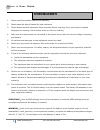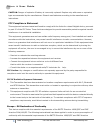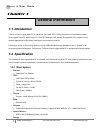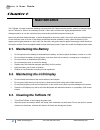- DL manuals
- M&A
- Other
- Tuffnote 10
- User Manual
M&A Tuffnote 10 User Manual
Summary of Tuffnote 10
Page 1
M m & & a a t t u u f f f f n n o o t t e e 1 1 0 0 u u s s e e r r g g u u i i d d e e v v e e r r s s i i o o n n : : 1 1 . . 2 2.
Page 2: Introduction
Tuffnote 10 user guide 2 m&a technology inc. Toll free: 800-225-1452 www.Macomp.Com introduction 1. Please read these safety instructions carefully. 2. Please keep this user’s manual for later reference. 3. Please disconnect this equipment from connecter before cleaning. Don’t use liquid or sprayed ...
Page 3
Tuffnote 10 user guide 3 m&a technology inc. Toll free: 800-225-1452 www.Macomp.Com caution: danger of explosion if battery is incorrectly replaced. Replace only with same or equivalent type recommended by the manufacturer. Discard used batteries according to the manufacturer’s instructions. Fcc com...
Page 4
Tuffnote 10 user guide 4 m&a technology inc. Toll free: 800-225-1452 www.Macomp.Com 2004/108/ec: en 55022: 2006 +a1: 2007 en 61000-3-2 : 2006 en 61000-3-3 : 1995 + a1 : 2001 + a2 : 2005 en 55024: 1998 + a1: 2001 + a2: 2003 (iec 61000-4-2: 2008; iec 61000-4-3: 2006 + a1:2007; iec 61000-4-4: 2004; iec...
Page 5: Table Of Contents
Tuffnote 10 user guide 5 m&a technology inc. Toll free: 800-225-1452 www.Macomp.Com table of contents chapter 1 general information ............................. 8 1.1. Introduction .......................................................................................... 8 1.2. Specification .........
Page 6
Tuffnote 10 user guide 6 m&a technology inc. Toll free: 800-225-1452 www.Macomp.Com 2.2. Preparing for installation .................................................................. 23 2.2.1. Installing the rubber bumpers ........................................................ 23 2.2.2. Removing t...
Page 7
Tuffnote 10 user guide 7 m&a technology inc. Toll free: 800-225-1452 www.Macomp.Com 5.2. About the user interface ................................................................... 41 5.2.1 enable or disable the user interface ............................................... 41 5.2.2 hibernate this ...
Page 8: General Information
Tuffnote 10 user guide 8 m&a technology inc. Toll free: 800-225-1452 www.Macomp.Com c c h h a a p p t t e e r r 1 1 general information 1 1 . . 1 1 . . I i n n t t r r o o d d u u c c t t i i o o n n tuffnote 10 semi-rugged tablet pc is intel® oak trail atom z670 1.5ghz processor core architecture b...
Page 9
Tuffnote 10 user guide 9 m&a technology inc. Toll free: 800-225-1452 www.Macomp.Com 1 x 1.8-inch half-size micro-sata solid state disk lcd screen : panel size : 10.1-inch led backlight lcd brightness : 200nits resolution : 1366 rgb(w) x 768(h) wxga touch panel : 5-wire resistive touch panel outdoor ...
Page 10
Tuffnote 10 user guide 10 m&a technology inc. Toll free: 800-225-1452 www.Macomp.Com storage led status: 1 x blue color wi-fi led status: 1 x blue color 1.2.3. In front control switch : 1 x power button 1 x lock button 1 x rf button button : navigation buttons : 5+ way navigation button with integra...
Page 11
Tuffnote 10 user guide 11 m&a technology inc. Toll free: 800-225-1452 www.Macomp.Com 1.2.6. Material chassis : semi-rugged tablet pc slate enclosure : pc/abs plastic, pc/abs and tpu double injection with protective rubber grips set dimension (w x h x d mm) : 277.8 x 206 x 26.5mm weight : approximate...
Page 12
Tuffnote 10 user guide 12 m&a technology inc. Toll free: 800-225-1452 www.Macomp.Com barcode scanner : decoded mode : 1d symbologies : ean/upc, rss, code 39, code 128, ucc/ean 128, isbn, isbt, interleaved, matrix, industrial and standard 2 of 5, codabar, code 93/93i, code 11, msi, plessey, telepen, ...
Page 13
Tuffnote 10 user guide 13 m&a technology inc. Toll free: 800-225-1452 www.Macomp.Com 1 1 . . 3 3 . . P p a a c c k k i i n n g g l l i i s s t t main packing list qty main system 1 desiccant 1 quick setup guide 1 power adapter 1 power code 1 corner rubber screw 4 corner rubber 4 shoulder strap 1 han...
Page 14
Tuffnote 10 user guide 14 m&a technology inc. Toll free: 800-225-1452 www.Macomp.Com.
Page 15
Tuffnote 10 user guide 15 m&a technology inc. Toll free: 800-225-1452 www.Macomp.Com.
Page 16: System Setup
Tuffnote 10 user guide 16 m&a technology inc. Toll free: 800-225-1452 www.Macomp.Com c c h h a a p p t t e e r r 2 2 system setup 2 2 . . 1 1 . . E e x x p p l l o o r r i i n n g g y y o o u u r r t t u u f f f f n n o o t t e e 1 1 0 0 before starting to set up the tuffnote 10, take familiar with ...
Page 17
Tuffnote 10 user guide 17 m&a technology inc. Toll free: 800-225-1452 www.Macomp.Com 1. Power indicator led 2. Storage access 3. Wifi/bluetooth/3g access power indicator led to let you know that system is turned on and indicate the battery charging status. Lights green when the system is powered on ...
Page 18
Tuffnote 10 user guide 18 m&a technology inc. Toll free: 800-225-1452 www.Macomp.Com exe="c:\windows\system32\calc.Exe" f6_para="" f6_path="" navigation buttons the navigation buttons include up, down, right, and left arrow keys and the enter key in the center. This function lets you press the arrow...
Page 19
Tuffnote 10 user guide 19 m&a technology inc. Toll free: 800-225-1452 www.Macomp.Com f2_exe="c:\program files\windows media player\wmplayer.Exe" f2_para="/prefetch: 1" f2_path="" f3_exe="c:\windows\system32\osk.Exe" f3_para="" f3_path="" f4_exe="c:\windows\system32\taskmgr.Exe" f4_para="" f4_path=""...
Page 20
Tuffnote 10 user guide 20 m&a technology inc. Toll free: 800-225-1452 www.Macomp.Com external battery connector to install the external battery, please remove the cover of external battery connector before snap the battery pack into the external battery connector (for details, please refer 3.4). Spe...
Page 21
Tuffnote 10 user guide 21 m&a technology inc. Toll free: 800-225-1452 www.Macomp.Com 2.1.4. The left side of the tuffnote 1. Power button 2. Lock button 3. Wi-fi button 4. Dc-jack power button switches the computer power on and off, or resumes whenever it is in suspend mode. Lock button to prevent t...
Page 22
Tuffnote 10 user guide 22 m&a technology inc. Toll free: 800-225-1452 www.Macomp.Com you can see all functions in this option list have been checked. To close any function, please touch the option to close the execution as shown in the following graphics. Close wi-fi function close bluetooth functio...
Page 23
Tuffnote 10 user guide 23 m&a technology inc. Toll free: 800-225-1452 www.Macomp.Com dc-jack lets you connect the ac power adapter in supplying continuous power to your tablet pc and recharging the battery. 2.1.5. The bottom side of the tuffnote 1. Docking connector docking connector lets you connec...
Page 24
Tuffnote 10 user guide 24 m&a technology inc. Toll free: 800-225-1452 www.Macomp.Com 2.2.3. Plugging to the dc supply the ac adapter provides external power source to your system and charges the internal battery pack at the same time. The ac adapter also has an auto-switching design that can connect...
Page 25
Tuffnote 10 user guide 25 m&a technology inc. Toll free: 800-225-1452 www.Macomp.Com on the screen. After the test, the screen will also display a message "press to enter setup". You don’t need to run this program at the moment as your dealer already made the necessary settings for your computer opt...
Page 26: Using The Tuffnote 10
Tuffnote 10 user guide 26 m&a technology inc. Toll free: 800-225-1452 www.Macomp.Com c c h h a a p p t t e e r r 3 3 using the tuffnote 10 3 3 . . 1 1 . . I i n n t t r r o o d d u u c c t t i i o o n n this chapter describes the basic features and procedures for using the panel pc. It includes the ...
Page 27
Tuffnote 10 user guide 27 m&a technology inc. Toll free: 800-225-1452 www.Macomp.Com 3 3 . . 4 4 . . I i n n s s t t a a l l l l i i n n g g t t h h e e b b a a t t t t e e r r y y ( ( o o p p t t i i o o n n a a l l ) ) tuffnote 10 provides optional external battery to extend the power of your syst...
Page 28
Tuffnote 10 user guide 28 m&a technology inc. Toll free: 800-225-1452 www.Macomp.Com 3 3 . . 5 5 . . U u s s i i n n g g a a s s i i m m c c a a r r d d ( ( f f o o r r g g s s m m o o n n l l y y ) ) your tuffnote 10 has a 3.5g hsdpa module that can work with sim card. (sim card is always working w...
Page 29
Tuffnote 10 user guide 29 m&a technology inc. Toll free: 800-225-1452 www.Macomp.Com 3 3 . . 6 6 . . U u s s i i n n g g a a b b a a r r c c o o d d e e s s c c a a n n n n e e r r m m o o d d u u l l e e ( ( o o p p t t i i o o n n a a l l ) ) your tuffnote 10 is designed with equipped the optional...
Page 30
Tuffnote 10 user guide 30 m&a technology inc. Toll free: 800-225-1452 www.Macomp.Com 4. Attach the barcode scanner connector to the connectors inside the compartment. 5. Screw to secure the barcode scanner module onto the system. Barcode scanner module 3 3 . . 7 7 . . U u s s i i n n g g a a m m s s...
Page 31
Tuffnote 10 user guide 31 m&a technology inc. Toll free: 800-225-1452 www.Macomp.Com 3. Screw the barcode/msr transfer board into the mainboard. Barcode/msr transfer board 4. Attach the msr connector to the connectors inside the compartment. 5. Screw to secure the msr module onto the system. Msr mod...
Page 32
Tuffnote 10 user guide 32 m&a technology inc. Toll free: 800-225-1452 www.Macomp.Com 3. Screw the tracker transfer board into the mainboard. Tracker transfer board 4. Attach the tracker connector to the connectors inside the compartment. 5. Screw to secure the tracker module onto the system. Tracker...
Page 33
Tuffnote 10 user guide 33 m&a technology inc. Toll free: 800-225-1452 www.Macomp.Com attach the tuffnote 10 to the docking stand by connecting the docking connectors both on the system and the docking stand. 3.9.1. The right side of the docking stand 1. Usb port 2. Usb port the universal serial bus ...
Page 34
Tuffnote 10 user guide 34 m&a technology inc. Toll free: 800-225-1452 www.Macomp.Com 2. Usb port 3. Usb port 4. Hdmi port 5. Vga port 6. Lan port 7. Dc-jack locking device keyhole lets you attach a kensington security system or a compatible lock to physically secure your tuffnote 10. Usb port this d...
Page 35: The Bios Setup Program
Tuffnote 10 user guide 35 m&a technology inc. Toll free: 800-225-1452 www.Macomp.Com c c h h a a p p t t e e r r 4 4 the bios setup program this system comes with a chip from phoenix bios that contains the rom setup information for your system. (this chip serves as an interface between the processor...
Page 36
Tuffnote 10 user guide 36 m&a technology inc. Toll free: 800-225-1452 www.Macomp.Com the standard cmos setup screen is displayed above. Each feature may have one or more option settings. Use the arrow keys to highlight the feature you want to change and then use “”or “” to select the value you wan...
Page 37
Tuffnote 10 user guide 37 m&a technology inc. Toll free: 800-225-1452 www.Macomp.Com total memory the system will automatically displays the information of total memory. 4 4 . . 2 2 . . A a d d v v a a n n c c e e d d b b i i o o s s f f e e a a t t u u r r e e s s for advanced settings, the bios wi...
Page 38
Tuffnote 10 user guide 38 m&a technology inc. Toll free: 800-225-1452 www.Macomp.Com 4 4 . . 3 3 . . S s e e c c u u r r i i t t y y c c h h i i p p c c o o n n f f i i g g u u r r a a t t i i o o n n supervisor password is: this option displays the status of supervisor password. If the password is ...
Page 39
Tuffnote 10 user guide 39 m&a technology inc. Toll free: 800-225-1452 www.Macomp.Com 4 4 . . 4 4 . . B b o o o o t t m m a a n n a a g g e e m m e e n n t t s s e e t t u u p p this page allows you to set the search drive sequence where the system will try to boot up first. To select the boot device...
Page 40
Tuffnote 10 user guide 40 m&a technology inc. Toll free: 800-225-1452 www.Macomp.Com exit saving changes when you select this option, it will pop-out the following message, “save configuration changes and exit setup?” select [ok] to save the changes and exit the bios setup utility. Exit discarding c...
Page 41
Tuffnote 10 user guide 41 m&a technology inc. Toll free: 800-225-1452 www.Macomp.Com c c h h a a p p t t e e r r 5 5 user interface for tuffnote 10 5 5 . . 1 1 . . I i n n t t r r o o d d u u c c t t i i o o n n this user interface provides specific mobile utility to let you easily setup some helpfu...
Page 42
Tuffnote 10 user guide 42 m&a technology inc. Toll free: 800-225-1452 www.Macomp.Com 5.2.2 hibernate this system if you want to hibernate this system, please click button for entering into s4 mode. 5.2.3 system status information this utility shows you the battery capacity status, rf status with its...
Page 43
Tuffnote 10 user guide 43 m&a technology inc. Toll free: 800-225-1452 www.Macomp.Com if the system installs both the 1st internal battery and 2nd optional battery, the graphics shown below indicates the charging status. If 1st battery capacity is down to 15%, the system will display the following wa...
Page 44
Tuffnote 10 user guide 44 m&a technology inc. Toll free: 800-225-1452 www.Macomp.Com the system information shown on the left advises you the utility version, bios and ec version and you can use them for customer service. 5 5 . . 3 3 . . U u s s i i n n g g t t h h e e a a p p p p l l i i c c a a t ...
Page 45
Tuffnote 10 user guide 45 m&a technology inc. Toll free: 800-225-1452 www.Macomp.Com when you press it, the volume control panel is appeared as follows: you can click or to reduce or increase the audio volume incrementally. Also, you can slide the scale bar to set the audio volume. You can check the...
Page 46
Tuffnote 10 user guide 46 m&a technology inc. Toll free: 800-225-1452 www.Macomp.Com you can click computer only to display the tuffnote screen only. You canclick duplicate to display the same contents both on the tuffnote screen and external display device. The resolution on these two display modes...
Page 47: Maintenance
Tuffnote 10 user guide 47 m&a technology inc. Toll free: 800-225-1452 www.Macomp.Com c c h h a a p p t t e e r r 6 6 maintenance your tuffnote 10 needs occasional cleaning to prolong their life. Please read this section carefully to ensure proper care of tuffnote 10. When it is necessary to clean it...