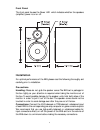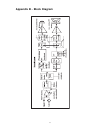M-Audio BX8-050103 User Manual
Studiophile BX8
Users Manual
Introduction . . . . . . . . . . . . . . . . . . . . . . . . . . . . . . . . . . . . . . . . . . . . . . .2
What’s in the Box? . . . . . . . . . . . . . . . . . . . . . . . . . . . . . . . . . . . . . . . . . .2
Studiophile BX8 Features . . . . . . . . . . . . . . . . . . . . . . . . . . . . . . . . . . . . .2
Front and Rear Panel Features . . . . . . . . . . . . . . . . . . . . . . . . . . . . . . . . .4
Rear Panel . . . . . . . . . . . . . . . . . . . . . . . . . . . . . . . . . . . . . . . . . . . . .4
Front Panel . . . . . . . . . . . . . . . . . . . . . . . . . . . . . . . . . . . . . . . . . . . . .6
Installation . . . . . . . . . . . . . . . . . . . . . . . . . . . . . . . . . . . . . . . . . . . . . . . . .6
Precautions . . . . . . . . . . . . . . . . . . . . . . . . . . . . . . . . . . . . . . . . . . . .6
XLR Balanced Connection . . . . . . . . . . . . . . . . . . . . . . . . . . . . . . . .7
TRS Balanced/Unbalanced Connection . . . . . . . . . . . . . . . . . . . . . . .7
Connecting to Preamp, Computer or Game Console Outputs . . .8
Setting the EQ Switches . . . . . . . . . . . . . . . . . . . . . . . . . . . . . . . . . . . . . .8
Setting the Acoustic Space Switch . . . . . . . . . . . . . . . . . . . . . . . . . . . . .10
Placing the BX8 . . . . . . . . . . . . . . . . . . . . . . . . . . . . . . . . . . . . . . . . . . . .11
Appendix A - Technical Specifications . . . . . . . . . . . . . . . . . . . . . . . . . . .12
Appendix B - Block Diagram . . . . . . . . . . . . . . . . . . . . . . . . . . . . . . . . .13
Technical Support & Contact Information . . . . . . . . . . . . . . . . . . . . . . .14
Your BX8 Warranty . . . . . . . . . . . . . . . . . . . . . . . . . . . . . . . . . . . . . . . .15
Studiophile BX8
version:
BX8-050103