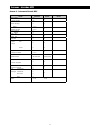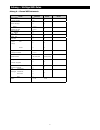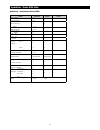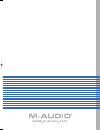- DL manuals
- M-Audio
- Recording Equipment
- Keystation 49e
- User Manual
M-Audio Keystation 49e User Manual
Summary of Keystation 49e
Page 1
040914_ksseries_ugcvr_01.Qxd 9/14/04 11:49 am page 1.
Page 2
Table of contents english ........................................................................................................................................................................................................................3 introduction ..............................................
Page 3
Español .....................................................................................................................................................................................................................39 introducción ..................................................................
Page 4
3 introduction congratulations on purchasing an m-audio keystation keyboard. The keystation line offers 49-, 61- and 88-note velocity-sensitive usb keyboards designed to easily integrate with your pc or macintosh computer. The keystation 61es and 88es offer semi-weighted keys that give you the feel ...
Page 5
4 using an external power supply you can also use a power adapter (not included) with the following specification: 9v dc output, 250- 300ma, center positive. Make sure you are not already powering the keystation via usb—if you are receiving power from the usb hub, no external supply is needed. If not...
Page 6
5 windows will proceed with the installation of a usb driver and a midi driver. Once completed, you are ready to go. Windows may ask you to restart your computer, in which case click “restart.” installation in windows 2000 note: please make sure to run the driver installer before powering on your ke...
Page 7
6 the volume slider the volume slider sends a midi message that controls the volume of the notes you are playing. The volume slider can also be assigned to different effects such as pan (balance), attack, reverb, chorus and many more. (see “advanced functions” for more information.) using with a foo...
Page 8
7 transposition in some cases it may be useful to reduce or increase the pitch by a number of semitones rather than an entire octave. For example, if you are playing a song with a singer that is having difficulty hitting the top notes, you may want to reduce the pitch by one or two semitones.* this i...
Page 9
8 bank lsb and bank msb program changes are most commonly used to change instruments and voices. However, the number of instruments accessible via program changes is limited to 128. Some devices have more than 128 voices and require a different method to access these extra voices. Generally, these d...
Page 10
9 alternatively, you can use the “+” and “-” buttons to change the value. Press the enter key (c5). Move the volume slider upwards to increase the value of the effect. If you have made an error while entering the numerical data value, you can press the “cancel” key (c1) to exit edit mode without cha...
Page 11
10 general troubleshooting here are answers to common questions you may have, using your keystation keyboard: problem 1: my m-audio hardware suddenly stopped working after having performed fine since installation. Solution 1: switch off the unit and let it sit for 10 seconds. Then restart your comput...
Page 12
11 warranty info warranty terms m-audio warrants products to be free from defects in materials and workmanship, under normal use and provided that the product is owned by the original, registered user. Visit www.M-audio.Com/warranty for terms and limitations applying to your specific product. Warrant...
Page 13
12 appendices - useful midi data appendix a - general midi instruments function transmitted received remarks basic :default channel: changed 1-16 1-16 x :default mode :messages :altered --------- x ********* x note number: true voice 0-127 ********* x velocity: note on : note off 0 x x after : keys ...
Page 14
13 appendix b - standard midi controller numbers (midi cc’s) midi cc description data lsb (press twice) data msb (press twice) 0-119 standard midi cc’s - - 120-127 channel mode messages - - 128 pitch bend sensitivity - - 129 channel fine tune - - 130 channel coarse tune - - 131 channel pressure - - ...
Page 15
14.
Page 16
15 introduction nous vous félicitons d’avoir acheté un clavier m-audio keystation. La gamme keystation comprend les claviers usb dynamiques de 49, 61 ou 88 touches conçus pour s’intégrer facilement à votre pc ou à votre macintosh. Les keystation 61es et 88es sont pourvus de touches au toucher semi-l...
Page 17
16 aucune autre installation n’est nécessaire. Si ce n’est pas le cas, branchez simplement le bloc d’alimentation dans l’entrée «dc 9v» et allumez l’appareil. Remarque: ne laissez pas l’adaptateur branché pendant de longues périodes lorsque l’appareil reste inutilisé. Windows xp et mac os x si vous ...
Page 18
17 windows lancera alors l’installation d’un pilote usb et d’un pilote midi. Une fois ces installations terminées, vous pouvez utiliser votre clavier. Si windows vous demande de redémarrer votre ordinateur, cliquez sur «redémarrer». Installation sous windows 2000 note : veuillez vous assurer que vou...
Page 19
18 implanté sur les claviers électroniques pour offrir au musicien des options telles que l’ajout de vibrato, qui permet d’imiter le travail effectué avec des instruments acoustiques. Comme la molette de pitch-bend, la molette de modulation est entièrement programmable par midi. Le curseur de volume...
Page 20
19 il y a une autre méthode pour procéder à un changement rapide d’octave, ce qui peut être utile quand vous utilisez les boutons d’octaves pour la commande d’une autre fonction midi. Pour cela, suivez les instructions ci-dessous : appuyez sur le bouton « advanced functions» pour mettre votre clavie...
Page 21
20 la liste complète des instruments se trouve dans «program changes» ou à la fin de ce manuel. Bank lsb et bank msb les changements de programme sont le plus souvent utilisés pour changer les instruments et les voix. Cependant, le nombre d’instruments accessibles par changement de programme est limi...
Page 22
21 pour assigner le curseur de volume à un effet : appuyez sur le bouton «advanced functions» pour mettre votre clavier en mode de programmation. Appuyez sur la touche noire (d# 4) au-dessus de d4, libellée “slider assign”. Utilisez les touches de saisie numérique g3-b4 pour entrer le numéro de l’ef...
Page 23
22 dépannage voici les solutions aux problèmes les plus fréquents, lors de l’utilisation d’un clavier keystation : problème 1 : mon matériel m-audio a soudainement cessé de fonctionner après un fonctionnement sans problème depuis l’installation. Solution 1 : eteignez-le et laissez-le reposer pendant...
Page 24
23 informations sur la garantie conditions de garantie m-audio garantit que les produits sont dépourvus de défauts de matériaux et de fabrication, dans le cadre d’un usage normal et pour autant que le produit soit en possession de son acquéreur originel et que celui-ci soit enregistré. Consultez www...
Page 25
24 annexes - données midi annexe a - instruments general midi function transmitted received remarks basic :default channel: changed 1-16 1-16 x :default mode :messages :altered --------- x ********* x note number: true voice 0-127 ********* x velocity: note on : note off 0 x x after : keys touch :ch...
Page 26
25 annexe b - contrôleurs midi standards (cc midi) midi cc description data lsb (press twice) data msb (press twice) 0-119 standard midi cc’s - - 120-127 channel mode messages - - 128 pitch bend sensitivity - - 129 channel fine tune - - 130 channel coarse tune - - 131 channel pressure - - 132 rpn co...
Page 27
26.
Page 28
27 einführung vielen dank, dass sie sich für ein keystation-keyboard von m-audio entschieden haben! Mit der keystation-serie bieten wir ihnen keyboards mit 49, 61und 88 anschlagdynamischen tasten und usb-anschluss für die einfache integration in die pc- oder macumgebung. Neben den genannten modellen...
Page 29
28 stromversorgung über externes netzteil sie können ihr keystation alternativ über ein externes netzteil mit strom versorgen. Bitte verwenden sie ausschließlich gleichstrom-netzteile, die für 9v und 250- 300ma (mitte positiv) ausgelegt sind. Stellen sie vorher sicher, dass das keyboard nicht bereit...
Page 30
29 installation unter windows 98 / me 1. Schalten sie ihren pc ein. 2. Legen sie die keystation-treiber-cd in das cd-laufwerk ihres computers ein. Öffnen sie den ordner “arbeitsplatz” bzw. Den windows explorer, um den inhalt der cd-rom zu durchsuchen. Öffnen sie das ihrem keyboard entsprechende keys...
Page 31
30 pitchrad mit dem pitchrad können sie die tonhöhe einzelner noten während des spielens verändern. So können sie sounds erzeugen, die normalerweise nicht mit keyboard-klängen assoziiert werden — zum beispiel gitarrenriffs. In welchem umfang sie die tonhöhe verändern können, hängt von ihrer soundque...
Page 32
31 um die up & down-tasten für eine andere funktion zu programmieren, gehen sie wie folgt vor: drücken sie die funktionstaste, um den edit-modus zu aktivieren. Drücken sie die schwarze taste c# 1 rechts neben der weißen taste c1. Sie entspricht der einstellung data = octave. Damit wird der edit-modu...
Page 33
32 2. Direkter program change: drücken sie die funktionstaste, um den edit-modus zu aktivieren. Drücken sie die schwarze taste f# 4 links neben f4. Diese taste entspricht der programm change-funktion. Drücken sie nacheinander die tasten c4, e3 und c5. Mit diesen tasten geben sie die kombination “3”,...
Page 34
33 ein beispiel: sie wollen das modulationsrad für den effekt 10 (pan bzw. Balance) programmieren. Drücken sie die funktionstaste, um den edit-modus zu aktivieren. Drücken sie die schwarze taste c# 4 rechts neben c4. Sie entspricht der funktion “wheel assign”. Drücken sie die taste a3, um den wert “...
Page 35
34 allgemeine fehlerbehebung hier finden sie antworten auf häufig gestellte fragen zur fehlerbehebung bei den keyboards der keystation-serie. Problem 1: mein m-audio-gerät funktioniert plötzlich nicht mehr, obwohl es seit der installation problemlos in betrieb war. Lösung 1: schalten sie das gerät für...
Page 36
35 kontaktinformation m-audio u.S. 5795 martin road, irwindale, ca 91706-6211, u.S.A. Sales information: 626-633-9050 sales information (email): info@m-audio.Com tech support: 626-633-9055 tech support (email): techsupt@m-audio.Com fax: 626-633-9060 internet home page: http://www.M-audio.Com m-audio...
Page 37
36 technische information vorsicht! Elektrostatische entladungen, schnelle elektrische transienten und leitungsgebundene rf-interferenzen können zu störungen des gerätes führen. Ziehen sie in diesen fällen den netzstecker des gerätes und stecken sie ihn erneut in die steckdose, um die störung zu beh...
Page 38
37 anhang — wichtige midi-daten anhang a — general midi instruments function transmitted received remarks basic :default channel: changed 1-16 1-16 x :default mode :messages :altered --------- x ********* x note number: true voice 0-127 ********* x velocity: note on : note off 0 x x after : keys tou...
Page 39
38 anhang b — standard midi controller (midi ccs) midi cc description data lsb (press twice) data msb (press twice) 0-119 standard midi cc’s - - 120-127 channel mode messages - - 128 pitch bend sensitivity - - 129 channel fine tune - - 130 channel coarse tune - - 131 channel pressure - - 132 rpn coa...
Page 40
39 introducción felicidades por la compra de un teclado m-audio keystation. La gama keystation incluye teclados usb de 49, 61 y 88 notas sensibles a la velocidad, diseñados para integrarse fácilmente en cualquier sistema de producción musical pc o mac. Los modelos keystation 61es y 88es disponen de ...
Page 41
40 uso de una fuente de alimentación externa también puede usar un adaptador de alimentación (no suministrado) con las siguientes características: salida de 9v cc, 250-300ma, positivo en el centro. Asegúrese de no estar alimentando el teclado a través del bus usb. Si recibe alimentación a través de ...
Page 42
41 4. Siga las instrucciones que aparecen en la pantalla. 5. Cuando termine, cierre el programa de instalación. 6. Ponga en marcha el keystation. Windows procederá a instalar un controlador usb y otro midi. Una vez finalizado este paso, ya estará listo para trabajar. Puede que windows le pida que rei...
Page 43
42 rueda de modulación la rueda de modulación se usa normalmente para modular el sonido que está tocando. Este tipo de controlador en tiempo real se incorporó originalmente en los teclados electrónicos para ofrecer al instrumentista opciones como las de agregar vibrato, tal como lo hace un músico al...
Page 44
43 también existe otro método para cambiar rápidamente el rango de octavas que puede ser útil si usa los botones de octava para controlar otra función. Haga lo siguiente: pulse el botón advanced functions para acceder al modo de programación. Pulse la tecla negra situada debajo de b2 (bb2)—en modo d...
Page 45
44 en el apéndice que figura al final de este manual encontrará la lista completa de los instrumentos accesibles mediante cambios de programa. Banco lsb y banco msb los cambios de programa son los mensajes que más se utilizan para seleccionar instrumentos y voces. Sin embargo, el número de instrumento...
Page 46
45 deslizador de volumen al igual que ocurre con la rueda de modulación, el deslizador de volumen puede asignarse a cualquiera de los 131 efectos que aparecen listados al final de este manual. Para asignar el deslizador de volumen a un efecto: pulse el botón advanced functions para acceder al modo de...
Page 47
46 resolución de problemas (general) he aquí las respuestas a algunas preguntas frecuentes relacionadas con su teclado keystation: problema 1: mi hardware m-audio ha dejado de funcionar de repente, cuando hasta ahora lo he estado utilizando sin problemas. Solución 1: apague la unidad durante unos 10...
Page 48
47 información sobre la garantía condiciones de la garantía m-audio garantiza este producto contra defectos de materiales y mano de obra, en condiciones de uso normales y siempre que su propietario sea el comprador original y haya registrado el producto. Consulte www.M-audio.Com/warrantypara más inf...
Page 49
48 apéndices - datos midi útiles apéndice a - instrumentos general midi function transmitted received remarks basic :default channel: changed 1-16 1-16 x :default mode :messages :altered --------- x ********* x note number: true voice 0-127 ********* x velocity: note on : note off 0 x x after : keys...
Page 50
49 apéndice b - controladores midi estándar (midi ccs) midi cc description data lsb (press twice) data msb (press twice) 0-119 standard midi cc’s - - 120-127 channel mode messages - - 128 pitch bend sensitivity - - 129 channel fine tune - - 130 channel coarse tune - - 131 channel pressure - - 132 rp...
Page 51
50
Page 52
51 introduzione ci congratuliamo con voi per l’acquisto della tastiera m-audio keystation. La gamma keystation include tastiere usb a 49, 61 e 88 tasti sensibili alla velocità, progettate per integrarsi con facilità negli ambienti musicali computerizzati pc e mac. La keystation 61es e la keystation ...
Page 53
52 utilizzo di alimentazione esterna. È inoltre possibile utilizzare un adattatore di alimentazione (non incluso) con le seguenti caratteristiche: uscita 9 v c.C., 250 - 300 ma, polo positivo centrale. Accertarsi che la tastiera ke re l’alimentatore all’ingresso “dc 9v” e accendere l’unità. Nota: no...
Page 54
53 installazione in windows 98 o me 1. Accendere il pc. 2. Introdurre il cd di installazione della keystation nell’unità cd-rom. Aprire risorse del computer o windows explorer per individuare l’unità cd-rom. Fare clic sulla cartella denominata keystation (49e, 61es, 88es). 3. Aprire la cartella keys...
Page 55
54 ruota pitch bend come indicato dal nome, questa ruota viene generalmente utilizzata per modificare il tono delle note riprodotte dalla tastiera verso l’alto o verso il basso. Ciò consente di suonare fraseggi normalmente non associati alla tastiera, tra cui i riff di chitarra. La sorgente del suono...
Page 56
55 per assegnare i tasti “+” e “-” al controllo delle ottave: premere il pulsante advanced functions per portare la tastiera nella modalità di programmazione. Premere il tasto nero sopra c1 (denominato c# 1), che rappresenta data = octave. La tastiera esce dalla modalità di programmazione non appena...
Page 57
56 il primo metodo è utile se si desidera passare ciclicamente attraverso diversi strumenti per verificare quali sono i suoni più adatti alla canzone. Il secondo è più utile se si desidera selezionare un numero specifico, com’è in questo caso. Se sono selezionati i tasti di ottava “+” e “-” per cambia...
Page 58
57 slider volume come nel caso della ruota modulation, lo slider volume può essere assegnato a uno qualsiasi dei 131 effetti riportati alla fine del manuale. Per assegnare lo slider volume a un effetto: premere il pulsante advanced functions per portare la tastiera nella modalità di programmazione. P...
Page 59
58 risoluzione dei problemi generali di seguito sono riportate risposte relative a problemi comuni che si possono riscontrare nell’uso delle tastiere keystation: problema 1: l’hardware m-audio smette improvvisamente di funzionare dopo un normale funzionamento successivo all’installazione. Soluzione ...
Page 60
59 warranty info condizioni di garanzia m-audio garantisce che i prodotti sono esenti da difetti nei materiali e nella manodopera in condizioni di utilizzo normale e la garanzia è valida a condizione che essi siano in possesso dell’utente originale registrato. Consultate www.M-audio.Com/warrantyper ...
Page 61
60 appendici - dati midi utili appendice a - strumenti generali midi function transmitted received remarks basic :default channel: changed 1-16 1-16 x :default mode :messages :altered --------- x ********* x note number: true voice 0-127 ********* x velocity: note on : note off 0 x x after : keys to...
Page 62
61 appendice b - controller midi standard (midi cc’s) midi cc descrizione data lsb (premere due volte) data msb (premere due volte) 0-119 standard midi cc’s - - 120-127 channel mode messages - - 128 pitch bend sensitivity - - 129 channel fine tune - - 130 channel coarse tune - - 131 channel pressure...
Page 63
62.
Page 64
63 はじめに m-audio keystationシリーズをお買い上げ頂きまして誠に有難うございます。keystationシリーズはwindowsでもmacでも簡単に音楽制作環境の 統合を図るようデザインされたベロシティセンシティブのusbキーボードで、49鍵盤、61鍵盤、88鍵盤の三種類をラインアップしました。keystation 61esと88esにはセミウェイテッド鍵盤を装備し、コンパクトで手軽なmidiコントローラに本格的なピアノタッチを実現しています。音楽制作や音楽教 育用の多様なミュージックアプリケーションに最適なkeystationシリーズには、モジュレーション、ピッチベンドホ...
Page 65
64 外部電源を使用する場合 本製品では、電源アダプタ「別売/dc 9v、250-300ma、センタープラス(+)」を使用することもできます。 電源アダプタを使用する場合は、usbから電源を取らないようにしてdc電源アダプタ入力コネクタに電源アダプタのコードを差し込んで、電源on/ offスイッチをonにして下さい。 注意: キーボードを長時間使用しない場合は、アダプタをコンセントから抜いて下さい。 windows xpとmac os x windows xpかmac os xをご使用の場合は、usbケーブルを接続したら電源on/offスイッチをonにします。keystationシリーズはクラ...
Page 66
65 windows 98またはwindows meでのドライバインストール方法 1. コンピュータを起動します。 2. Keystationのインストーラcd-romをコンピュータのcdドライブに挿入します。「マイ コンピュータ」またはスタートメニューの「検索」から cd-romドライブを開きます。「keystation(49e、61es、88es)」のフォルダをクリックします。 3. Keystation (49e、61es、88es)フォルダを開いてインストーラアイコンをクリックします。 4. 画面上の指示に従ってインストールを行います。 5. インストールが完了したらセットアップを終了...
Page 67
66 オクターブボタン 1オクターブは12ノートから構成されます。keystationキーボードでは、各オクターブがc音から始まる白黒表示で明確に示してあります。各オクター ブには番号がついています。 オクターブ「+」ボタンを一回押すと、オクターブ「−」ボタンの上のledが消えキーボードが現在1オクターブ高い状態であることを示します。再びオク ターブ「+」ボタンを押すと、キーボードは2オクターブ高い状態になります。以後、同様にシフトアップします。キーボードはオクターブシフト0の状態か ら音域を上下にそれぞれ最高3オクターブ変化させることが可能です。 オクターブ「−」ボタンを押すと、オクターブ「...
Page 68
67 アドバンスドファンクション オクターブ「+」「−」ボタンは、初期設定オクターブシフトが行えるように設定されています。このボタンで、オクターブシフト設定以外にも5種類の midi機能をコントロールすることもできます。 上図に示すように最初の6つの黒鍵盤は「data = ̲̲̲̲̲̲̲̲」と表記されています。これらの鍵盤でオクターブボタンの機能が選択できます。選択で きる機能には、マイナスの値を送信しないものもあります。この場合、ボタンの上のledは両方とも点灯したままの状態になります。 ボタンの機能を選択するには: advanced functionsボタンを押して、キーボードを編集モード...
Page 69
68 midiチャンネル キーボードからはmidiデータをmidiチャンネル16系統のいずれでも送信することができます。しかし、midi機器やmidiソフトウエアによっては、特 定のチャンネルで送ることが要求される場合があります。この場合、データ送信チャンネルを以下のように変更できます。 advanced functionsボタンを押してキーボードを編集モードにします。 16系統のチャンネルを表す鍵盤d1〜e3の内、いずれか該当するものを押します。 例えば、10チャンネルでデータ送信しなければならない外部機器を接続する場合、advanced functionボタンを押してf2の鍵盤を押して10...
Page 70
69 モジュレーションホイール midiエフェクトをモジュレーションホイールにアサインすることができます。一般的なエフェクトとして次のようなものがあります。 01 モジュレーション 07 ボリューム 10 パン (バランス) 05 ポルタメント 全部で131種類のエフェクトがあります。これらのエフェクトを音声に実際にかけるには、midiエフェクトメッセージを受信するmidi機器がこれを読 み込み実行できなければなりません。多くの機器では少なくとも、ボリューム、モジュレーション、パンは実行可能です。(全エフェクトの一覧表は本マ ニュアル末に掲載してあります。) モジュレーションホイールにmidi...
Page 71
70 midiの問題が発生した場合 keystationシリーズのキーボードは、コンピュータのmidi作業を簡単にできるよう設計されています。しかし、時には作業がうまく行かない場合も起 こり得ます。多くの場合、キーボードに原因があるのではなく、受信midi機器の方に問題があります。こうした時に役立つmidi機能が2種類あります。 オールノートオフ 鳴り止まないノートがある場合に、「オールノートオフ」のmidiメッセージを以下のように送信します。 advanced functionsボタンを押して、キーボードを編集モードにします。 「all notes off」を表すd3の右の黒鍵盤(d# 3)...
Page 72
71 m-audioへのお問い合わせ 本製品に関するサポートやドライバ等については、m-audio1japanのウェブサイトhttp://www.M-audio.Co.Jpのサポートセクションをご覧下さい。 本製品や他のm-audio製品に関するご質問、ご意見等は下記までご連絡頂くようお願い申し上げます。 m-audio u.S. 5795 martin road, irwindale, ca 91706-6211, u.S.A. Sales information: 626-633-9050 sales information (email): info@m-audio.Com tech s...
Page 73
72 技術情報 警告: 静電気放電、電気的ファスト・トランジェントおよび伝導性無線周波妨害などにより本製品の誤動作を招く恐れがあります。その場合、正常動作 に復帰するには本製品の接続を一旦外して、再び接続して下さい。 注意: m-audio keystationシリーズのキーボードは家庭およびオフィスでの使用において、fcc(連邦通信委員会)基準に適合するように検査を受け ています。製造者の許可無くして改造すると、本機器を使用するユーザー権限が無効にされる場合があります。 注意: 本機器はfcc規則のpart 15に準拠したclass bデジタル機器に関する制限の検査を受け、適合することが認可...
Page 74
73 付録 ‒ 参考midiデータ 付録 a ‒ midiデータ一覧(gmセット) function transmitted received remarks basic :default channel: changed 1-16 1-16 x :default mode :messages :altered --------- x ********* x note number: true voice 0-127 ********* x velocity: note on : note off 0 x x after : keys touch :ch’s x 0 x pitch bend ...
Page 75
74 付録 b - midiコントローラナンバー(midi cc) midi cc description data lsb (press twice) data msb (press twice) 0-119 standard midi cc’s - - 120-127 channel mode messages - - 128 pitch bend sensitivity - - 129 channel fine tune - - 130 channel coarse tune - - 131 channel pressure - - 132 rpn coarse rpn lsb rpn ...
Page 76
75.
Page 77
76 040914_ksseries_ug_01.
Page 78
040914_ksseries_ugcvr_01.Qxd 9/14/04 11:49 am page 1.