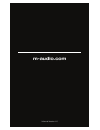- DL manuals
- M-Audio
- Accessories
- M-TRACK 2X2
- User Manual
M-Audio M-TRACK 2X2 User Manual
Summary of M-TRACK 2X2
Page 1
User guide english ( 3 – 5 ) guía del usuario español ( 6 – 8 ) guide d'utilisation français ( 9 – 11 ) guida per l'uso italiano ( 12 – 14 ) benutzerhandbuch deutsch ( 15 – 17 ) appendix english ( 18 ) m-track 2x2 c -series.
Page 3: User Guide (English)
3 user guide (english) introduction box contents m-track 2x2 usb-c–to–usb-c cable usb-c–to–usb-a cable software download cards user guide safety & warranty manual support for the latest information about this product (system requirements, compatibility information, etc.) and product registration, vi...
Page 4
4 features top panel 1. Input gain: adjusts the input's gain level. Set this knob so the corresponding led meter (located below the knob) displays a "healthy" level during performance—but not so high that the meter "clips" or peaks, causing distortion in the audio. 2. Led meters: indicates the input...
Page 5
5 rear panel 1. Usb port (type c): this connection will allow you to send audio and midi data to and from a computer. Use the included usb-c-to-usb-c or usb-c-to- usb-a cables to connect the m- track 2x2 to a computer. The m- track 2x2 requires a usb 2.0 connection (or higher). 2. Combo input: conne...
Page 6: Guía Del Usuario (Español)
6 panel trasero panel frontal guía del usuario (español) introducción contenido de la caja m-track 2x2 cable usb-c-a-usb-c cable usb-c-a-usb-a tarjetas de descarga de software guía del usuario manual sobre la seguridad y garantía soporte para obtener la información más completa acerca de este produc...
Page 7
7 características panel superior 1. Ganancia de entrada: ajusta el nivel de ganancia de la entrada. Ajuste esta perilla de manera que el led medidor correspondiente (ubicado debajo de la perilla) muestre un nivel "saludable" durante la ejecución — pero no tan alto que el medidor "recorte" o llegue a...
Page 8
8 panel trasero 1. Puerto usb (tipo c): esta conexión le permitirá enviar audio y datos midi hacia o desde un ordenador. Utilice los cables usb-c–a–usb-c o usb-c–a– usb-a para conectar el m-track 2x2 a un ordenador. El m-track 2x2 requiere una conexión usb 2.0 (o superior). 2. Entrada combinada: con...
Page 9
9 guide d'utilisation (français) présentation contenu de la boîte m-track 2x2 cartes de téléchargement de logiciel câble usb-c-à-usb-c guide d'utilisation câble usb-c-à-usb-a consignes de sécurité et informations concernant la garantie assistance pour les dernières informations concernant ce produit...
Page 10
10 caractéristiques panneau supérieur 1. Gain d’entrée : ces boutons permettent d'ajuster le niveau de gain du signal d’entrée. Réglez ces boutons afin que le vumètre del (sous le bouton) correspondant affiche un niveau « raisonnable » durant la prestation — mais pas si élevé que le vumètre écrête, ...
Page 11
11 panneau arrière 1. Port usb (type c) : cette connexion permet de transmettre et de recevoir des signaux audio et des données midi vers et depuis un ordinateur. Utilisez le câble usb-c–vers–usb-c ou usb-c–vers–usb-a fourni pour brancher le m-track 2x2 à un ordinateur. Le m-track 2x2 requiert une c...
Page 12: Guida Per L'Uso (Italiano)
12 guida per l'uso (italiano) introduzione contenuti della confezione m-track 2x2 cavo usb-c-a-usb-c cavo usb-c-a-usb-a schede di download del software guida per l'uso istruzioni di sicurezza e garanzia assistenza per conoscere le ultime informazioni in merito a questo prodotto (i requisiti di siste...
Page 13
13 caratteristiche pannello superiore 1. Gain d'ingresso: regola il livello di guadagno degli ingressi. Impostare questa manopola in modo che il corrispondente misuratore led (situato sotto la manopola) mostri a display un livello "sano" durante le esibizioni, ma non un livello tale da provocare "sa...
Page 14
14 pannello posteriore 1. Porta usb (tipo c): questo collegamento consente di inviare audio e dati midi da/a un computer. Servirsi dei cavi da usb-c–a–usb-c o da usb-c–a–usb-a in dotazione per collegare l'm-track 2x2 al computer. L'm-track 2x2 richiede un collegamento usb 2.0 (o superiore). 2. Ingre...
Page 15: Benutzerhandbuch (Deutsch)
15 benutzerhandbuch (deutsch) einführung lieferumfang m-track 2x2 software download-karten usb-c-zu-usb-c kabel benutzerhandbuch usb-c-zu-usb-a kabel sicherheitshinweise und garantieinformationen kundendienst für aktuelle informationen zu diesem produkt (systemanforderungen, informationen zur kompat...
Page 16
16 funktionen oberseite 1. Eingangsverstärkung: passt den verstärkungsfaktor des eingangs an. Stellen sie diesen regler so ein, bis die entsprechende led-anzeige (unterhalb des reglers) während der performance einen "gesunden" pegel anzeigt. Der pegel sollte jedoch nicht so hoch sein, dass die anzei...
Page 17
17 rückseite 1. Usb-port (typ c): Über diesen anschluss können sie audio- und midi-daten an und vom computer senden. Verwenden sie die im lieferumfang enthaltenen usb-c- auf-usb-c oder usb-c-auf-usb-a- kabel, um ihr m-track 2x2 an einen computer anzuschließen. M-track 2x2 benötigt einen usb 2.0-ansc...
Page 18: Appendix (English)
18 appendix (english) all specifications are measured at 20 khz bandwidth. Specifications are subject to change without notice. Mic input 1 (balanced xlr) frequency response 20 hz – 20 khz (+0.1 db) dynamic range 104 db (a-weighted) signal-to-noise ratio 104 db (+1.0 dbu, a-weighted) thd+n 0.003% pr...
Page 19
19 general power usb-bus-powered dimensions (width x depth x height) 6.0” x 2.8” x 7.8” 15.2 cm x 7.1 cm x 19.8 cm weight 2.0 lbs. 0.9 kg trademarks and licenses m-audio is a trademark of inmusic brands, inc., registered in the u.S. And other countries. Mac and os x are trademarks of apple inc., reg...
Page 20: M-Audio.Com
M-audio.Com manual version 1.0