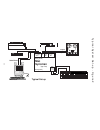M-Audio Mac Syncman Manual
Contents
Overview . . . . . . . . . . . . . . . . . . . . . . . . . . . . . . . . . . . . . . . 2
Features . . . . . . . . . . . . . . . . . . . . . . . . . . . . . . . . . . . . . . . . 4
Panel Description - Fig. 1 . . . . . . . . . . . . . . . . . . . . 6
Panel Description . . . . . . . . . . . . . . . . . . . . . . . . . . . . . 7
Dip-switch Descriptions
. . . . . . . . . . . . . . . . . . . . . . . . . 9
Typical System Set-up - Fig. 2 . . . . . . . . . . . . . . 11
Typical System Set-up . . . . . . . . . . . . . . . . . . . . . . 12
Operation . . . . . . . . . . . . . . . . . . . . . . . . . . . . . . . . . . . . . 14
Recording a SMPTE Stripe
. . . . . . . . . . . . . . . . . . . . . . 14
Syncing to a SMPTE Stripe
. . . . . . . . . . . . . . . . . . . . . . 16
Other Tips on Syncing
. . . . . . . . . . . . . . . . . . . . . . . . . . 16
Misc. Info - Remotely Writing SMPTE
. . . . . . . . . . . . 17
Sync Stripe Duplication and Regeneration
. . . . . . . . 17
Duplicating a Stripe
. . . . . . . . . . . . . . . . . . . . . . . . . 18
Regenerating a Stripe
. . . . . . . . . . . . . . . . . . . . . . . . 18
Trouble Shooting . . . . . . . . . . . . . . . . . . . . . . . . . . . . . 19
Some Popular Sequencers
. . . . . . . . . . . . . . .
20
Vision
. . . . . . . . . . . . . . . . . . . . . . . . . . . . . . . . . . . . . . . . . 20
Performer
. . . . . . . . . . . . . . . . . . . . . . . . . . . . . . . . . . . . . . 20
Master Tracks
. . . . . . . . . . . . . . . . . . . . . . . . . . . . . . . . . . 21
Cubase
. . . . . . . . . . . . . . . . . . . . . . . . . . . . . . . . . . . . . . . . 22
Logic
. . . . . . . . . . . . . . . . . . . . . . . . . . . . . . . . . . . . . . . . . . 22
Special Note on Tascam 238
. . . . . . . . . . . . . . . . . . . . . . 23
Lifetime Limited Warranty
. . . . . . . . . . . . . .
24