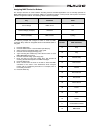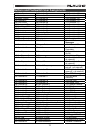M-Audio Oxygen 49 User Manual - User Guide (English)
3
User Guide (English)
Box Contents
Oxygen 49
USB Cable
Ableton Live Lite
Software Download Card
Quickstart Guide
Safety & Warranty Manual
Support
For the latest information about this product (system requirements, compatibility information, etc.) and product
registration, visit
m-audio.com/oxygen49.
For additional product support, visit
m-audio.com/support.
Setup
Connecting Your Keyboard
1.
Plug the USB cable provided with your Oxygen 49 to a free USB port on your computer.
2.
Plug the other end of the USB cable into the USB input on the Oxygen 49.
The single USB cable not only powers the keyboard but also sends MIDI data to and from your computer system. If
you intend to use your Oxygen 49 with a USB hub, make sure the USB hub uses an external power supply. Using a
passive USB hub which does not use a power supply may not provide enough power if other devices are connected
to the hub. We do not recommend connecting an audio interface to the same USB hub as the Oxygen 49.
You can also use Oxygen 49 with your iPad Camera Connection Kit to control supported music creation apps. The
iPad Camera Connection Kit is available from the Apple Store.
DirectLink Installations
Rather than assigning parameters one by one, DirectLink automatically maps Oxygen 49’s controls to many of the
most frequently used digital audio workstation (DAW) features and settings. When used with a supported DAW, you
can control the transport, mixing controls (faders and panning) and virtual instrument or signal processing plug-in
parameters. You can also switch between DirectLink and custom MIDI operation on the fly to match your particular
needs.
To enable DirectLink with your Oxygen 49, you may need to install some additional software, including the DirectLink
"personality" for your specific DAW. Visit
m-audio.com/directlink for a current list of DAWs that support DirectLink
and to download any necessary profiles.
Getting Started
Connect the Oxygen 49 to your computer and then open your software. In your software’s
Preferences, Options, or
Device Set-Up menu, select Oxygen 49.
For further information about configuring your software to receive MIDI data from your Oxygen 49, and using software
instruments with the application, refer to the documentation provided with that product.
*not included
Computer*
Sustain Pedal*