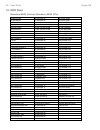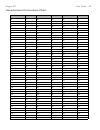Summary of Oxygen 88
Page 1
Oxygen 88 user guide.
Page 2
Oxygen 88 user guide 1 1: introduction congratulations on your purchase of the oxygen 88, a premium 88-note, graded hammer-action, velocity-sensitive performance keyboard for studio and stage. Oxygen 88 features directlink, which provides support for qualified digital audio workstations (daw) 1 such...
Page 3
2 user guide oxygen 88 3: minimum system requirements minimum system requirements can be found at our website, www.Avid.Com. 4: setup oxygen 88 recognized by your computer without the need to install additional drivers. Simply use the included usb cable to connect the keyboard to an available usb po...
Page 4
Oxygen 88 user guide 3 6. For windows xp only, do the following: after windows xp identifies the keyboard and asks if you want to search for a driver. Select "no, not this time" and press "next." when the found new hardware wizard appears, select "install the software automatically" and click "next....
Page 5
Oxygen 88 user guide 4 5: directlink daw support directlink automatically maps the track volume and master sliders, slider buttons (mute/solo), pan knobs, and transport controls to their corresponding functions in qualified recording applications such as pro tools. Please check www.Avid.Com for a li...
Page 6
Oxygen 88 user guide 5 6: controls and connectors top panel 1. Modulation wheel: this wheel is used to add expression to performances by changing the intensity of certain effects. By default, most synthesizers assign this wheel to control vibrato (change in intonation) or tremolo (change in volume)....
Page 7
Oxygen series user guide 6 3. Octave/transpose buttons: pressing the right octave/transpose button (>) shifts the keyboard upwards in one octave increments (for example, note f3 becomes f4), and pressing the left octave/transpose button () shifts the keyboard downwards in one octave increments (for ...
Page 8
Oxygen series user guide 7 6. Function buttons: oxygen 88 features 5 function buttons for programming various settings and advanced features as outlined below. Advanced the advanced button allows access to the extended parameters listed along the top edge of the keyboard. When the advanced button is...
Page 9
Oxygen series user guide 8 select the select button assigns the plus (+) and minus (-) buttons to one of three parameters as indicated by a dot along the lower edge of the led screen: global: the plus (+) and minus (-) buttons set the global midi channel. Pgm (program): the plus (+) and minus (-) bu...
Page 10
Oxygen series user guide 9 default operation: these buttons send different types of standard midi cc, midi note, or other advanced midi messages (see appendix b), based on the parameter they are assigned to, or the active preset. Each button can be mapped to various parameters in your daw, by using ...
Page 11
Oxygen series user guide 10 11. Knobs: oxygen 88 features 8 midi control knobs. Directlink operation: these knobs map to control the panorama or balance setting for the currently active bank of eight tracks in a qualified daw application. When working with stereo tracks in pro tools 8, the knobs def...
Page 12
Oxygen series user guide 11 16. Expression pedal input: this socket accepts a standard expression pedal such as ex-p for adding expressive changes during performances. 17. Midi out port: this standard 5-pin midi connector transmits midi data to any compatible device such as a synthesizer, sound modu...
Page 13
12 user guide oxygen 88 7: advanced keyboard functions oxygen 88 includes extended programming capabilities through secondary functions of the keys. The available parameters are listed along the top edge of the keyboard, and accessed by pressing the advanced button. The led screen shows the numerica...
Page 14
Oxygen 88 user guide 13 control assign, data 1, data 2, data 3 the control assign function (ctrl asgn) assigns a midi continuous control number (midi cc), or other midi parameter from the table in appendix b to the selected knob, button, slider, or the sustain pedal jack. The data 1, data 2, and dat...
Page 15
14 user guide oxygen 88 global channel the global channel function (global chan) sets the default midi channel for the keyboard and all midi controls, except those that already have a specific midi channel assignment. 1. Press the advanced button. 2. Press the global channel key - the led screen wil...
Page 16
Oxygen 88 user guide 15 bank msb the bank msb function sends bank change messages on the global midi channel. These messages are used to access additional banks of sound patches, if available, on virtual instruments or sound modules. Refer to the documentation for the virtual instrument or synthesiz...
Page 17
16 user guide oxygen 88 when a new velocity curve is selected using either method described below, the led screen will display the first 4 velocity curves as c1 - c4, and the three fixed velocity settings as f1 - f3. 1. Press the advanced button. 2. Press the velocity curve key - the led screen will...
Page 18
Oxygen 88 user guide 17 device id the device id function (dev id) allows the assignment of a unique sysex device id to differentiate between multiple midi devices of the same model, when sending or receiving sysex data. The default setting of 127 lets the keyboard respond to all incoming sysex messa...
Page 19
18 user guide oxygen 88 8: zone keys the zone feature allows splitting the oxygen 88 keyboard into a maximum of four programmable non-overlapping or overlapping sections, while transmitting midi notes of each on separate midi channels. This makes it possible to play up to 4 different instrument soun...
Page 20
Oxygen 88 user guide 19 zone program the zone program (zone prg) key is used to specify the program change number that will be sent for a keyboard zone, when a preset patch is recalled. Note: program change messages are only sent for a zone upon recalling a preset patch, if the zone voice function i...
Page 21
20 user guide oxygen 88 zone range this function sets the range of notes used by a zone. By default, all zones span across the entire length of the keyboard, from note a-1 on the far left to c7 on the far right. If two or more active zones are configured to overlap partially or completely, multiple ...
Page 22
Oxygen 88 user guide 21 zone channel: the zone channel (zone chan) function specifies which midi channel a zone will use when transmitting midi data. Assigning each zone to its own channel will allow you to play up to 4 different sound patches on a connected synthesizer. This settings is saved as pa...
Page 23
22 user guide oxygen 88 zone transpose the zone transpose function (zone tran) allows the pitch of a zone to be shifted up or down in one semi-tone (half- step) increments, to a maximum of 12 semi-tones. 1. Select a zone by pressing its zone button. 2. Press the advanced button. 3. Press the zone tr...
Page 24
Oxygen 88 user guide 23 9: advanced programming functions the midi cc (continuous controller) numbers from 0 to 127 are part of the general midi specification, and are typically used for real-time control of parameters in midi compatible music equipment. For example, an oxygen knob may be assigned t...
Page 25
24 user guide oxygen 88 setting toggle values (min./max) for buttons or the sustain pedal when standard midi cc numbers are assigned to buttons or a sustain pedal, they toggle between two values. This means that one value is sent the first time it is pressed, and another value is sent the next time ...
Page 26
Oxygen 88 user guide 25 setting trigger values for the buttons or the sustain pedal it is possible to set a trigger value for a button or the sustain pedal, causing it to send one value when pressed and held down, and another value when released. The sustain pedal is already configured to send trigg...
Page 27
26 user guide oxygen 88 assigning mmc control to buttons the transport functions of some hardware recording devices and daw applications can be remotely operated via mmc (midi machine control) commands. Mmc is a specialized transport control protocol and requires a somewhat different configuration m...
Page 28
Oxygen 88 user guide 27 assigning a note to a button it is possible to configure a button to send a note on message when it is held down, and a note off message when it is released. This requires four values to be specified (values given are examples): the following example configures a button to pl...
Page 29
28 user guide oxygen 88 setting buttons to send combined program change , bank lsb and bank msb messages the assignable buttons and the sustain pedals can be configured to send a multi-part message, consisting of a program change, bank lsb and bank msb message when pressed. This is useful for specif...
Page 30
Oxygen 88 user guide 29 programming a button to increment/decrement a midi cc value it is possible to configure a button to increase or decrease a value each time it is pressed. This is useful if you want to step through values one by one each time a button is pressed. To configure a button to incre...
Page 31
30 user guide oxygen 88 programming a button to increment/decrement a program change it is possible to configure a button to send an increment (increase) or decrement (decrease) program change message each time it is pressed. To configure a button to increment a program change between a minimum and ...
Page 32
Oxygen 88 user guide 31 reversing the operation of knobs or sliders most midi parameters assignable to knobs or sliders can be configured so that the operation of the controls are reversed. Once a control is assigned to a midi parameter, by default the data 2 parameter defines the minimum value (for...
Page 33
32 user guide oxygen 88 limiting the range of a knob or slider the midi protocol allows for a maximum range of transmitted values between 0 and 127. The effective range of values transmitted by knobs and sliders can be limited by entering values other than 0 and 127 (default) for the data 2 and data...
Page 34
Oxygen 88 user guide 33 assigning rpn/nrpn messages to a knob, slider, button, or pedal oxygen 88 allows transmission of all three necessary midi cc messages for rpns and nrpn's by simply moving a knob or slider or by pressing a button or sustain pedal. The "control assign" setting allows assignment...
Page 35
Oxygen series user guide 34 sysex messages and device id when transmitting sysex messages, the individual control channel number does not define a transmit channel, but a device id. When the chan asgn key is pressed, the "c" is not displayed on the led screen. Device ids range between 0-127. In most...
Page 36
34 user guide oxygen 88 10: midi messages defined program and bank changes when the midi standard was first established, it enabled the user to access only 128 different sounds using program change messages (0-127). As midi devices became more sophisticated and contained more sounds, bank change mes...
Page 37
Oxygen 88 user guide 35 rpn/nrpn overview rpn stands for "registered parameter number" and nrpn stands for "non-registered parameter number". Non- registered parameter numbers (nrpn) are device-specific messages that enable you to control specific synthesizer or sound module parameters via midi, tha...
Page 38
36 user guide oxygen 88 check your 3rd party documentation for a rpn/nrpn list begin by checking the documentation for your midi device for a list of supported rpn or nrpn numbers. As mentioned, the supported parameters are unique to the device in use but the list should look similar to this: find t...
Page 39
Oxygen 88 user guide 37 16,384 step resolution through combined coarse and fine messages most assignable midi controls, including those on oxygen 88, operate with a resolution of 128 steps. Standard midi cc messages that can be used universally between different midi devices are also limited to a re...
Page 40
38 user guide oxygen 88 the controls on oxygen 88 allow assignment of either a rpn/nrpn coarse message, or a rpn/nrpn fine message, but not both simultaneously. In practical use, this means: assigning an rpn/nrpn coarse message to an oxygen control allows to access values throughout the entire range...
Page 41
Oxygen 88 user guide 39 11: troubleshooting oxygen 88 suddenly stopped working. Turn off the unit for 10 seconds, then restart your computer and power up the keyboard. If the problem persists, check the website for the latest drivers and re-install them. The keyboard is connected to my computer with...
Page 42
40 user guide oxygen 88 12: midi data standard midi control numbers (midi ccs) 00 bank select 46 controller 46 92 tremolo depth 01 modulation 47 controller 47 93 chorus depth 02 breath control 48 gen purpose 1 lsb 94 celeste (de-tune) 03 controller 3 49 gen purpose 2 lsb 95 phaser depth 04 foot cont...
Page 43
Oxygen 88 user guide 41 assignable midi ccs sliders and knobs: *general midi sysex messages **press o and then press the enter key. Next press the data - button midi cc description data 2 data 3 0-119 standard midi ccs (appendix a) min max 120-127 channel mode messages min max 128 pitch bend sensiti...
Page 44
42 user guide oxygen 88 buttons and pedals: *general midi sysex messages **press 0 and then press the enter key. Next press the data - button midi cc description data 1 data 2 data 3 0-119 standard midi ccs (appendix a) - toggle value 2 toggle value 1 120-127 channel mode messages - toggle value 2 t...
Page 45
Oxygen 88 user guide 43 useful midi data note: some midi devices count preset sounds from 1-128 instead of 0-127. As a result, there may be an offset of +/-1 between the program change number sent from the keyboard and the recalled sound preset on your module. Piano bass reed synth effects 0 acousti...
Page 46
44 user guide oxygen 88 midi note numbers directlink transport control assignments pro tools 8 users can access additional functions via the loop button: 1.Holding the loop button while pressing one of the other transport control buttons gives you access to additional pro tools transport functions. ...
Page 47
Oxygen 88 user guide 45 hexadecimal conversion chart hexadecimal value decimal value hexadecimal value decimal value hexadecimal value decimal value 0 0 2b 43 56 86 1 1 2c 44 57 87 2 2 2d 45 58 88 3 3 2e 46 59 89 4 4 2f 47 5a 90 5 5 30 48 5b 91 6 6 31 49 5c 92 7 7 32 50 5d 93 8 8 33 51 5e 94 9 9 34 ...
Page 48
46 user guide oxygen 88 roland gs & yamaha xg nrpn messages *added by yamaha xg; **changed from delay to variation by yamaha xg general midi reverb and chorus types reverb types 0: small room 1: medium room 2: large room 3: medium hall 4: large hall 5: plate chorus types 0: chorus 1 1: chorus 2 2: c...
Page 49
47 user guide oxygen 88 13: technical info this guide is copyrighted ©2009 by avid technology, inc., with all rights reserved. Under copyright laws, this guide may not be duplicated in whole or in part without the written consent of avid technology, inc. 003, 96 i/o, 96i i/o, 192 digital i/o, 192 i/...
Page 50
Oxygen series user guide 48 disposal of waste equipment by users in the european union this symbol on the product or its packaging indicates that this product must not be disposed of with other waste. Instead, it is your responsibility to dispose of your waste equipment by handing it over to a desig...
Page 51
Avid 2001 junipero serra boulevard daly city, ca 94014-3886 usa technical support (usa) visit the online support center at www.Avid.Com/support product information for company and product information, visit us on the web at www.Avid.Com.