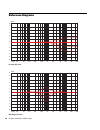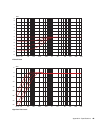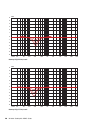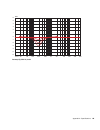- DL manuals
- M-Audio
- Monitor
- STUDIOPHILE DSM3
- User Manual
M-Audio STUDIOPHILE DSM3 User Manual
Summary of STUDIOPHILE DSM3
Page 1
M-audio studiophile dsm3 active studio monitors english user guide.
Page 2: Caution Attention:
! ! ! Caution attention: precaucion: risk of electric shock do not open risque de choc electrique n’ouvrir pas riesgo de electrochoque no abrir la tapa caution: to reduce the risk of electric shock, do not remove cover (or back). No user- servicable parts inside. Refer servicing to qualified service...
Page 3
Important safety instructions 1. Read instructions all the safety and operating instructions should be read before the appliance is operated. 2. Retain instructions the safety and operating instructions should be retained for future reference. 3. Heed warnings all warning on the appliance and in the...
Page 5
Contents v contents chapter 1. Introduction . . . . . . . . . . . . . . . . . . . . . . . . . . . . . . . . . . . . . . . . . . . . . . . . . . . . . . 1 what’s in the box? . . . . . . . . . . . . . . . . . . . . . . . . . . . . . . . . . . . . . . . . . . . . . . . . . . . . . . . 1 features. . . ....
Page 6
M-audio studiophile dsm3 guide vi.
Page 7
Chapter 1: introduction 1 chapter 1 introduction thank you for choosing m-audio® studiophile® dsm active reference speakers. This guide provides installation and operation instructions for the m-audio dsm3 speaker. Dsm3 speakers feature high-end design ele- ments and precision control circuitry, eng...
Page 8
M-audio studiophile dsm3 guide 2 inputs m-audio dsm3 speakers allow analog or digital inputs. Input type is selectable with the input select switch on the back panel of the speaker. Each input type has two available connectors. Analog inputs the analog input signal is sam- pled on input and processe...
Page 9
Chapter 2: overview of the dsm3 speaker 3 chapter 2 overview of the dsm3 speaker this chapter describes the connectors, controls and features of the dsm3 speaker. Back panel connectors and controls figure 1. Back panel of the dsm3 analog input (xlr) analog input (trs) analog input sensitivity digita...
Page 10
M-audio studiophile dsm3 guide 4 power connections ac connector and power switch the ac connector accepts a standard modular ac power cord. One power cord is included with your speaker. Use the power switch to turn the speaker on or off. Voltage selector before connecting a dsm3 speaker to a power s...
Page 11
Chapter 2: overview of the dsm3 speaker 5 digital inputs the dsm3 speaker provides an aes/ebu digital in connector as well as s/pdif digital in and s/pdif digital thru connectors. The digital inputs accept sample rates of 44.1, 48, 88.2, 96, 176.4 and 192 khz (+/– 10 percent) at 16-bit or 24-bit res...
Page 12
M-audio studiophile dsm3 guide 6 front panel front panel led the led indicator on the front of the dsm3 speaker indicates the following states: front panel of the dsm3 front panel led states led state indication blue analog input digital input: lock yellow digital input: no lock blue (flashing) digi...
Page 13
Chapter 3: setup and operation 7 chapter 3 setup and operation this chapter provides instructions for placing, connecting and configuring dsm3 speakers. Correct placement, connection, and configura- tion ensures optimal performance and safe oper- ation of your speakers. Getting started unpacking the...
Page 14
M-audio studiophile dsm3 guide 8 speaker orientation vertical orientation the dsm3 yields the best sonic results in a ver- tical orientation. When placing the dsm3 verti- cally within a stereo setup, it is recommended to have the hf drivers pointing to the outside on both sides. With the hf drivers ...
Page 15
Chapter 3: setup and operation 9 stereo positioning the following diagram shows the recommended setup for stereo monitoring. Surround positioning the following diagram shows the recommended setup for use in a 5.0 surround environment (a subwoofer is not shown in this diagram). Configuring and connec...
Page 16
M-audio studiophile dsm3 guide 10 installing a fuse a 2.5 amp fuse is required for both the 100–120v and the 220–240v settings. To change the fuse: 1 turn off power to the speaker and disconnect the ac power cord. 2 use a small screwdriver to remove the fuse holder. 3 remove the currently installed ...
Page 17
Chapter 3: setup and operation 11 connecting audio this section explains how to make analog and digital audio connections to dsm3 speakers. Connecting analog inputs to connect an analog source: 1 do any of the following: • connect a balanced xlr cable to the xlr in connector on the back panel of the...
Page 18
M-audio studiophile dsm3 guide 12 the digital thru s/pdif port on this speaker is then connected to the digital in port on the other speaker to supply it with its digital audio input. Digital channel assignment when using digital input, you must configure the channel assign switches on the back of e...
Page 19
Chapter 3: setup and operation 13 configuring speaker settings volume trim settings the volume trim control lets you match the in- put sensitivity of speaker to the source. If you are monitoring an analog input, make sure you have set the analog input sensitivity switch to match the operating level ...
Page 20
M-audio studiophile dsm3 guide 14 setting the mid-range eq the mid-range eq lets you compensate for mid- range resonance or damping that may be cre- ated by speaker placement or room acoustics. It offers a low-q (wide bandwidth) boost or cut. Start by leaving this switch in the “flat” (0 db) positio...
Page 21
Chapter 3: setup and operation 15 setting the high-pass filter the high pass filter lets you adjust the bass roll- off of your dsm3 speakers. Start with the filter all the way open (40 hz setting) and only raise the cutoff frequency in order to protect the lf drivers at low frequencies, or to couple...
Page 22
M-audio studiophile dsm3 guide 16 to adjust the desktop 200 hz filter: set switches 9, 10 11 and 12 to the positions shown below to activate the corresponding eq levels. Tips for best performance dsm3 speakers are built and tested to exacting standards with features to protect the units from failure...
Page 23
Appendix a: specifications 17 appendix a specifications technical specifications dsm3 specifications lf driver (2) 6.5-inch inverted anodized aluminum cone woofers with cone edge reinforcement 35mm voice coil with symmetrical force motor and flux stabilization rings hf driver 1-inch soft teteron dom...
Page 24
M-audio studiophile dsm3 guide 18 reference diagrams hf shelf eq levels dbv 0 -1 -2 -3 -4 -5 -6 20 50 100 200 500 1k 2k 5k 10k 20k 40k 1 2 3 4 5 6 hz 10 mid-range eq levels dbv 0 -1 -2 -3 -4 -5 -6 20 50 100 200 500 1k 2k 5k 10k 20k 40k 1 2 3 4 5 6 hz 10
Page 25
Appendix a: specifications 19 lf shelf levels dbv 0 -1 -2 -3 -4 -5 -6 20 50 100 200 500 1k 2k 5k 10k 20k 40k 1 2 3 4 5 6 hz 10 high-pass filter levels dbv -10 -15 -20 -25 -30 -35 20 50 100 200 500 1k 2k 5k 10k 20k 40k -5 0 5 hz 10
Page 26
M-audio studiophile dsm3 guide 20 desktop eq (220 hz) levels dbv 0 -1 -2 -3 -4 -5 -6 20 50 100 200 500 1k 2k 5k 10k 20k 40k 1 2 3 4 5 6 hz 10 desktop eq (175 hz) levels dbv 0 -1 -2 -3 -4 -5 -6 20 50 100 200 500 1k 2k 5k 10k 20k 40k 1 2 3 4 5 6 hz 10
Page 27
Appendix a: specifications 21 desktop eq (200 hz) levels dbv 0 -1 -2 -3 -4 -5 -6 20 50 100 200 500 1k 2k 5k 10k 20k 40k 1 2 3 4 5 6 hz 10
Page 28
M-audio studiophile dsm3 guide 22.
Page 29
Warranty warranty terms m-audio warrants products to be free from defects in materials and workmanship, under normal use and provided that the product is owned by the original, registered user. Visit www.M-audio.Com/warranty for terms and limitations applying to your specific product. Warranty regis...
Page 30
Ml07-244a0_dsm3_ug_en_08/08.