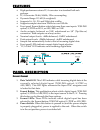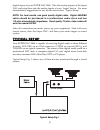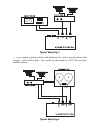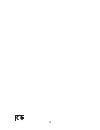M-Audio SUPER DAC 2496 User Manual
Table of Contents
Introduction . . . . . . . . . . . . . . . . . . . . . . . . . . . . . . . . . . . . . . . . . . . . . . 2
Features . . . . . . . . . . . . . . . . . . . . . . . . . . . . . . . . . . . . . . . . . . . . . . . . . . 3
Panel Description . . . . . . . . . . . . . . . . . . . . . . . . . . . . . . . . . . . . . . . . 3
Installation . . . . . . . . . . . . . . . . . . . . . . . . . . . . . . . . . . . . . . . . . . . . . . . 4
Typical Setup . . . . . . . . . . . . . . . . . . . . . . . . . . . . . . . . . . . . . . . . . . . . . 5
Typical Setup Figure 1 . . . . . . . . . . . . . . . . . . . . . . . . . . . . . . . . . . . . . .5
Typical Setup Figure 2 . . . . . . . . . . . . . . . . . . . . . . . . . . . . . . . . . . . . . .6
Typical Setup Figure 3 . . . . . . . . . . . . . . . . . . . . . . . . . . . . . . . . . . . . . 7
Typical Setup Figure 4 . . . . . . . . . . . . . . . . . . . . . . . . . . . . . . . . . . . . . .7
Operation . . . . . . . . . . . . . . . . . . . . . . . . . . . . . . . . . . . . . . . . . . . . . . . . . 8
Troubleshooting . . . . . . . . . . . . . . . . . . . . . . . . . . . . . . . . . . . . . . . . . . 9
Lifetime Limited Warranty . . . . . . . . . . . . . . . . . . . . . . . . . . . . . . 11
1