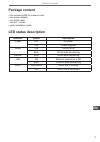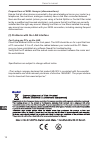Summary of ML0512
Page 1
Pl en instrukcja obsługi user's manual wireless adsl2+ router ml0512.
Page 3: Package Content
3 owner’s manual en package content • one wireless adsl2+ modem router • one power adapter • one rj45 cable • two rj11 cables • quick installation guide led status description indicator status description power off no power on power supplied wlan on wlan is ok blink wlan data transferring internet b...
Page 4: 1. Configuring The Pc
4 owner’s manual en 1. Configuring the pc to windows xp as a example. 1.1 go to start / control panel (in classic view). In the control panel, double-click on network connections. 1.2 double-click local area connection. 1.3 in the local area connection status window, click properties..
Page 5
5 owner’s manual en 1.4 select internet protocol (tcp/ip) and click properties. 1.5 select the obtain an ip address automatically and the obtain dns server address automatically radio buttons. 1.6 click ok to finish the configuration..
Page 6
6 owner’s manual en 2. Configuring with your web browser open your web browser, enter the ip address of your router, which by default is 192.168.1.1, and click “go”, a user name and password prompt window will appear. The default username and password are “admin” and “admin” respectively. Congratula...
Page 7: 3. Quick Start
7 owner’s manual en 3. Quick start for detailed instructions on configuring wan settings, see the interface setup section of this manual. The quick start wizard is a useful and easy utility to help setup the device to connect to your isp (internet service provider) with only a few steps required. It...
Page 8
8 owner’s manual en step1. Set your new password. Step2: choose your time zone..
Page 9
9 owner’s manual en step3: set your internet connection..
Page 10
10 owner’s manual en step4: wireless network configuration. Step5: save settings of this adsl router..
Page 11: Troubleshooting
11 owner’s manual en troubleshooting if the adsl2+ router is not functioning properly, you can refer first to this chapter for simple troubleshooting before contacting your service provider. This could save your time and effort but if the symptoms persist, then consult your service provider. (1) pro...
Page 12
12 owner’s manual en frequent loss of adsl linesync (disconnections). Ensure that all other devices connected to the same telephone line as your router (e.G. Telephones, fax machines, analogue modems) have a line filter connected between them and the wall socket (unless you are using a central split...
Page 13: Zawartość Opakowania
13 instrukcja obsługi pl zawartość opakowania • router adsl2+ • zasilacz • kabel rj45 • dwa kable rj11 • instrukcja obsługi diody informacyjne led dioda status opis power wyŁ. Brak zasilania wŁ. Router włączony wlan wŁ. Ok (wlan) miga transfer danych (wlan) internet miga transfer danych (adsl) lan w...
Page 14: 1. Konfiguracja Komputera
14 instrukcja obsługi pl 1. Konfiguracja komputera przykład konfiguracji komputera z systemem windows xp. 1.1 należy wybrać start -> ustawienia -> panel sterowania i dwukrotnie kliknąć opcję połączenia sieciowe . 1.2 należy dwukrotnie kliknąć opcję połączenie lokalne . 1.3 następnie należy wybrać wł...
Page 15
15 instrukcja obsługi pl 1.4 na liście ustawień należy wyszukać i dwukrotnie kliknąć na protokół internetowy (tcp/ip) . 1.5 należy ustawić opcję uzyskaj adres ip automatycznie oraz uzyskaj adres ser - wera dns automatycznie . 1.6 po wprowadzeniu ustawień, należy nacisnąć przycisk ok ..
Page 16: 2. Połączenie Z Routerem
16 instrukcja obsługi pl 2. Połączenie z routerem w pasku adresu przeglądarki internetowej należy wpisać adres ip routera: 192.168.1.1 i nacisnąć enter . Następnie należy wprowadzić nazwę użytkownika admin , hasło ad - min i kliknąć ok ..
Page 17: 3. Szybki Start
17 instrukcja obsługi pl 3. Szybki start kreator szybki start (quick start), jest to użyteczne i łatwe narzędzie do podstawowej konfiguracji urządzenia. Kreator krok po kroku umożliwi skonfigurowanie hasła, stre- fy czasowej, ustawień połączenia internetowego oraz sieci wi-fi. Aby rozpocząć pracę kr...
Page 18
18 instrukcja obsługi pl krok 1. Ustawienie hasła dostępu do routera. Krok 2: ustawienie strefy czasowej..
Page 19
19 instrukcja obsługi pl krok 3: ustawienie połączenia internetowego..
Page 20
20 instrukcja obsługi pl krok 4: ustawienia sieci wi-fi. Krok 5: zapisanie ustawień..
Page 21: Rozwiązywanie Problemów
21 instrukcja obsługi pl rozwiązywanie problemów w tym rozdziale opisane zostały najczęściej występujące problemy i ich rozwiązania. Jeżeli po sprawdzeniu poniższych informacji router nadal nie działa prawidłowo, należy skontaktować się z lokalnym sprzedawcą lub serwisem urządzenia. (1) problemy z u...
Page 22: (3) Problemy Z Siecią Lan
22 instrukcja obsługi pl częste rozłączanie połączenia internetowego. Należy sprawdzić, czy wszystkie inne urządzenia podłączone do linii telefonicznej po- przedzone są filtrem adsl. (3) problemy z siecią lan komputer nie może się podłączyć do sieci. Należy sprawdzić połączenie kabla ethernetowego p...
Page 24: Www.M-Life.Pl
Www.M-life.Pl.