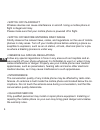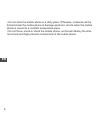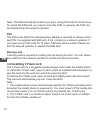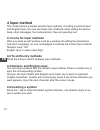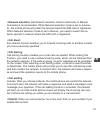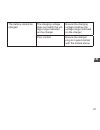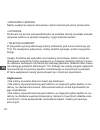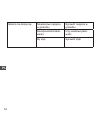- DL manuals
- M-Life
- Cell Phone
- ML0529
- Owner's Manual
M-Life ML0529 Owner's Manual
Summary of ML0529
Page 1
Mobile phone owner's manual pl en owner’s manual instrukcja obsługi ml0529.
Page 2
En 2.
Page 3: 1 General Information
En 3 1 general information 1.1 profile please read this pamphlet carefully in order to make your phone in perfect condition. Perfectly combining humanized design and fine art, this mobile phone pro- vides a streamlined outlook, comfortable hand-feeling, pleasant sounds and mp3 player which bring con...
Page 4
En 4 • switch off in aircraft wireless devices can cause interference in aircraft. Using a mobile phone in flight is illegal and risky. Please make sure that your mobile phone is powered off in flight. • switch off before entering risky areas strictly observe the relevant laws, codes, and regulation...
Page 5: Precautions
En 5 • accessories and batteries use only approved accessories and batteries. • use sensibly use only in a normal and proper manner. • emergency calls ensure the phone is switched on and in service, enter the emergency number, e.G. 112, then press the dial key. Give your location and state your situ...
Page 6
En 6 • do not store the mobile phone in a chilly place. Otherwise, moistures will be formed inside the mobile phone to damage electronic circuits when the mobile phone is moved to a constant temperature place. • do not throw, knock or shock the mobile phone, as that will destroy the inter- nal circu...
Page 7: Flashlight
En 7 flashlight right key ok key end key number keys left key sim 2 dial key sim 1 dial key direction key 2 your phone.
Page 8: 3 Getting Started
En 8 3 getting started 3.1 installing the sim cards and the battery an sim card carries useful information, including your mobile phone number, pin (personal identification number), pin2, puk (pin unlocking key) , pu- k2(pin2 unlocking key), imsi(international mobile subscriber identity), ne- twork ...
Page 9: Using Code
En 9 using code the mobile phone and the sim cards support sorts of passwords, in order to prevent the phone and the sim cards from being misused. When you are prompted to input any of the codes mentioned below, just input the correct code and then press the ok key. If you input a wrong code, press ...
Page 10: Puk
En 10 note: the sim card will be locked if you input wrong pin code for three times. To unlock the sim card, you need to input the puk. In general, the puk can be obtained from the network operator. Puk the puk code (personal unlocking key, 8digits) is required to change a bloc- ked pin. It is suppl...
Page 11: 3.3 Charging The Battery
En 11 3.3 charging the battery the lithium battery delivered with the mobile phone can be put into use imme- diately after being unpacked. A new battery will have maximum performance after the first three full charge/discharge cycles. Battery level indication: • your mobile phone can monitor and dis...
Page 12: 3.5 Linking to The Network
En 12 3.4 powering on/off the mobile phone hold the end key for a while to power on the mobile phone. A power-on anima- tion appears on the display screen. Input the pin and press the ok key if the mobile phone prompts you to in- put the pin. The pin is provided by the network operator for new openi...
Page 13: 3.7 Using The Headset
En 13 • adapting volume during a conversation, you can press the up and/or down direction keys to tune the sound volume. • answering incoming calls press the dial key or the left soft key to answer an incoming call. Press the end key to end the current conversation. To reject an incoming call, press...
Page 14: 4 Input Method
En 14 4 input method this mobile phone provides several input methods, including numerical input and english input. You can use these input methods when editing the phone- book, short messages, the memorandum, files and greeting text. 4.1 icons for input methods after you enter an edit window such a...
Page 15: 5 Using The Menus
En 15 5 using the menus 5.1 call logs missed calls you can view a list of the latest missed calls. Note: when the mobile phone indicates that some calls are missed, you can select read to enter the missed calls list. Navigate to a missed call and then press the dial key to dial the number that origi...
Page 16: Call Timers
En 16 call timers choose call timer to view the last call time, the total time of all dialed calls and the total time of all received calls, and/or to reset all the time. Call cost choose call cost to view the cost of the last call and the cost of all calls, reset the call cost, modify the maximum c...
Page 17: 5.3 Contacts
En 17 5.3 contacts the mobile phone can store up to 500 telephone numbers. The number of te- lephone numbers that an sim card can store depends on the storage capacity of the sim card. The telephone numbers stored in the mobile phone and in the sim cards form a phonebook. A name stored in the mobile...
Page 18: Writing Message
En 18 note: when a short message is sent through the network, the mobile phone may give a prompt message indicating that the short message has been sent. This indicates that the mobile phone has sent the short message to the short message service center number set in the mobile phone but does not im...
Page 19: Drafts
En 19 drafts some messages you’ve saved are stored in this menu. Sent box the messages you’ve sent to others are stored in this menu. 5.6 tools calendar once you enter this menu, there is a monthly-view calendar for you to keep track of important appointments, etc. Days with events entered will be m...
Page 20: Currency Convert
En 20 currency convert to store exchange rate, press “ok”, then choose exchange rate setup. Input one rate and press ok. Entering the money amount and press ok, and then choosing exchange to foreign currency. World clock to view city of each time zone, corresponding date and time will display at the...
Page 21: • Call Divert
En 21 • network selection: set network selection mode to automatic or manual. Automatic is recommended. When network selection mode is set to automa- tic, the mobile phone will prefer the network where the sim card is registered. When network selection mode is set to manual, you need to select the n...
Page 22: Phone Settings
En 22 • select line: line switching: switch to line 1 or line 2. By default, line 1 is used. Note: if you choose line 2, dialing may fail. This depends on the implementa- tion of the network operator. • flight mode: you can’t communicate with others under this mode. Some menus are unreachable under ...
Page 23: Display Settings
En 23 display settings select images and set them as wallpaper and idle display. You can set dura- tion of backlight and keypad light. Security settings this function provides you with related settings about safety use. To set the sim1 lock, you need to input the pin. You can set the sim lock only a...
Page 24: 5.8 Multimedia
En 24 5.8 multimedia camera this function enables you take a picture you want. Roll the phone to align the camera to the picture and then press ok key, which the picture will be stored in the album. Select “option” and you can set some paramount of photo and camera, scan the pictures you’ve taken in...
Page 26
En 26 poor received signal quality signals are obstructed. For instance, radio wa- ves cannot be effecti- vely transmitted near- by a high building or in a basement. Move to a place where signals can be effecti- vely transmitted line congestions occur when you use the mo- bile phone in high-traf- fi...
Page 27
En 27 the battery cannot be charged the charging voltage does not match the vol- tage range indicated on the charger ensure the charging voltage matches the voltage range indicated on the charger poor contact ensure the charger plug is in good contact with the mobile phone.
Page 29: Instrukcja Obsługi
Www.M-life.Pl ml0529 pl instrukcja obsługi.
Page 30: 1 Informacje Ogólne
Pl 30 1 informacje ogólne 1.1 wstęp przed pierwszym użyciem telefonu, należy dokładnie przeczytać instrukcję obsługi. Instrukcję należy zachować w celu późniejszego wykorzystania. Specyfikacja i wygląd telefonu może ulec zmianie bez powiadomienia. Ze względu na różne oprogramowania oraz różnych oper...
Page 31
Pl 31 • telefon w samolocie nie należy korzystać z telefonu podczas podróży samolotem. W trakcie lotu telefon powinien być wyłączony. Wszelkie urządzenia bezprzewodowe (takie jak telefon) mogą być źródłem zakłóceń dla systemów sterowania samolotu. • niebezpieczne miejsca należy wyłączyć telefon we w...
Page 32: Użytkowanie
Pl 32 • akcesoria i bateria należy wyłącznie używać akcesoriów i baterii zalecanych przez producenta. • uŻywanie producent nie ponosi odpowiedzialności za wszelkie szkody powstałe wskutek używania telefonu w sposób niezgodny z jego przeznaczeniem. • telefon alarmowy w przypadku sytuacji alarmowej na...
Page 33
Pl 33 • nie należy uruchamiać telefonu natychmiast po przeniesieniu go z zimnego otoczenia do ciepłego. Należy odczekać przynajmniej godzinę przed włącze- niem telefonu. • nie należy narażać telefonu na silne wstrząsy i uderzenia..
Page 34: Latarka
Pl 34 latarka (aby włączyć/ wyłączyć latarkę należy nacisnąć i przytrzymać przycisk „0”) prawy przycisk funkcyjny ok zakończenie połączenia przyciski numeryczne połączenie sim 2 połączenie sim 1 przyciski kierunkowe 2 wygląd telefonu lewy przycisk funkcyjny.
Page 35: 3 Pierwsze Uruchomienie
Pl 35 3 pierwsze uruchomienie 3.1 instalacja kart sim i baterii karta sim zawiera przydatne informacje, w tym numer telefonu komórkowego, pin (personal identification number), pin2 puk (pin unlocking key), puk2 (pin2 unlocking key), imsi (international mobile subscriber identity), informa- cje o sie...
Page 36: Zabezpieczenia
Pl 36 zabezpieczenia telefon i kartę sim można zabezpieczyć hasłem przed niepowołanym uży- ciem, na wypadek kradzieży, zgubienia. Gdy zabezpieczenie jest aktywne przy każdym włączeniu wymagane jest podanie kodu zabezpieczającego. Niepo- prawne wprowadzenie kodu pin 3 razy powoduje zablokowanie karty...
Page 37: Puk
Pl 37 puk kod puk jest wymagany do zmiany zablokowanego kodu pin. Kody pin i puk są dołączane do karty sim. W przypadku zgubienia kodu puk skontaktuj się ze swoim operatorem sieci. W przypadku gdy 10 razy wprowadzisz niepo- prawny kod puk karta sim stanie się bezużyteczna, skontaktuj się z operato- ...
Page 38: 3.3 Ładowanie Baterii
Pl 38 3.3 Ładowanie baterii telefon jest wyposażony w baterię litową. Nowa bateria potrzebuje trzech cykli pełnego naładowania i rozładowania aby uzyskać swoje optymalne parametry. Poziom naładowania baterii: • telefon stale monitoruje poziom naładowania baterii. • gdy poziom naładowania jest niski,...
Page 39: 3.5 Łączenie Z Siecią
Pl 39 3.4 włączanie / wyłączanie telefonu przytrzymaj czerwoną słuchawkę aby włączyć telefon. Podczas uruchamiana telefonu pojawi się animacja startowa. Wprowadź pin jeżeli takie zabezpieczenie jest włączone w telefonie. Aby wyłączyć telefon przytrzymaj czerwoną słuchawkę. 3.5 Łączenie z siecią gdy ...
Page 40: 3.7 Zestaw Słuchawkowy
Pl 40 • poziom dźwięku podczas rozmowy wciśnij przycisk góra / dół aby ustawić poziom dźwięku. • odebranie rozmowy wciśnij zieloną słuchawkę aby odebrać rozmowę. Wciśnij czerwoną aby zakończyć połączenie. Aby odrzucić połączenie wciśnij czerwoną słuchawkę. Uwaga: jeżeli numer nie jest zastrzeżony zo...
Page 41: 4 Wprowadzanie Danych
Pl 41 4 wprowadzanie danych telefon pozwala wprowadzać dane numeryczne lub tekstowe w zależności od tego jaki tryb jest aktualnie włączony. 4.1 ikony trybu wprowadzania danych gdy włączysz okno edycji danych np książka adresowa, sms, pojawi się iko- na informująca o aktualnym trybie wprowadzania dan...
Page 42: 5 Menu
Pl 42 5 menu 5.1 spis połączeń połączenia nieodebrane możesz przejrzeć listę połączeń nie odebranych, wybrać żądaną pozycję i roz- począć połączenie. Wybrane numery lista ostatnio wybieranych numerów. Możesz przejrzeć listę ostatnio wykonywanych połączeń połączenia odebrane lista odebranych połączeń...
Page 43: Czas Połączeń
Pl 43 czas połączeń możesz podejrzeć czas trwania ostatniego połączenie, czas wszystkich połą- czeń wykonanych, odebranych lub wyzerować liczniki. Koszt połączeń możesz przejrzeć koszt połączeń. Aby funkcja poprawnie działała należy okre- ślić koszt jednostkowy. Uwaga: niektóre karty sim nie wspiera...
Page 44: 5.3 Kontakty
Pl 44 5.3 kontakty telefon posiada pamięć na max 500 wpisów w książce adresowej. Do każde- go wpisu w książce adresowej można dodać max 4 numery. 5.4 profile telefon posiada zdefiniowanych kilka profilów. Profile te można dostosować do swoich potrzeb zmieniając zdefiniowane wcześniej ustawienia. Tel...
Page 45: Pisanie Wiadomości
Pl 45 uwaga: jeżeli jest włączona funkcja raportowania o wysłaniu sms-a i przyj- dzie wiadomość wrotna o pomyślnym dostarczeniu wiadomości. Należy rozu- mieć ją w ten sposób, że telefon pomyślnie wysłał sms do operatora sieci, na- tomiast nie jest to równoznaczne, że odbiorca otrzymał tą wiadomość. ...
Page 46: Robocze
Pl 46 robocze wiadomości zapisane przez użytkownika. Skrzynka nadawcza wiadomości wysłane. 5.6 narzędzia kalendarz wyświetla dni aktualnego miesiąca. Dni w których są zapisane jakieś zdarze- nia są specjalnie oznaczone. Alarm telefon pozwala ustawić trzy różne alarmy, domyślnie są one nieaktywne. Mo...
Page 47: Stoper
Pl 47 stoper wciśnij start aby rozpocząć odliczanie, wciśnij stop aby zakończyć, wciśnij re- set aby wyzerować licznik. Czas na świecie z listy należy wybrać strefę czasową, dla wybranej strefy poniżej pojawi się li- sta miast oraz przybliżona lokalizacja miasta na świecie. Stk zestaw narzędzi dla k...
Page 48: • Zakaz Połączeń
Pl 48 • wybór sieci: można ustawić w tryb automatyczny lub ręczny, zalecany jest tryb automatyczny. W trybie ręcznym należy samemu wskazać sieć w której sim jest zarejestrowany. • przekazywanie połączeń funkcja ta pozwala przekazywać przychodzące rozmowy na wcześniej zdefi- niowany numer. • zakaz po...
Page 49: • Inne:
Pl 49 • domyślna kasta sim: domyślne ustawienie telefonu to linia 1 uwaga: jeżeli zmienisz to ustawienie na linia 2, istnieje ryzyko, że nie będzie można nawiązywać połączeń, wynika to ze specyfikacji sieci operatora. • tryb samolotowy: w tym trybie nie ma komunikacji, niektóre pozycje menu mogą być...
Page 50: Ustawienia Ekranu
Pl 50 ustawienia ekranu ustawienie tła, czasu podświetlenia ekranu. Ustawienia zabezpieczeń ustawienia zabezpieczeń telefonu. Aby zabezpieczyć kastę sim1 należy najpierw wprowadzić pin. Jeżeli zabez- pieczenie dla sim1 jest włączone przy każdym włączeniu telefonu będzie ko- nieczność wpisania kodu p...
Page 51: 5.8 Multimedia
Pl 51 5.8 multimedia kamera umożliwia robienie zdjęć. Odtwarzacz audio obsługuje się go przyciskami kierunkowymi góra - play, pauza, dół - stop, lewo - poprzedni utwór, prawo - następny utwór. Radio fm telefon posiada wbudowane radio fm. Radio może działać w tle obok innych aplikacji. Nagrywanie tel...
Page 52: Przeglądarka Zdjęć
Pl 52 przeglądarka zdjęć funkcja ta pozwala przeglądać zdjęcia zapisane w telefonie. 5.9 rozrywka wciśnij aby wyświetlić listę gier. W ustawieniach gier możesz włączyć / wyłączyć dźwięk, wibracje, ustawić po- ziom dźwięku. 6 rozwiązywanie problemów jeżeli telefon przestanie poprawnie działać, przywr...
Page 53
Pl 53 słaba jakość odbiera- nego sygnału brak zasięgu lub słaby zasięg w tym miejscu należy przemieścić się w miejsce gdzie siła sygnału jest większa przeciążenie sieci ope- ratora spowodowane dużym natężeniem ru- chu należy odczekać chwi- lę i spróbować po- nownie nie można włączyć te- lefonu bater...
Page 54
Pl 54 bateria nie ładuje się niewłaściwe napięcie w gniazdku sprawdź napięcie w gniazdku nieodpowiednia łado- warka użyj właściwej łado- warki zły styk sprawdź styki.