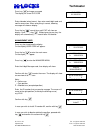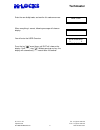M-LOCKS T9530 TechMaster User Manual
Techmaster
M-LOCKS BV
Tel: +31 (0)314 376 876
Vlijtstraat 40
Fax: +31 (0)314 376 878
NL-7005 BN Doetinchem
1
www.m-locks.com
⇒
Display
Foil keypad
User Manual
T9530
OPENING USER
Press any key to activate the display.
On the display USER CODE will appear.
If you are registrated as user, enter your code.
If timedelay is not programmed on the display OPEN will appear
Turn the handle and open the door.
If a wrong or an invalid code is entered on the display WRONG
CODE will appear.
OPENING MANAGER
Press any key to activate the display.
On the display USER CODE will appear.
If you are registrated as manager, press and enter the
6-digits managercode
If timedelay is not programmed on the display OPEN will appear
Turn the handle and open the door.
If a wrong or an invalid code is entered on the display WRONG
CODE will appear.
USER CODE
1 XX-XXXXXX
OPEN
USER CODE
1 XX-XXXXXX
MANAGER CODE
1 XX-XXXXXX
OPEN
WRONG CODE
Confirm key
Programm key
WRONG CODE