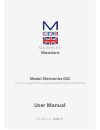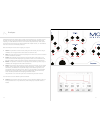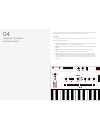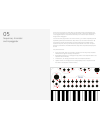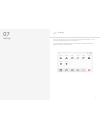- DL manuals
- M
- Synthesizer
- Modal Electronics 001
- User Manual
M Modal Electronics 001 User Manual
Summary of Modal Electronics 001
Page 1
1 machines for musicians modal electronics 002 12 voice polyphonic analogue/digital hybrid synthesiser user manual os version - 0.09-71.
Page 2
2 3 important safety information warning – as with all electrical products, care and general precautions must be observed in order to operate this equipment safely. If you are unsure how to operate this apparatus in a safe manner, please seek appropriate advice on its safe use. Please ensure you rea...
Page 3
4 5 index 00. Introduction 01. I just want to play this thing... Power on screen controls patch screen load patch patch storage 02. Connections 03. Synthesis engine oscillators mixer filter envelopes lfo’s modulations 04. Keyboard, controllers and quick recall key modes keyboard joystick mod wheel e...
Page 4
6 7 00 introduction modal 002 is a 12-voice analogue-digital hybrid synthesizer. It features two high-resolution nco oscillators per voice (plus two sub oscillators), modal- designed four-pole transistor ladder filter with real analogue morphing, vca, two lfos, 2 modulation matrices and very powerfu...
Page 5
8 9 01 i just want to play this thing... Power on connect the power lead to your 002 then connect the output of the 002 to your mixer, or if you prefer connect your headphones. Also connect an ethernet cable from your router to the 002. In order to maintain a high signal to noise ratio the voices ar...
Page 6
10 11 screen controls you can select and change the value of most of the synth parameters directly with the dedicated rotary encoders: the modal 002 interface is designed to be extremely intuitive and easy to use, so that all the most important parameters are easily accessible and tweakable. The ‘sc...
Page 7
12 13 patch screen after power on you will be shown the patch screen. This screen shows you the currently selected patch, as well as some useful details about the current patch. 1. Patch number - is always shown as 4 digits (0000), the first two digits represent the bank number (00xx - 99xx) and the...
Page 8
14 15 patch storage now feel free to have some fun with your 002: find a patch that you like and tweak some knobs to modify the sound characteristics. Then if you would like to save that sound: • press the 4th ‘menu button’ (d) - the lcd will display the storage page. You can save many different typ...
Page 9
16 17 02 connections audio out 002’s main audio output, featuring a stereo ‘combo-socket’ outputs with balanced xlr or unbalanced ts plugs. With the standard version of the modal 002, six voices are hard-wired to the left, six voices to the right. The option digital output card will enable internal ...
Page 10
18 19 03 synthesis engine 1 2 3 4 5 6 7 8 9 10 11 12 0 8 7 4 1 2 3 5 6 9 in this section we are going to have an in-depth look at every section related to the sound engine of the 002. Each section of the synthesiser has a dedicated area on the front panel, defined by printed grey lines. Almost every...
Page 11
20 21 oscillators 002 features two main digital oscillators per voice (numerically controlled oscillators - nco), identified by osc1 and osc2 labels, each one with its own sub-oscillator. Since there are 12 voices, 002 has a total of 48 oscillators inside. Ncos differ from the oscillators found in m...
Page 12
22 23 mixer you can easily mix the signals coming from the oscillators in the mixer section, just on the right side of the oscillators’ section. 1. Osc1: this parameter controls the volume coming from oscillator 1, with a range from 0 to 127. 2. Osc2: this parameter controls the volume coming from o...
Page 13
24 25 filter modal 002 uses a classic analogue transistor ladder design to low-pass filter the signal coming from the oscillators (or from an external source). Like every true polyphonic synthesiser, modal 002 has an individual vcf per voice. 1. Cutoff: this parameter controls the low-pass filter cu...
Page 14
26 27 envelopes modal 002 provides two separate classic 4-stage contour generators (i.E. Envelopes), one for the filter (vcf-eg), one for the amplifier (vca-eg): the former modulates the filter cutoff frequency, if a value different from zero is set for the filter eg parameter (see ‘filter’ section ...
Page 15
28 29 lfo’s modal 002 features two individual low frequency oscillators: lfo1 is a simple lfo and is ‘global’ across the patch (so it affects the whole sound); lfo2 has more parameters and is applied ‘per voice’ (so it affects each note/voice individually). Both lfo1 and lfo2 have these parameters: ...
Page 16
30 31 modulations the modal 002 has six main modulation matrices, accessible via two groups of buttons and knobs on the front panel. Each group has 3 sources and 8 destinations, with a single depth value for each source. Sources: in the first matrix the available sources are lfo1, aftertouch and mod...
Page 17
32 33 04 keyboard, controllers and quick recall 1 2 3 4 5 6 7 8 9 10 11 12 0 8 7 4 1 2 3 5 6 9 in this section we are going to discuss the bottom-left area of the front panel interface, which includes various settings for keyboard, quick recall options and the joystick. Key modes the keymode option ...
Page 18
34 35 keyboard 1. Octave: this parameter controls the octave shift of the keyboard, allowing you to transpose the whole keyboard by up to 2 octaves up or down 2. Glide: this parameter controls the speed with which the oscillators change their pitch, ‘sliding’ from one note to the next one pressed: •...
Page 19
36 37 mod wheel on 002 you can use a joystick axis as a mod wheel. Please refer to the ‘joystick’ page to see details on how to assign different destinations to a joystick axis. You can also receive external mod wheel messages from midi in as cc 1. Both internal and external mod wheel messages can b...
Page 20
38 39 quick recall twelve quick recall buttons can be enabled to build lists of patches, sequences and animations etc. That can be quickly accessed or stored. To load a quick recall press and release the button. A list of what is currently on the quick recall buttons can be seen on the main quick re...
Page 21
40 41 05 sequencer, animator and arpeggiator 1 2 3 4 5 6 7 8 9 10 11 12 0 8 7 4 1 2 3 5 6 9 in this section we are going to explain three very important features of the modal 002: first of all, our very powerful 12 row, 32 step sequencer; secondly, a unique tool called animator, a note-triggered seq...
Page 22
42 43 sequencer the modal 002 sequencer allows you to create up to 12 simultaneous sequences of up to 32 steps, each of which allows you to create up to 12 rows of notes or parameter/cc automations. The previous screenshot shows the main sequencer page on the lcd. On the top row you can find: 1. Seq...
Page 23
44 45 sequencer edit values: each row contains a set of 8 steps and each step has its largest part showing its current value (e.G. Note number, cc value, step length, velocity and gate length). These values can be edited by turning the front panel push-dials and/or by using screen controls. By defau...
Page 24
46 47 animator the animator is basically another sequencer for parameters, but it’s triggered by notes: if enabled, each note starts its own animation when pressed and all the animations run independent of each other. Also, exactly as in the normal sequencer, you can have 12 rows running simultaneou...
Page 25
48 49 arpeggiator when the arpeggiator page is shown on the lcd, the first 5 leds on the first row of the sequencer encoders light up in red, indicating the knobs you can use to control the arpeggiator parameters. 1. Status: this parameter activates the arpeggiator. 2. Mode: allows you to set the di...
Page 26
50 51 sequencer/animator shortcuts as the sequencer and animator pages are very complex we have implemented a number of useful shortcuts that can be used as an alternative to using the options on the screen. A full list of these shortcuts are below: sequencer note row keyboard input holding down the...
Page 27
52 53 06 multi-timbrality performance mode modal 002 features full multi-timbrality: in ‘patch mode’, (i.E. The mode we have discussed so far) you can load 1 single sound preset and use all the 12 voices available for it; in ‘performance mode’ you can load up to 12 sound presets (called ‘parts’ from...
Page 28
54 55 performance edit along the bottom of this main performance page, you will find: • performance number/name: these two boxes show the current performance slot number and name (see end of the chapter for a detailed explanation), which can be used to load performances in the same way that patches ...
Page 29
56 57 performance storage when you save a patch in patch mode, you store all the synth engine parameters, together with arpeggiator settings and a link to an animation (if any used). See patch storage section in chapter 1 for further details on how to save a patch. Same thing applies if you store a ...
Page 30
58 59 07 settings settings in this section we are going to have a look at the settings page of the modal 002. You can access this page by pressing the sixth ‘menu button’ (f). You can access the six available sub-menus by pressing the corresponding number on the keypad (or using the ‘-/+/select’ but...
Page 31
60 61 update the update procedure of the modal 002 operating system is very easy. To enter the update section from the settings page, just press number ‘1’ on the keypad: the main area in the centre of the screen will show the current os version. Update: if you want to update your system, just press...
Page 32
62 63 midi to access the midi page, you can press number ‘3’ on the keypad: the screen will show you the 3 available parameters. 1. Channel: this parameter controls the number of the global midi channel (1-16) in patch mode. This parameter is currently ignored in performance mode, where the midi set...
Page 33
64 65 midi out in this page you can individually enable or disable 6 different categories of internal midi messages sent from the midi out port on the back of 002. 1. Notes: this parameter enables / disables processing midi note messages (note on, note off and velocity) 2. Control: this option enabl...
Page 34
66 67 global to access the global settings page, you can press number ‘5’ on the keypad: the screen will show you the 3 available parameters. 1. Tune: coming soon. 2. Pageswitch: the modal 002 display is context sensitive: this means that the parameter associated to any encoder touched by the user i...
Page 35
68 69 reboot if you experience any odd behavior on your 002 (see troubleshooting section), you can reboot the machine with this command: if the rest of the front panel stops responding, you should still be able to trigger the reboot by using screen controls. If the software reboot fails, the lcd scr...
Page 36
70 71 a appendix midi cc implemention chart function cc joystick sequence animator values mod wheel 1 2 - - 0 - 127 osc1 - wave 2 10 9 8 0 - 55 (0 - 63 in pw) osc1 - pw 3 - 26 25 off = 0 - on = 127 osc1 - note 4 23 24 23 0 - 48 (-24 offset) keyb - glide 5 20 21 20 0 - 127 - 6 - - - - vca - amount 7 ...
Page 37
72 73 midi cc implemention chart function cc joystick sequence animator values vca-eg - sustain 28 - 19 18 0 - 127 vca-eg - release 29 19 20 19 0 - 127 osc2 - note 30 24 25 24 0 - 48 (-24 offset) vcf - note 31 - 39 38 0 - 127 (-63 offset) - 32 - - - - velo - depth 33 - 61 60 0 - 127 (-63 offset) not...
Page 38
74 75 midi cc implemention chart function cc joystick sequence animator values modw - slope 82 - 84 83 off = 0 - on = 127 modw - cutoff 83 - 85 84 off = 0 - on = 127 modw - drive 84 - 86 85 off = 0 - on = 127 modw - vca 85 - 87 86 off = 0 - on = 127 aftt - osc1 86 - 89 88 off = 0 - on = 127 aftt - o...
Page 39
76 77 b appendix oscillator waveforms 0 1 2 3 4 5 6 7 8 9 10 11 12 13 14 15 16 17 18 19.
Page 40
78 79 oscillator waveforms 25 26 27 28 29 30 31 32 33 34 35 36 37 38 39 20 21 22 23 24 oscillator waveforms 40 41 42 43 44 45 46 47 48 49 50 51 52 53 54 55 (noise) pw.
Page 41
80 81 c appendix troubleshooting faq’s my synth doesn’t boot please do not power cycle your unit: always allow 60 seconds before switching the unit back on. If you don’t wait long enough, you might experience some erratic behaviors, including unusual voice detuning or synth not booting. If your synt...
Page 42
82 83 troubleshooting faq’s hung notes if a voice has a hung note: to get rid of it, just push the keymode button on the key/qr front panel section (you may want to do it 4 times, so that you can go back to the original keyboard mode). I can’t get any internet connection if in the network settings y...