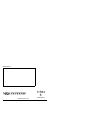M&S Systems MC702 Owner's Manual
MC702
MUSICAL INTERCOM SYSTEM
OWNER'S GUIDE
S A F E T Y
INSTRUCTIO
2
CONGRATULATIONS
Your purchase of an M&S built-in musical intercom system is an investment
that will provide years of service and convenience. M&S built-in music systems
are backed with more than 50 years of experience in the design and
NS . . . . . . . . . . . . . . . . . . . . . . . . . . . . . . . . . . . . . . . . . . . . . . . . . . . . . . . . . . . 3
ABOUT YOUR SYSTEM . . . . . . . . . . . . . . . . . . . . . . . . . . . . . . . . . . . . . . . . . 4
SETUP . . . . . . . . . . . . . . . . . . . . . . . . . . . . . . . . . . . . . . . . . . . . . . . . . . . . . . . 5
Setting the time . . . . . . . . . . . . . . . . . . . . . . . . . . . . . . . . . . . . . . . . . . 5
Setting Automatic on/off time . . . . . . . . . . . . . . . . . . . . . . . . . . . . . . . . 5
Setting the auto on volume level . . . . . . . . . . . . . . . . . . . . . . . . . . . . . 6
Remote Intercom Station Selection . . . . . . . . . . . . . . . . . . . . . . . . . . . 7
Setting the intercom level . . . . . . . . . . . . . . . . . . . . . . . . . . . . . . . . . . . 7
Setting up the wireless remote control . . . . . . . . . . . . . . . . . . . . . . . . . 8
MUSIC OPERATION . . . . . . . . . . . . . . . . . . . . . . . . . . . . . . . . . . . . . . . . . . . . 9
Controls . . . . . . . . . . . . . . . . . . . . . . . . . . . . . . . . . . . . . . . . . . . . . . . . 9
Operating the tuner . . . . . . . . . . . . . . . . . . . . . . . . . . . . . . . . . . . . . . 10
Using Memory Presets . . . . . . . . . . . . . . . . . . . . . . . . . . . . . . . . . . . . . . . . . . 10
Storing radio station frequencies . . . . . . . . . . . . . . . . . . . . . . . . . . . . 10
Recalling radio station frequencies . . . . . . . . . . . . . . . . . . . . . . . . . . 10
Operating a tape or CD player . . . . . . . . . . . . . . . . . . . . . . . . . . . . . 11
Adjusting music volume . . . . . . . . . . . . . . . . . . . . . . . . . . . . . . . . . . . 11
INTERCOM OPERATION . . . . . . . . . . . . . . . . . . . . . . . . . . . . . . . . . . . . . . . . 12
Communicating with other rooms . . . . . . . . . . . . . . . . . . . . . . . . . . . 12
Monitoring other rooms . . . . . . . . . . . . . . . . . . . . . . . . . . . . . . . . . . . 13
Communicating with door locations . . . . . . . . . . . . . . . . . . . . . . . . . . 13
TROUBLESHOOTING . . . . . . . . . . . . . . . . . . . . . . . . . . . . . . . . . . . . . . . . . . 14
Problem - What to check . . . . . . . . . . . . . . . . . . . . . . . . . . . . . . . . . . 14
Manual reset procedure . . . . . . . . . . . . . . . . . . . . . . . . . . . . . . . . . . . 14
CARE AND MAINTENANCE . . . . . . . . . . . . . . . . . . . . . . . . . . . . . . . . . . . . . 15
NOTES . . . . . . . . . . . . . . . . . . . . . . . . . . . . . . . . . . . . . . . . . . . . . . . . . . . . . . 15
WARRANTY . . . . . . . . . . . . . . . . . . . . . . . . . . . . . . . . . . . . . . . . . . . . . . . . . . 15
Copyright © 2000 by M&S Systems