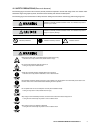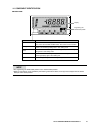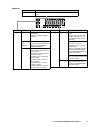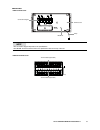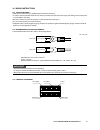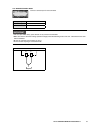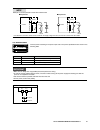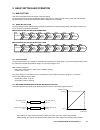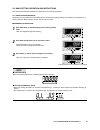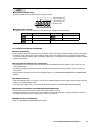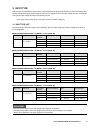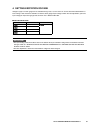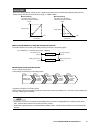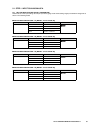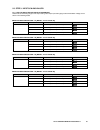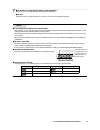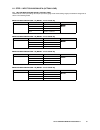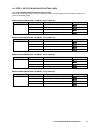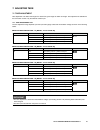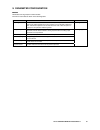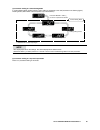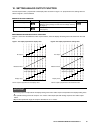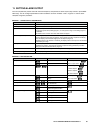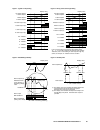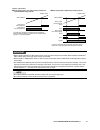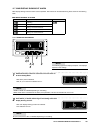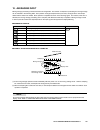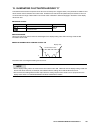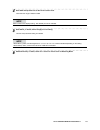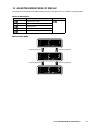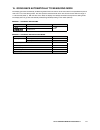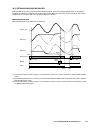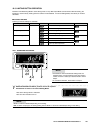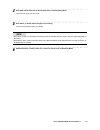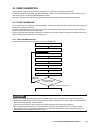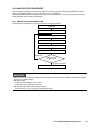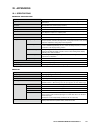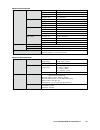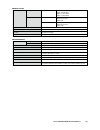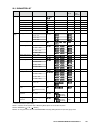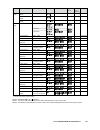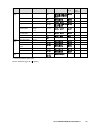- DL manuals
- M-system
- Measuring Instruments
- 47LLC
- Operating Manual
M-system 47LLC Operating Manual
Summary of 47LLC
Page 1
1 47llc operating manual em-9505-b rev.4 digital panel meters 47 series strain gauge input digital panel meter (4 1/2 digit, led display type) model: 47llc operating manual.
Page 2
2 47llc operating manual em-9505-b rev.4 contents 1. Introduction .......................................................................................6 1.1 before use.... ........................................................................................................................6 1.2 ...
Page 3
3 47llc operating manual em-9505-b rev.4 5. Setting scaling values with parameters .............................36 5.1 step 1. Input scaling value a .......................................................................................38 5.1.1 list for input scaling value a (parameter) ...............
Page 4
4 47llc operating manual em-9505-b rev.4 10. Setting analog output function ...........................................87 10.1 operating procedure ..................................................................................................88 11. Setting alarm output ..............................
Page 5
5 47llc operating manual em-9505-b rev.4 18. Useful functions ........................................................................125 18.1 confirming alarm setpoints...................................................................................125 18.2 retaining max and min values .............
Page 6
6 47llc operating manual em-9505-b rev.4 1. Introduction 1.1 before use.... Thank you for choosing m-system. Before use, please check contents of the package you received as outlined below. ■ package includes digital panel meter accessories mounting bracket (2) terminal cover (1) watertight packing ...
Page 7
7 47llc operating manual em-9505-b rev.4 1.2 safety precautions (be sure to observe.) the following signs are used in this manual to provide precautions required to ensure safe usage of the unit. Please under- stand these signs and graphic symbols, read the manual carefully and observe the descripti...
Page 8
8 47llc operating manual em-9505-b rev.4 tighten the terminal blocks and terminal block screws with a specified torque. •excessive fastening may result in damage of the screws and loose screws may occasionally result in ignition. Do not throw the unit into the fire. •doing so may result in rupture o...
Page 9
9 47llc operating manual em-9505-b rev.4 1.3 points of caution ■ environment install the unit within the installation specifications. •indoors use •environmental temperature must be within -10 to +55°c (14 to 131°f) with relative humidity within 30 to 90% rh without condensing. •altitude up to 2000 ...
Page 10
10 47llc operating manual em-9505-b rev.4 1.4 component identification ■ front view button function max/min used to switch the main display to show the present value, max value or min value, and to reset the max and min values. Also used to cancel a set item. Alarm/ ↓ used to confirm the alarm setpo...
Page 11
11 47llc operating manual em-9505-b rev.4 ■ display component function main display indicates present, max and min values, parameters, setting values and error codes. Indicator mode function indicator mode function alarm setting indicates parameters in alarm setting mode. (refer to 11. Setting alarm...
Page 12
12 47llc operating manual em-9505-b rev.4 ■ top view note •contents of the specification label depend on the specifications. •the tag no. Label sticker position is our recommended position. •when a tag no. Is specified, the unit(s) will be shipped with the tag no. Sticker label put on the above posi...
Page 13
13 47llc operating manual em-9505-b rev.4 ■ rear view • with terminal cover note •the connection diagram depends on the specifications. •the model shows the same as that in the specification label on the top of the unit. • without terminal cover connection diagram terminal cover strap model no. Term...
Page 14
14 47llc operating manual em-9505-b rev.4 1.5 installation 1.5.1 external dimensions 1.5.2 panel cutout dimensions 96 (3.78) 48 (1.89) 103 (4.06) 95 (3.74) 2 (.08) 47 (1.85) 86 (3.39) 12.5 (.49) 98.5 (3.88) ■ rear view ■ front view ■ side view ■ top view 45 (1.77) 91.5 (3.60) 4–m3 screw 1 2 3 4 5 6 ...
Page 15
15 47llc operating manual em-9505-b rev.4 1.5.3 installation (1) remove the terminal cover. (a) insert the minus tip of a screwdriver into a hole at the lower left corner of the cover. (b) pull the handle upward. (c) then insert the screwdriver into a hole at the lower right corner. (d) pull the han...
Page 16
16 47llc operating manual em-9505-b rev.4 (4) make sure that the watertight packing is placed behind the front cover regardless of necessity of water-tightness. (5) insert the unit into the panel cutout. (6) push the mounting brackets into the grooves on both sides of the rear module, until they hit...
Page 17
17 47llc operating manual em-9505-b rev.4 1.6 wiring instructions 1.6.1 caution in wiring •make sure for safety that only qualified personnel perform the wiring. •in order to prevent potential electric shock, wire the unit after turning off the power supply and making sure that the power is not supp...
Page 18
18 47llc operating manual em-9505-b rev.4 1.6.4 wiring input signal connect (a) strain gauge(s) to measure. Excitation 2.5 v, 5 v, 7.5 v or 10 v maximum current 120 ma load resistance ≥ 85 Ω important •for 4-wire strain gauges. The 47llc does not have a remote sensing function. •be sure to confirm t...
Page 19
19 47llc operating manual em-9505-b rev.4 1.6.5 wiring contact input connect a contact input for tare command. Detecting voltage 5 v saturation voltage ≤ 1v sink current 0.5 ma important •ttl level (5v-cmos level), open collector or dry contact is connectable. •make sure that the saturation voltage ...
Page 20
20 47llc operating manual em-9505-b rev.4 1.6.6 wiring dc output voltage or current is output depending on the specified dc output code. Important •connect load resistance within the specifications. •do not connect anything with no-dc-output type. •take measures to reduce noise as much as possible, ...
Page 21
21 47llc operating manual em-9505-b rev.4 note example of contact protection circuit with inductive load power 47llc inductive load varistor rc circuit diode c r ■ dc powered power 47llc inductive load varistor rc circuit c r ■ ac powered * it is effective to connect a varistor across a load with th...
Page 22
22 47llc operating manual em-9505-b rev.4 1.6.9 installing/separating terminal block the terminal block is separable in two pieces. Tighten (loosen) uniformly two screws on both sides of the terminal block to install (separate). Torque: 0.6 n∙m important be sure to turn off the power supply, input s...
Page 23
23 47llc operating manual em-9505-b rev.4 ■ removing terminal cover (a) insert the minus tip of a screwdriver into a hole at the lower left corner of the cover. (b) pull the handle upward. (c) then insert the screwdriver into a hole at the lower right corner. (d) pull the handle upward to separate t...
Page 24
24 47llc operating manual em-9505-b rev.4 2. Basic setting and operation 2.1 basic setting this section describes flow and procedure of the basic setting. The following shows the flow and procedure to set the display to 0.0 – 300.0 kg using a strain gauge with rated load 300 kg, rated output 2 mv/v ...
Page 25
25 47llc operating manual em-9505-b rev.4 2.1.4 basic setting procedure to set scaling values with parameters the following shows the procedure to set the input to 0 – 10 mv dc and the display to 0.0 – 300.0 kg using a strain gauge with the rated load 300 kg, rated output 2 mv/v and recommended exci...
Page 26
26 47llc operating manual em-9505-b rev.4 2.1.5 basic setting procedure to set scaling values with actual load the following shows the procedure to set the input to 0 – 10 mv dc and the display to 0.0 – 300.0 kg using a strain gauge with the rated output 2 mv/v, recommended excitation voltage 5 v, a...
Page 27
27 47llc operating manual em-9505-b rev.4 7 set display scaling value b. •press alarm/ ↓ or scale/↑ button to go to the next or previous parameter setting. •press shift button to shift the display into the setting standby mode. •press shift button to go to the next digit and up button to change the ...
Page 28
28 47llc operating manual em-9505-b rev.4 2.2 basic setting operation and instructions this section describes basic operation and instructions when setting parameters. 2.2.1 basic setting operation parameters can be grouped into three setting types, “numerical value setting”, “setting value selectio...
Page 29
29 47llc operating manual em-9505-b rev.4 ■ setting value selection 1 press shift button to shift the display into the setting standby mode. •the current set value starts blinking. 2 press up button to select your desired setting value. 3 press alarm/ ↓ or scale/↑ button to apply the new setting. •t...
Page 30
30 47llc operating manual em-9505-b rev.4 note ■ moving the decimal point pressing up button moves the decimal point one place to the left. 4 decimal places (10 -4 ) 3 decimal places (10 -3 ) 2 decimal places (10 -2 ) 1 decimal place (10 -1 ) no decimal point ■ decimal point position “no decimal poi...
Page 31
31 47llc operating manual em-9505-b rev.4 3. Input type make sure that the specifications (rated output) of the connected strain gauge meet the rating per input strain gauge code, and also that the strain gauge output voltage is within the zero adjustment, span and input voltage per code. Calculate ...
Page 32
32 47llc operating manual em-9505-b rev.4 4. Setting excitation voltage voltage to apply to a strain gauge can be selected among 2.5 v, 5 v, 7.5 v and 10 v. Choose recommended excitation or lower voltage. Also choose the excitation so that the strain gauge output voltage is within the zero adjustmen...
Page 33: 3,6
33 47llc operating manual em-9505-b rev.4 4.1 operating procedure procedures to change the excitation voltage 2.5 v (default) to 5.0 v with the input strain gauge code s2 (strain gauge rating 0.0 – 3.0 mv/v) are described here. Note the left figure shows a display example. The display depends on the...
Page 34
34 47llc operating manual em-9505-b rev.4 3 press alarm/ ↓ or scale/↑ button to go to the excitation voltage setting. •the excitation voltage is indicated. •‘fnc’ indicator turns on. Note skip to step 7 if the default value is acceptable. 4 press shift button to shift the display into the setting st...
Page 35
35 47llc operating manual em-9505-b rev.4 note ■ if the front buttons are left untouched… •the indication turns on with applying the last changes after the specified time period (default: 15 sec.) while it is in the setting standby mode (indication blinking in step 4 and 5). •the display goes back a...
Page 36
36 47llc operating manual em-9505-b rev.4 5. Setting scaling values with parameters ■ input scaling input scaling means setting output voltage of a strain gauge to use as input value. The input scaling values include a and b. •input scaling value a is minimum value (0%) of input signal. •input scali...
Page 37
37 47llc operating manual em-9505-b rev.4 important both normal scaling (display scaling value a display scaling value b) can be set within the range of -19999 to 19999. Display ■ normal scaling the display value increases when the input signal increases. B a display scaling a b input input scaling ...
Page 38
38 47llc operating manual em-9505-b rev.4 5.1 step 1. Input scaling value a 5.1.1 list for input scaling value a (parameter) default values of the input scaling value a per input strain gauge code and its setting ranges per excitation voltage are as shown in the following tables. ■ input strain gaug...
Page 39: 3,6
39 47llc operating manual em-9505-b rev.4 5.1.2 operating procedure note the left figure shows a display example (default value of input strain gauge code s2). The display depends on the settings. Refer to 5.1.1 list for input scaling value a (parameter) for details. 1 confirm the wiring, and turn o...
Page 40
40 47llc operating manual em-9505-b rev.4 4 press shift button to shift the display into the setting standby mode. •the fifth digit starts blinking, to which you can apply changes. •‘tch’ indicator turns off. 5 press shift and up buttons to set to ‘00.00’. •press shift button to go to the next digit...
Page 41
41 47llc operating manual em-9505-b rev.4 note ■ input scaling setting •do not set ‘input scaling value a ≥ input scaling value b’. ■ if the front buttons are left untouched… •the indication turns on with applying the last changes after the specified time period (default: 15 sec.) while it is in the...
Page 42: 3,6
42 47llc operating manual em-9505-b rev.4 5.2 step 2. Display scaling value a 5.2.1 operating procedure note the left figure shows a display example. The display depends on the settings. 1 confirm the wiring, and turn on the power. •all the indications turn on for approximately 1 second and then the...
Page 43
43 47llc operating manual em-9505-b rev.4 3 press alarm/ ↓ or scale/↑ button to go to the display scaling value a setting. •the display scaling value a is indicated. •‘zro’ and ‘d/p’ indicators turn on. Note skip to step 7 if the default value is acceptable. 4 press shift button to shift the display...
Page 44
44 47llc operating manual em-9505-b rev.4 7 ■ to go on to set the input scaling value b, skip to step 3 in “5.3 step 3. Input scaling value b”. ■ to quit, hold down alarm/ ↓or scale/↑ button for 1 second or more to return to measuring mode. Note ■ if the front buttons are left untouched… •the indica...
Page 45
45 47llc operating manual em-9505-b rev.4 5.3 step 3. Input scaling value b 5.3.1 list for input scaling value b (parameter) default values and setting ranges of the input scaling value b per input strain gauge code and excitation voltage are as shown in the following tables. ■ input strain gauge co...
Page 46: 3,6
46 47llc operating manual em-9505-b rev.4 5.3.2 operating procedure note the left figure shows a display example (default value of input strain gauge code s2 and excitation voltage 5.0 v). The display depends on the settings. Refer to 5.3.1 list for input scaling value b (parameter) for details. 1 c...
Page 47
47 47llc operating manual em-9505-b rev.4 4 press shift button to shift the display into the setting standby mode. •the fifth digit starts blinking, to which you can apply changes. •‘tch’ indicator turns off. 5 press shift and up buttons to set to ‘10.00’. •press shift button to go to the next digit...
Page 48
48 47llc operating manual em-9505-b rev.4 note ■ input scaling setting •do not set ‘input scaling value a ≥ input scaling value b’. ■ if the front buttons are left untouched… •the indication turns on with applying the last changes after the specified time period (default: 15 sec.) while it is in the...
Page 49: 3,6
49 47llc operating manual em-9505-b rev.4 5.4 step 4. Display scaling value b 5.4.1 operating procedure note the left figure shows a display example. The display depends on the settings. 1 confirm the wiring, and turn on the power. •all the indications turn on for approximately 1 second and then the...
Page 50
50 47llc operating manual em-9505-b rev.4 3 press alarm/ ↓ or scale/↑ button to go to the display scaling value b setting. •the display scaling value b is indicated. •‘spn’ and ‘d/p’ indicators turn on. Note skip to step 7 if the default value is acceptable. 4 press shift button to shift the display...
Page 51
51 47llc operating manual em-9505-b rev.4 7 ■ to go on to set the decimal point position, skip to step 3 in “5.5 step 5. Decimal point position”. ■ to quit, hold down alarm/ ↓ or scale/↑ button for 1 second or more to return to measuring mode. Note ■ if the front buttons are left untouched… •the ind...
Page 52: 3,6
52 47llc operating manual em-9505-b rev.4 5.5 step 5. Decimal point position 5.5.1 operating procedure note the left figure shows a display example (display scaling value b). The display depends on the settings. 1 confirm the wiring, and turn on the power. •all the indications turn on for approximat...
Page 53
53 47llc operating manual em-9505-b rev.4 3 press alarm/ ↓ or scale/↑ button to go to the decimal point position setting. •the decimal point position is indicated. •‘d/p’ indicator turns on. Note skip to step 7 if the default value is acceptable. 4 press shift button to shift the display into the se...
Page 54
54 47llc operating manual em-9505-b rev.4 7 ■ to go on to set the analog output function mode, skip to step 2 in “10. Setting analog output function”. ■ to quit, hold down alarm/ ↓ or scale/↑ button for 1 second or more to return to measuring mode. Note ■ if the front buttons are left untouched… •th...
Page 55
55 47llc operating manual em-9505-b rev.4 6. Setting scaling values with actual load ■ input scaling teach calibration means setting an input value with actual load. The calibrated value is called input scaling value. The input scaling values include a and b. •input scaling value a is minimum value ...
Page 56
56 47llc operating manual em-9505-b rev.4 important both normal scaling (display scaling value a display scaling value b) can be set within the range of -19999 to 19999. Display ■ normal scaling the display value increases when the input signal increases. B a display scaling a b input input scaling ...
Page 57
57 47llc operating manual em-9505-b rev.4 6.1 step 1. Input scaling value a (actual load) 6.1.1 list for input scaling value a (actual load) default values of the input scaling value a per input strain gauge code and its setting ranges per excitation voltage are as shown in the following tables. ■ i...
Page 58: 2,3
58 47llc operating manual em-9505-b rev.4 6.1.2 operating procedure note the left figure shows a display example (default value of input strain gauge code s2). The display depends on the settings. Refer to 6.1.1 list for input scaling value a (actual load) for details. 1 confirm the wiring, and turn...
Page 59
59 47llc operating manual em-9505-b rev.4 4 press up button to go to the teach calibration (zero) setting. •the present input is indicated. •‘tch’ indicator starts blinking. 5 without any load (input 0%), press up button to register the present value. •the teach calibration (zero) is registered. •‘t...
Page 60: 3,6
60 47llc operating manual em-9505-b rev.4 6.2 step 2. Display scaling value a (actual load) 6.2.1 operating procedure note the left figure shows a display example. The display depends on the settings. 1 confirm the wiring, and turn on the power. •all the indications turn on for approximately 1 secon...
Page 61
61 47llc operating manual em-9505-b rev.4 3 press alarm/ ↓ or scale/↑ button to go to the display scaling value a setting. •the display scaling value a is indicated. •‘zro’ and ‘d/p’ indicators turn on. Note skip to step 7 if the default value is acceptable. 4 press shift button to shift the display...
Page 62
62 47llc operating manual em-9505-b rev.4 7 ■ to go on to set the load ratio, skip to step 3 in “6.3 step 3. Load ratio”. ■ to quit, hold down alarm/ ↓or scale/↑ button for 1 second or more to return to measuring mode. Note ■ if the front buttons are left untouched… •the indication turns on with app...
Page 63
63 47llc operating manual em-9505-b rev.4 6.3 step 3. Load ratio load ratio is a ratio to set the input scaling value b with small load, without applying rated load of a strain gauge. ■ setting example of load ratio •to set the input scaling value b with a weight 30 kg while the rated load is 300 kg...
Page 64: 3,6
64 47llc operating manual em-9505-b rev.4 6.3.1 operating procedure procedures to set the load ratio are described here, not with the rated load 300 kg but with a weight 30 kg, 10% of the load. Note the left figure shows a display example. The display depends on the settings. 1 confirm the wiring, a...
Page 65
65 47llc operating manual em-9505-b rev.4 3 press alarm/ ↓ or scale/↑ button to go to the load ratio setting. •the load ratio is indicated. •‘spn’ and ‘fnc’ indicators turn on. Note skip to step 7 if the default value is acceptable. 4 press shift button to shift the display into the setting standby ...
Page 66
66 47llc operating manual em-9505-b rev.4 7 ■ to go on to set the input scaling value b, skip to step 3 in “6.4 step 4. Input scaling value b (actual load)”. ■ to quit, hold down alarm/ ↓or scale/↑ button for 1 second or more to return to measuring mode. Note ■ if the front buttons are left untouche...
Page 67
67 47llc operating manual em-9505-b rev.4 6.4 step 4. Input scaling value b (actual load) 6.4.1 list for input scaling value b (actual load) default values and setting ranges of the input scaling value b per input strain gauge code and excitation voltage are as shown in the following tables. ■ input...
Page 68: 2,3
68 47llc operating manual em-9505-b rev.4 6.4.2 operating procedure note the left figure shows a display example (default value of input strain gauge code s2 and excitation voltage 5.0 v). The display depends on the settings. Refer to 6.4.1 list for input scaling value b (actual load) for details. 1...
Page 69
69 47llc operating manual em-9505-b rev.4 4 press up button to go to the teach calibration (span) setting. •the input after the load ratio operation is indicated. •‘tch’ indicator starts blinking. 5 apply load and press up button to register the present value. •the teach calibration (span) is regist...
Page 70: 3,6
70 47llc operating manual em-9505-b rev.4 6.5 step 5. Display scaling value b (actual load) 6.5.1 operating procedure note the left figure shows a display example. The display depends on the settings. 1 confirm the wiring, and turn on the power. •all the indications turn on for approximately 1 secon...
Page 71
71 47llc operating manual em-9505-b rev.4 3 press alarm/ ↓ or scale/↑ button to go to the display scaling value b setting. •the display scaling value b is indicated. •‘spn’ and ‘d/p’ indicators turn on. Note skip to step 7 if the default value is acceptable. 4 press shift button to shift the display...
Page 72
72 47llc operating manual em-9505-b rev.4 7 ■ to go on to set the decimal point position, skip to step 3 in “6.6 step 6. Decimal point position (actual load)”. ■ to quit, hold down alarm/ ↓ or scale/↑ button for 1 second or more to return to measuring mode. Note ■ if the front buttons are left untou...
Page 73: 3,6
73 47llc operating manual em-9505-b rev.4 6.6 step 6. Decimal point position (actual load) 6.6.1 operating procedure note the left figure shows a display example (display scaling value b). The display depends on the settings. 1 confirm the wiring, and turn on the power. •all the indications turn on ...
Page 74
74 47llc operating manual em-9505-b rev.4 3 press alarm/ ↓ or scale/↑ button to go to the decimal point position setting. •the decimal point position is indicated. •‘d/p’ indicator turns on. Note skip to step 7 if the default value is acceptable. 4 press shift button to shift the display into the se...
Page 75
75 47llc operating manual em-9505-b rev.4 7 ■ to go on to set the analog output function mode, skip to step 2 in “10. Setting analog output function”. ■ to quit, hold down alarm/ ↓ or scale/↑ button for 1 second or more to return to measuring mode. Note ■ if the front buttons are left untouched… •th...
Page 76
76 47llc operating manual em-9505-b rev.4 7. Adjusting tare 7.1 tare adjustment tare adjustment is to deduct the weight of a vessel from gross weight to obtain net weight. Tare adjustment is available via the front button control or by the external contact input. 7.1.1 tare adjustment list the tare ...
Page 77: 2,5
77 47llc operating manual em-9505-b rev.4 7.2 tare adjustment via button control procedures to adjust the vessel weight 30.0 kg via front button control are described here with the input scaling 0 – 10 mv dc and display scaling 0.0 – 300.0 kg. 7.2.1 operating procedure note the left figure shows a d...
Page 78
78 47llc operating manual em-9505-b rev.4 4 put the empty vessel on the strain gauge, and press up button to register the present value. •the teach calibration (tare) is registered. •‘tch’ indicator turns on. Important •confirm that the input signal is stable before pressing up button. •set within t...
Page 79
79 47llc operating manual em-9505-b rev.4 7.3 tare adjustment via external contact input procedures to adjust the vessel weight 30.0 kg via external contact input are described here with the display scaling 0.0 – 300.0 kg. 7.3.1 operating procedure 1 with the contact input off (open), put the empty ...
Page 80
80 47llc operating manual em-9505-b rev.4 8. Operation make sure that 0.0 – 300.0 kg is correctly indicated with the actual load applied. Important before operating, make sure that the wiring is correct, the input, the excitation voltage and the power supply are within the specification range. 1 wit...
Page 81
81 47llc operating manual em-9505-b rev.4 9. Parameter configuration ■ mode parameters can be grouped in several modes. The 47llc has modes as shown in the following table. Mode function measurement measuring normal measurement state where the unit takes in input and provides alarms. Present value, ...
Page 82
82 47llc operating manual em-9505-b rev.4 ■ mode transition ■ transition from measuring mode to each mode to scaling setting mode hold down scale/ ↑ button for 3 seconds or more. To alarm setting mode hold down alarm/ ↓ button for 3 seconds or more. To advanced setting mode hold down alarm/ ↓ + scal...
Page 83
83 47llc operating manual em-9505-b rev.4 ■ shifting through setting parameters (1) parameter shifting in scaling setting mode in scaling setting mode, pressing alarm/ ↓ button shifts one parameter to the next (clockwise in the following figure). Pressing scale/ ↑ button shifts one to the previous (...
Page 84
84 47llc operating manual em-9505-b rev.4 (2) parameter shifting in alarm setting mode in alarm setting mode, pressing alarm/ ↓ button shifts one parameter to the next (clockwise in the following figure). Press- ing scale/ ↑ button shifts one to the previous (counterclockwise). Note •the display dep...
Page 85
85 47llc operating manual em-9505-b rev.4 (3) parameter shifting in advanced setting mode in advanced setting mode, pressing alarm/ ↓ button shifts one parameter to the next (clockwise in the following figure). Pressing scale/ ↑ button shifts one to the previous (counterclockwise). Note •the display...
Page 86
86 47llc operating manual em-9505-b rev.4 (4) parameter shifting in lockout setting mode in lockout setting mode, pressing alarm/ ↓ button shifts one parameter to the next (clockwise in the following figure). Pressing scale/ ↑ button shifts one to the previous (counterclockwise). Note •the display d...
Page 87
87 47llc operating manual em-9505-b rev.4 10. Setting analog output function the dc output function, “proportional to the display value” as shown in figure 1 or “proportional to the scaling value” as shown in figure 2, can be selected. ■ analog output function analog output display function default ...
Page 88: 2,4
88 47llc operating manual em-9505-b rev.4 10.1 operating procedure note •procedures to change ‘disp’ to ‘scle’ are described here. •to change ‘scle’ to ‘disp’, the procedures are same. Select ‘disp’ in step 3. 1 hold down scale/ ↑ button for 3 seconds or more to move on to scaling setting mode. •the...
Page 89
89 47llc operating manual em-9505-b rev.4 11. Setting alarm output the unit compares the present value with the alarm setpoints, and provides an alarm output (relay contact or photo mos- fet relay). You can configure parameters as alarm conditions as shown in tables 1 and 2. Figures 1 to 5 show alar...
Page 90
90 47llc operating manual em-9505-b rev.4 figure 3: deadband (hysteresis) display value closeup alarm setpoint (hi) display value deadband works in the direction of decreasing display value. Deadband alarm output with deadband without deadband (setting value: 0000) preventing chattering figure 4: on...
Page 91
91 47llc operating manual em-9505-b rev.4 important •when indication ‘s.Err’ and ‘min’ indicator blink, all the low alarm outputs are provided. When indication ‘s.Err’ and ‘max’ indicator blink, all the high alarm outputs are provided. •when indication ‘-19999’ blinks, all the low alarm outputs are ...
Page 92: 1,3
92 47llc operating manual em-9505-b rev.4 11.1 alarm point the alarm point, dual alarm ‘alm2’ or quad alarm ‘alm4’, can be selected. The alarm point is fixed at ‘2’ and the setting is not necessary when the alarm output code ‘2’ (spdt relay contact, 2 points) is specified. 11.1.1 operating procedure...
Page 93
93 47llc operating manual em-9505-b rev.4 4 ■ to set the next parameter, skip to step 2 in “11.2 alarm setpoint”. ■ to quit, hold down alarm/ ↓ or scale/↑ button for 1 second or more to return to measuring mode..
Page 94: 1,2
94 47llc operating manual em-9505-b rev.4 11.2 alarm setpoint alarm setpoints can be set within the range of -19999 to 19999. However the alarm is not provided in setting the setpoint beyond the operational range. Set the setpoints within the valid range. 11.2.1 alarm setpoint list parameter default...
Page 95
95 47llc operating manual em-9505-b rev.4 2 press alarm/ ↓ or scale/↑ button to go to the ll (l, h or hh) alarm setpoint setting. •the ll (l, h or hh) alarm setpoint is indicated. •‘ll’ (‘l’, ‘h’ or ‘hh’) indicator blinks and ‘fnc’ indicator turns on. Note the setpoint is indicated within the range ...
Page 96
96 47llc operating manual em-9505-b rev.4 6 ■ to go on to set another alarm setpoints, repeat operation from step 2. ■ to set the next parameter, skip to step 2 in “11.3 trip action (lo/hi)”. ■ to quit, hold down alarm/ ↓ or scale/↑ button for 1 second or more to return to measuring mode..
Page 97: 1,2
97 47llc operating manual em-9505-b rev.4 11.3 trip action (lo/hi) the trip action low ‘lmlo’ or high ‘lmhi’ can be selected. Configuring typical l/h trip setting or all trip points to high or low setting is available. The default values are “low trip” for the ll and l trip actions and “high trip” f...
Page 98
98 47llc operating manual em-9505-b rev.4 3 press shift or up button to select ‘lmhi’. 4 press alarm/ ↓ or scale/↑ button to apply the new setting. •and the next parameter setting is indicated. Note •press alarm/ ↓ button, and the ll (l, h or hh) deadband will be indicated within the range of 0001 t...
Page 99: 1,2
99 47llc operating manual em-9505-b rev.4 11.4 deadband once a high (low) trip alarm is on, the alarm stays on until the data becomes lower (higher) than a certain range from the setpoint, which prevents the alarm output from chattering when the display value fluctuates slightly near the setpoint. T...
Page 100
100 47llc operating manual em-9505-b rev.4 3 press shift button to shift the display into the setting standby mode. •the forth digit starts blinking, to which you can apply changes. 4 press shift and up buttons to set the ll (l, h or hh) deadband. •set within the range of 0001 to 9999. Note •setting...
Page 101: 1,2
101 47llc operating manual em-9505-b rev.4 11.5 on delay time alarm output is provided when the display value exceeds the setpoint and stayed for the specified time duration, which pre- vents the alarm output from being provided by a sudden change such like external disturbance. This time duration i...
Page 102
102 47llc operating manual em-9505-b rev.4 3 press shift button to shift the display into the setting standby mode. •the second digit starts blinking, to which you can apply changes. 4 press shift and up buttons to set the ll (l, h or hh) on delay time. •set within the range of 00 to 99. 5 press ala...
Page 103: 1,2
103 47llc operating manual em-9505-b rev.4 11.6 alarm output logic (coil energized or de-energized at alarm) alarm output logic can be selected. This parameter is called energizing direction and coil energized ‘ryen’ or de-ener- gized ‘rydn’ at alarm can be selected. In selecting coil de-energized a...
Page 104
104 47llc operating manual em-9505-b rev.4 3 press shift or up button to select ‘rydn’. 4 press alarm/ ↓ or scale/↑ button to apply the new setting. •and the next parameter setting is indicated. Note •press alarm/ ↓ button, and the l (h or hh) alarm setpoint (or main display blinking at alarm) will ...
Page 105: 1,2
105 47llc operating manual em-9505-b rev.4 11.7 main display blinking at alarm main display blinking interval at alarm can be specified. The interval can be selected among those shown in the following table. ■ blinking interval at alarm display function default value no blinking blinking in 1.0 seco...
Page 106
106 47llc operating manual em-9505-b rev.4 3 press shift or up button to select. •select one among ‘b 0’, ‘b 1’, ‘b 2’, ‘b 3’ and ‘b 4’. 4 press alarm/ ↓ or scale/↑ button to apply the new setting. •and the next parameter setting is indicated. Note •press alarm/ ↓ button, and the alarm point ‘alm2’ ...
Page 107
107 47llc operating manual em-9505-b rev.4 12. Averaging input moving average processing of measured values is configurable. The number of samples in processing the moving average can be selected in the following table. This operation averages sampled values, and then, averages with a new sample add...
Page 108: 1,3
108 47llc operating manual em-9505-b rev.4 12.1 operating procedure note the following figures are display examples. The displays depend on the settings. 1 hold down alarm/ ↓ and scale/↑ buttons at once for 3 seconds or more to move on to advanced setting mode. •the moving average sampling no. Is in...
Page 109
109 47llc operating manual em-9505-b rev.4 13. Eliminating fluctuation around “0” a measured value less than the preset cutout value can be forcibly cut to 0 (figure below). This parameter is called low-end cutout and the value is called low-end cutout value. Enable the low-end cutout first (table b...
Page 110: 1,2
110 47llc operating manual em-9505-b rev.4 13.1 low-end cutout 13.1.1 operating procedure note •procedures to change ‘zoff’ to ‘z on’ are described here. •to change ‘z on’ to ‘zoff’, the procedures are same. Select ‘zoff’ in step 3. 1 hold down alarm/ ↓ and scale/↑ buttons at once for 3 seconds or m...
Page 111
111 47llc operating manual em-9505-b rev.4 4 press alarm/ ↓ or scale/↑ button to apply the new setting. •and the next parameter setting is indicated. Note •press alarm/ ↓ button, and the low-end cutout value will be indicated within the range of ‘z000’ to ‘z999’ depending on the setting. When low-en...
Page 112: 1,2
112 47llc operating manual em-9505-b rev.4 13.2 low-end cutout value 13.2.1 operating procedure note the following figures are display examples. The displays depend on the settings. 1 hold down alarm/ ↓ and scale/↑ buttons at once for 3 seconds or more to move on to advanced setting mode. •the movin...
Page 113
113 47llc operating manual em-9505-b rev.4 4 press shift and up buttons to set the low-end cutout value. •set within the range of ‘z000’ to ‘z999’. Note set the value for the display scaling. The decimal point is not indicated. 5 press alarm/ ↓ or scale/↑ button to apply the new setting. •and the ne...
Page 114
114 47llc operating manual em-9505-b rev.4 14. Adjusting brightness of display the brightness of the display can be adjusted (figures below). The brightness can be selected in the following table. ■ display brightness display function default value brightness level 1 (dark) brightness level 2 bright...
Page 115: 1,2
115 47llc operating manual em-9505-b rev.4 14.1 operating procedure note the following figures are display examples. The displays depend on the settings. 1 hold down alarm/ ↓ and scale/↑ buttons at once for 3 seconds or more to move on to advanced setting mode. •the moving average sampling no. Is in...
Page 116
116 47llc operating manual em-9505-b rev.4 4 press alarm/ ↓ or scale/↑ button to apply the new setting. •and the next parameter setting is indicated. Note •press alarm/ ↓ button, and the automatic return time to measuring mode will be indicated within the range of ‘r 00’ to ‘r 99’ depending on the s...
Page 117
117 47llc operating manual em-9505-b rev.4 15. Going back automatically to measuring mode the display goes back automatically to measuring mode if the front buttons are left untouched for the specified time period while it is in one of the setting modes. This time period is called automatic return t...
Page 118: 1,2
118 47llc operating manual em-9505-b rev.4 15.1 operating procedure note the following figures are display examples. The displays depend on the settings. 1 hold down alarm/ ↓ and scale/↑ buttons at once for 3 seconds or more to move on to advanced setting mode. •the moving average sampling no. Is in...
Page 119
119 47llc operating manual em-9505-b rev.4 5 press alarm/ ↓ or scale/↑ button to apply the new setting. •and the next parameter setting is indicated. Note •press alarm/ ↓ button, and the transition time to lockout setting mode will be indicated within the range of ‘p 00’ to ‘p 99’ depending on the s...
Page 120
120 47llc operating manual em-9505-b rev.4 16. Adjusting display refreshing rate the 47llc measures input signal at the read rate 25 milliseconds. The display refreshing rate can be slower than this rate (figure below) within the range of 0.1 to 99.9 seconds. With this value set to 00.0, the refresh...
Page 121: 1,2
121 47llc operating manual em-9505-b rev.4 16.1 operating procedure note the following figures are display examples. The displays depend on the settings. 1 hold down alarm/ ↓ and scale/↑ buttons at once for 3 seconds or more to move on to advanced setting mode. •the moving average sampling no. Is in...
Page 122
122 47llc operating manual em-9505-b rev.4 5 press alarm/ ↓ or scale/↑ button to apply the new setting. •and the next parameter setting is indicated. Note •press alarm/ ↓ button, and the version indication will be indicated. •press scale/ ↑ button, and the transition time to lockout setting mode wil...
Page 123
123 47llc operating manual em-9505-b rev.4 17. Loop testing the 47llc can provide simulated analog output with the display value manually adjusted. It is called loop test output. It is convenient to check or calibrate a receiving instrument. The alarm trip functions according to the scaling values d...
Page 124: 1,3
124 47llc operating manual em-9505-b rev.4 17.2 operating procedure note the following figures are display examples. The displays depend on the settings. 1 hold down alarm/ ↓, scale/↑ and shift buttons at once for 5 seconds or more to move on to loop test output mode. •the measuring is stopped and t...
Page 125
125 47llc operating manual em-9505-b rev.4 18. Useful functions 18.1 confirming alarm setpoints the alarm setpoints set in alarm setting mode can be confirmed while in measuring mode. Each time pressing alarm/ ↓ button during measuring mode, the indication is switched in the order of ll alarm setpoi...
Page 126
126 47llc operating manual em-9505-b rev.4 18.2 retaining max and min values max and min values can be confirmed while in measuring mode. Each time pressing max/min button during measur- ing mode, the indication is switched in the order of max value to min value and back to original indication. Max....
Page 127
127 47llc operating manual em-9505-b rev.4 ■ procedure to confirm max or min value (1) each time pressing max/min button during measuring mode, the indication is changed from the present value to max value, min value, and back to present value. (2) hold down max/min button for 1 second or more to re...
Page 128: 1,2
128 47llc operating manual em-9505-b rev.4 18.3 limiting button operation transition from measuring mode to each setting mode or loop test output mode can be limited. With this setting, the transition to each mode by holding down the buttons will be disabled. In lockout setting mode, the lockout per...
Page 129
129 47llc operating manual em-9505-b rev.4 2 press alarm/ ↓ or scale/↑ button to go to the advanced setting lockout setting. •‘doff’ is indicated. •‘d/p’ and ‘fnc’ indicators turn on. 3 press shift or up button to select ‘d on’. 4 press alarm/ ↓ or scale/↑ button to apply the new setting. •and the n...
Page 130: 1,2
130 47llc operating manual em-9505-b rev.4 18.4 transition time to lockout setting mode time duration to hold down the buttons for transition to lockout setting mode can be set within the range of 0 to 99 sec- onds. The default value is 5 seconds. 18.4.1 operating procedure note the following figure...
Page 131
131 47llc operating manual em-9505-b rev.4 4 press shift and up buttons to set the transition time to lockout setting mode. •set within the range of ‘p 00’ to ‘p 99’. 5 press alarm/ ↓ or scale/↑ button to apply the new setting. •and the next parameter setting is indicated. Note •press alarm/ ↓ butto...
Page 132
132 47llc operating manual em-9505-b rev.4 19. User calibration user calibration is calibration by a customer using customer’s measuring instruments and standards. To calibrate (adjust) the input signal, use “teach calibration” function. To compensate deviation between the dc output and a device on ...
Page 133
133 47llc operating manual em-9505-b rev.4 19.2 analog output adjustment you can compensate deviation between the dc output and a device on site by the analog output adjustment function. Please note that m-system does not warrant the result of your own adjustment. The internal adjustment data is ove...
Page 134: 2,5
134 47llc operating manual em-9505-b rev.4 19.2.2 operating procedure 1 hold down scale/ ↑ button for 3 seconds or more to move on to scaling setting mode. •the input type is indicated. •‘zro’ and ‘spn’ indicators turn on. Important warm up the unit for 10 minutes or more before carrying out the ana...
Page 135
135 47llc operating manual em-9505-b rev.4 4 press up button until the desired output value. Important •confirm that the output signal is stable before pressing up button while in checking it with a receiving instrument or a tester. •adjustable range is -5 to +100%. 5 press alarm/ ↓ button to regist...
Page 136
136 47llc operating manual em-9505-b rev.4 8 press alarm/ ↓ or scale/↑ button to register the analog output 100% adjustment. •the analog output 100% adjustment is registered. •the next parameter is indicated. Note •press alarm/ ↓ button, and the input type will be indicated. •press scale/ ↑ button, ...
Page 137
137 47llc operating manual em-9505-b rev.4 20. Inspection / cleaning to use the unit in the normal and best conditions, inspect and clean the unit routinely or periodically. •when the display and the buttons have dirt, wipe them with wet soft cloth. Do not use organic solvent such like benzine, thin...
Page 138: 1,2
138 47llc operating manual em-9505-b rev.4 21. Troubleshooting 21.1 error messages main display error message what to do input error, out of the measuring range increase/decrease the input signal until it is back within the meas- uring range. Non-volatile memory error (reading) while the error messa...
Page 139
139 47llc operating manual em-9505-b rev.4 2 press alarm/ ↓ or scale/↑ button to go to the initialization. •‘roff’ is indicated. •‘d/p’ and ‘fnc’ indicators turn on. 3 press shift or up button to select ‘rest’. 4 press alarm/ ↓ or scale/↑ button to execute the initialization. •all the indications tu...
Page 140: 1,2
140 47llc operating manual em-9505-b rev.4 21.3 confirming firmware version the firmware version of the unit can be confirmed. Confirm the version in the following cases: •the display is different from the one described in the operating manual. •the firmware version is necessary to consult m-system ...
Page 141
141 47llc operating manual em-9505-b rev.4 22. Appendices 22.1 specifications ■ general specifications construction panel flush mounting degree of protection ip66; applicable to the front of the panel meter mounted according to the specified panel cutout. Connection m3 separable screw terminal (torq...
Page 142
142 47llc operating manual em-9505-b rev.4 ■ input specifications input strain gauge strain gauge rating input type: s1 0.0 – 1.0 mv/v input type: s2 0.0 – 3.0 mv/v input type: s3 0.0 – 10.0 mv/v input type: s4 0.0 – 30.0 mv/v zero adjustment input type: s1 -10.00 – +10.00 mv input type: s2 -30.00 –...
Page 143
143 47llc operating manual em-9505-b rev.4 ■ installation power consumption ac power 100 – 240 v ac operational voltage range 85 – 264 v ac, 50/60 hz approx. 9 va at 100 v approx. 12 va at 200 v approx. 13 va at 264 v dc power 24 v dc operational voltage range 24 v dc ±10% ripple 10% p-p max. Approx...
Page 144
144 47llc operating manual em-9505-b rev.4 22.2 model numbering code number: 47llc–[1][2][3][4]–[5][6] [1] input strain gauge s1: 0.0 – 1.0 mv/v s2: 0.0 – 3.0 mv/v s3: 0.0 – 10.0 mv/v s4: 0.0 – 30.0 mv/v [2] dc output 0: without current a: 4 – 20 ma dc (load resistance 550 Ω max.) d: 0 – 20 ma dc (l...
Page 145
145 47llc operating manual em-9505-b rev.4 22.3 parameter list mode parameter setting range indicator display default value decimal point position unit measuring present value -19999 – 19999 , , , , ---- ---- *1 user-defined max value -19999 – 19999 ---- ---- *1 user-defined min value -19999 – 19999...
Page 146
146 47llc operating manual em-9505-b rev.4 mode parameter setting range indicator display default value decimal point position unit scaling setting teach calibration (zero) ---- , ---- ---- ---- ---- teach calibration (span) ---- , ---- ---- ---- ---- teach calibration (tare) ---- , , ---- ---- ----...
Page 147
147 47llc operating manual em-9505-b rev.4 mode parameter setting range indicator display default value decimal point position unit advanced setting moving average none, 2, 4, 8, 16, 32, 64 , , , , , , ---- sample low-end cutout off, on , ---- ---- low-end cutout value 000 – 999 , to ---- user-defin...
Page 148
148 47llc operating manual em-9505-b rev.4 22.4 parameter map 22.4.1 operation in measuring mode note •the display depends on the settings and input. •alarm setpoints cannot be confirmed with no-alarm-output type. •when the alarm output code ‘2’ (spdt relay contact, 2 points) or “dual alarm” for the...
Page 149
149 47llc operating manual em-9505-b rev.4 22.4.2 scaling setting mode note •the display depends on the specifications, settings and input. •the analog output parameters are not indicated with no-dc-output type. •the input type is for indication only, not for setting. Measuring mode for ≥ 3 sec. For...
Page 150
150 47llc operating manual em-9505-b rev.4 22.4.3 alarm setting mode note •the display depends on the settings and input. •alarm setting mode is locked with no-alarm-output type. •when the alarm output code ‘2’ (spdt relay contact, 2 points) or “dual alarm” for the alarm point parameter is selected,...
Page 151
151 47llc operating manual em-9505-b rev.4 22.4.4 advanced setting mode note •the display depends on the settings and input. •with the low-end cutout set to off, the low-end cutout value setting is locked. •version indication is for indication only, not for setting. Moving average off, 2, 4, 8, 16, ...
Page 152
152 47llc operating manual em-9505-b rev.4 22.4.5 lockout setting mode note •the display depends on the settings and input. •the alarm setting lockout is not indicated with no-alarm-output type. Instead, the scaling setting lockout is indicated first after shifted to lockout setting mode. 22.4.6 loo...
Page 153
153 47llc operating manual em-9505-b rev.4 22.5 character set ■ numerals and negative sign 0 1 2 3 4 5 6 7 8 9 - -1 *1 *1 indication when the fifth digit is ‘-1’. ■ alphabet a b c d e f g h i j k l m n o p q r s t u v w x y z.