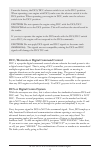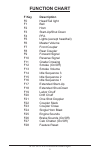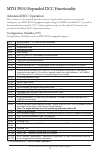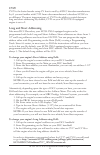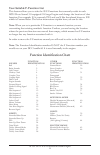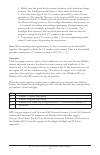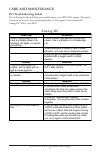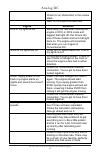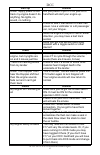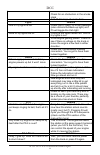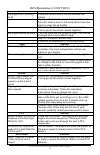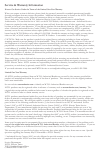- DL manuals
- M.T.H.
- Toy
- HO 2-8-8-4 Yellowstone
- Engineer's Manual
M.T.H. HO 2-8-8-4 Yellowstone Engineer's Manual
Congratulations! You’ve just purchased the most
feature-rich and technically advanced HO Steam
locomotive ever produced! This highly detailed model
includes a broader range of features than you’ll find
on any other HO scale steam, including smooth
performance from a three-scale-mile-per-hour crawl
to full throttle; “cruise control” for steady speeds
regardless of curves, switches and grades; built-in
decoders for DCC and the M.T.H. Digital Command
System (DCS); and a full range of prototypical
sounds. If you’re looking for motive power that’s
accurately detailed, smooth running, and a great deal
of fun to operate, it doesn’t get any better than this!
PLEASE READ BEFORE USE AND SAVE
(PS 3.0)
ENGINEER’S GUIDE
3
ARD
O
B
H
N
O
O
S
M
Y S E
T
PFA
Passenger/Freight
Announcements
M.T.H. HO 2-8-8-4 Yellowstone
Steam Engine
Summary of HO 2-8-8-4 Yellowstone
Page 1
Congratulations! You’ve just purchased the most feature-rich and technically advanced ho steam locomotive ever produced! This highly detailed model includes a broader range of features than you’ll find on any other ho scale steam, including smooth performance from a three-scale-mile-per-hour crawl t...
Page 2
This product may be protected by one or more of the following patents: 6,019,289; 6,280,278; 6,281,606; 6,291,263; 6,457,681; 6,491,263; 6,604,641; 6,619,594; 6,624,537; 6,655,640. ©2016, m.T.H. Electric trains®, columbia, md 21046 caution: electrically operated product: warning: when using electric...
Page 3
Quick start guide of course, you should read your manual over before running your steam engine. But if you just can’t wait, choose how you want to run below and enjoy! It is important to pay attention to which model you have purchased and to make sure you are following the proper instructions for yo...
Page 4
Unpacking your engine removing and unwrapping your engine carefully remove and unwrap the model on a soft surface. By nature, models with high levels of detail have some small fragile parts. Carefully remove any foam packing pieces that may be surrounding the model. What else is in the box? The foll...
Page 5
Product overview getting to know your m.T.H. Ho locomotive key features your new ho is equipped with the exclusive m.T.H. Proto-sound® 3.0 digital sound and control system. In plain english, this means your locomotive contains state-of-the-art electronics providing realistic digital sounds, puffing ...
Page 6
Digital control in standard analog dc mode, your model still operates under digital control. The ps3 advance speed control system converts track voltage into digital speed commands. Your model will run smoothly and consistently at any speed regardless of load, hills, or curves. If you are a dcc user...
Page 7
Engine diagram tender drive wheels cab interior light fireman/ engineer figures lighted classification lights sliding roof vent pilot truck smoke stack wireless close- coupling receiver control hatch wireless close-coupling drawbar wireless close-coupling drawbar your ho steam engine features our ne...
Page 8
Set-up connection of the engine and tender your mth ho steam engine features our new wireless close drawbar. Along with providing a mechanical connection of the tender to the engine, the wireless close coupling drawbar also provides an electrical connection between the engine and tender. No assembly...
Page 9
Next, remove brake shoe detail by gently prying and pulling up the part and set aside. Remove the screws holding down the rectangular chassis bottom cover. Carefully remove the cover... Then carefully remove the 2 screws holding down the gearbox cover, set them aside and then stop. Don’t do anything...
Page 10
Now, very slowly and carefully lift the wheel set upward. Keep a close eye out for the driver springs as they sometimes stick to the bushings and lift out. If you drop one, you'll need some really good eyes or a magnet to find them. If they should lift out with the wheel set, carefully set them back...
Page 11: Dcs
Features and operation now, for the fun stuff! Your new mth ho steam engine has more features and operating capabilities than any ho engine ever built by any manufacturer. We're going to walk you through everything she does in general but, you'll probably find a few we forgot to mention on your own....
Page 12: Dcs/dcc Switch
Dcc/motorola or digital command control dcc is a popular digital command control scheme wherein the track power is also a digital control signal. That is, using a dcc controller, you can communicate with multiple engines and have them all moving at different speeds or moving in opposite directions o...
Page 13
Analog dc not much explanation is required here, and that's exactly why you run your trains this way! Here's the good news, even if you like to keep it simple, your mth ho engine is packed with cool sounds, sights, and smells yes, smells, that you're going to love. Running the engine set the engine ...
Page 14
Smoke unit cover wick in poor condition wick in good condition sounds in this mode, sounds are pretty much automatic. If you're moving, you'll hear chuffing sounds. If you increase or decrease the throttle quickly, you'll hear labored or drift chuffing, respectively. Of course, if the engine has bee...
Page 15
Lighting the first thing to know about the lighting is there aren't any bulbs. It's all leds so, if you look for a section on how to replace them, you won't find it. You should never have to. As with sounds and smoke, in analog dc mode, lighting operation is fully automatic. They're always on and be...
Page 16
Dcc/motorola digital command control now, if your operating in this mode, you may very well know more about dcc than we do so, we're going to stick to telling you about our engine in this operating environment. First of all, in dcc mode, we brought all the features of analog dc along and of course, ...
Page 17
F2 whistle blows the whistle for as long as it's on. There are several different ending signatures depending on how long you hold the button down. Check it out! F4 pfa pfa in mth lingo stands for passenger and freight announcements. Since your engine provides freight service, you'll hear freight yar...
Page 18
Forward/reverse signal just like a real engine, you can announce the direction of intended movement using your dcc handheld and f9 and f10. F9 – forward signal pressing f9 twice (toggling on then off) will sound the forward signal. This is two whistle/horn blasts f10 – reverse signal pressing f10 tw...
Page 19
Additional f functions f14-f16 – idle sequence pressing f14, f15, or f16 twice (toggling on then off) will trigger an idle sequence if the engine is not moving. These vary from engine to engine and may include things like checking the coal load, checking the water level, using the alemite grease gun...
Page 20
F22 – coupler slack when an engine couples to a train and pulls out, it has to take up the coupler slack. You can play this sound by pressing f22 twice (toggling on then off). This feature works two ways – while the engine is sitting still, press f22 twice to enable it. Then, when you move the engin...
Page 21: Function Chart
Function chart f key description f0 head/tail light f1 bell f2 horn f3 start-up/shut down f4 pfa f5 lights (except head/tail) f6 master volume f7 front coupler f8 rear coupler f9 forward signal f10 reverse signal f11 grade crossing f12 smoke (on/off) f13 smoke volume f14 idle sequence 3 f15 idle seq...
Page 22
Dcs digital control system as you may have gathered by now, dcs is an mth exclusive digital control system that provides easy access to dozens and dozens of features in our models. We developed dcs to provide a powerful and advanced model train control system that was simple and enjoyable to use. We...
Page 23
Sounds (continued) doppler loop you can either press the doppler button on the remote to activate what we refer to as “one-shot” doppler or, using dcs, you can program a doppler loop that will peak at the same point on your layout, over and over. Custom sounds you can fire any of 10 individual sound...
Page 24
Mth ps3.0 expanded dcc functionality advanced dcc operation this section of the manual provides more in-depth detail on how to set up and configure your mth ps3.0-equipped engine using the nmra-standard cv’s as well as the manufacturer-specific cv’s. It also explains some of the other f functions no...
Page 25
Cv29 cv29 is the basic decoder setup cv that is used by all dcc decoder manufactures. So, if you are familiar with cv29 from other manufacturer’s decoders m.T.H.’s is no different. The most important part of cv29 is the ability to switch between long and short addressing. By default, cv29 on your m....
Page 26
Enter in the long address you want then click anywhere else in the spreadsheet and it will return the values for cv17 and cv18 (it will also return the hex conversion of the cv17 and cv18 values if your dcc system requires this). Below is an example for extended address 2011: 4. Call up cv17 and ent...
Page 27
Lost or unknown engine address and the 55-55-55 address reset in some cases you may not remember or have somehow lost the engine address. Following the above feature or factory resets will allow you to recover an engine. The limitation to this is that for most resets you must know the engine address...
Page 28
Factory default values for mth ps3.0 dcc configuration variables (cv’s) default value 1 2 3 4 5 7 8 11 17 18 19 21 22 23 24 25 29 49 50 51 52 53 54 56 57 63 64 66 67 68 69 70 71 72 73 74 75 76 77 78 79 80 81 82 83 84 85 86 87 88 89 90 91 92 93 94 95 105 106 3 16 0 0 0 0 27 0 205 5 0 0 0 0 0 0 2 - - ...
Page 29
User-settable f-function list this feature allows you to take the 28 f-functions that currently reside in each mth proto-sound 3.0-equipped o-gauge engine and change the location of that function. For example: f4 is currently pfa and you'd like that placed down to f28 which is feature reset. The bel...
Page 30
The above list includes all f functions that an mth ps3 engine could have. You are free to change any of the above listed items to any f function position, 1-28. For example, if you your engine came from the factory without a smoke unit but you added one at a later date you could swap out any of the...
Page 31
Cv programming – marklin 6021 controller note: there are 4 dip switches on the back of the marklin 6021 controller. For mth engines you will want the dip switches set to the following: 1 - off 2 - on 3 - off 4 - off to enter programming mode using a marklin 6021 controller, perform the following ste...
Page 32
2. Briefly turn the speed knob counter clockwise to the direction change position. The headlight should shift to a short-short flash pattern. 3. Enter the units digit of the cv contents preceded by a zero. For the example of 128, enter 08. The state of the function led does not matter. Note: use 80 ...
Page 33
27 speed step mode maps directly to the 28 speed steps used in dcc but does not use the 28th speed step. It uses the odd steps on acceleration and the even steps on deceleration. 28 speed step mode maps directly to the 28 speed steps used in dcc when the new motorola format is used (dip switch 2 in ...
Page 34
Advanced consisting advanced consisting follows the nmra standards. Any values assigned to cv's 21- 24 are ignored once the consist is removed (cv19 set to 0). • setting the msb (bit 7) of cv19 tells the engine that it is facing reverse in the consist • setting cv21 and cv22 determine which f functi...
Page 35
To set this consists up so that: • the headlight is on in the front engine when going forward, off when the consist is in reverse • the reverse light and headlight is off in the rear engine when the consist is going forward, headlight is on, reverse light is off when the consist is in reverse • the ...
Page 36
11. Call up the consist address (address 4 in this example) 12. Press the f0 button to ensure the fl is toggled on. Most systems have a light bulb icon to indicate whether f0 is active or not. Ensure that it is on note: the convenient thing about setting up the consist as described above is that it ...
Page 37: Dcc Bit Value Decoder
Note: cv21 is only used when you have some value other than 0 written to cv19. If cv19 = 0 then the values of cv21, cv22, cv23, and cv24 are not used 3. Call up your middle engine (address 2 in the example) 4. Since you want to have the middle engine respond to f3 only then write a value of 4 (cv21,...
Page 38
So, in the above example you simply add up the values in the “decimal value” row – 128+64+0+16+8 +0+0+1 = 217. You would write 217 to the cv you were altering. The above applies to any cv. Also, if you have a cv that already has a value assigned that you do not want to alter but need to make additio...
Page 39
Specifications us patents us 6,457,681 oct. 2, 2002 us 6,619,594 sept. 16, 2003 us 6,655,640 dec. 2, 2003 physical boiler length (front cplr to rear cab wall) ~240 mm tender length (over rear cplr) ~152 mm overall (over couplers) ~382 mm boiler width (across cab window details) ~39.9 mm tender width...
Page 40: Recommended Dc Transformers
Dc power supply chart transformer model min/max. Voltage power rating transformer type mrc controlmaster 20 0-20v 100-watt electronic ph hobbies ps5 ph hobbies ps10g 0-20v 0-20v 100-watt 180-watt electronic electronic bridgeworks magnum 15 bridgeworks magnum 200 bridgeworks magnum 1000 bridgeworks m...
Page 41: Start-Up
Start-up solution when i apply power to the track my engine doesn’t do anything. No lights, no sound, no nothing. Check to see if that section of track has power. Use a voltmeter or a lit passenger car. Slide the engine a couple of feet in either direction, you may have a bad track section have you ...
Page 42: Lights
Check for an obstruction in the smoke stack add 10-12 drops of smoke fluid lights solution one of my lights is out most likely you had been running the engine in dcc or dcs mode and toggled that light off. Put it back into one of those modes and turn that light back on. The engine will remember that...
Page 43: Start-Up
Start-up solution when i apply power to the track my engine doesn’t do anything. No lights, no sound, no nothing. Did you press f3 yet? F3 on your dcc handheld will start your engine up. Check to see if that section of track has power. Use a voltmeter or a lit passenger car, not your tongue. Slide t...
Page 44
Check for an obstruction in the smoke stack add 10-12 drops of smoke fluid lights solution one of my lights is out check your f keys. F0 is the headlight (also controls the back-up light) and f5 will toggle the cab light none of my lights are on could be the same reason as “one of my lights is out” ...
Page 45: Start-Up
Start-up solution when i apply power to the track my engine doesn’t do anything. No lights, no sound, no nothing. This is normal. You have to hit the start-up button. Check to see if that section of track has power. Use a voltmeter or a lit passenger car, not your tongue. Slide the engine a couple o...
Page 46
Smoke solution my engine isn’t smoking at all press the smoke button this will activate the smoke if you just filled it with smoke fluid sometimes the fluid can make a seal in the stack. Blow down the stack to clear the air bubble check the tender/boiler drawbar connection. You’ve got to have them l...
Page 47
Service & warranty information how to get service under the terms of the limited one-year warranty when you suspect an item is defective, please check the operator's manual for standard operation and trouble- shooting techniques that may correct the problem. Additional information may be found on th...