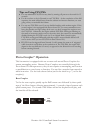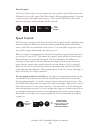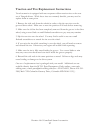- DL manuals
- M.T.H.
- Toy
- Premier 4-6-0 Camelback Steam Locomotive
- Operator's Manual
M.T.H. Premier 4-6-0 Camelback Steam Locomotive Operator's Manual
Premier 4-6-0 Camelback
Steam Locomotive
Compatibility
This engine is available in 2-rail and
3-rail Versions and will operate on
any O-31 Gauge track system (3-rail),
42” radius (2-rail) including M.T.H.'s
RealTrax® and ScaleTrax™ or
traditional tubular track. It is also
compatible with most AC and DC
transformers. See pages 25&26 for
lists of compatible transformers and
wiring instructions.
OPERATOR’S MANUAL
(3V PS-2)
PLEASE READ THIS MANUAL BEFORE USE AND SAVE
WWW.MTHTRAINS.COM
Passenger Station
Announcement
Summary of Premier 4-6-0 Camelback Steam Locomotive
Page 1
Premier 4-6-0 camelback steam locomotive compatibility this engine is available in 2-rail and 3-rail versions and will operate on any o-31 gauge track system (3-rail), 42” radius (2-rail) including m.T.H.'s realtrax® and scaletrax™ or traditional tubular track. It is also compatible with most ac and...
Page 2: Table Of Contents
Table of contents configuring locomotive for 2-rail or 3-rail operation..................................... Installing/removing 3-rail pickup rollers................................................... Ensuring proper power to track polarity...................................................... Chan...
Page 3
Once you have configured the engine for 2-rail or 3-rail operation, you must manually select the power input switch located on the bottom of the tender for 2 rail operation as shown below. Configuring locomotive for 2-rail or 3-rail operation installing/removing 3-rail pickup rollers both 2-rail and...
Page 4
Changing track polarity inside the locomotive failing to properly configure the polarity will result in the locomotive starting in reverse instead of forward or not receiving the dcs signal. Should this occur, it is not necessary to swap the wires from the transformer to the track or reverse the loc...
Page 5: Tender Couplers
Tender couplers 2-rail locomotive models do not come with a rear coupler since many 2-rail enthusiasts may utilize different coupler types on their 2-rail locomotives and cars. Each tender does have pre-drilled holes for use when installing a kadee® scale coupler as seen on the right.. Follow the in...
Page 6: Set Up Checklist
Set up checklist - lubricate the locomotive - prime the smoke unit - check to see whether the battery needs to be charged for full sound effects - apply power to run as described in the basic operating section of this manual lubrication you should lubricate the engine to prevent it from squeaking. U...
Page 7: Checking The Battery
Placing the engine on the track checking the battery you may find, if your locomotive was built several months before you set it up, that the rechargeable battery has run down and needs to be charged before operating. If you notice that the sounds are garbled, test and charge the engine as described...
Page 8: Basic Operation
Premier 4-6-0 camelback steam locomotive 8 cycle phases neutral neutral forward reverse basic operation the throttle knob controls how fast your train will travel. Turn the throttle knob up ½-way, until the engine and caboose lights shine bright. Put the engine into motion by pressing the direction ...
Page 9: Manual Volume Control
Premier 4-6-0 camelback steam locomotive 9 manual volume control to adjust the volume of all sounds made by this engine, turn the manual volume control (shown below) clockwise to increase the volume and counter-clockwise to decrease the volume. Manual volume control quillible proto-whistle (dcs only...
Page 10: Mode Features
Premier 4-6-0 camelback steam locomotive 10 ® proto-sound 2.0 operating instructions this manual contains the operating instructions for proto-sound 2.0 in conventional mode only. Instructions for accessing dcs command mode features accompany the dcs remote control system equipment. Activating proto...
Page 11: Freight Yard Sounds (Fys) Or
Premier 4-6-0 camelback steam locomotive 11 freight yard sounds (fys) or passenger station announcements (psa): your engine is equipped with a sound package of either freight yard or passenger station sounds that you can play. Each sequence described below will play as long as it is left on, randoml...
Page 12: Tips On Using Fys/psa
Tips on using fys/psa ! You can terminate fys/psa at any time by turning off power to the track for 15 seconds. ! You do not have to be in forward to use fys/psa. At the conclusion of the full sequence, the train will pull away from the station in whatever direction you were going when you activated...
Page 13: Speed Control
Premier 4-6-0 camelback steam locomotive 13 front coupler: to fire the front coupler (if your engine has one), quickly tap the bell button once followed by four quick taps of the hor n button, allowing approximately ½ second to lapse between each quick button press. The sound of the liftbar and air ...
Page 14: Reset to Factory Default
Premier 4-6-0 camelback steam locomotive 14 locking locomotive into a direction you can lock your engine into a direction (forward, neutral, or reverse) so that it will not change directions. To do this, put the engine into the direction you want (or into neutral to lock it into neutral), run it at ...
Page 15: Maintenance
Premier 4-6-0 camelback steam locomotive 15 maintenance lubricating and greasing instructions the engine should be well oiled and greased in order to run properly. You should regularly lubricate all side rods, linkage components and pickup rollers to prevent them from squeaking. Use light household ...
Page 16
Cleaning the wheels, tires and track periodically check the locomotive wheels and pickups for dirt and buildup, which can cause poor electrical contact and traction and prematurely wear out the neoprene traction tires. Wheels and tires can be cleaned using denatured (not rubbing) alcohol applied wit...
Page 17
Premier 4-6-0 camelback steam locomotive 17 traction and tire replacement instructions your locomotive is equipped with two neoprene rubber traction tires on the rear set of flanged drivers. While these tires are extremely durable, you may need to replace them at some point. 1. Remove the side rods ...
Page 18
Premier 4-6-0 camelback steam locomotive 18 headlight replacement instructions the locomotive’s lights are controlled by a constant voltage circuit in the engine. They are easy to remove and replace when they burn out. See the diagrams and directions below for instructions on accessing and replacing...
Page 19
Self charging battery back-up the special nicad 2.4v self-charging battery recharges continuously during train operation and should last for up to five years. The battery is a dry battery that should not leak or cause any damage to your engine. Depending upon when your engine was built, it may need ...
Page 20: Protosmoke™ Unit Operation
Protosmoke™ unit operation this premier steam locomotive contains a self-powered smoke unit that outputs smoke through the smokestack on the roof of the engine. The smoke unit is essentially a small heating element and wick that soaks up and then heats a mineral oil-based fluid that emits a harmless...
Page 21: Protosmoke Fluid
If you experience poor or no smoke output when the smoke unit is on and has fluid, check the wick to see if it has become hard, blackened, and unabsorbent around the heating element. To remove the smoke unit you will first have to remove the boiler shell (by removing the body mounting screws shown i...
Page 22
Premier 4-6-0 camelback steam locomotive 22 troubleshooting proto-sound® problems although proto-sound 2.0 has been designed and engineered for ease of use, you may have some questions during initial operation. The following table should answer most questions. If your problem cannot be resolved with...
Page 23
Premier 4-6-0 camelback steam locomotive 23 cab chatter lock-out volume battery fys/psa remedy remedy remedy remedy remedy sometimes the cab chatter sounds don’t play. I can’t get the engine to run after i power up the transformer. It sits the engine won’t lock into forward, neutral, or reverse. The...
Page 24
Premier 4-6-0 camelback steam locomotive 24 fys/psa remedy once in fys/psa, the engine doesn’t go into reverse. When the fys/psa enters its last sequence the bell automatically comes on. When fys/psa is enabled, pressing the whistle and bell buttons has no effect. I push the direction button but the...
Page 25
Premier 4-6-0 camelback steam locomotive 25 transformer model center rail outside rail min/max. Voltage power rating transformer type lionel 1032 u a 5-16v 90-watt standard lionel 1032m u a 5-16v 90-watt standard lionel 1033 u a 5-16v 90-watt standard lionel 1043 u a 5-16v 90-watt standard lionel 10...
Page 26
Transformer model min/max. Voltage power rating transformer type mrc controlmaster 20 ph hobbies ps5 ph hobbies ps10g bridgeworks mag-15 bridgeworks magnum 200 bridgeworks magnum 400 bridgeworks magnum 1000 lgb jumbo 50101 0-20v 0-20v 0-20v 0-24v 0-24v 0-24v 0-24v 0-24v 100 watt 100 watt 180 watt 30...
Page 27: Remote Control System
Additional features accessible with the dcs remote control system (additional equipment required) while conventional mode operation of a proto-sound 2.0 engine yields wonderfully realistic sound and several train control features, command mode operation allows the user to access a world of command f...
Page 28
Service & warranty information how to get service under the terms of the limited one-year warranty when you suspect an item is defective, please check the operator's manual for standard operation and trouble- shooting techniques that may correct the problem. Additional information may be found on th...