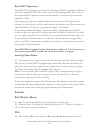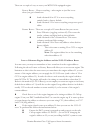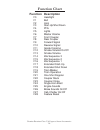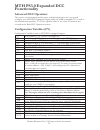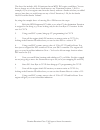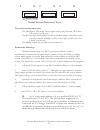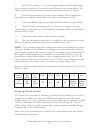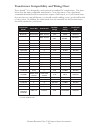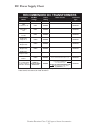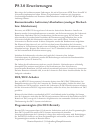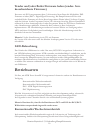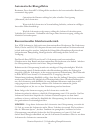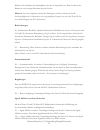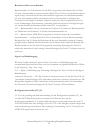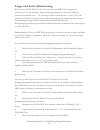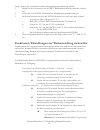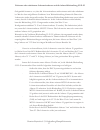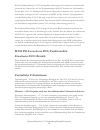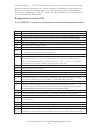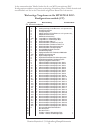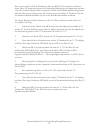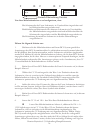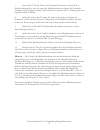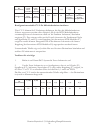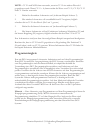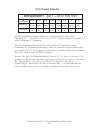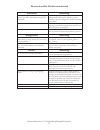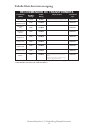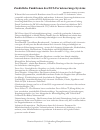- DL manuals
- M.T.H.
- Toy
- Premier Bavarian Class 3/6 Express
- Operator's Manual
M.T.H. Premier Bavarian Class 3/6 Express Operator's Manual
Premier Bavarian Class 3/6 Express
Steam Locomotive
OPERATOR’S MANUAL
PLEASE READ BEFORE USE AND SAVE
3
Compatibility
This engine is available in 2-Rail and 3-Rail
versions and will operate on any traditional
O-54 Gauge 3-Rail track system, or any 40”
radius 2-Rail track system. It is also
compatible with most standard AC
transformers and DC power packs. (See
pages 50 and 51 for a complete
list of compatible AC transformers and DC
power packs.
PFA
Passenger/Freight
Announcements
Summary of Premier Bavarian Class 3/6 Express
Page 1
Premier bavarian class 3/6 express steam locomotive operator’s manual please read before use and save 3 compatibility this engine is available in 2-rail and 3-rail versions and will operate on any traditional o-54 gauge 3-rail track system, or any 40” radius 2-rail track system. It is also compatibl...
Page 2: Table Of Contents
This product may be protected by one or more of the following patents: 6,019,289; 6,280,278; 6,281,606; 6,291,263; 6,457,681; 6,491,263; 6,604,641; 6,619,594; 6,624,537; 6,655,640. ©2011, m.T.H. Electric trains®, columbia, md 21046 caution: electrically operated product: warning: when using electric...
Page 3: Configuring Locomotive For
Configuring locomotive for 2-rail or 3-rail operation installing/removing 3-rail pickup rollers both 2-rail and 3-rail versions of this locomotive can be configured to operate on either 2-rail or 3-rail track by removing or adding the center rail pickups. 3-rail track operation requires the pickups,...
Page 4: Dcs Or Dcc
Dcs or dcc if you are operating with command control you must set the selector switch to dcc for dcc operation and dcs for dcs operation. Refer to page to see and learn about the differences. 9 caution: do not apply dcs signals and dcc signals to the same track simultaneously. The signals are not co...
Page 5: Coupler Systems
Coupler systems your mth european type steamer is packaged with 4 different coupling systems. - european fine scale coupler system - mth remote-controlled proto coupler - ace trains compatible coupler - kadee type mounting bracket (scale wheel versions only)(couplers not provided) all versions have ...
Page 6: Proto-Coupler Installation
Proto-coupler installation owners of 2-rail models who intend to run this locomotive on a 3-rail layout may wish to use the m.T.H. Proto-coupler so that they may enjoy the remote uncoupling anywhere on the layout. A proto-coupler and the necessary mounting hardware are included in the packaging with...
Page 7: Set Up Checklist
Your mth steam engine is equipped with a tetherless drawbar. There is no unsightly cable or box showing between the engine and the tender to detract from the appearance of the model. The electrical connections pass through conductors in the drawbar, so it is important that the connector be properly ...
Page 8: Ps 3.0 Enhancements
Ps 3.0 enhancements ® here are some of the exciting changes incorporated into your new mth proto-sound 3.0 locomotives. More advanced features such as custom speed tables and advanced consisting can be found in the dcc section of this manual. Conventional (analog) ac/dc start-up/shut-down your new m...
Page 9: Led Lighting
Loading tender and/or boiler firmware your new mth ps3.0-equipped o-gauge engine affords you the ability to load dsp firmware. Additionally, in steam engines you can load boiler firmware. Loader version 2.20 or later will allow you to do this. Please refer to the loader program’s instructions for mo...
Page 10
When power is first applied to the track, the locomotive will be silent for 1-20 seconds and the headlight will be on, indicating the super capacitors are charging (the super capacitors provide power to the sound system during direction changes or intermittent drops in track power due to dirty track...
Page 11: Instructions
® proto-sound 3.0 conventional ac operating instructions ® activating proto-sound 3.0 conventional ac mode features throttle - to increase or decrease track voltage, and therefore train speed, turn the throttle control knob. Turning clockwise will increase voltage and speed, while turning counterclo...
Page 12: Train/no Train Indicator
® proto-sound 3.0 features are activated by sequences of bell and horn button pushes described below. Please read the full descriptions of each feature before using it. To use these buttons to activate features rather than to blow the horn or ring the bell, you should tap the buttons very quickly wi...
Page 13
Your engine is equipped with a sound package of either passenger station announcements or freight yard sounds that you can play when you pull into a station or a yard. Each sequence described below will play as long as it is left on, randomly generating sounds, but be sure to allow approximately 30 ...
Page 14: Proto-Coupler Operation
® proto-coupler operation this locomotive is equipped with one or more coil-wound proto-couplers for remote ® uncoupling action. Because proto-couplers are controlled through the proto-sound 3.0 microprocessor, they do not require an uncoupling track section or modification to your layout to functio...
Page 15
While the engine is programmed to start with the speed control feature activated, you can opt to turn it off. This means the engine's speed will fall as it labors up a hill and increase as it travels downward. It is also affected by the addition or releasing of cars while on the run. Because the eng...
Page 16: Automatic Sound Effects
Automatic sound effects ® certain proto-sound 3.0 sound effects automatically play in programmed conventional mode conditions: •squealing brakes play any time the engine's speed decreases rapidly. •cab chatter plays at random intervals when the engine idles in neutral. •engine start-up and shut-down...
Page 17: Dcs - Digital Command System
Dcs - digital command system while the acronyms are close, this is where the similarity ends between dcc and dcs. Yes they are both digital control systems. However, m.T.H. Dcs is not dcc. There are several proprietary versions of dcc on the market, but dcs is not one of them. M.T.H.'s dcs system is...
Page 18
To set your engine's lights to indicate that it is pulling a string of cars behind it, press the lmk softkey so the dcs remote displays “marker light off”. Your engine's lights will now look like this: the second lighting feature of your bavarian class s3/6 steam locomotive allows you to display eit...
Page 19
Forward (boiler) forward (tender) reverse (boiler) reverse (tender) it is important to note that your boiler and tender lights will be different if you have the lmk softkey set to a train indication (lmk toggled off). This means that the lights that are facing opposite the engine's direction of trav...
Page 20: Basic Dcc Operation:
Basic dcc operation: your mth ps3.0-equipped engine takes full advantage of dcc's capabilities. Below are the basic commands you'll want to know to get started running quickly. Please refer to the advanced dcc operation section of the manual if you want to dig into the full capability of dcc. Each e...
Page 21: Lights
Engine is pre-programmed for the appropriate type of sounds based upon the type ofservice the real-life engine used in daily operation. There are five sound sequences or segments in the pfa feature. Each segment is advanced by you, the operator. You hit the direction button on the dcc controller to ...
Page 22: Couplers
Couplers your mth ps3.0-equipped engine comes with remotely controlled proto-couplers. They can be fired using your dcc handheld. F8 – rear coupler. Pressing f8 twice (toggling on then off) will fire your rear coupler forward/reverse signal just like a real engine, you can announce the direction of ...
Page 23: Additional F Functions
The whistle/horn and bell sounds will still be active, however. To turn the engine sounds back on press the f25 button again (disable f25). Additional f functions idle sequence - f14-f16. Pressing f14, f15, or f16 twice (toggling on then off) will trigger an idle sequence if the engine is not moving...
Page 24: Cv29
Coupler slack – f22. When an engine hooks up and pulls a train it has to take up the coupler slack. You can play this sound by pressing f22 twice (toggling on then off). This feature works two ways – while the engine is sitting still, press f22 twice to enable it. Then, when you move the engine, it ...
Page 25: Feature/factory Resetting
2. Enter programming on the main on your dcc handheld 3. Enter the new address you want – remember you can only use address 1-127 for short addressing 4. Once you hit enter the engine will give you a two whistle/horn blast response 5. Call up the engine on its new address and away you go alternative...
Page 26
There are a couple of ways to reset your mth ps3.0-equipped engine: factory resets – clears everything – takes engine to just like it was when you got it brand new l send a decimal 08 to cv 8 to reset everything entirely back to factory default l send a decimal 192 to reset everything except user sp...
Page 27
Talking to engine address 55. You will want to make sure that no other mth engines are on the rails or any other manufacturer's engines with an address of 55 are on the rails. Mth engines will listen for commands coming to engine address 55 when the 55-55-55 reset is enabled even though they are not...
Page 28: Function Chart
Function chart f0 f1 f2 f3 f4 f5 f6 f7 f8 f9 f10 f11 f12 f13 f14 f15 f16 f17 f18 f19 f20 f21 f22 f23 f24 f25 f26 f27 f28 headlight bell horn start-up/shut down pfa lights master volume front coupler rear coupler forward signal reverse signal grade crossing smoke volume on/off smoke volume idle seque...
Page 29: Configuration Variables (Cv)
Configuration variables (cv) configuration variables used on mth ps3.0-equppied engines. Cv1 cv2 cv3 cv4 cv5 cv8 cv17 cv18 cv19 cv21 cv22 cv23 cv24 cv25 cv29 cv52 cv53 cv54 cv55 cv63 cv64 cv66 cv67- cv94 cv95 cv105 cv106 cv115- cv170 short address: 1-127 are the valid addresses start voltage (cv52, ...
Page 30
Below is the table of factory default mth supported dcc cv's. This table is specific to the engine in the title of this manual: factory default values for mth ps3.0 dcc configuration variables (cv’s) decimal key 1 2 3 4 5 7 8 17 18 19 21 22 23 24 25 29 52 53 54 63 64 66 67 68 69 70 71 72 73 74 75 76...
Page 31
User-settable f-function list this feature allows you to take the 28 f-functions that currently reside in each mth proto-sound 3.0-equipped o-gauge engine and change the location of that function. For example: f4 is currently pfa and you'd like that placed down to f28 which is feature reset. The bel...
Page 32
The above list includes all f functions that an mth ps3 engine could have. You are free to change any of the above listed items to any f function position, 1-28. For example, if you your engine came from the factory without a smoke unit but you added one at a later date you could swap out any of the...
Page 33: Advanced Consisting
Advanced consisting advanced consisting follows the nmra standards. Any values assigned to cv's 21-24 are ignored once the consist is removed (cv19 set to 0). Setting the msb (bit 7) of cv19 tells the engine that it is facing reverse in the consist setting cv21 and cv22 determine which f functions t...
Page 34
Normal forward direction of travel engine 1 - front engine 2 - middle engine 3 - rear f r f r f r to set this consists up so that: the headlight is on in the front engine when going forward, off when the consist is in reverse the reverse light and headlight is off in the rear engine when the consist...
Page 35
7. Set cv22 to a value of 2 to the rear engine's address to tell the rear engine that you want to control its fl control with the f0 button at the consist address. The engine will give you two horn blasts to announce that it received the cv change 8. Ensure f0 is deactivated at the rear engine's add...
Page 36: Programming Track
Bit (decimal value) 7 (128) 6 (64) 5 (32) 4 (16) 3 (8) 2 (4) 1 (2) 0 (1) f function f8 f7 f6 f5 f4 f3 f2 f1 premier bavarian class 3/6 express steam locomotive 36 to do this: 1. Call up the front engine on your dcc system 2. To set the front engine to respond to the bell (f1), horn (f2), start-up/sh...
Page 37
Dcc bit value decoder example value (bit 7 -> bit 0) 11011001 bit (decimal value) 7(128) 6(64) 5(32) 4(16) 3(8) 2(4) 1(2) 0(1) binary example 1(on) 1(on) 0(off) 1(on) 1(on) 0(off) 0(off) 1(on) decimal value 128 64 0 16 8 0 0 1 so, in the above example you simply add up the values in the “decimal val...
Page 38: Maintenance
The engine should be well oiled and greased in order to run properly. You should regularly lubricate all side rods, linkage components and pickup rollers to prevent them from squeaking. Use light household oil and follow the lubrication points marked “l” in fig. 13. Do not over-oil. Use only a drop ...
Page 39: Tire Traction Replacement
Figure 15: lubricating the grease points cleaning the wheels, tires and track grease pivot screw (g) grease screws apply oil to the control pin periodically check the locomotive wheels and pickups for dirt and buildup, which can cause poor electrical contact and traction as well as prematurely wear ...
Page 40: Protosmoke Unit Operation
This premier steam locomotive contains a self-powered smoke unit that outputs smoke through the smokestack on the roof of the engine. The smoke unit is essentially a small heating element and wick that soaks up and then heats a mineral oil-based fluid that emits a harmless smoke. The smoke is then f...
Page 41
1. Once the boiler has been removed, remove the inspection cover (see figure 18). Inspect the wick; if it is darkly discolored and hard, it should be replaced. Replacement parts and wick replacement instructions are available directly from the m.T.H. Parts department phone: 410-381-2580; e-mail: par...
Page 42: Conventional Ac
Starting up horn bell remedy remedy remedy only my headlight comes on, nothing else. When i first turn the power on, the engine will not begin to run. The engine will not start after i press the direction button. I can't get the horn to blow when i press the horn button. I can't get the bell to ring...
Page 43
Volume remedy the sounds seem distorted, especially when the horn or bell is activated. No sound ® proto-sound 3.0 volume is set too high. Turn the volume control knob on the bottom of the chassis counter-clockwise to reduce the volume. Volume is set too low, adjust volume control knob on the bottom...
Page 44: Conventional Dc
Premier bavarian class 3/6 express steam locomotive 44 conventional dc start-up solution sound solution smoke solution when i apply power to the track my engine doesn't do anything. No lights, no sound, no nothing. I have no sound from my engine, but my lights are on and it moves just fine. There's ...
Page 45
Premier bavarian class 3/6 express steam locomotive 45 one of my lights is out. None of my lights are on. Most likely you had been running the engine in dcc or dcs mode and toggled that light off. Put it back into one of those modes and turn that light back on. The engine will remember that when you...
Page 46: Dcc
Dcc premier bavarian class 3/6 express steam locomotive 46 when i apply power to the track my engine doesn’t do anything. No lights, no sound. Did you press f3 yet? F3 on your dcc handheld will start your engine up. Check to see if that section of track has power. Use a voltmeter or a lit passenger ...
Page 47
One of my lights is out. None of my lights are on. Check your f keys. F0 is the headlight (also controls the back-up light) and f5 will toggle the cab light could be the same reason as “one of my lights is out” is the engine getting power? Check to see if there if voltage on the track or move the en...
Page 48: Dcs (Remember, It'S Not Dcc)
Dcs (remember, it's not dcc) premier bavarian class 3/6 express steam locomotive 48 when i press the whistle button on my dcs remote or dcs commander the whistle doesn't blow i have no sound on my engine, but my lights are on and it moves just fine there's a crackling sound from my tender when i run...
Page 49
Premier bavarian class 3/6 express steam locomotive 49 one of my lights is out. None of my lights are on. Check that you haven't turned it off with the dcs controller. You have independent control over lights on your engine could be the same reason as “one of my lights is out” is the engine getting ...
Page 50
® proto-sound 3.0 is designed to work with most standard ac transformers. The chart below lists the many compatible transformers. Note that many of the operational commands described in these instructions require a bell button, so if your transformer does not have its own bell button, you should con...
Page 51: Dc Power Supply Chart
Dc power supply chart transformer model min/max. Voltage power rating transformer type mrc controlmaster 20 0-20v 100-watt electronic ph hobbies ps5 ph hobbies ps10g 0-20v 0-20v 100-watt 180-watt electronic electronic bridgeworks magnum 15 bridgeworks magnum 200 bridgeworks magnum 1000 bridgeworks m...
Page 52
® while conventional mode operation of a proto-sound 3.0 engine yields wonderfully realistic sound and several train control features, command mode operation allows the user to access a world of command functions never before accessible to o gauge railroaders. With the addition of the dcs remote con...
Page 53
Service & warranty information how to get service under the terms of the limited one-year warranty when you suspect an item is defective, please check the operator's manual for standard operation and trouble-shooting techniques that may correct the problem. Additional information may be found on the...
Page 54: Premier
Premier bayerische schnellzug-dampflokomotive, baureihe 3/6 bedienungsanleitung bitte lesen sie diese anleitung vor inbetriebnahme der lokomotive und bewahren sie diese fÜr spÄteren gebrauch auf personenverkehr-durchsagen 3 kompatibilität diese lokomotive ist in 2- und 3-leiterversion verfügbar und ...
Page 55
Dieses produkt ist durch eines oder mehrere der folgenden patente geschützt: 6,019,289; 6,280,278; 6,281,606; 6,291,263; 6,457,681; 6,491,263; 6,604,641; 6,619,594; 6,624,537; 6,655,640. ©2011, m.T.H. Electric trains®, columbia, md 21046 vorsicht: elektrisch angetriebenes produkt! Empfohlene altersg...
Page 56: Lokomotive Für
Lokomotive für 2- bzw. 3-leiterbetrieb konfigurieren stromabnehmerrollen ein-/ausbauen beide ausführungen (2-schienen und 3- schienen) dieser lokomotive können durch an- oder abbau der mittelschienen- stromabnehmer für den betrieb mit 2- bzw. 3-schienengleis konfiguriert werden. Der betrieb mit 3-sc...
Page 57: Dcs Oder Dcc
Dcs oder dcc für den betrieb mit digitalsteuerung ist der dcs/dcc-schalter entsprechend einzustellen; für dcc-betrieb auf dcc für dcs-betrieb auf dcs. Auf seite 10 sind die wesentlichen unterschiede erläutert. Vorsicht: dcs- und dcc-signale dürfen nicht gleichzeitig demselben gleis zugeführt werden....
Page 58: Kupplungssysteme, Auswahl
Kupplungssysteme, auswahl ihrer mth-dampflokomotive europäischer bauart sind 4 verschiedene kupplungssysteme beigepackt. - europäisches fine-scale kupplungssystem - mth ferngesteuerte kupplung proto- coupler® - mit ace trains kompatible kupplung - kadee befestigungssockel (nur für ausführung mit maß...
Page 59: Proto-Coupler®, Anbau
Proto-coupler®, anbau besitzer von modellen in der 2-leiterausführung, welche die lokomotive auf einer anlage mit 3-leiter-stromversorgung zu betreiben beabsichtigen, bevorzugen möglicherweise die verwendung des m.T.H. Proto-couplers, so dass sie die vorteile des ferngesteuerten entkuppelns an jeder...
Page 60
- befestigen sie den proto-coupler am hinteren tenderfahrgestell wie in der obigen abbildung gezeigt. - schließen sie den proto-coupler am schwarzen steckverbinder an. - stellen sie die kabelverbindung zwischen tenderrahmen und tendergehäuse wieder her. - schrauben sie das tendergehäuse wieder an. B...
Page 61: Aufbau-Prüfliste
Ihre mth dampflokomotive ist mit einer kabellosen zugstange ausgestattet. Zwischen lokomotive und tender sind keine störenden elektrokabel oder steckergehäuse vorhanden, welche die erscheinung des modells beeinträchtigen. Die elektrischen verbindungen werden durch in der zugstange integrierte leiter...
Page 62: Ps 3.0 Erweiterungen
Ps 3.0 erweiterungen hier einige der hochinteressanten Änderungen, die wir in ihrer neuen mth proto-sound® 3.0 lokomotive implementiert haben. Weitere fortgeschrittene funktionen wie angepasste geschwindigkeitstabellen und erweiterte mehrfachtraktion werden im dcc kapitel dieser anleitung erläutert....
Page 63: Kesselresidente Firmware)
Tender und/oder boiler firmware laden (tender- bzw. Kesselresidente firmware) ihre neue. Mit ps3.0 ausgestatteten spur o lokomotive bietet ihnen die möglichkeit, dsp- firmware zu laden (dsp = digital signal processing). Bei dampflokomotiven lässt sich zusätzlich boiler-firmware auf die im kessel ang...
Page 64
Reduzieren der gleisspannung bewirkt eine niedrigere fahrgeschwindigkeit. Eine kurze unterbrechung (ungefähr 1 bis 2 sekunden) der gleisspannung lässt die lokomotive schrittweise (jede unterbrechung einen schritt) durch die schaltzyklen (neutral—vorwärts—neutral—rückwärts) schalten. Beim ersten anle...
Page 65
Proto-sound® 3.0 bedienungsanweisungen für konventionellen wechselstrombetrieb proto-sound® 3.0 funktionen im konventionellen wechselstrombetrieb aktivieren fahrregler – zum anheben oder reduzieren der gleisspannung und somit der fahrgeschwindigkeit, betätigen sie den fahrregler. Drehung im uhrzeige...
Page 66
Proto-sound® 3.0 funktionen werden durch betätigungssequenzen der glocke/pfeife-drucktaste aktiviert. Vor der verwendung der funktionen ist die beschreibung vollständig durchzulesen. Um mit den drucktasten die funktionen zu aktivieren und nicht etwa das signalhorn oder die glocke zu aktivieren, betä...
Page 67
Ihre lokomotive ist mit einer kollektion von personenverkehr-durchsagen (psa), bzw. Güterterminal-geräuschen (fys) ausgestattet, die sie bei der einfahrt in den bahnhof abspielen können. Jede der unten beschriebenen sequenzen wird abgespielt, solange sie eingeschaltet bleibt, wobei die geräusche zuf...
Page 68
Proto-coupler® funktionshinweise diese lokomotive ist mit einer oder mehreren proto-coupler kupplung(en) ausgerüstet, diese sind mit spulenwicklungen versehen und ermöglichen ferngesteuertes entkuppeln an jeder beliebigen stelle. Die proto-coupler werden vom proto-sound® 3.0 gesteuert, somit sind fü...
Page 69: Geschwindigkeitsregelung
Mit proto-sound 3.0 ausgestattete m.T.H. Lokomotiven sind mit einer geschwindigkeitsregelung ausgerüstet, die es der lokomotive erlaubt, bergauf, bergab und in kurven eine konstante geschwindigkeit beizubehalten, ähnlich dem tempomat in automobilen. Es können während der fahrt wagen angehängt oder a...
Page 70
Rücksetzen auf werkseitige einstellung um die aktuellen einstellungen der lokomotive zu übersteuern und die werkseitig eingestellten parameter wieder herzustellen, ist wie folgt vorzugehen: schalten sie die lokomotive in neutral, tippen sie die signalhorn-drucktaste kurz einmal, dann die glocken-dru...
Page 71: Automatische Klangeffekte
Konventioneller gleichstrombetrieb ihre mth lokomotive läuft auch unter konventionellem gleichstrom. Die funktionen pfeife, glocke und psa/fys-sequenz können im konventionellen gleichstrombetrieb jedoch nicht ausgelöst werden. Lediglich die klangeffekte dampfauspuffgeräusch mit radsynchronem dampfsc...
Page 72
Premier bayrische s 3/6 schnellzug-dampflokomotive 19 dcs - digital-steuerungssystem die abkürzungen dcc und dcs stimmen beinahe überein, dies ist aber auch die einzige Ähnlichkeit der beiden system. Beide sind zwar digitale steuerungen. Wie auch immer, m.T.H. Dcs ist nicht dcc. Auf dem markt befind...
Page 73
Premier bayrische s 3/6 schnellzug-dampflokomotive 20 anzeige “marker light off” (markierlichter ausgeschaltet) erscheint. Die beleuchtung der lokomotive ist jetzt konfiguriert, wie folgt: vorwärts (kessel) vorwärts (tender) rückwärts (kessel) rückwärts (tender) die zweite funktion der bayrischen s ...
Page 74: Aufstarten/abschalten
Premier bayrische s 3/6 schnellzug-dampflokomotive 21 die vorgegebene adresse ihrer, mit mth ps3.0 ausgerüsteten lokomotive ist 3. Um zu beginnen, schalten sie ihr dcc-system ein und rufen die lokomotive nr. 3 auf. Aufstarten/abschalten f3 — zweimalige betätigung startet ihre lokomotive auf. Wenn si...
Page 75: Klangeffekte
Die beleuchtung und der rauchentwickler (so vorhanden) werden eingeschaltet. Hinweis — es ist jedoch möglich, die lokomotive unter dcc auch ohne aufstarten zu fahren. Sobald der fahrregler aufgedreht wird, fährt die lokomotive an. Für ein ordnungsgemäßes funktionieren der funktion f3 darf sich die l...
Page 76
Bahnhof mit derselben geschwindigkeit, mit der sie eingefahren ist. Beim verlassen des bahnhofs ertönt einige sekunden lang die glocke. Hinweis: um eine möglichst realistische wirkung zu erzielen, reduzieren sie die geschwindigkeit der lokomotive auf ein gemäßigtes tempo, bevor sie die taste f4 das ...
Page 77
Rauchentwickler (so vorhanden) rauchentwickler von lokomotiven, die mit ps3.0 ausgestattet sind, können über die taste f12 (ein- oder ausschalten) gesteuert werden. Mittels taste f13 lässt sich das rauchvolumen regeln. Einige lokomotiven sind mit einem schalter ausgestattet, um den rauchentwickler e...
Page 78: Lange Und Kurze Adressierung
Lange und kurze adressierung wie die meisten dcc-dekoder, lässt sich auch ihre, mit mth ps3.0 ausgerüstete lokomotive für lange und kurze adressierung programmieren. Die kurzen adressen umfassen den bereich von 1 - 127, die langen adressen den bereich von 128 - 9999. Die adresse der lokomotive kann ...
Page 79
Lange adresse der lokomotive mittels hauptgleisprogrammierung ändern: 1. Rufen sie die lokomotive auf der dcc-bedieneinheit mit der aktuellen adresse auf 2. Geben sie auf der dcc-bedieneinheit hauptgleisprogrammierung ein 3. In diesem schritt weisen sie die mth-lokomotive an, auf eine lange adresse ...
Page 80
Verlorene oder unbekannte lokomotivadresse und die adress-rückstellung 55-55-55 gelegentlich kommt es vor, dass die lokomotivadresse nicht erinnert wird oder unbekannt ist. Mit der oben aufgeführten funktions- bzw. Werksrückstellung können die daten der lokomotive wieder hergestellt werden. Die meis...
Page 81: Erweiterter Dcc-Betrieb
Würde die rückstellung 55-55-55 durchgeführt und reagiert die lokomotive trotzdem nicht, gleisen sie die lokomotive auf das programmiergleis des dcc-systems auf und schreiben sie den wert 3 in c v1. Dadurch wird die kurze adresse der lokomotive auf 3 gesetzt. Wie auch immer, vorausgesetzt, die lokom...
Page 82
Markierlicht – f19. Diese funktion schaltet die einsatz-anzeige der lokomotive von f19 erzeugten beleuchtungsmuster finden sie auf seite 13. Einschalten von f19 zeigt an, dass sich die lokomotive auf leerfahrt befindet, ausschalten von f19 zeigt an, dass die lokomotive einen wagenstrang zieht. Einsa...
Page 83: Konfigurationsvariable (Cv)
Führerhausdialoge — f27. Führerhausdialoge ertönen, wenn die lokomotive im leerlauf verbleibt. Steht die lokomotive im leerlauf, ertönt bei verschiedenen gelegenheiten der dialog des lok-personals. Betätigung der taste f27 unterdrückt die führerhausdialoge. Eine erneute betätigung der taste f27 scha...
Page 84: Konfigurationsvariable (Cv)
In der untenstehenden tabelle finden sie die von mth unterstützten dcc konfigurationsvariablen sowie deren werkseitige einstellung. Diese tabelle bezieht sich ausschließlich auf die in der Überschrift aufgeführte bauart der lokomotive: premier bayrische s 3/6 schnellzug-dampflokomotive 31 werkseitig...
Page 85: Konfigurationsvariable (Cv)
2 2 3 3 4 4 5 5 6 6 7 7 8 8 9 9 10 10 11 11 12 12 13 13 14 14 15 15 16 16 17 17 18 18 19 19 20 20 21 21 22 22 23 23 24 24 25 25 26 26 27 27 28 28 funktion – signalhorn, höherwertiges byte funktion – signalhorn, niederwertiges byte funktion - aufstarten/ausschalten, höherwertiges byte funktion - aufs...
Page 86
Liste der benutzerdefinierten f-funktionen diese einrichtung erlaubt es ihnen, die anordnung der 28, in jeder mit ps3.0 ausgestatteten spur o lokomotive gespeicherten, f-funktionen nach ihrem wunsch zu verändern. Beispiel: f4 ist momentan mit der funktion pfa. Sie würden diese funktion jedoch froh a...
Page 87
Diese liste enthält alle f-funktionen, die eine mth ps3 lokomotive aufweisen kann. Diese f-funktionen lassen sich in beliebiger reihenfolge den speicherpositionen 1 bis 28 zuordnen. Beispiel: ihre lokomotive wurde ohne rauchentwickler ausgeliefert, aber sie haben einen nachgerüstet. Sie können nun e...
Page 88: Erweiterte Mehrfachtraktion
Erweiterte mehrfachtraktion erweiterte mehrfachtraktion erfolgt nach den normen der nmra. Sämtliche, den cv 21 bis 24 zugewiesenen werte werden nach dem entfernen der mehrfachtraktion (cv 19 auf 0 gesetzt) ignoriert. Ist msb (bit 7) von cv 19 gesetzt, erkennt die lokomotive, dass sie rückwärts in di...
Page 89
Normale fahrtrichtung vorwärts lokomotive 2- front lokomotive 2 mitte - lokomotive 3 rückseite - f r f r f r um diese mehrfachtraktion so zu konfigurieren, dass: die scheinwerfer der front-lokomotive in vorwärtsfahrt eingeschaltet und bei rückwärtsfahrt ausgeschaltet sind rückfahrlicht und scheinwer...
Page 90
7. Setzen sie cv 22 der adresse der hinteren lokomotive auf den wert 2, dadurch erkennt diese, dass sie unter der mehrfachtraktions-adresse die frontlicht- funktion mit f0 ansteuern wollen. Die lokomotive quittiert die cv-Änderung mit zwei signalhornstößen/pfiffen 8. Stellen sie sicher, dass f0 unte...
Page 91
Konfigurationsvariable cv 21 für mehrfachtraktion einrichten Über cv 21 können sie f-funktionen definieren, die über die mehrfachtraktions- adresse angesteuert werden sollen. Beispiel: alle in der mth-mehrfachtraktion zusammengefassten lokomotiven sollen auf die funktion aufstarten/abschalten reagie...
Page 92: Programmiergleis
Note - cv 21 wird nur dann verwendet, wenn in cv 19 ein anderer wert als 0 gespeichert wurde. Wenn cv 19 = 0, dann werden die werte von cv 21, cv 22, cv 23 und cv 24 nicht verwendet 1. Rufen sie die mittlere lokomotive auf (in diesem beispiel adresse 2) 2. Die mittlere lokomotive soll ausschließlich...
Page 93
Dcc bitwert-dekoder im oben aufgeführten beispiel addieren sie lediglich die werte in der zeile “dezimalwert” — 128+64+0+16+8 +0+0+1 = 217. Folglich würden sie den wert 217 in die zu ändernde cv schreiben. Der oben aufgeführte wert bezieht sich auf sämtliche cv. Möchten sie einer bestimmten cv ergän...
Page 94: Wartung
Die lokomotive ist ausreichend zu schmieren, um einen reibungslosen betrieb zu gewährleisten. Seitengestänge und gelenkteile sowie stromabnehmerrollen sind regelmäßig zu schmieren, um qietschgeräusche und reibung zu vermeiden. Die in abb. 13 mit “l” markierten schmierstellen mit leichtem haushaltsöl...
Page 95: Haftreifen Auswechseln
Abb. 15: fett-schmierstellen schmieren räder, haftreifen und schienen reinigen anlenkschraube (g) fetten mit grease markierte schrauben (zum fett einfüllen) auf den anlenkbolzen Öl auftragen prüfen sie die räder und stromabnehmer der lokomotive periodisch auf verschmutzung und ansammlungen von staub...
Page 96: Protosmoke® Rauchentwickler
Diese premier dampf-lokomotive enthält einen elektrisch betriebenen rauchentwickler, der den rauch durch den schornstein auf dem dach des lokomotiv-gehäuses ausstößt. Der rauchentwickler besteht im wesentlichen aus einem kleinen heizelement und einem dochtmaterial, das sich mit verdampferflüssigkeit...
Page 97
1. Ist der kessel abgebaut, entfernen sie den wartungsdeckel (siehe abbildung 18) und prüfen sie das dochtmaterial; ist es dunkel verfärbt und verhärtet, muss es ersetzt werden. Ersatzteile und anweisungen zum ersetzen des dochtmaterials sind über den m.T.H. Ersatzteildienst zu beziehen. Telefon: 00...
Page 98
Obwohl proto-sound 3.0 für eine einfache bedienung konzipiert wurde, tauchen in den ersten betriebsstunden möglicherweise fragen auf. Die nachstehend aufgeführte tabelle sollte die meisten fragen beantworten. Kann ihr problem mit der nachstehend aufgeführten tabelle nicht gelöst werden, wenden sie s...
Page 99
Lautstärke behebung die klangeffekte tönen verzerrt, insbesondere bei betätigung von signalhorn oder glocke. Keine geräusche die lautstärke des proto-sound® 3.0 ist zu hoch eingestellt. Drehen sie den lautstärkeregler auf der unterseite des rahmens im gegenuhrzeigersinn, um die lautstärke zu reduzie...
Page 100
Aufstarten klangeffekte rauch wird spannung an die lokomotive angelegt, passiert gar nichts. Keine beleuchtung, keine geräusche. Die lokomotive läuft einwandfrei, die beleuchtung ist eingeschaltet, aber sie erzeugt keine geräusche. Aus dem tender erklingt ein knisterndes geräusch. Stromversorgung de...
Page 101
Wird gleisspannung angelegt und der aufstart-befehl gegeben, schaltet die lokomotive ein, aber fährt nicht an. Die lokomotive ruckelt bei niedrigen geschwindigkeiten. Gleisspannung reduzieren und erneut erhöhen. Die lokomotive sollte jetzt anfahren. Wird abrupt eine spannung von über 9 volt gleichst...
Page 102: Dcc
Wird spannung an die lokomotive angelegt, passiert gar nichts.. Keine beleuchtung, keine geräusche. Wurde taste f3 schon gedrückt? Taste f3 der dcc- bedieneinheit schaltet die lokomotive ein. Stromversorgung des entsprechenden gleisabschnitts sicherstellen. Spannung mittels voltmeter oder eines wage...
Page 103
Eines der lichter brennt nicht. Keines der lichter brennt. F-tasten kontrollieren. Taste f0 schaltet die scheinwerfer (und auch die rückfahrscheinwerfer) und taste f5 schaltet die führerhausbeleuchtung und das flackern in der feuerbüchse. Tasten f19 und f 20 schalten auch zwischen den einsatzarten z...
Page 104: Dcs
Dcs die pfeife ertönt nicht wenn die pfeifen- drucktaste der dcs-fernbedienung oder des dcs-commanders betätigt wird. Die lokomotive läuft einwandfrei, die beleuchtung ist eingeschaltet, aber sie erzeugt keine geräusche. Aus dem tender erklingt ein knisterndes geräusch. Beim abspielen der doppler-fu...
Page 105
Rauch beleuchtung behebung behebung fahren behebung pfa (passagier-/fracht-durchsagen) behebung abschalten behebung die lokomotive erzeugt keinen rauch. Die lokomotive erzeugt nur geringfügig rauch. Drucktaste für den raucherzeuger betätigen, dann wird der rauchentwickler eingeschaltet. Unmittelbar ...
Page 106: Digital-Systeme
Gleichstrom lgb 5006 + 5007 lgb 50100 lgb 50110 + 51070 titan 817 piko 35000 + 35002 wechselstrom märklin 6631 märklin 6611 + 6606 märklin 6647 titan 107 titan 808 titan 907 titan 997 hag 650 transformatoren und fahrgeräte die grau markierten geräte werden nicht mehr hergestellt. 64 va 130 va 100 va...
Page 107
Proto-sound® 3.0 ist so konzipiert, dass es mit den meisten wechselstrom- transformatoren betrieben werden kann. In der folgenden tabelle sind zahlreiche, empfohlene transformatoren aufgelistet. Es ist zu beachten, dass zahlreiche, in dieser anleitung beschriebene, funktionsbefehle eine separate glo...
Page 108: Recommended Dc Transformers
Tabelle gleichstromversorgung transformer model min/max. Voltage power rating transformer type mrc controlmaster 20 0-20v 100-watt electronic ph hobbies ps5 ph hobbies ps10g 0-20v 0-20v 100-watt 180-watt electronic electronic bridgeworks magnum 15 bridgeworks magnum 200 bridgeworks magnum 1000 bridg...
Page 109
Während die konventionelle betriebsart einer proto-sound® 3.0 lokomotive schon erstaunlich realistische klangeffekte und mehrere lokomotiv-steuerungsfunktionen zur verfügung stellt, gewährt der dcs-befehlsmodus eine ganze welt von steuerungsfunktionen, in einem für o-eisenbahner noch nie da gewesene...
Page 110: Beschränkte 1-Jahr Garantie
Kundendienst- und garantie-information beanspruchung von dienstleistungen im rahmen der einjährigen garantieperiode vermuten sie am objekt einen defekt, sehen sie zuerst in der bedienungsanleitung nach; dort werden hinweise für den betrieb und die fehlersuche sowie die behebung von störungen gegeben...