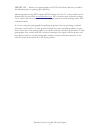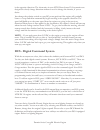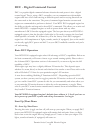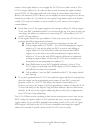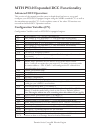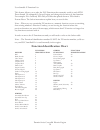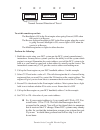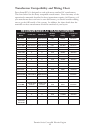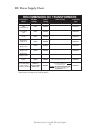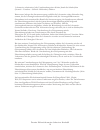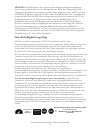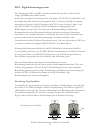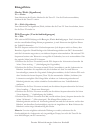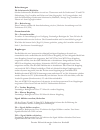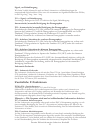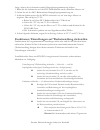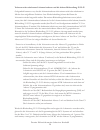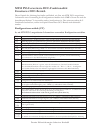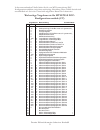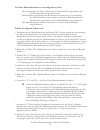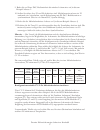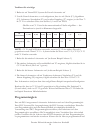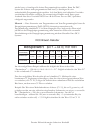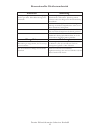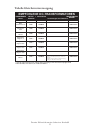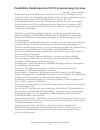- DL manuals
- M.T.H.
- Toy
- Premier Swiss 6/8 Type II Crocodile Electric Engine
- Operator's Manual
M.T.H. Premier Swiss 6/8 Type II Crocodile Electric Engine Operator's Manual
Compatibility
This engine will operate on any
traditional O-Gauge track system,
including M.T.H.’s RealTrax® or
ScaleTrax™ or traditional tubular track.
The Hi-rail wheel version operates on O-
42 curves and the Scale wheel version
operates on 31” radius curves. It is also
compatible with most standard AC
transformers and DC power packs. (See
page 49 and 50 for a complete list of
compatible transformers, power packs,
and wiring instructions.)
PLEASE READ BEFORE USE AND SAVE
Premier Swiss 6/8 Type II Crocodile
Electric
Engine
OPERATOR’S MANUAL
3
PFA
Passenger/Freight
Announcements
Summary of Premier Swiss 6/8 Type II Crocodile Electric Engine
Page 1
Compatibility this engine will operate on any traditional o-gauge track system, including m.T.H.’s realtrax® or scaletrax™ or traditional tubular track. The hi-rail wheel version operates on o- 42 curves and the scale wheel version operates on 31” radius curves. It is also compatible with most stand...
Page 2: Table Of Contents
This product may be protected by one or more of the following patents: 6,019,289; 6,280,278; 6,281,606; 6,291,263; 6,457,681; 6,491,263; 6,604,641; 6,619,594; 6,624,537; 6,655,640. ©2012, m.T.H. Electric trains®, columbia, md 21046 caution: electrically operated product: warning: when using electric...
Page 3: Set Up Checklist
Set up checklist -lubricate engine -read all general maintenance instruction, starting on page 38 -apply power to run as described in the modes of operation section on page 9 do not over oil do not over oil figure 1. Lubrication points on the locomotive lubricate wheel axles (l) figure 2 pantograph ...
Page 4: Conventional Mode
Automatic operating pantographs your mth electric type engine is equipped with automatic operating pantographs. The automatic operating pantographs must be unlatched before power is applied to the engine. To unlatch the pantographs, hold the base of the pantograph and gently pull up on the contact s...
Page 5
Command mode- automatic operation the pantographs can be operated automatically or manually when using the m.T.H. Dcs digital command system or dcc. The start up function must be initiated for the pantographs to operate in command mode. After the startup function has completed, the pantographs will ...
Page 6
Important – ensure your pantographs are not locked down like they would be for shipment prior to pantograph operation. Manual operation using dcs requires dcs software version 3.1 or later which can be downloaded for free from . Dcs systems using software versions 3.0 or earlier will only have autom...
Page 7: Coupler Systems
Coupler systems figure 5: lenz-style coupler figure 6: removing pin figure 7: pin your engine comes equipped with the lenz-style coupler (see below). Also included is the fine scale european coupler. Pin to adjust the lenz-style coupler for more efficient operating of your locomotive while on the tr...
Page 8: Ps 3.0 Enhancements
Ps 3.0 enhancements ® here are some of the exciting changes incorporated into your new mth proto-sound 3.0 locomotives. More advanced features such as custom speed tables and advanced consisting can be found in the dcc section of this manual. Conventional (analog) ac/dc start-up/shut-down your new m...
Page 9: Loading Engine Firmware
Loading engine firmware your new mth ps3.0-equipped o-gauge engine affords you the ability to load engine firmware. Loader version 2.30 or later will allow you to do this. Please refer to the loader program’s instructions for more details. So, as mth releases new features or updates you will be able...
Page 10
When power is first applied to the track, the locomotive will be silent for 1-20 seconds and the headlight will be on, indicating the super capacitors are charging (the super capacitors provide power to the sound system during direction changes or intermittent drops in track power due to dirty track...
Page 11: Instructions
? proto-sound 3.0 conventional ac operating instructions ® activating proto-sound 3.0 conventional ac mode features throttle - to increase or decrease track voltage, and therefore train speed, turn the throttle control knob. Turning clockwise will increase voltage and speed, while turning counterclo...
Page 12: Train/no Train Indicator
? proto-sound 3.0 volume adjustment knob figure 8: manually adjusting the volume ® proto-sound 3.0 features are activated by sequences of bell and horn button pushes described below. Please read the full descriptions of each feature before using it. To use these buttons to activate features rather t...
Page 13
Your engine is equipped with a sound package of either passenger station announcements or freight yard sounds that you can play when you pull into a station or a yard. Each sequence described below will play as long as it is left on, randomly generating sounds, but be sure to allow approximately 30 ...
Page 14: Proto-Coupler Operation
? proto-coupler operation this locomotive is equipped with one or more coil-wound proto-couplers for remote ® uncoupling action. Because proto-couplers are controlled through the proto-sound 3.0 microprocessor, they do not require an uncoupling track section or modification to your layout to functio...
Page 15: Speed Control
M.T.H. Engines equipped with proto-sound 3.0 have speed control capabilities that allow the engine to maintain a constant speed up and down grades and around curves, much like an automobile cruise control. You can add or drop cars on the run, and the engine will maintain the speed you set. While the...
Page 16: Automatic Sound Effects
Automatic sound effects ® certain proto-sound 3.0 sound effects automatically play in programmed conventional mode conditions: •squealing brakes play any time the engine's speed decreases rapidly. •cab chatter plays at random intervals when the engine idles in neutral. •engine start-up and shut-down...
Page 17: Dcs - Digital Command System
Dcs - digital command system while the acronyms are close, this is where the similarity ends between dcc and dcs. Yes they are both digital control systems. However, m.T.H. Dcs is not dcc. There are several proprietary versions of dcc on the market, but dcs is not one of them. M.T.H.'s dcs system is...
Page 18
To set your engine's lights to indicate that it is pulling a string of cars behind it, press the lmk softkey so the dcs remote displays “marker light off”. Your engine's lights will now look like this (engine with train): for train/no-train indicators: to set the train/no-train indicator lights you ...
Page 19: Basic Dcc Operation:
Dcc - digital command control dcc is a popular digital command scheme wherein the track power is also a digital control signal. That is, using a dcc controller, you can communicate with multiple engines and have all of them moving at different speeds and in varying directions on the same track at th...
Page 20: Bell/whistle (Horn)
Note – you are actually able to move the engine in dcc without starting it up. Just increasing the throttle will cause the engine to move. In order for f3 to function correctly the engine must not be moving to shut your engine down, press the f3 button twice. This will play the shut down sounds and ...
Page 21: Lights
Lights f0 – headlight/taillight this toggles your headlight/taillight on and off. It will also override f19 and f20 (train/no-train and wrong direction running lights). When f0 is disabled your headlight, taillight, train/no-train indicators and wrong direction running lights are disabled as well. F...
Page 22: Grade Crossing Signal
Grade crossing signal again, just like a real engine, you can trigger the grade crossing signal on your engine. This is two long, one short, one long whistle/horn blast. F11 – grade crossing signal pressing f11 twice (toggling on then off) will sound your crossing signal. Engine sounds f25 – engine ...
Page 23
F3 in that the engine will ultimately shut down, but in the case of extended shut down you will hear the crew talking back and forth about how the engine ran, time schedules, etc. F19 – train marker this function will enable or disable the engine showing whether it is pulling a train or not. Please ...
Page 24: Function Chart
Function chart f0 f1 f2 f3 f4 f5 f6 f7 f8 f9 f10 f11 f12 f13 f14 f15 f16 f17 f18 f19 f20 f21 f22 f23 f24 f25 f26 f27 f28 headlight bell horn start-up/shut down pfa lights master volume front coupler rear coupler forward signal reverse signal grade crossing auto panto on/off front panto up/down rear ...
Page 25: Cv29
Cv29 cv29 is the basic decoder setup cv that is used by all dcc decoder manufactures. So, if you are familiar with cv29 from other manufacturer's decoders mth's is no different. The most important part of cv29 is the ability to switch between long and short addressing. By default, cv29 on your mth p...
Page 26: Feature/factory Resetting
To change your engine's long address using pom: 1. Call up the current engine's address on your dcc handheld 2. Enter programming on the main on your dcc handheld 3. In this step you have to tell the mth engine that you want it to start looking at long addresses. You do this in cv29: a. Bring up the...
Page 27
Unsure of the engine address you can apply the 55-55-55 reset (send a value of 55 to cv55 to engine address 55). In order for this to work correctly the engine's address must not be 55. The engine will need to be sitting at some address other than 55. Below is the method (55-55-55 reset) you can emp...
Page 28: Advanced Dcc Operation:
Mth ps3.0 expanded dcc functionality advanced dcc operation: this section of the manual provides more in-depth detail on how to set up and configure your mth ps3.0-equipped engine using the nmra-standard cv's as well as the manufacturer-specific cv's. It also explains some of the other f functions n...
Page 29
Below is the table of factory default mth supported dcc cv's. This table is specific to the engine in the title of this manual: factory default values for mth ps3.0 dcc configuration variables (cv’s) decimal key 1 2 3 4 5 7 8 17 18 19 21 22 23 24 25 29 52 53 54 63 64 66 67 68 69 70 71 72 73 74 75 76...
Page 30
User-settable f-function list this feature allows you to take the 28 f-functions that currently reside in each mth proto-sound 3.0-equipped o-gauge engine and change the location of that function. For example: f4 is currently pfa and you'd like that placed down to f28 which is feature reset. The bel...
Page 31
The above list includes all f functions that an mth ps3 engine could have. You are free to change any of the above listed items to any f function position, 1-28. For example, if you your engine came from the factory without a smoke unit but you added one at a later date you could swap out any of the...
Page 32: Advanced Consisting
Advanced consisting advanced consisting follows the nmra standards. Any values assigned to cv's 21-24 are ignored once the consist is removed (cv19 set to 0). Setting the msb (bit 7) of cv19 tells the engine that it is facing reverse in the consist setting cv21 and cv22 determine which f functions t...
Page 33
Normal forward direction of travel engine 1 - front engine 2 - middle engine 3 - rear f r f r f r to set this consists up so that: the headlight is on in the front engine when going forward, off when the consist is in reverse the reverse light and headlight is off in the rear engine when the consist...
Page 34
7. Set cv22 to a value of 2 to the rear engine's address to tell the rear engine that you want to control its fl control with the f0 button at the consist address. The engine will give you two horn blasts to announce that it received the cv change 8. Ensure f0 is deactivated at the rear engine's add...
Page 35
To do this: 1. Call up the front engine on your dcc system 2. To set the front engine to respond to the bell (f1), horn (f2), start-up/shut down (f3) and front coupler (f7) you will want to write a value of 71 to cv21. This is setting bits 0, 1, 2, and 6 on. A. Cv21's bits are shown in the table bel...
Page 36: Programming Track
Note - cv21 is only used when you have some value other than 0 written to cv19. If cv19 = 0 then the values of cv21, cv22, cv23, and cv24 are not used 1. Call up your middle engine (address 2 in the example) 2. Since you want to have the middle engine respond to f3 only then write a value of 4 (cv21...
Page 37
Dcc bit value decoder example value (bit 7 -> bit 0) 11011001 bit (decimal value) 7(128) 6(64) 5(32) 4(16) 3(8) 2(4) 1(2) 0(1) binary example 1(on) 1(on) 0(off) 1(on) 1(on) 0(off) 0(off) 1(on) decimal value 128 64 0 16 8 0 0 1 so, in the above example you simply add up the values in the “decimal val...
Page 38: Maintenance
Maintenance lubricating and greasing instructions the engine should be well oiled and greased in order to run properly. Regularly lubricate all axles and pickup rollers to prevent squeaking. Use light household oil, such as that found in m.T.H.'s maintenance kit. Do not over oil. Use only a drop on ...
Page 39
5. After repeating the procedure for the other motor, reassemble the chassis and body, being careful that the wire harnesses are not caught between the chassis and body, and reinstall the body mount screws. Lubricate the side rods with light oil. Use the diagram shown in figure 10 below cleaning the...
Page 40
Traction tire replacement instructions your locomotive is equipped with two neoprene rubber traction tires on each powered truck block. While these tires are extremely durable, they may occasionally need replacement. 1. Locate the driver wheel set that has the traction tires. 2. Remove the bolt that...
Page 41: Conventional Ac
Starting up horn bell solution solution solution only my headlight comes on, nothing else. When i first turn the power on, the engine will not begin to run. The engine will not start after i press the direction button. I can't get the horn to blow when i press the horn button. I can't get the bell t...
Page 42
Volume solution the sounds seem distorted, especially when the horn or bell is activated. No sound ® proto-sound 3.0 volume is set too high. Turn the volume control knob on the bottom of the chassis counter-clockwise to reduce the volume. Volume is set too low, adjust volume control knob on the bott...
Page 43: Conventional Dc
Conventional dc start-up solution sound solution when i apply power to the track my engine doesn't do anything. No lights, no sound, no nothing. I have no sound from my engine, but my lights are on and it moves just fine. There's a crackling sound from my engine check to see if that section of track...
Page 44
One of my lights is out. None of my lights are on. The wrong direction or train/no train lighting is incorrect most likely you had been running the engine in dcc or dcs mode and toggled that light off. Put it back into one of those modes and turn that light back on. The engine will remember that whe...
Page 45: Dcc
Dcc when i apply power to the track my engine doesn’t do anything. No lights, no sound. Did you press f3 yet? F3 on your dcc handheld will start your engine up. Check to see if that section of track has power. Use a voltmeter or a lit passenger car, not your tongue. Slide the engine a couple of feet...
Page 46
One of my lights is out. None of my lights are on. The wrong direction or train/no train lighting is incorrect. Check your f keys. F0 is the headlight (also controls the back-up light) and f5 will toggle the cab light could be the same reason as “one of my lights is out” is the engine getting power?...
Page 47: Dcs (Remember, It'S Not Dcc)
Dcs (remember, it's not dcc) when i press the whistle button on my dcs remote or dcs commander the whistle doesn't blow i have no sound on my engine, but my lights are on and it moves just fine there's a crackling sound from my engine when i run doppler i can hear the doppler shift but then the engi...
Page 48
One of my lights is out. None of my lights are on. The wrong direction or train/no train lighting is incorrect. Check that you haven't turned it off with the dcs controller. You have independent control over lights on your engine could be the same reason as “one of my lights is out” is the engine ge...
Page 49: Recommended Ac Transformers
Transformer compatibility and wiring chart proto-sound® 3.0 is designed to work with most standard ac transformers. The chart below lists the many compatible transformers. Note that many of the operational commands described in these instructions require a bell button, so if your transformer does no...
Page 50: Dc Power Supply Chart
Dc power supply chart transformer model min/max. Voltage power rating transformer type mrc controlmaster 20 0-20v 100-watt electronic ph hobbies ps5 ph hobbies ps10g 0-20v 0-20v 100-watt 180-watt electronic electronic bridgeworks magnum 15 bridgeworks magnum 200 bridgeworks magnum 1000 bridgeworks m...
Page 51: Remote Control System
Additional features accessible with the dcs remote control system (additional equipment required) while conventional mode operation of a proto-sound® 3.0 engine yields wonderfully realistic sound and several train control features, command mode operation allows the user to access a world of command ...
Page 52
Service & warranty information how to get service under the terms of the limited one-year warranty when you suspect an item is defective, please check the operator's manual for standard operation and trouble- shooting techniques that may correct the problem. Additional information may be found on th...
Page 53: Kompatibilität
Kompatibilität diese lokomotive kann auf jedem herkömmlichen s p u r- 0 - s ch i e n e n s y s t e m b e t r i e b e n we r d e n , einschließlich m.T.H. Realtrax®, scaletrax™ und traditionellen hohlprofil-schienen. Die ausführung mit tinplate-radsätzen befährt o-42 radien, die ausführung mit modell...
Page 54
Dieses produkt ist durch eines oder mehrere der folgenden patente geschützt: 6,291,263; 6,457,681; 6,491,263; 6,604,641; 6,619,594; 6,624,537; 6,655,640. ©2012, m.T.H. Electric trains®, columbia, md 21046 6,019,289; 6,280,278; 6,281,606; rev: _ 2/23/12 schweizer krokodil vorsicht: elektrisch angetri...
Page 55: Aufbau-Prüfliste
Aufbau-prüfliste - lokomotive schmieren - lesen sie die allgemeinen wartungsanweisungen auf seite 40 durch - schließen sie die stromversorgung an, wie im abschnitt betriebsarten auf seite 9 beschrieben abb. 1: schmierstellen der lokomotive sämtliche radachsen schmieren (l) abb. 2 pantograph-schalter...
Page 56: Stromaufnahme Wählen
Automatisch betriebene pantographen diese mth-elektrolokomotive ist mit automatisch betätigten pantographen (dachstromabnehmern) ausgestattet. Die automatisch betätigten pantographen müssen entriegelt werden, bevor die lokomotive mit strom versorgt wird. Zum entriegeln ist der pantograph am sockel z...
Page 57
Befehlsmodus- automatikbetrieb wird die lokomotive mit dem m.T.H. Dcs digital-steuerungssystem oder dcc betrieben, können die pantographen sowohl automatisch als auch manuell betätigt werden. Um die pantographen im befehlsmodus zu betätigen, muss die funktion start up (aufstarten) ausgelöst werden. ...
Page 58
Wichtig – vor inbetriebnahme der pantographen ist sicherzustellen, dass diese nicht arretiert sind (auslieferzustand/versand). Für den manuellen betrieb unter dcs ist die dcs-software ausgabe 3.1 oder aktueller erforderlich; diese kann kostenfrei von der website www.Mthtrains.Com herunter geladen we...
Page 59: Kupplungssysteme
Kupplungssysteme abb. 5: kupplung system lenz abb. 6: stift enfernen abb. 7: stift die lokomotive wird mit kupplungen system lenz ausgeliefert (siehe abb. Unten). Im lieferumfang befindet sich auch eine europäische fine-scale-kupplung (schraubenkupplung). Stift um die funktion der kupplung system le...
Page 60: Ps 3.0 Erweiterungen
Ps 3.0 erweiterungen hier einige der hochinteressanten Änderungen, die wir in ihrer neuen mth proto-sound® 3.0 lokomotive implementiert haben. Weitere fortgeschrittene funktionen wie angepasste geschwindigkeitstabellen und erweiterte mehrfachtraktion werden im dcc kapitel dieser anleitung erläutert....
Page 61: Lok-Firmware Laden
Leistungsanforderungen der lokomotive, solange diese nicht aufgestartet wird. Beabsichtigen sie, ihre mth-lokomotive auf dem programmiergleis aufzustarten, sollten sie einen dcc-programmiergleisverstärker in betracht ziehen. Lok-firmware laden ihre neue. Mit ps3.0 ausgestatteten spur o lokomotive bi...
Page 62
Lokomotive schrittweise (jede unterbrechung einen schritt) durch die schaltzyklen (neutral—vorwärts—neutral—rückwärts) schalten. Beim ersten anlegen der stromversorgung verbleibt die lokomotive einige sekunden lang stumm, bis die leistungskondensatoren aufgeladen sind (die leistungskondensatoren übe...
Page 63
Proto-sound® 3.0 bedienungsanweisungen für konventionellen wechselstrombetrieb proto-sound® 3.0 funktionen im konventionellen wechselstrombetrieb aktivieren fahrregler – zum anheben oder reduzieren der gleisspannung und somit der fahrgeschwindigkeit, betätigen sie den fahrregler. Drehung im uhrzeige...
Page 64
Proto-sound® 3.0 lautstärkenregler abb. 8: manuelle lautstärkenregelung proto-sound® 3.0 funktionen werden durch betätigungssequenzen der glocke/pfeife-drucktaste aktiviert. Vor der verwendung der funktionen ist die beschreibung vollständig durchzulesen. Um mit den drucktasten die funktionen zu akti...
Page 65
Lokomotive ist mit einer kollektion von personenverkehr-durchsagen, bzw. Güterterminal-geräuschen ausgestattet, die sie bei der einfahrt in den bahnhof bzw. Güterbahnhof abspielen können. Jede der unten beschriebenen sequenzen wird abgespielt, solange sie eingeschaltet bleibt, wobei die geräusche zu...
Page 66
Proto-coupler® funktionshinweise diese lokomotive ist mit einer oder mehreren proto-coupler kupplung(en) ausgerüstet, diese sind mit spulenwicklungen versehen und ermöglichen ferngesteuertes entkuppeln an jeder beliebigen stelle. Die proto-coupler werden vom proto-sound® 3.0 gesteuert, somit sind fü...
Page 67: Geschwindigkeitsregelung
Mit proto-sound 3.0 ausgestattete m.T.H. Lokomotiven sind mit einer geschwindigkeitsregelung ausgerüstet, die es der lokomotive erlaubt, bergauf, bergab und in kurven eine konstante geschwindigkeit beizubehalten, ähnlich dem tempomat in automobilen. Es können während der fahrt wagen angehängt oder a...
Page 68
Beleuchtung, fahren auf dem gegengleis diese tastensequenz signalhorn-glocke schaltet die beleuchtung an der lokomotiv- front zwischen kleinem rotlicht und scheinwerfer um. Die folgenden abbildungen veranschaulichen diesen lichtwechsel. Horn lokomotive in gewünschte fahrtrichtung schalten = schaltet...
Page 69: Automatische Klangeffekte
Automatische klangeffekte bestimmte proto-sound® 3.0 klangeffekte werden in der konventionellen betriebsart automatisch abgespielt: -quietschen der bremsen erklingt bei jeder schnellen verzögerung (abbremsen) der lokomotive. -wenn sich die lokomotive in neutralstellung befindet, ertönen in zufällige...
Page 70
Dcs - digital-steuerungssystem die abkürzungen dcc und dcs stimmen beinahe überein, dies ist aber auch die einzige Ähnlichkeit der beiden system. Beide sind zwar digitale steuerungen. Wie auch immer, m.T.H. Dcs ist nicht dcc. Auf dem markt befinden sich mehrere proprietäre dcc-versionen, doch dcs en...
Page 71: Dcc-Digitalsteuerung
Um die beleuchtung der lokomotive auf anzeige zug umzuschalten, betätigen sie die softkey-taste lmk, so dass im display der dcs-fernbedienung wird “marker light off” (markierlichter aus) angezeigt wird. Die beleuchtung der lokomotive entspricht nun folgendem muster ( : lokomotive mit zugverband) fro...
Page 72: Aufstarten/abschalten
Premier elektrolokomotive schweizer krokodil 20 die vorgegebene adresse ihrer, mit mth ps3.0 ausgerüsteten lokomotive ist 3. Um zu beginnen, schalten sie ihr dcc-system ein und rufen die lokomotive nr. 3 auf. Aufstarten/abschalten f3 – aufstarten/abschalten zweimalige betätigung startet ihre lokomot...
Page 73: Klangeffekte
Klangeffekte glocke/pfeife (signalhorn) f1 — glocke. Zum aktivieren der glocke, drücken sie die taste f1. Um die glocke auszuschalten, drücken sie die taste f1 erneut. F2 — pfeife (signalhorn). Zum aktivieren von signalhorn/pfeife, drücken sie die taste f2. Zum ausschalten, lassen sie die taste f2 w...
Page 74
Beleuchtungen f0 –scheinwerfer/rücklicht. Schaltet scheinwerfer/rücklicht ein und aus. Übersteuert auch die funktionen f19 und f20 (beleuchtung zug/leerfahrt und fahren auf dem gegengleis). Ist f0 ausgeschaltet, sind auch die beleuchtungs-funktionen scheinwerfer, rücklicht, anzeige zug/leerfahrt und...
Page 75: Zusätzliche F-Funktionen
Signal, vor bahnübergang wie beim vorbild, können sie auch an ihrer lokomotive vor bahnübergängen das entsprechende signal auslösen. Dies setzt sich zusammen aus signalhornstößen bzw. Pfiffen, in der folge lang - lang - kurz - lang. F11 — signal, vor bahnübergang. Zweimaliges betätigen der taste f11...
Page 76
Premier elektrolokomotive schweizer krokodil 24 f19 – markierlichter mit dieser funktion kann angezeigt werden, ob sich die lokomotive auf leerfahrt befindet oder einen zugverband zieht. Die durch umschalten von f19 (on/off ein/aus) erzeugten beleuchtungsmuster sind auf seite 12 grafisch dargestellt...
Page 77: Funktion
Funktion f0 f1 f2 f3 f4 f5 f6 f7 f8 f9 f10 f11 f12 f13 f14 f15 f16 f17 f18 f19 f20 f21 f22 f23 f24 f25 f26 f27 f28 scheinwerfer glocke signalhorn aufstarten/ausschalten pfa beleuchtung gesamtlautstärke vordere kupplung hintere kupplung signal abfahrt vorwärts signal abfahrt rückwärts signal, bahnübe...
Page 78: Lange Und Kurze Adressierung
Premier elektrolokomotive schweizer krokodil 26 konfigurationsvariable (cv) 29 cv 29 ist die grundlegende dekodereinstellung für die konfigurationsvariablen (cv), die von allen dcc-dekoderherstellern verwendet wird. Wenn sie also mit der konfigurationsvariablen cv 29 anderer dekoder schon vertraut s...
Page 79
Premier elektrolokomotive schweizer krokodil 27 lange adresse der lokomotive mittels hauptgleisprogrammierung ändern: 1. Rufen sie die lokomotive auf der dcc-bedieneinheit mit der aktuellen adresse auf 2. Geben sie auf der dcc-bedieneinheit hauptgleisprogrammierung ein 3. In diesem schritt weisen si...
Page 80
Premier elektrolokomotive schweizer krokodil 28 verlorene oder unbekannte lokomotivadresse und die adress-rückstellung 55-55-55 gelegentlich kommt es vor, dass die lokomotivadresse nicht erinnert wird oder unbekannt ist. Mit der oben aufgeführten funktions- bzw. Werksrückstellung können die daten de...
Page 81
Premier elektrolokomotive schweizer krokodil 29 setzt die rückstellung 55-55-55 die lange sowie die kurze adresse der lokomotive auf die ursprüngliche werkseinstellung zurück. Des weiteren wird die adressierung der lokomotive auf kurzadresse umgeschaltet (wenn cv 29 auf lange adressierung gesetzt is...
Page 82: Erweiterter Dcc-Betrieb
Premier elektrolokomotive schweizer krokodil 30 mth ps3.0 erweiterte dcc-funktionalität erweiterter dcc-betrieb dieses kapitel der anleitung beschreibt ausführlich, wie ihre, mit mth ps3.0 ausgerüstete lokomotive unter verwendung der konfigurationsvariablen nach nmra-norm wie auch der herstellerspez...
Page 83: Konfigurationsvariable (Cv)
Premier elektrolokomotive schweizer krokodil 31 in der untenstehenden tabelle finden sie die von mth unterstützten dcc konfigurationsvariablen sowie deren werkseitige einstellung. Diese tabelle bezieht sich ausschließlich auf die in der Überschrift aufgeführte bauart der lokomotive: werkseitige vorg...
Page 84: Konfigurationsvariable (Cv)
Premier elektrolokomotive schweizer krokodil 32 2 2 3 3 4 4 5 5 6 6 7 7 8 8 9 9 10 10 11 11 12 12 13 13 14 14 15 15 16 16 17 17 18 18 19 19 20 20 21 21 22 22 23 23 24 24 25 25 26 26 27 27 28 28 signalhorn, höherwertiges byte signalhorn, niederwertiges byte aufstarten/ausschalten, höherwertiges byte ...
Page 85
Premier elektrolokomotive schweizer krokodil 33 liste der benutzerdefinierten f-funktionen diese einrichtung erlaubt es ihnen, die anordnung der 28, in jeder mit ps3.0 ausgestatteten spur o lokomotive gespeicherten, f-funktionen nach ihrem wunsch zu verändern. Beispiel: f4 ist momentan mit der funkt...
Page 86
Premier elektrolokomotive schweizer krokodil 34 diese liste enthält alle f-funktionen, die eine mth ps3 lokomotive aufweisen kann. Diese f-funktionen lassen sich in beliebiger reihenfolge den speicherpositionen 1 bis 28 zuordnen. Beispiel: ihre lokomotive wurde ohne rauchentwickler ausgeliefert, abe...
Page 87: Erweiterte Mehrfachtraktion
Premier elektrolokomotive schweizer krokodil 35 erweiterte mehrfachtraktion erweiterte mehrfachtraktion erfolgt nach den normen der nmra. Sämtliche, den cv 21 bis 24 zugewiesenen werte werden nach dem entfernen der mehrfachtraktion (cv 19 auf 0 gesetzt) ignoriert. Ist msb (bit 7) von cv 19 gesetzt, ...
Page 88
Premier elektrolokomotive schweizer krokodil 36 um diese mehrfachtraktion so zu konfigurieren, dass: die scheinwerfer der front-lokomotive in vorwärtsfahrt eingeschaltet und bei rückwärtsfahrt ausgeschaltet sind rückfahrlicht und scheinwerfer der hinteren lokomotive in vorwärtsfahrt der mehrfachtrak...
Page 89
Premier elektrolokomotive schweizer krokodil 37 konfigurationsvariable cv 21 für mehrfachtraktion einrichten Über cv 21 können sie f-funktionen definieren, die über die mehrfachtraktions- adresse angesteuert werden sollen. Beispiel: alle in der mth-mehrfachtraktion zusammengefassten lokomotiven soll...
Page 90: Programmiergleis
Premier elektrolokomotive schweizer krokodil 38 1 (2) f2 2 (4) f3 3 (8) f4 0 (1) f1 bit (dezimalwert) funktionstaste f 6 (64) f7 7 (128) f8 5 (32) f6 4 (16) f5 verfahren sie wie folgt: 1. Rufen sie auf ihrem dcc-system die front-lokomotive auf 2. Um die front-lokomotive so zu konfigurieren, dass sie...
Page 91
Premier elektrolokomotive schweizer krokodil 39 wieder lesen, so benötigen sie keinen programmiergleisverstärker. Kann ihr dcc- system die adresse nicht programmieren und lesen, so benötigen sie sehr wahrscheinlich programmiergleisverstärker. Auf dem markt sind zahlreiche verstärker verschiedener he...
Page 92: Wartung
Wartung schmieranweisungen (Öl und fett) die lokomotive ist gut zu schmieren, um einen reibungslosen betrieb zu gewährleisten. Sämtliche achsen und stromabnehmerrollen sind regelmäßig zu schmieren, um qietschgeräusche zu vermeiden. Dazu ist leichtes haushaltsöl zu verwenden, wie es auch im m.T.H. Wa...
Page 93
Antriebsgestänge mit leichtem Öl schmieren. Siehe abbildung 10 räder, haftreifen und schienen reinigen prüfen sie die räder und stromabnehmer der lokomotive periodisch auf verschmutzung und ansammlungen von staub, welche die elektrische leitfähigkeit und die traktion beeinträchtigen und die neopren-...
Page 94: Haftreifen Auswechseln
Haftreifen auswechseln jeder antriebsblock der lokomotive ist mit zwei haftreifen aus neoprengummi ausgerüstet. Die haftreifen sind zwar extrem langlebig, doch irgendwann müssen auch sie ersetzt werden. Anweisungen zum auswechseln der haftreifen. 1. Lokalisieren sie die mit haftreifen versehene achs...
Page 95
Premier elektrolokomotive schweizer krokodil 43 obwohl proto-sound 3.0 für eine einfache bedienung konzipiert wurde, tauchen in den ersten betriebsstunden möglicherweise fragen auf. Die nachstehend aufgeführte tabelle sollte die meisten fragen beantworten. Kann ihr problem mit der nachstehend aufgef...
Page 96
Premier elektrolokomotive schweizer krokodil 44 lautstärke behebung die klangeffekte tönen verzerrt, insbesondere bei betätigung von signalhorn oder glocke. Keine geräusche die lautstärke des proto-sound® 3.0 ist zu hoch eingestellt. Drehen sie den lautstärkeregler auf der unterseite des rahmens im ...
Page 97
Premier elektrolokomotive schweizer krokodil 45 aufstarten klangeffekte wird spannung an die lokomotive angelegt, passiert gar nichts. Keine beleuchtung, keine geräusche. Die lokomotive läuft einwandfrei, die beleuchtung ist eingeschaltet, aber sie erzeugt keine geräusche. Aus der lokomotive erkling...
Page 98
Premier elektrolokomotive schweizer krokodil 46 wird gleisspannung angelegt und der aufstart-befehl gegeben, schaltet die lokomotive ein, aber fährt nicht an. Die lokomotive ruckelt bei niedrigen geschwindigkeiten. Gleisspannung reduzieren und erneut erhöhen. Die lokomotive sollte jetzt anfahren. Wi...
Page 99: Dcc
Premier elektrolokomotive schweizer krokodil 47 wird spannung an die lokomotive angelegt, passiert gar nichts.. Keine beleuchtung, keine geräusche. Wurde taste f3 schon gedrückt? Taste f3 der dcc- bedieneinheit schaltet die lokomotive ein. Stromversorgung des entsprechenden gleisabschnitts sicherste...
Page 100
Premier elektrolokomotive schweizer krokodil 48 eines der lichter brennt nicht. Keines der lichter brennt. Die beleuchtung fahren auf dem gegengleis bzw. Zug/leerfahrt ist nicht korrekt f-tasten kontrollieren. Taste f0 schaltet die scheinwerfer (und auch die rückfahrscheinwerfer) und taste f5 schalt...
Page 101: Dcs
Premier elektrolokomotive schweizer krokodil 49 *stellen sie sicher, dass der dcc/dcs-schalter auf 'dcs' gestellt ist. Andernfalls funktioniert die lokomotive im dcs-betrieb nicht korrekt. Dcs die pfeife ertönt nicht wenn die pfeifen- drucktaste der dcs-fernbedienung oder des dcs-commanders betätigt...
Page 102
Premier elektrolokomotive schweizer krokodil 50 beleuchtung behebung fahren behebung pfa (passagier-/fracht-durchsagen) behebung abschalten behebung eines der lichter brennt nicht. Keines der lichter brennt. Die beleuchtung fahren auf dem gegengleis bzw. Zug/leerfahrt ist nicht korrekt sicherstellen...
Page 103: Digital-Systeme
Gleichstrom lgb 5006 + 5007 lgb 50100 lgb 50110 + 51070 titan 817 piko 35000 + 35002 wechselstrom märklin 6631 märklin 6611 + 6606 märklin 6647 titan 107 titan 808 titan 907 titan 997 hag 650 transformatoren und fahrgeräte die grau markierten geräte werden nicht mehr hergestellt. 64 va 130 va 100 va...
Page 104
Premier elektrolokomotive schweizer krokodil 52 proto-sound® 3.0 ist so konzipiert, dass es mit den meisten wechselstrom- transformatoren betrieben werden kann. In der folgenden tabelle sind zahlreiche, empfohlene transformatoren aufgelistet. Es ist zu beachten, dass zahlreiche, in dieser anleitung ...
Page 105
Premier elektrolokomotive schweizer krokodil 53 tabelle gleichstromversorgung transformator model mittel- schiene nennleistung mrc controlmaster 20 0-20v 100-watt elektronisch ph hobbies ps5 ph hobbies ps10g 0-20v 0-20v 100-watt 180-watt elektronisch elektronisch bridgeworks magnum 15 bridgeworks ma...
Page 106
Premier elektrolokomotive schweizer krokodil 54 während die konventionelle betriebsart einer proto-sound® 3.0 lokomotive schon erstaunlich realistische klangeffekte und mehrere lokomotiv-steuerungsfunktionen zur verfügung stellt, gewährt der dcs-befehlsmodus eine ganze welt von steuerungsfunktionen,...
Page 107
Kundendienst- und garantie-information beanspruchung von dienstleistungen im rahmen der einjährigen garantieperiode. Vermuten sie am objekt einen defekt, sehen sie zuerst in der bedienungsanleitung nach; dort werden hinweise für den betrieb und die fehlersuche sowie die behebung von störungen gegebe...