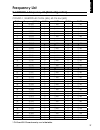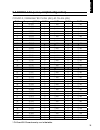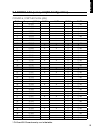Summary of Legend IV
Page 1
C m y cm my cy cmy k legend iv user manual cover̲new.Pdf 2 28/1/2016 10:03.
Page 3
Section 1 introduction section 2 features section 3 controls and rear panel section 4 installation 4.1 - antenna installation 4.2 - power installation 4.3 - basic operations to be carried out before using your set for the fi rst time 4.4 - adjustment of swr (standing wave ratio) section 5 operation 5...
Page 4: Introduction
Introduction welcome to the world of citizens band radio communications. Your radio is an advanced mobile radio designed for use in the citizens band (cb) radio service. It will operate on any of the 40 am/fm frequencies. Your radio features a super heterodyne circuit with phase locked loop techniqu...
Page 5: Features
Features function • lcd display • am/fm mode select • memory (memory channel) • emergency ch9 / ch19 mode • all channel scan • memory channel scan • roger beep • key beep • key lock • tot (trasmit time out timer) • s / rf meter indicator • volume control • squelch control (auto (asq)/ manual) • rf g...
Page 6: Controls and Rear Panel
1. Power 2. Volume ◀ ◀ 3. Squelch 4. Display 5. Channel selector ◀ ◀ 6. Am/fm and lo/dx 7. Mem and scan 8. Lock 9. Mon 10. Ch 9 / 19 11. Menu and enter 12. Microphone plug - rj45 13. Ptt - push to talk a. Power supply b. Antenna connector c. Jack for external loud speaker controls and rear panel con...
Page 7: Installation
Where and how to mount your mobile cb radio • you should choose the most appropriate setting from a simple and practical point of view. • your cb radio should not interfere with the driver or the passengers. • remember to provide for the passing and protection of different wires (e.G, power ,antenna...
Page 8: 4.1 Antenna Installation
4.1 antenna installation a. Choosing your antenna • for cb radios, the longer and matched antenna is the better results. B. Mobile antenna • must be fixed to the vehicle where there is a maximum of metallic surface (ground plane), away from windscreen mountings. • if you already have a radio-telepho...
Page 9: 4.2 Power Installation
4.2 power installation a. Choosing your antenna your legend iv is protected against an inversion of polarities. Your equipment must be supplied with a continued current of dc.12v Ⓐ . 1. Check that the battery is of 12 volts. 2. Locate the positive and negative terminals of the battery ⊕ is red and ⊖...
Page 10: Operation
* drawing is just for reference. Lcd display layout operation a p o n m l b c d e f g h i j k element of lcd contents of the indicator 5.2 volume control push vol up/down key. Volume steps from 00 to 12. 5.3 asq (automatic squelch control)/sql suppresses undesirable background noises when there is n...
Page 11
* drawing is just for reference. Element of lcd contents of the indicator 5.4 s/rf meter srf meter indicate the receiving signal strength in rx mode. The srf meter is used as rf power indicator in tx mode. Srf meter indicators are 7 steps from 1 (weak) to 7 (strong) 5.5 channel select push or push a...
Page 12
* drawing is just for reference. Element of lcd contents of the indicator 5.8 mem/scan a) mem (short push) those function are memorized when memory command is done : mode am/fm , channel number and ctcss or dcs. Mem store (8 memories) 1. Select the channel to be memorized. 2. Push mem key. 3. With t...
Page 13
* drawing is just for reference. Element of lcd contents of the indicator 5.11 micro plug rj45 the plug is located on the front panel of the transceiver and makes the setting of the equipment into the dashboard easier. Push 1, pull 2 to remove 5.12 transmission a) ptt press to transmit a message, tx...
Page 14
* drawing is just for reference. Element of lcd contents of the indicator memory scan push the menu key to select memo scan setting. Current setting is displayed. Push up/down keys to select the on or off. Vox sensitivity level the vox sensitivity level allows the adjustment of the microphone for an...
Page 15
* drawing is just for reference. Element of lcd contents of the indicator speaker select the receiving audio speaker. Push the menu key to select audio path setting. Current setting is displayed. Push up/down keys to select the main speaker or mic speaker or both main and mic speaker. Roger beep rog...
Page 16: 5.15 Menu/enter
* drawing is just for reference. Element of lcd contents of the indicator lcd contrast the contrast function changes the contrast (from 1 to 10) the characters. Push the menu key to select contrast setting. Current setting is displayed. Push up/down keys to select the contrast. 5.14 confi guration (c...
Page 17: Specifi Cations
B. Enter (long push 2 seconds) push and hold enter (menu) key or push ptt key to complete the setting and exit the menu mode. № menu item effective selectable item default l back light colour green cyan blue red pink green m dimmer off 1 to 9 6 n lcd contrast 1 to 10 6 specifi cations general channel...
Page 18: Glossary
Glossary technical vocabulary am amplitude modulation cb citizen's band ch channel cw continuous wave dx long distance liaison dw dual watch fm frequency modulation gmt greenwich meantime hf high frequency lf low frequency lsb lower side band rx receiver ssb single side band swr standing wave ratio ...
Page 19: Frequency List
Frequency list 8.1 config 1 frequency list (eu confi guration) config 1 / europe 40 ch fm (4w), 40 ch am (4w) ch № frequency (mhz) am rx am tx fm rx fm tx 1 26.965 ⃝ ⃝ 4w ⃝ ⃝ 4w 2 26.975 ⃝ ⃝ 4w ⃝ ⃝ 4w 3 26.985 ⃝ ⃝ 4w ⃝ ⃝ 4w 4 27.005 ⃝ ⃝ 4w ⃝ ⃝ 4w 5 27.015 ⃝ ⃝ 4w ⃝ ⃝ 4w 6 27.025 ⃝ ⃝ 4w ⃝ ⃝ 4w 7 27.035...
Page 20
8.2 config 2 frequency list (pl confi guration) config 2 / poland -5khz 40 ch fm (4w), 40 ch am (4w) ch № frequency (mhz) am rx am tx fm rx fm tx 1 26.960 ⃝ ⃝ 4w ⃝ ⃝ 4w 2 26.970 ⃝ ⃝ 4w ⃝ ⃝ 4w 3 26.980 ⃝ ⃝ 4w ⃝ ⃝ 4w 4 27.000 ⃝ ⃝ 4w ⃝ ⃝ 4w 5 27.010 ⃝ ⃝ 4w ⃝ ⃝ 4w 6 27.020 ⃝ ⃝ 4w ⃝ ⃝ 4w 7 27.030 ⃝ ⃝ 4w ⃝...
Page 21
8.3 config 3 frequency list (d confi guration) config 3 / germany 80 ch fm (4w), 40 ch am (4w) * ch 9 and ch 19 are shown by in the table. Ch № frequency (mhz) am rx am tx fm rx fm tx 1 26.965 ⃝ ⃝ 4w ⃝ ⃝ 4w 2 26.975 ⃝ ⃝ 4w ⃝ ⃝ 4w 3 26.985 ⃝ ⃝ 4w ⃝ ⃝ 4w 4 27.005 ⃝ ⃝ 4w ⃝ ⃝ 4w 5 27.015 ⃝ ⃝ 4w ⃝ ⃝ 4w 6 ...
Page 22
*** fast action key for am/fm functions-exchange (from ch 41 to ch 80). Ch № frequency (mhz) am rx am tx fm rx fm tx 41 26.565 ✕ ✕ ⃝ ⃝ 4w 42 26.575 ✕ ✕ ⃝ ⃝ 4w 43 26.585 ✕ ✕ ⃝ ⃝ 4w 44 26.595 ✕ ✕ ⃝ ⃝ 4w 45 26.605 ✕ ✕ ⃝ ⃝ 4w 46 26.615 ✕ ✕ ⃝ ⃝ 4w 47 26.625 ✕ ✕ ⃝ ⃝ 4w 48 26.635 ✕ ✕ ⃝ ⃝ 4w 49 26.645 ✕ ✕ ⃝...
Page 23
8.4 config 4 frequency list (ec confi guration) config 4 / cept 40 ch fm (4w) * ch 9 and ch 19 are shown by in the table. Ch № frequency (mhz) am rx am tx fm rx fm tx 1 26.965 ✕ ✕ ⃝ ⃝ 4w 2 26.975 ✕ ✕ ⃝ ⃝ 4w 3 26.985 ✕ ✕ ⃝ ⃝ 4w 4 27.005 ✕ ✕ ⃝ ⃝ 4w 5 27.015 ✕ ✕ ⃝ ⃝ 4w 6 27.025 ✕ ✕ ⃝ ⃝ 4w 7 27.035 ✕ ✕ ⃝...
Page 24
8.5 config 5 frequency list (uk confi guration) config 5 / ec 40 ch fm (4w) * ch 9 and ch 19 are shown by in the table. Ch № frequency (mhz) am rx am tx fm rx fm tx 1 26.965 ✕ ✕ ⃝ ⃝ 4w 2 26.975 ✕ ✕ ⃝ ⃝ 4w 3 26.985 ✕ ✕ ⃝ ⃝ 4w 4 27.005 ✕ ✕ ⃝ ⃝ 4w 5 27.015 ✕ ✕ ⃝ ⃝ 4w 6 27.025 ✕ ✕ ⃝ ⃝ 4w 7 27.035 ✕ ✕ ⃝ ⃝...
Page 25
* ch 9 and ch 19 are shown by in the table. Ch № frequency (mhz) am rx am tx fm rx fm tx 1 27.60125 ✕ ✕ ⃝ ⃝ 4w 2 27.61125 ✕ ✕ ⃝ ⃝ 4w 3 27.62125 ✕ ✕ ⃝ ⃝ 4w 4 27.63125 ✕ ✕ ⃝ ⃝ 4w 5 27.64125 ✕ ✕ ⃝ ⃝ 4w 6 27.65125 ✕ ✕ ⃝ ⃝ 4w 7 27.66125 ✕ ✕ ⃝ ⃝ 4w 8 27.67125 ✕ ✕ ⃝ ⃝ 4w 9 27.68125 ✕ ✕ ⃝ ⃝ 4w 10 27.69125 ✕...
Page 26: Tones
Tones № frequency (hz) № frequency (hz) № frequency (hz) off off 13 103.5 26 162.2 01 67.0 14 107.2 27 167.9 02 71.9 15 110.9 28 173.8 03 74.4 16 114.8 29 179.9 04 77.0 17 118.8 30 186.2 05 79.7 18 123.0 31 192.8 06 82.5 19 127.3 32 203.5 07 85.4 20 131.8 33 210.7 08 88.5 21 136.5 34 218.1 09 91.5 2...
Page 27: Declaration of Conformity
Patrick fu general manager m-tech dynamic corporation ltd. Declaration of conformity i here by declare that the product legend iv, cb radio satisfi es all the technical regulations applicable to the product within the scope of radio equipment and telecommunications terminal equipment (r&tte) directiv...
Page 28
Www.M-tech.Com.Hk this user manual is subject to change according to m-tech dynamic corporation limited without notice. Printed in china.