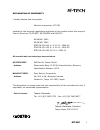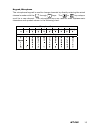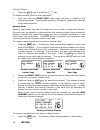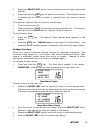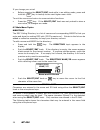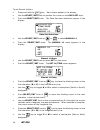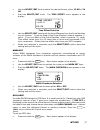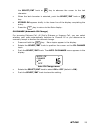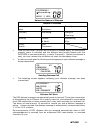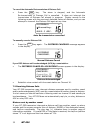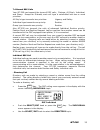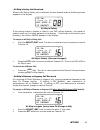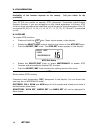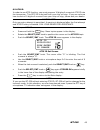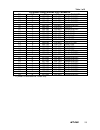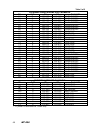- DL manuals
- M-tech
- Receiver
- MT-550
- Owner's handbook manual
M-tech MT-550 Owner's handbook manual
Summary of MT-550
Page 1
Mt-550 dsc marine vhf with built-in ais receiver owner’s handbook.
Page 2
Mt-550 1 declaration of conformity i hereby declare that the product maritime transceiver: mt-550 satisfies all the technical regulations applicable to the product within the scope of council directives 73/23/eec, 89/336/eec and 99/5/ec: en 60945: 2002 en 50385: 2002 etsi en 301 843-1/ -2 v1.2.1: 20...
Page 3
2 mt-550 notice this device is only and aid to navigation. Its performance can be affected by many factors including equipment failure or defects, environmental conditions, and improper handling or use. It is the user’s responsibility to exercise common prudence and navigational judgment, and this d...
Page 4
Mt-550 3 table of contents declaration of conformity.......................................................... 1 1. General information................................................................. 5 introduction.................................................................................. 5 ...
Page 5
4 mt-550 nmea set.............................................................................. 27 gps alert .............................................................................. 27 ch name .............................................................................. 28 ch change (automati...
Page 6
Mt-550 5 1. General information congratulations on your purchase of the mt-550. It is an advanced marine vhf communication transceiver offering an easy to use four line lcd display, digital selective calling with a separate channel 70 receiver, and built-in ais (automatic identification system) rece...
Page 7
6 mt-550 2. Lisence information your mt-550 complies with european standard en-301 025. Users must know and comply with all applicable rules and regulations for the country or countries having jurisdiction over waters where your transceiver is operated. Depending upon national regulations, a station...
Page 8
Mt-550 7 3. Basic radio communication procedure distress or emergency calls may be made either manually or automatically. Sending distress calls automatically uses the digital selective calling (dsc) functions of your transceiver and requires an operating and properly connected navigation receiver. ...
Page 9
8 mt-550 button on the microphone. Speak the name of the vessel you are calling followed by “this is” and the name of your vessel and your call sign. Release the ptt and listen for a reply. When the other vessel returns your call, acknowledge the call with “go to”, the number of the new channel and ...
Page 10
Mt-550 9 4. Installation 4.1 transceiver your mt-550 transceiver is designed to withstand the rigors of the marine environment. However, selecting a mounting location affording some protection from the elements will prolong the life of connectors, controls and the liquid crystal display (lcd). Selec...
Page 11
10 mt-550 4.4 nmea cable the supplied nmea data cable plugs into the 8 pin connector on the transceiver’s rear panel and the other end connects to the nmea data output/input from your gps equipment. Refer to your gps equipment manual for information about its nmea output/input settings and connectio...
Page 12
Mt-550 11 4.7 flush mount kit installation 1. Cut the dash board using a template sheet included in the package. 2. Set the radio in the cut dash board. 3. Rotating the longer screw and set it to the hole of the plastic mount block. Firmly attach the bolt foot rotating to the top of the screw. (see ...
Page 13
12 mt-550 usa int can built-in ais mt-550 5. Operation 5.1 general your mt-550 is an advanced marine vhf communication transceiver offering the safety and convenience of digital selective calling and ais receiver capabilities in addition to all the useful features found in the best conventional vhf ...
Page 14
Mt-550 13 5.3 basic operation power on/off power to the transceiver is controlled with the volume knob. When the vol knob is in the full ccw position the unit is turned off. To turn the transceiver on: • rotate the vol knob cw until it clicks over the detent. The lcd backlight illuminates and the po...
Page 15
14 mt-550 channel selection when the transceiver is turned on, the primary calling channel (channel 16) is selected. There are three ways to change channels: • rotate the pu sh-ent e r pu sh -en te r (select/ent) knob, press and hold the ent or exit keys, or directly enter the channel number using t...
Page 16
Mt-550 15 keypad, microphone the microphone keypad is used to change channels by directly entering the actual channel number with the 0 through wxyz 9 keys. The ent or exit keys step or scroll to a new channel. The microphone keys are used to enter alphanumeric characters and symbols shown in the fo...
Page 17
16 mt-550 6. Operating procedures 6.1 primary calling channel vhf channel 16 (156.8 mhz) is the distress safety and primary calling channel. All vessels, not actively engaged in communication, are required to maintain a listening watch on channel 16. 6.2 transmitting the transmitter is activated, fo...
Page 18
Mt-550 17 6.4 transmitter power setting the transmitter has two power settings, 25 watts or 1 watt, which are indicated by hi or lo appearing in the upper line of the display. The normal power setting is hi for all channels where 25 watts is allowed. Use the 1 watt setting for communication with nea...
Page 19
18 mt-550 to exit all scan: • press the scan key or press the 16 key. To delete channels from the scan sequence: • push and hold the select/ent knob while the scan is halted on the offending channel. Turning the transceiver off and on, restores all channels to the scan sequence. Memory scan memory s...
Page 20
Mt-550 19 • rotate the select/ent knob or use microphone keys to select a displayed channel. • press and hold the mem key for about two seconds. The selected channel is deleted and the channel number is removed from the memory channel bank. To remove all channels from the memory channel bank: • turn...
Page 21
20 mt-550 if you change your mind: • before pressing the select/ent knob while in an editing mode, press and hold the call key to backup to the next higher menu level. To exit the menus and return to communication functions: • press the 16 key. If the select/ent knob was not pushed to store a new va...
Page 22
Mt-550 21 microphone keys alphanumeric character sequence several additional special characters are available when entering the name using the select/ent knob. • use the select/ent knob or microphone keys to select the desired letter, number or symbol for the first character. • if using the select/e...
Page 23
22 mt-550 to edit an existing name or mmsid in the directory: • press and hold the call key. The directory topic appears in the display. • push the select/ent knob. Dsc calling directory entries appear in the display. The directory stores a maximum of 32 entries which are displayed four at a time. •...
Page 24
Mt-550 23 contrast allows adjustment of lcd display contrast for best readability in varying lighting conditions. • press and hold the call key. Menu topics appear in the display. • use the select/ent knob to position the cursor on the contrast topic. • press the select/ent knob. The contrast adjust...
Page 25
24 mt-550 to set manual lat/lon: • press and hold the call key. Menu topics appear in the display. • use the select/ent knob to position the cursor on the data set topic. • push the select/ent knob. The data set menu selections appear in the display. Usa int llposition time/date sog/cog manual ll da...
Page 26
Mt-550 25 • push the select/ent knob or ent to move the blinking cursor to the next character in the longitude entry. • use the select/ent knob or the microphone keys 0~9 to enter the correct longitude value in degrees, minutes and seconds. When longitude is complete, the cursor moves to the time en...
Page 27
26 mt-550 usa int mmsid type ship id group id mmsid type select • use the select/ent knob to select ship id on the menu. • push the select/ent knob. The mmsid set screen appears in the display. Int mmsid set 000000000 push enter to change. Mmsid set screen • push the select/ent knob. The blinking cu...
Page 28
Mt-550 27 • use the select/ent knob to select the desired format, either 12 hr or 24 hr. • push the select/ent knob. The time offset menu appears in the display. Int time offset >+00.0 88:88 time offset selection • use the select/ent knob to set the time difference from the prime meridian to your lo...
Page 29
28 mt-550 • rotate the select/ent knob to position the cursor on the gps alert topic. • push the select/ent knob. The gps alert menu appears in the display. Int gps alert >on off gps alert menu • rotate the select/ent knob to select on or off. • push the select/ent knob to store the setting and exit...
Page 30
Mt-550 29 the select/ent knob or ent key to advance the cursor to the last character. • when the last character is selected, push the select/ent knob or ent key. • stored ok appears briefly in the lower line of the display completing the entry. • press the 16 key to return to the main display. Ch ch...
Page 31
30 mt-550 7. Dsc operation the digital selective calling (dsc) functions of your mt-550 transceiver add convenience and safety to your vhf communication capability. Dsc allows you to contact other dsc equipped vessels and shore stations by selecting their names from your personal call directory, cho...
Page 32
Mt-550 31 usa int distress! Grounding. Hold 3 sec. Select the nature of distress nature of distress undesign- ated. Fire or explosion. Flooding. Collision. Grounding. Listing or capsizing. Sinking. Disable & adrift. Abandoning ship. Piracy attack. Man overboard. • hold the red button (as soon as the...
Page 33
32 mt-550 to cancel the automatic re-transmission of distress call: • press the end key. The alarm is stopped, and the automatic re-transmission of distress call is cancelled. It does not interrupt the transmission of distress call already in progress. Display reverts to the following screen with th...
Page 34
Mt-550 33 to accept a distress call when auto ch change is on (default): • your transceiver is automatically set to channel 16. Int 20:33 utc + id323456789 n 28 33.814 w 82 50.169 distress alert, page 1 • push the select/ent knob to mute the alert and toggle between page 1 and page 2. The nature of ...
Page 35
34 mt-550 distress ack sent to another vessel if your mt-550 transceiver intercepts a distress ack from a coast station, an alarm sounds and the following screen appears in the display. Usa int 21:45 utc + id998765432 n 29 06.814 w 82 50.169 coast station ack to other vessel, page 1 the screen prese...
Page 36
Mt-550 35 7.4 normal dsc calls your mt-550 can transmit the types of dsc calls; distress, all ship’s, individual, and group. Except for distress, each call type is subdivided into one or more priorities. All ship’s type transmits two priorities: urgency and safety. Individual type transmits one prio...
Page 37
36 mt-550 int individual >directory manual individual menu • push the select/ent knob or press the call key. The directory list appears in the display. • use the select/ent knob to select the desired vessel or station name. Note: the mmsid’s for each entry do not appear in the list. • press the call...
Page 38
Mt-550 37 • press the ptt button on the microphone to silence the alert and begin voice communication with the called vessel. • the end key may be used to exit the dsc calling procedure at any time prior to sending the call. - manual call the manual call procedure is used to make a dsc call to a ves...
Page 39
38 mt-550 int set ch 06 08 72 77 set mmsid set channel/set mmsid • when the mmsid is correct, press the call key to send the call. Dsc calls are made on channel 70. If you observe the display closely, you will see the channel number change to channel 70 momentarily and then revert to the original wo...
Page 40
Mt-550 39 int individual group >all ship's received dsc all ship’s call • push the select/ent knob or press the call key. The call type menu appears in the display. Usa int call type urgent safety press call. Dsc call type • use the select/ent knob to select either urgent or safety. • press the call...
Page 41
40 mt-550 desired, allowing participation in more than one group. To send a dsc group call: • press the call key. The call menu appears in the display. • use the select/ent knob to select the group call topic. Int individual >group all ship's received dsc group call • push the select/ent knob or pre...
Page 42
Mt-550 41 int individual >directory manual dsc directory • push the select/ent knob or press the call key. The directory list appears in the display. • use the select/ent knob to select the desired vessel name. Note: the mmsid’s for each entry do not appear in the list. • press the call key. The ind...
Page 43
42 mt-550 • push the select/ent knob or press the call key. The directory list appears in the display. • use the select/ent knob to select the desired vessel name. Note: the mmsid’s for each entry do not appear in the list. • press the call key. The individual call screen appears in the display. Int...
Page 44
Mt-550 43 individual type receives the following priorities: safety and routine. Group type receives one priority: routine. Also mt-550 can receive the calls of advanced individual routine priority; position send, and position request. Lat/lon position from another vessel can be transferred to the d...
Page 45
44 mt-550 if caller requests an invalid working channel: • unable to comply acknowledgement is automatically sent and the following screen appears in the display. Usa int 10:55 p name or id unable to comply sent unable to comply ack screen last call received replies to incoming calls are made using ...
Page 46
Mt-550 45 - all ship’s safety call received when an all ship’s safety call is received, an alert sounds and the following screen appears in the display. Int 12:34 p name or id all ship's 19 safety all ship’s safety if the calling vessel or station is listed in your dsc calling directory, the vessel ...
Page 47
46 mt-550 to accept an all ship’s distress or urgency call when auto ch change is off: int 06:14 p name or id all ship's 20 urgent all ship’s urgent (when auto ch change is off) • push the select/ent knob. The alert is muted and your transceiver is set to channel 16. Int 06:14 p name or id all ship'...
Page 48
Mt-550 47 position send received int 09:20a + name or id received 22 position position received when you receive the position send from another vessel, an alert sounds and received position appears in the display. If the calling vessel is listed in your dsc calling directory, the vessel name, as it ...
Page 49
48 mt-550 8. Atis operation note availability of this function depends on the country. Call your dealer for the availability. Your mt-550 can enable to operate atis (automatic transmitter identification system) function if you are navigating on the inland waterways in europe. Atis function sends the...
Page 50
Mt-550 49 8.2 atis id in order to use atis function, you must program 10 digits of numerical atis id into the transceiver. This atis id is derived from your ship call sign. If you are not sure how to derive 10 digits of numeral from your ship call sign, please ask your dealer. Caution note only one ...
Page 51
50 mt-550 9. Ais (automatic identification system) receiver 9.1 what is ais ais (automatic identification system) is a collision avoidance aid system that vessels exchange the navigation information like the mmsi number, position, course, speed and destination etc with other vessels within vhf range...
Page 52
Mt-550 51 also the different information types are valid for a different time period and thus need a different reporting interval. Static information: every 6 min or, when data has been amended, on request. Dynamic information: dependent on speed and course alteration according to the following tabl...
Page 53
52 mt-550 10. References 10.1 maintenance the mt-550 vhf transceiver is produced with proven processes and current solid state technology. With reasonable care, your mt-550 will have a long useful life. The following precautions will prevent damage to the transceiver. • never press the ptt button un...
Page 54
Mt-550 53 10.3 troubleshooting troubleshooting chart symptom probable cause corrective action transceiver won’t turn on. No dc voltage, blown fuse, faulty wiring. Rotate vol knob cw, check buss voltage, and replace fuse (6.3 amp), check power cable and connections. Buzzing sound from speaker with en...
Page 55
54 mt-550 10.4 specifications mt-550 technical specifications general compliance: meets eu specification en301-025, radio regulations appendix 18, and dsc class d. Categorized as protected from the weather (formerly class b) of en60945. Number of channels: all available int’l (per appendix 18). Exte...
Page 56
Mt-550 55 dsc call types: see chart below: format specifier category first telecommand symbol number rx tx distress - (112) f3e/g3e simplex - (100) x x all ship’s - (116) distress - (112) distress ack - (110) x all ship’s - (116) distress - (112) distress relay - (112) x all ship’s - (116) urgency -...
Page 57
56 mt-550 data output: dsc(ll position)/ais data from another vessel can be transferred to the dsc/ais capable gps chart plotter, if it is connected. Special functions: three scanning modes: • all scan • memory scan (nonvolatile) • priority scan noisy channels can be temporarily deleted in all scan ...
Page 58
Mt-550 57 transmitter power output: 25 watts or 1 watt switchable. Tx current: 6 amps @ 25w tx. 1 amp @ 1w tx. Modulation: g3e for voice, g3b for dsc data. Transmit frequencies: 156.025mhz - 157.425mhz @ 25khz spacing. Spurious/harmonic emissions: less than 0.25µw. Modulation distortion: less than 4...
Page 59
58 mt-550 10.5 channel assignments the channel assignment tables on the following pages list the channel number, frequency and usage for marine vhf communication. Depending upon your selection, certain channels may be either simplex (single frequency) or duplex (two frequencies) as indicated in the ...
Page 60
Mt-550 59 table 1 of 2 international marine vhf channels ch s/d tx rx ch name 01 d 156.050 160.650 phon-portop 02 d 156.100 160.700 phon-portop 03 d 156.150 160.750 phon-portop 04 d 156.200 160.800 phon-portop 05 d 156.250 160.850 phon-portop 06 s 156.300 156.300 safety 07 d 156.350 160.950 phon-por...
Page 61
60 mt-550 table 2 of 2 international marine vhf channels ch s/d tx rx ch name 60 d 156.025 160.625 phon-portop 61 d 156.750 160.675 phon-portop 62 d 156.125 160.725 phon-portop 63 d 156.175 160.775 phon-portop 64 d 156.225 160.825 phon-portop 65 d 156.275 160.875 phon-portop 66 d 156.325 160.925 pho...
Page 62
Mt-550 61 certificate of limited warranty providing you present a valid proof of purchase, pony electric corp. Warrants all parts of each new product against defects in material and workmanship under normal use and will repair or exchange any parts proven to be defective at no charge for a period of...
Page 63
62 mt-550 how to obtain service under this warranty to provide greater flexibility, pony electric corp. Gives you the option of obtaining service under this warranty by either: a) contacting an authorized pony electric corp. Service center (service center in your country may be found by contacting y...
Page 64
Pony electric corporation no. 202, 6-28, akasaka 9-chome minato-ku, tokyo 107-0052, japan tel: +81 (0)3 3405 5733 fax: +81 (0)3 3405 8677 www.M-techmarine.Com ©2012 pony electric corp. K33110a (english) manufactured by:.